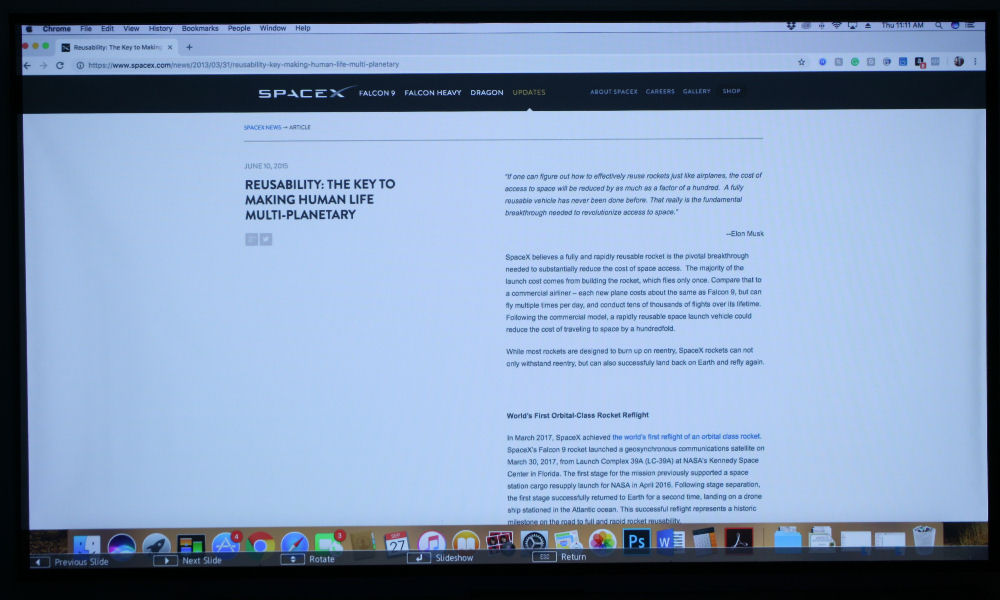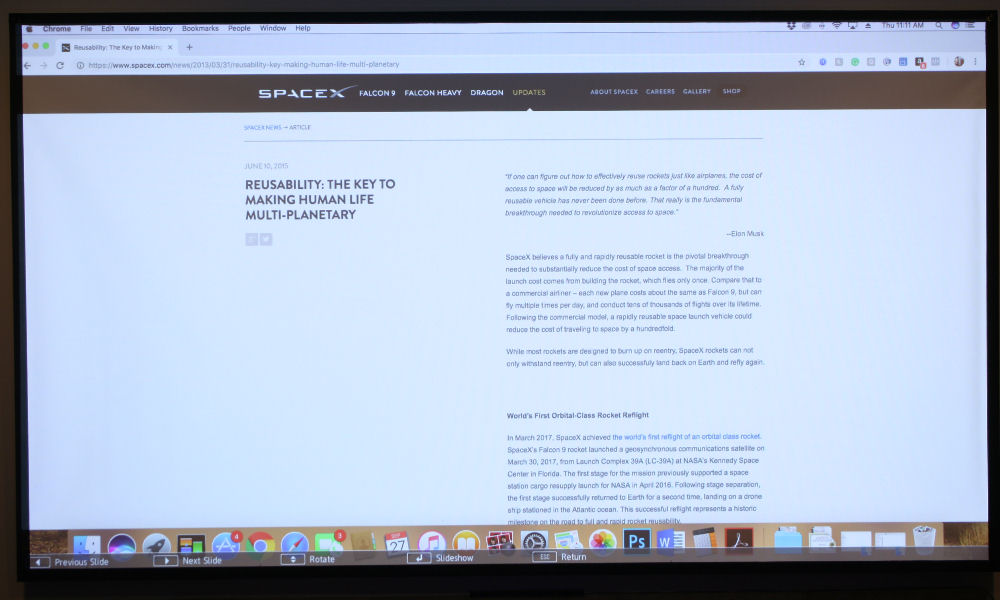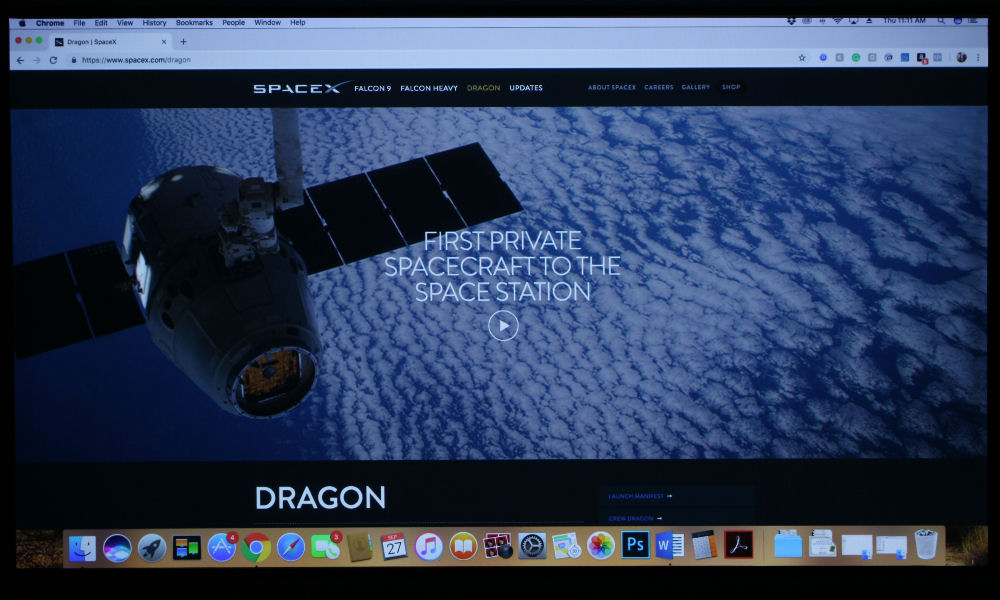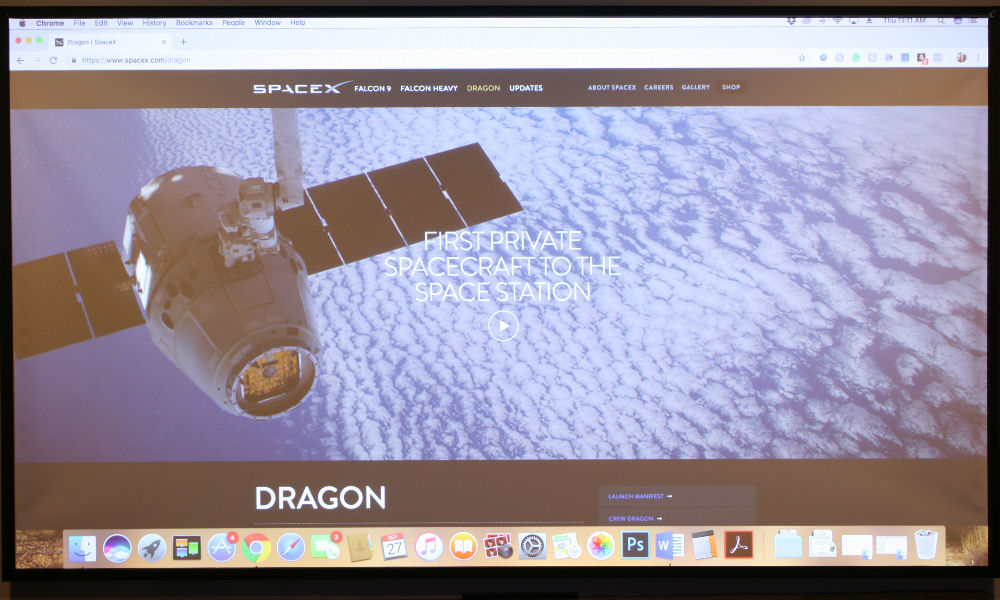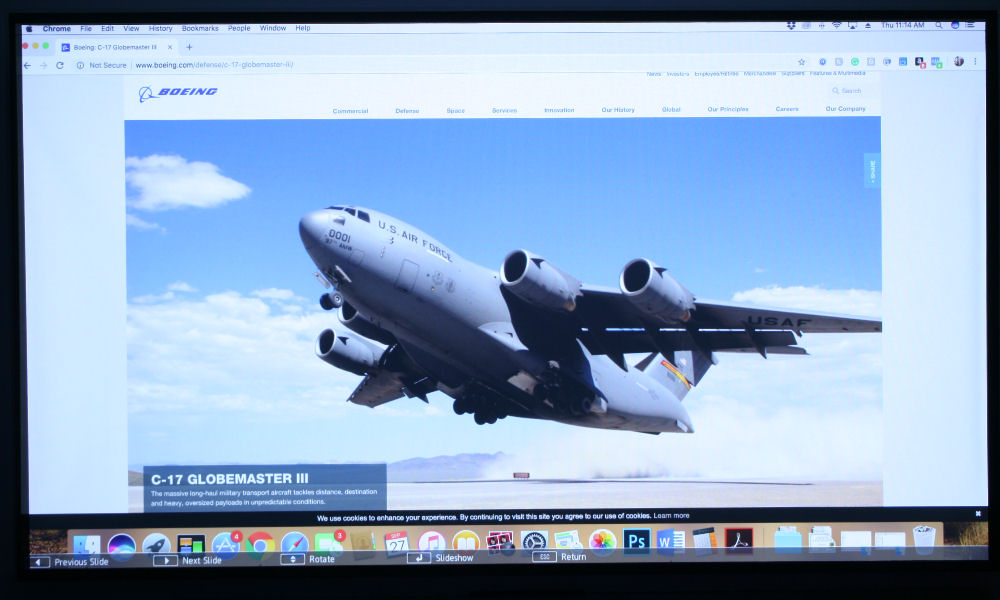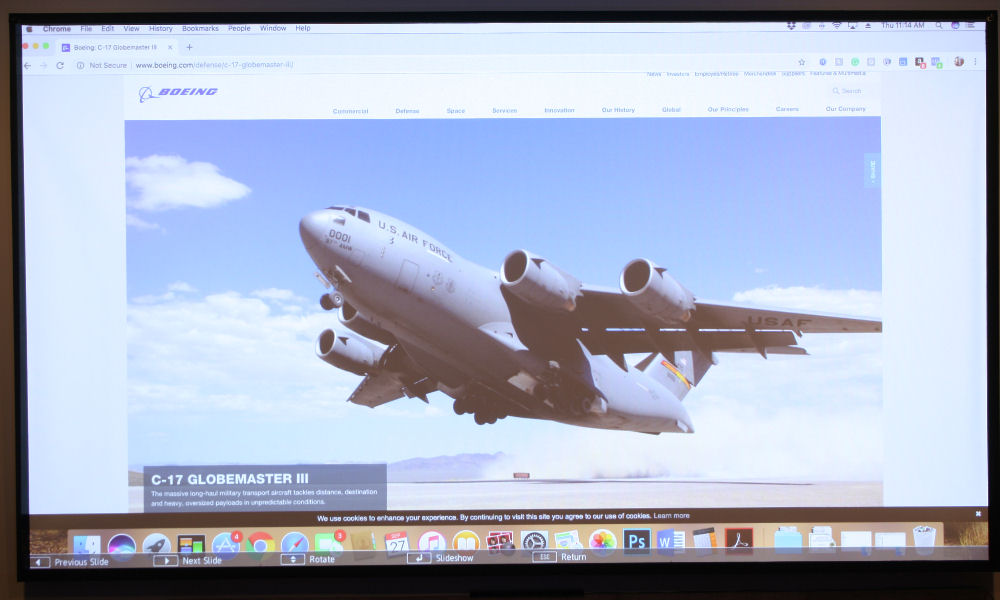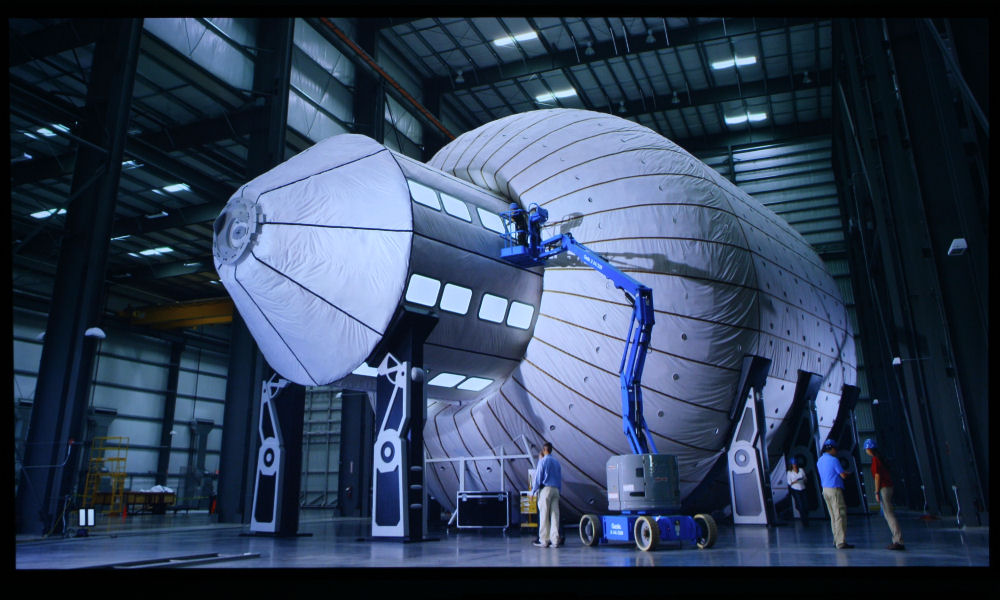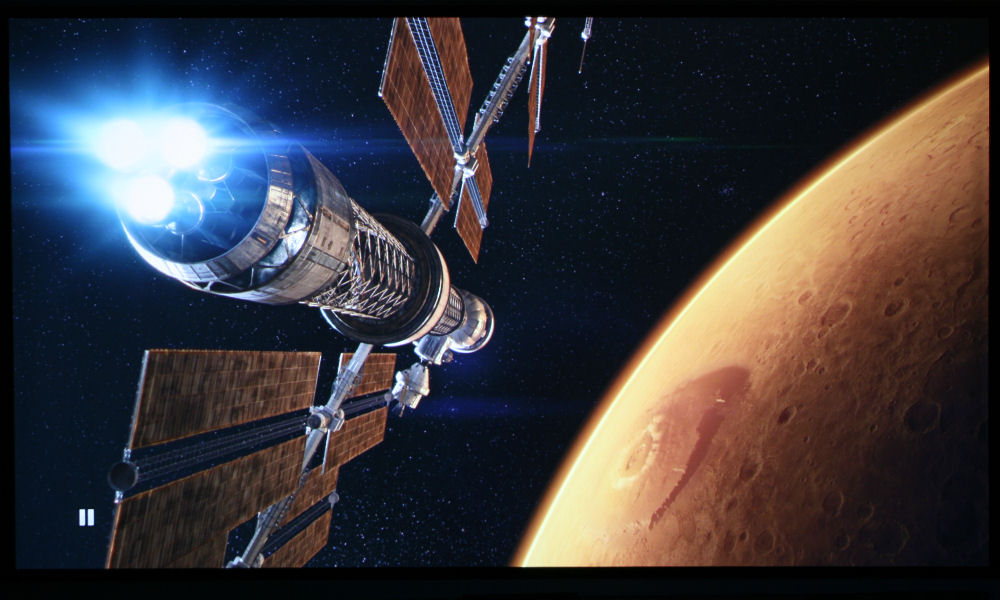sRGB came in at 2,466 lumens, and DICOM SIM at 2,430 lumens. DICOM SIM is likely to be used in darker environments as contrast becomes extremely important in examining medical imaging, such as X-Rays, CT Scans and MRIs. Multi-Projection is the second brightest color mode, measuring at 3,025 lumens, which makes sense since this mode will be used across multiple projectors, calibrated to one another, to produce an extremely large image.
The lower brightness lamp modes tested were Quiet Mode, which isn’t considered an ECO mode, and Extended Mode, which is considered to the L400U’s ECO Mode. Quiet mode dims the laser light engine a bit, and all but silences the fans – but it doesn’t extend the light engine life of 20,000 hours. Extended Mode, on the other hand, reduces the brightness by quite a bit, lowers the audible noise and increases the lamp life up to a total of 30,000 hours. Dynamic Mode, when measured in Quiet Mode produces 2,640 lumens, while Extended (ECO) Mode drops to 2,524 lumens.
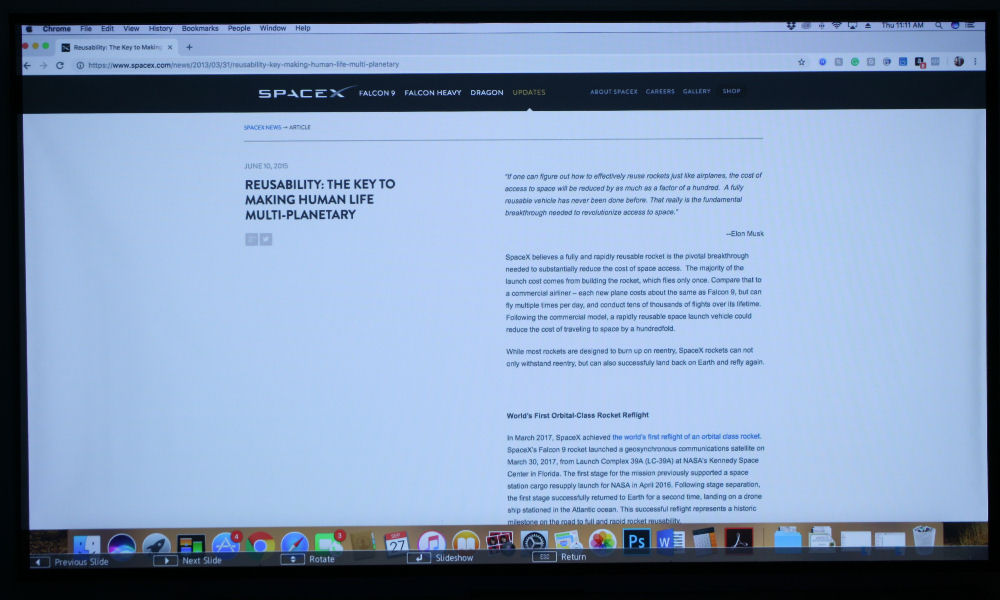
Web content, projected by the Epson PowerLite L400U in a dark room.
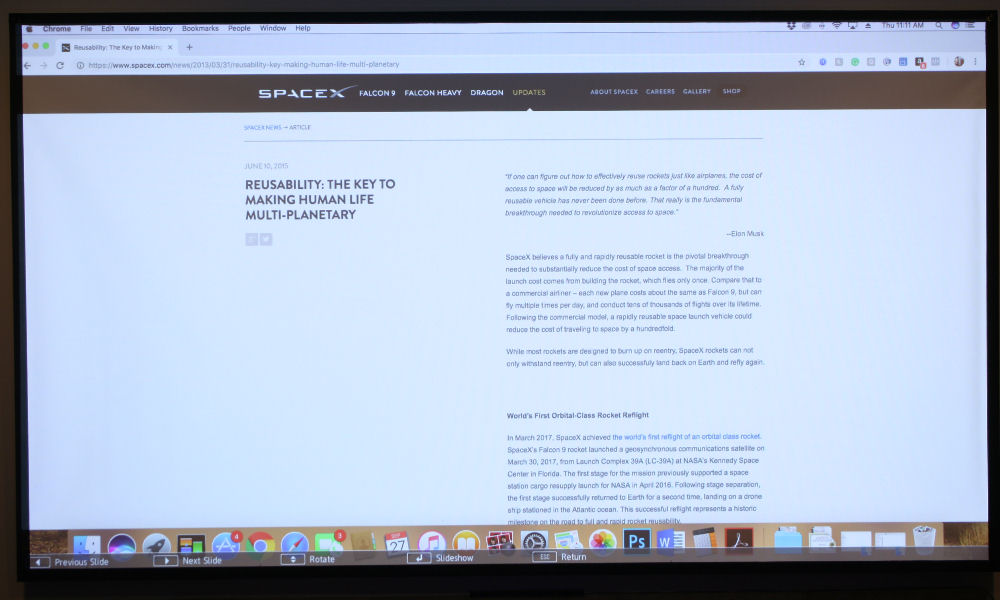
Web content, projected by the Epson PowerLite L400U with the room lights on.
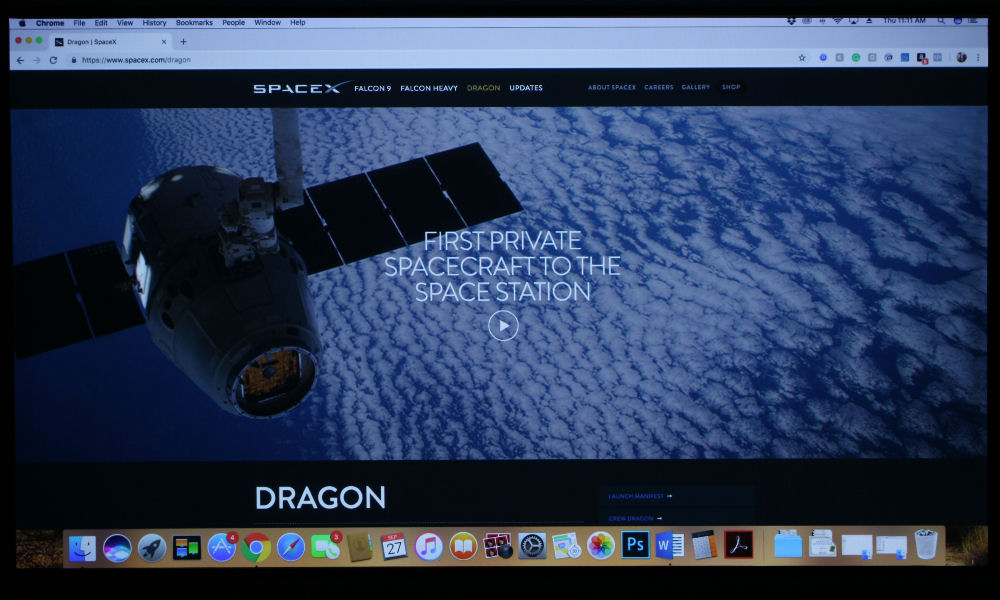
Web content, projected by the Epson PowerLite L400U in a dark room.
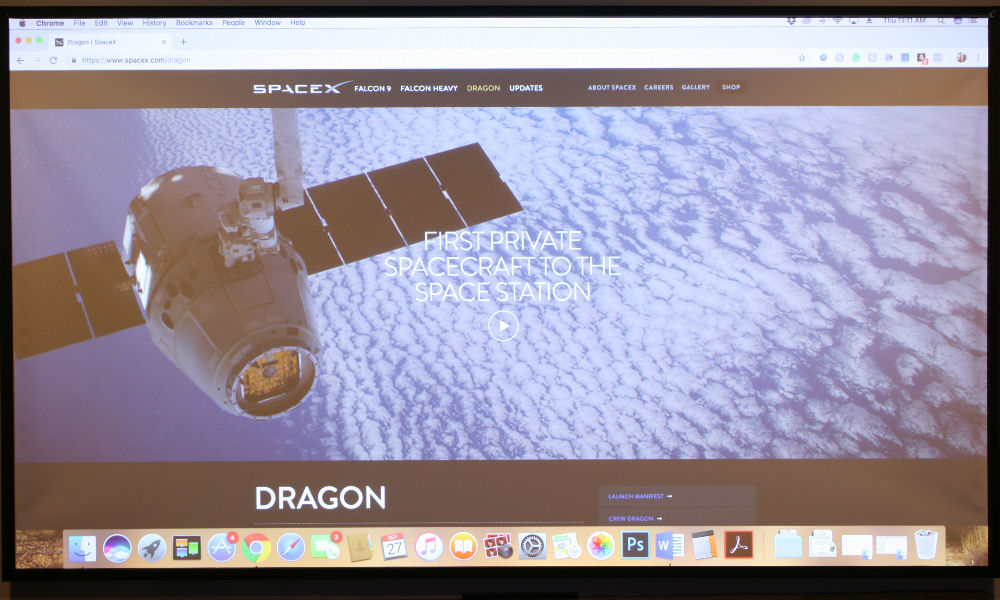
Web content, projected by the Epson PowerLite L400U with the room lights on.
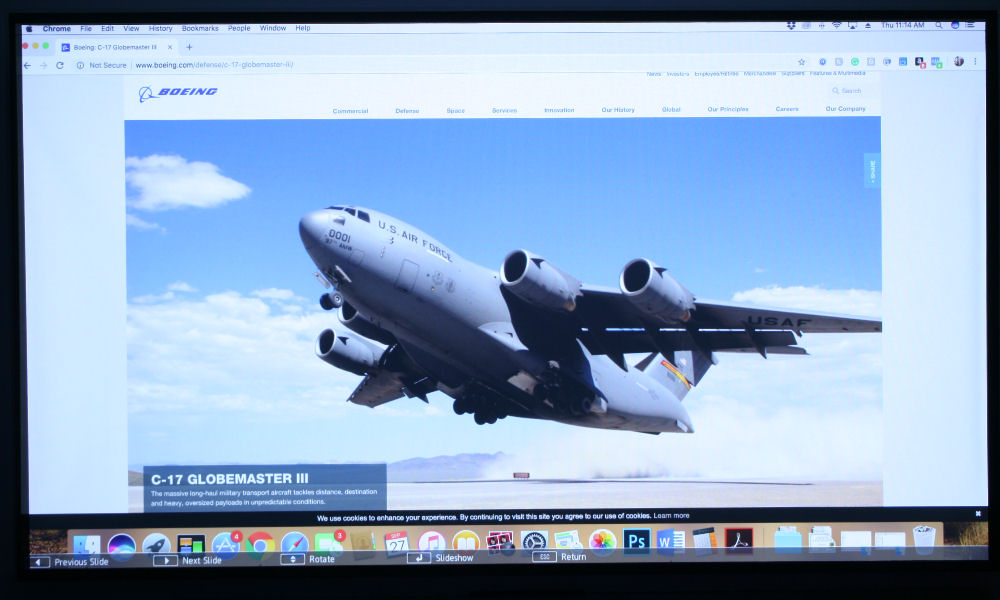
Web content, projected by the Epson PowerLite L400U in a dark room.
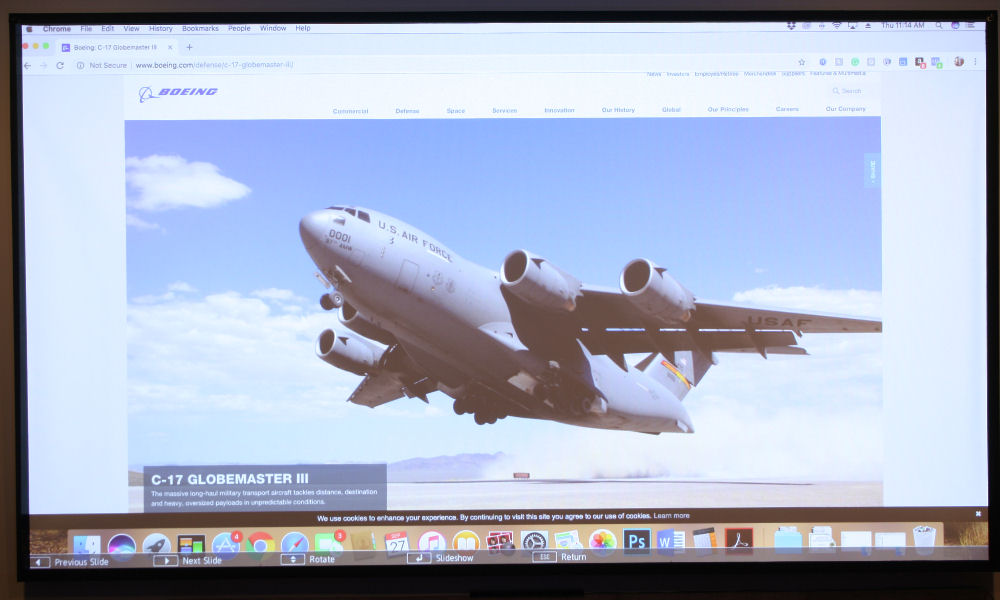
Web content, projected by the Epson PowerLite L400U with the room lights on.
❮
❯
These are all very bright measurements and, with the color they produce, will combat ambient light decently well. The above photos were taken with the room lights off, and again with the room lights on, including two recessed ceiling lights located about one foot in front of the screen. Text is still plenty readable in ambient light.