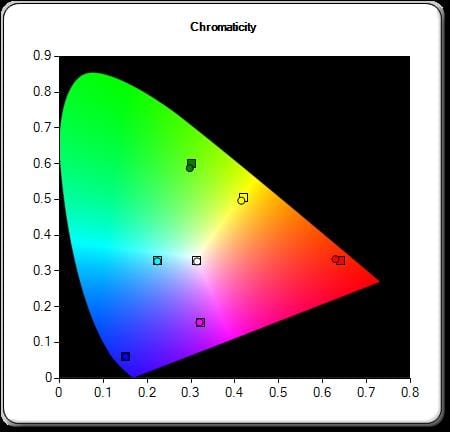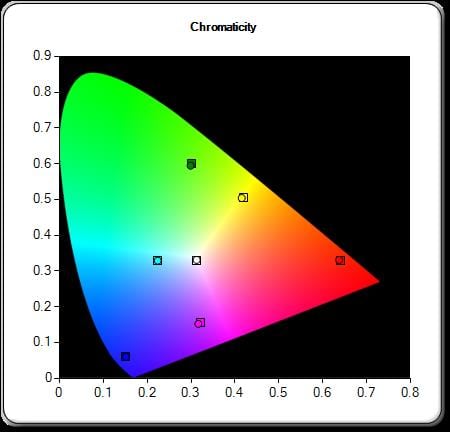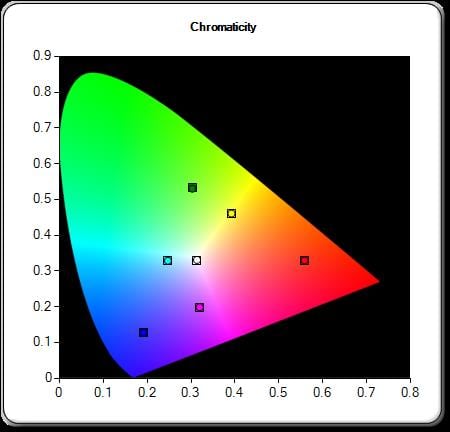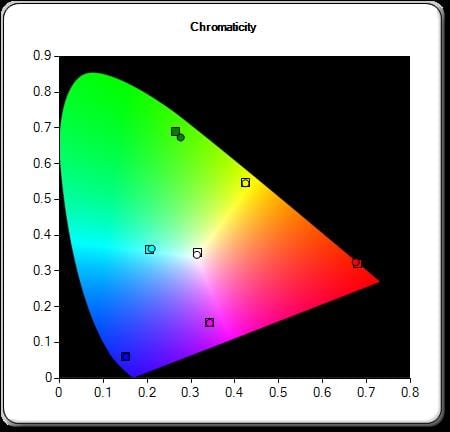Out-of-the-Box Brightness
| Picture Mode |
Brightness (lumens)* |
Avg. Color Temp. |
| Cinema |
1337 |
6839 |
| Natural |
1541 |
6893K |
| Animation |
1433 (1721 in HB Mode***) |
7839 (6585 in HB***) |
| THX |
1406 |
6978K |
| Film |
1592 |
6533 |
| THX 3D** |
897** |
Not Measured |
|
|
|
|
The RS600U offers many different combinations of Picture Modes and Color Profiles. The table shows the measurements for each Picture Mode when using the factory default Color Profile, Color Temperature, HDMI input mode, Contrast setting, etc. but with the Lamp set to High Mode, for maximum light output (even if the default is Low Lamp mode). Changing to low lamp mode reduces the brightness by almost 1/3.
NOTES:
* The lumens values in the table above are with the zoom lens at its mid-throw position. Moving to maximum zoom (for minimum throw) increased the brightness by just over 8% while at minimum zoom (for maximum throw) the light output decreased by about 12.5%. Measurements were made with 30 hours of use on the lamp.
** The lumens shown for THX 3D mode are as measured from the projector while the effective lumens (per eye), when measured through one lens of the active shutter 3D glasses, were 298 lumens. I did not attempt to produce a calibration for THX 3D mode nor attempt a to come up with changes to the THX 3D settings that would increase usable 3D brightness. The following examples are for when using the THX 3D default settings. When projecting onto a 100 inch (16 x 9) screen with a gain of 1.0 in THX 3D mode, the 3D picture viewed through the 3D glasses would have a an effective brightness of about 10 foot lamberts. For a 120" gain 1.0 screen the effective brightness would drop to about 7 foot lamberts. Thus, if you want to use a reasonably large screen when using the projector's THX 3D mode, then using a screen material with some gain can help. However, it is possible to get substantially more lumens from the RS600U by using Natural Picture Mode along with settings appropriate for viewing 3D - See configuration 4 in the Calibrations and Settings section of this review - HERE.
*** I tested the Animation Picture Mode both with the projector's factory default settings and also with the Color Temperature changed to the "High Bright" (HB) setting. Although using HB did produce an average color temperature closer to 6500K, the brightest areas of the image did have a moderate green tint.
Color Temperature
My color temperature measurements were from from my white matte surface screen with a gain of about 1.1. Different screen surfaces may impact the color temperature of image. JVC projectors offer a table listing more than a hundred different screen brands and fabrics that is intended to electronically compensate for the specific color characteristics of different screen fabrics. For my measurements, this feature was turned off. Also the color temperature of the projected light will change for High vs. Low lamp setting and also, perhaps to a lesser extent, with the projector's manual iris setting.
Post Calibration Results
I created 2 different user calibrations. The first was to produce a high brightness picture and the second was to produce a moderately bright picture with good native contrast. I also verified that the RS600U is able to support the Wide Color Gamut, DCI-P3 color space.
| IRE (Brightness) |
Color Temperature |
| 20 |
6364 |
| 30 |
6647 |
| 40 |
6595 |
| 50 |
6558 |
| 60 |
6611 |
| 70 |
6583 |
| 80 |
6643 |
| 90 |
6610 |
| 100 |
6524 |
|
HIGH BRIGHTNESS CALIBRATED PICTURE MODE
The grey scale tracking for color temperature is shown in this table. With additional effort, I could perhaps have calibrated the RS600U for a little better tracking for 6500K but as it stands the maximum dE is 2.4. This was with the projector operated in high lamp mode with the manual iris fully open and without the projector's internal color correction filter engaged.
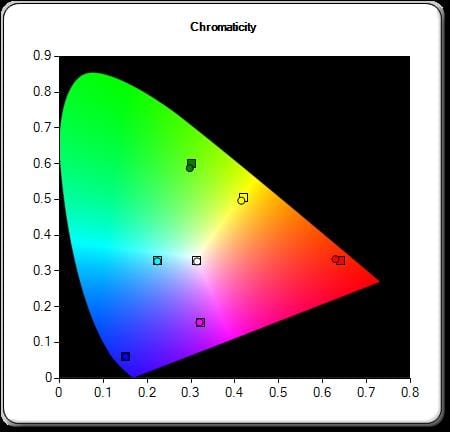
RS600U Calibrated for a High Brightness Picture
The above Chromaticity diagram is for Rec. 709 color gamut at 100% saturation levels. The color points are just a little under saturated for green, yellow and red color points but all of the dE values were 1.7 or less.
This calibrated mode produced a brightness level of 1587 lumens at a mid-zoom setting and 1717 lumens at maximum zoom.
| IRE (Brightness) |
Color Temperature |
| 20 |
6511 |
| 30 |
6498 |
| 40 |
6558 |
| 50 |
6524 |
| 60 |
6476 |
| 70 |
6532 |
| 80 |
6483 |
| 90 |
6516 |
| 100 |
6502 |
|
MODERATE BRIGHTNESS CALIBRATED PICTURE MODE
This calibration was with RS600U operating in low lamp mode and with the manual iris stopped down to -6. Grey scale tracking for color temperature was excellent.
The Chromaticity was checked at color saturation levels of 100% and at 75%. I did this to check for linear tracking for different saturation levels. With some projectors when calibrated for 100% saturation there will be errors in the color points, at lower saturation levels. Not so with the RS600U as this calibration produced near perfect results at both 100% and 75% saturation levels as shown in the following two diagrams.
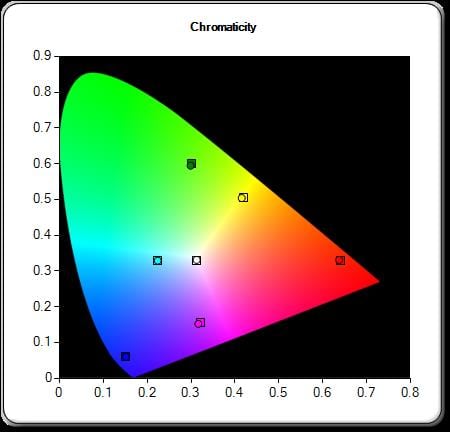
Chromaticity at 100% Saturation
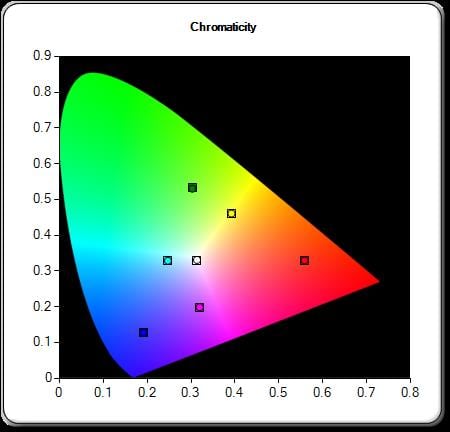
Chromaticity at 75% Saturation
WIDE COLOR GAMUT MODE
I also verified that the RS600U is able to support the wide color gamut of the DCI-P3 color space. The projector's "Reference" Color Profile, that's available when a "User" Picture Mode is selected, will get you close to the DCI-P3 color gamut. The following diagram shows that the measured color points in this mode were near the reference points. Note that I did not create a custom calibration for DCI-P3 color gamut, but this would be a good starting point for doing such a calibrations.
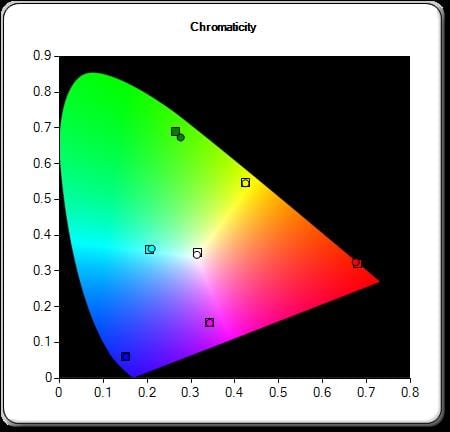
Contrast
| Picture Mode |
Zoom |
Manual Iris |
Lamp |
ON/OFF CR |
| Cinema |
Max. |
=0 |
High |
37.7K : 1 |
| Cinema |
Max. |
= -8 |
High |
66.8K : 1 |
| Cinema |
Min. |
= -8 |
High |
78.5K : 1 |
| THX |
Min. |
= -8 |
High |
77K : 1 |
|
JVC specifies the RS600U to have up to 150,000 : 1 on/off native contrast ratio (CR) and that's without using the dynamic iris. However, that would be with the projector configured in a mode that maximizes the CR. In general, this would be a configuration that would have the projector operating at, or near, its dimmest mode. I did not attempt to find that highest CR mode. Rather, I took 4 measurements that should give you an idea as to how the projector's settings influence the CR.
The first measurement in the table should be at a "near worst" case configuration, with the manual iris fully open, the zoom set for at its maximum position (as it would be at the shortest throw distance supported by the projector) and in high lamp mode. Even in this near worst case configuration, the RS600U produces a better native on/off CR than what virtually any non-JVC projector can produce in that projector's very best configuration. This is roughly twice what the Sony LCoS projectors can do in their best configuration and perhaps 10% to 20% better than what Epson's laser projectors, that use a variation of LCoS technology, can do in their highest native CR configuration. As for 3LCD and DLP, they are not even on the same playing field as they top out with a native CR of at well under 10K : 1 in their very best configurations.
The 2nd example in the table is for when the manual iris is closed down to near its mid-point and for this configuration the measured CR went up dramatically. The 3rd and 4th examples are again with iris at near its mid-point and also with the zoom setting changed from maximum zoom to minimum zoom. As you can see the CR goes up again and is similar when the RS600U operating in either Cinema or THX Picture Mode.
For JVC's claimed 150,000 : 1 native CR, the lens would need to be set for minimum zoom and with the manual iris closed down to its minimum -15 setting.
JVC claims an on/off CR of up to 1.5M : 1 is possible when the dynamic iris (DI) is engaged. Turning on the DI does make dark scenes go darker with deeper blacks. I didn't make any attempt to measure just how high the CR could go with the DI engaged.