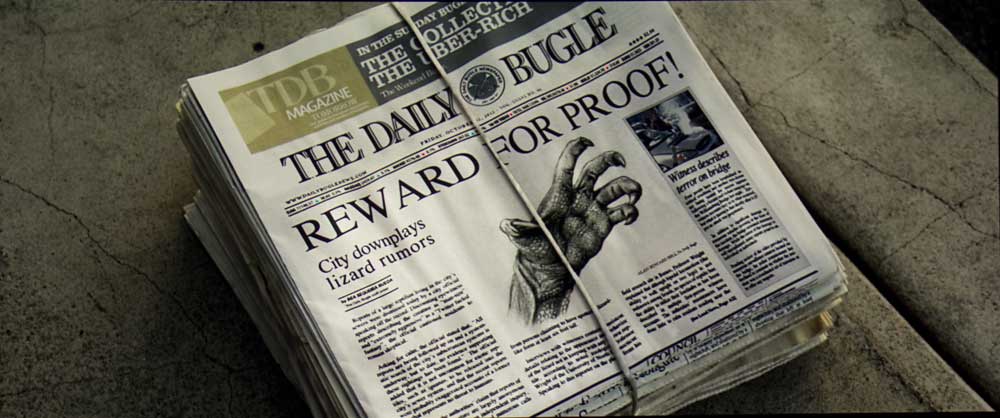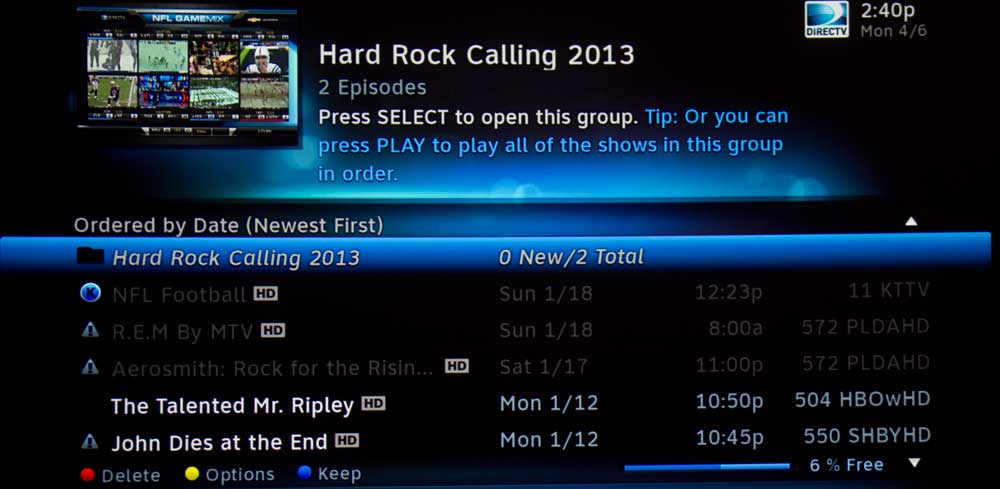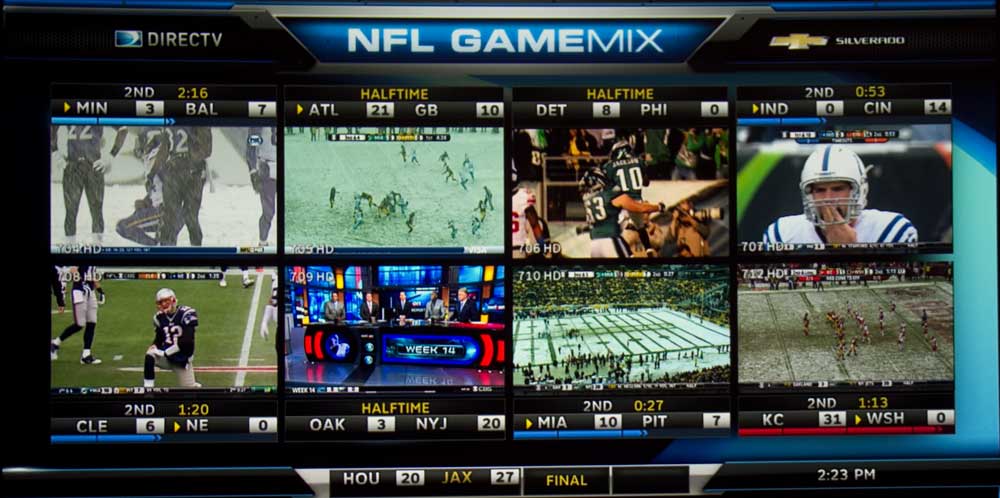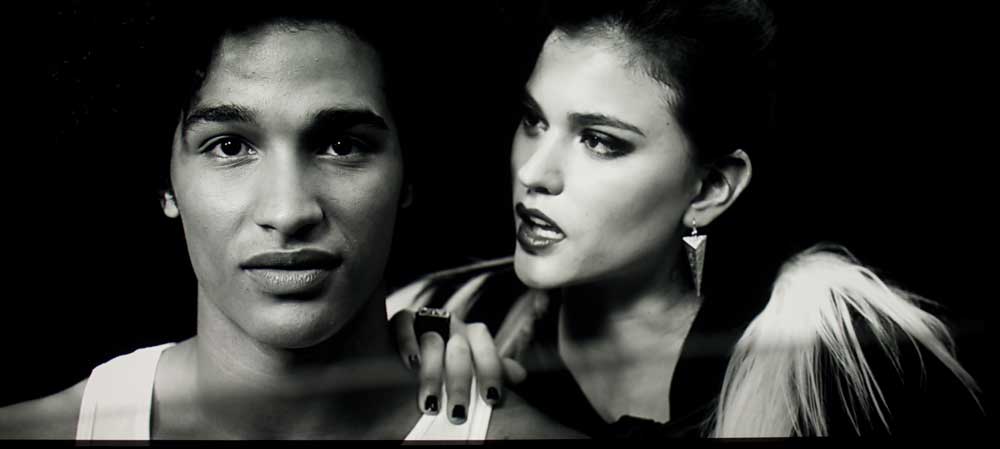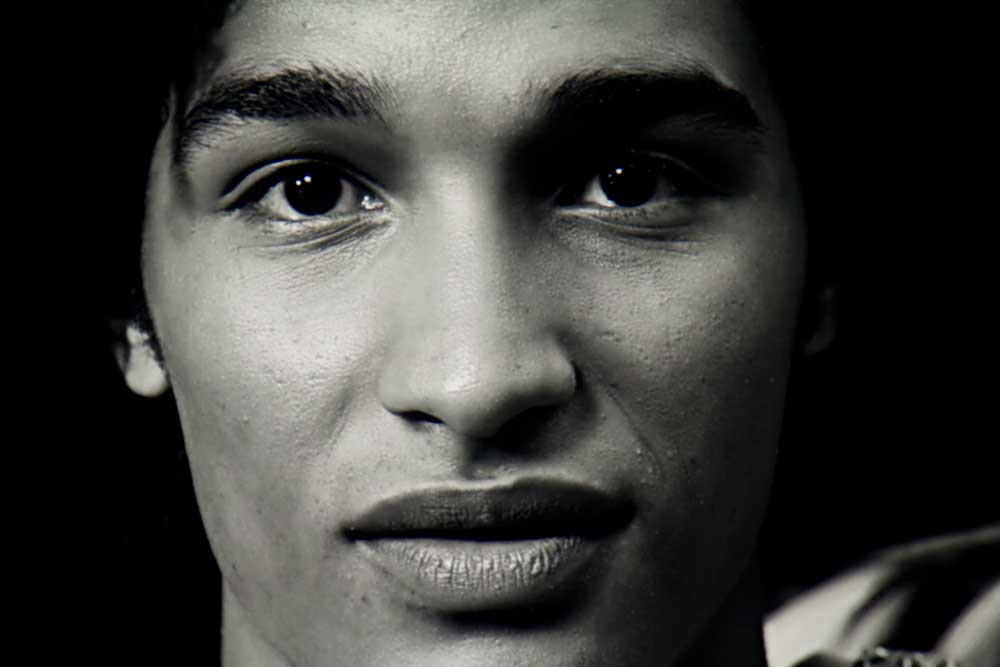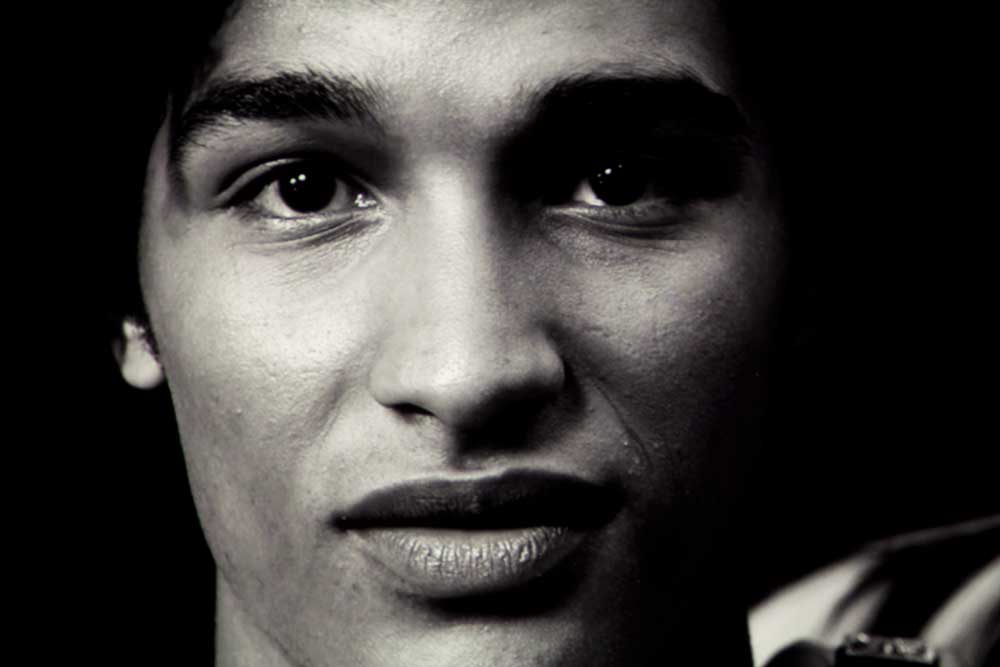Sharpness - E-shift 3 Engaged
Virtually all 1080 content was watched with e-Shift3 turned on. All images shown above were taken with e-Shift3 engaged, from 1080p content (Blu-ray disc), or 1080i (HDTV).
Note that many of these same images can be found in other reviews of other projectors for sharpness comparisons.
From the top, are four pairs of the JVC's images - the full frame (minor cropping) and a very heavily cropped section for a close look at the resolution.
That's followed by an animation (The Jetson's Movie), and the usual photo of Cinna from The Hunger Games. Following that are four more Cinna images, from the Sony VPL-VW600ES (Sony 4K projector @ $14,999, Reality Creation set to default setting of 20), Epson LS10000 (Super-Resolution set for 4K-2), the Sony VPL-HW55ES (their $3999 MSRP, 1080p projector, Reality Creation at 20), and finally, the just under $3000 BenQ W7500, which is a single chip DLP for comparison.
Those are followed by all 1080i images off of HDTV.
In the next section we look to see how the JVC DLA-RS6710 does in the detail enhancement game, when playing against Epson's LS10000, the only other projector out there that is also native 1080p panels and using pixel shifting.
Competition: JVC RS6710 - vs Epson LS10000 - 4K content
Although I had the JVC here only briefly (10 days), I did have the Epson LS10000 here at the same time, allowing for shooting many of the same images on both, and doing some side by side viewing. I did' bother with any side by side photos, since our goal is sharpness in this section.
This player starts off with a close cropped image of one of the Red logo variations. In each case, the JVC is shown first, then the Epson, making things easy to compare. I shot these at pretty high resolution, much higher than I do for most projectors, since we're viewing 4K content.
That's followed by images from a black and white short from the Red Ray player. The first shows a full frame, while the next two are the close-up, JVC first. That's followed by the tool box image, already cropped a bit, then much closer cropping showing only a small portion of the full frame (the "Snap On image).
The last two image pairs are from another short (in color) from the player. The planned JVC vs. Epson comparison will have more of this type of 4K content with more commentary, as well as 1080p comparisons as well.
Suffice to say both projectors are doing a great job with the 4K content. It should be noted, that I have run the Epson vs. two of the Sony 4K projectors, and on 4K content, those Sony's have the edge - and will against the JVC as well.
But on a lot of content the perceived sharpness of the JVC (or Epson) may look close, but on other content, the differences are easily evident, and that happens when there's very fine type, or graphics that are (at 4K resolution) only 1 pixel wide. When that occurs the true 4K projector is clearly superior.
This JVC doesn't quite match the Epson for perceived sharpness, and in that regard, the Epson has an advantage much like the JVC's advantage on black levels. But that's secondary. I find myself to be a sharpness freak (always did like single chip DLP's for that reason).
In my belief that 4K is where we large screen folks want to be - 1080p is just a little too soft - the JVC just doesn't get me to my desired goal - of a projector that allows me to move my seating much closer for more immersion. The Epson image may be a little harder on 4K content, but the advantage in perceived sharpness is a big one to me.
So while the JVC is the more desirable in terms of black levels, the Epson is slightly more desirable if you are looking for a projector that comes close to "4K" to hold you over until great true 4K projectors become more affordable. Of course the bigger issue with the JVC in this regard will be if there becomes a way to feed it Blu-ray UHD.
In all fairness, as JVC recently pointed out to me, as of NAB show in early April (2015), the Blu-ray UHD standards are still not fully complete. That said, HDMI 2.0 and HDCP 2.2 are apparently already stated as necessary.
There will be a great many aspects that Blu-ray UHD will support that are future items, that devices may not support for years, Support for DCI may be one example. Some projectors will no doubt be capable of supporting more aspects than others.
Your concern though, should be that a projector that can accept 4K content offer at least basic compatibility with Blu-ray UHD! Or at minimum, perhaps, a viable work around, such as an outboard processor that will allow you to feed the 4K content to the projector, or process it and deliver it in a format that accomplishes the same 4K quality!