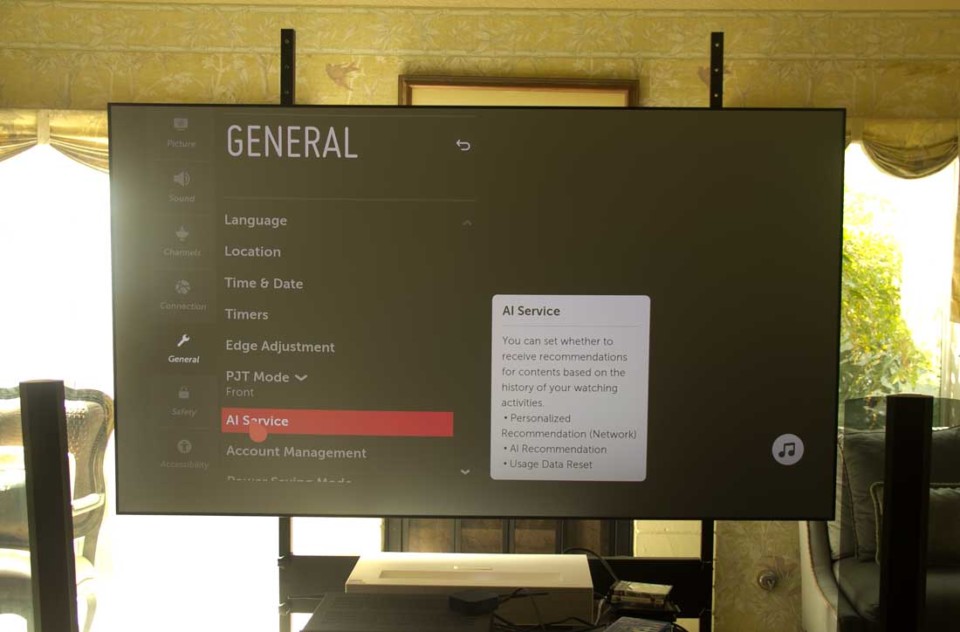Cutting to the chase, LG is essentially way ahead of pretty much everyone in the under $20,000 range when it comes to building a smart projector. LG simply has incorporated just about everything they have in their smart TVs into this projector.
Understand – most projector manufacturers these days have little or no background in smart TVs. The one real exception other than LG is Sony, who, like LG puts some excellent smarts into their TVs. Sony’s got the experience but hasn’t yet shown us a projector that is “smart tv” like. Maybe they will surprise us next year. Optoma is building up their smart abilities – they support Alexa, and Google Assistant, and have apps, but in previous reviews, they came up short in terms of well-working apps, and limited capabilities, etc. Perhaps their new P1 will be a lot smarter. We’ll let you know when that one arrives – in a couple of weeks we expect.
How smart is this LG projector? I could spend pages (fear not, I won’t). But let’s start with the basics – voice control through Google Assistant, and their own smart remote, which has a microphone. Press the mic button in the center of the remote and hold it down to speak to Google Assistant. Ultimately you can control set-top boxes, the projector, and ask Google the usual stuff you normally do like doing searches. An example of controlling the LG projector with voice would be: “Play the Videos in USB.” Or, "Change Mode to Vivid." Once you have your HU85LA, you can get more examples of those commands by just holding down the remote’s microphone button!
In my current, temporary rental location, the internet is so weak, streaming is usually a problem, and even enough to affect voice recognition. As such, I didn’t get to have as much fun with the full voice capabilities as I would have liked. But I finally did get them working. Sure enough, the LG works as advertised - voice wise. The one thing I couldn't confirm - because my Google Home is packed, is if I could simply command the projector from my Home unit, with the same exact command, or if I need to mention the projector in there. No matter, either alternative will be fine for everyone.
And, there is LG’s long-established app store just loaded with pretty much everything out there. Smart TVs aren’t our thing, but the LG app store is very well regarded.
The bottom line on smarts: The HU85LA is likely the single most capable projector on the market when it comes to smart tv and AI voice type capabilities. Pages can be written about them.