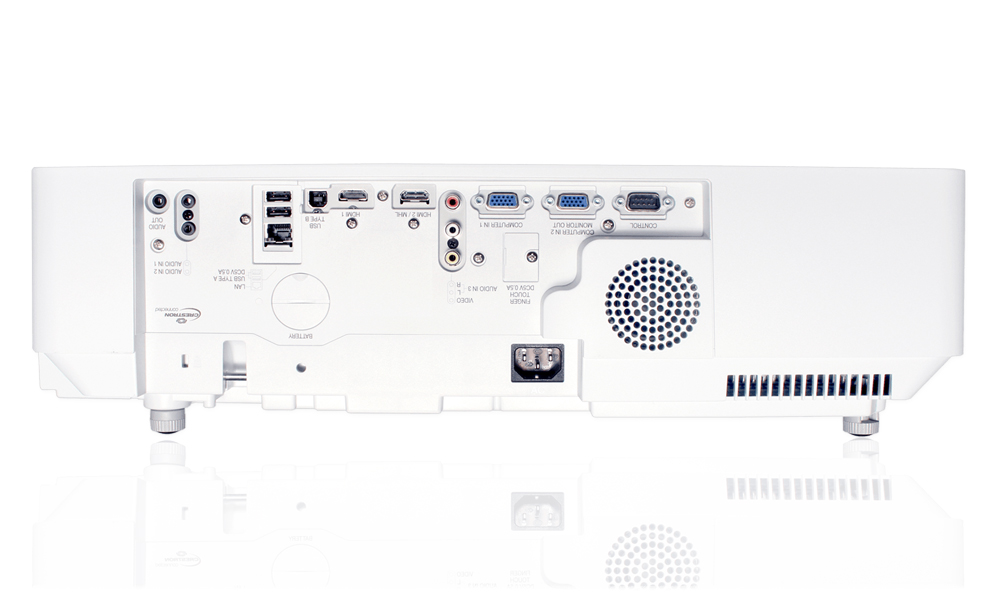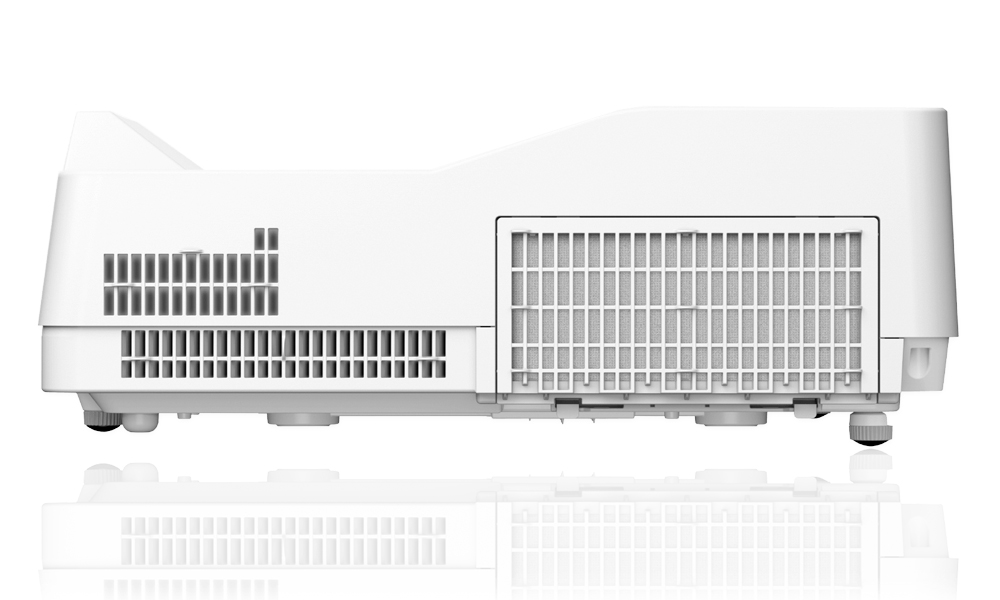Maxell MP-TW4011 UST Interactive Laser Projector Review – Hardware: Overview, Inputs and Connectors, The Lens
- Maxell MP-TW4011 Ultra Short Throw Interactive Laser Projector Review
- Maxell MP-TW4011 UST Interactive Laser Projector Review – Special Features
- Maxell MP-TW4011 UST Interactive Laser Projector Review – Hardware
- Maxell MP-TW4011 UST Interactive Laser Projector Review – Hardware 2
- Maxell MP-TW4011 UST Interactive Laser Projector Review – Picture and Sound Quality
- Maxell MP-TW4011 UST Interactive Laser Projector Review – Performance
- Maxell MP-TW4011 UST Interactive Laser Projector Review – Summary
- Maxell MP-TW4011 Ultra Short Throw Interactive Laser Projector Review - Specifications