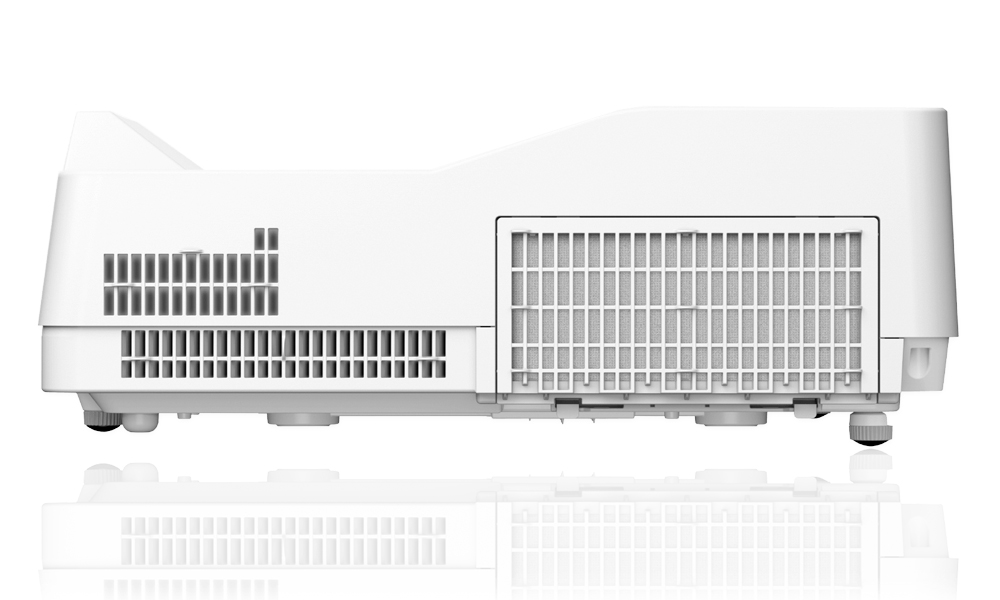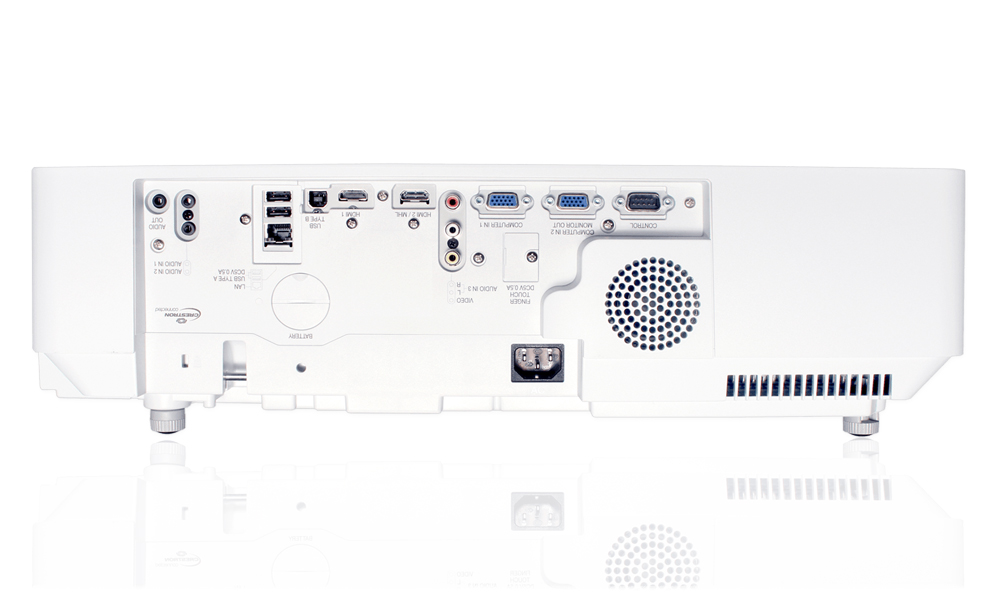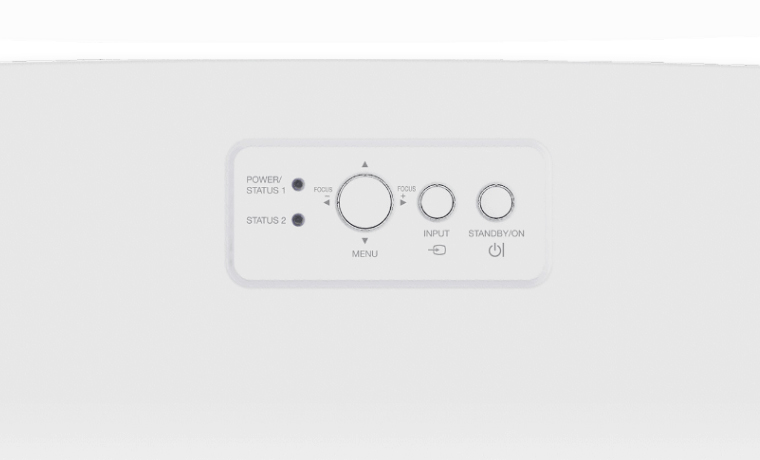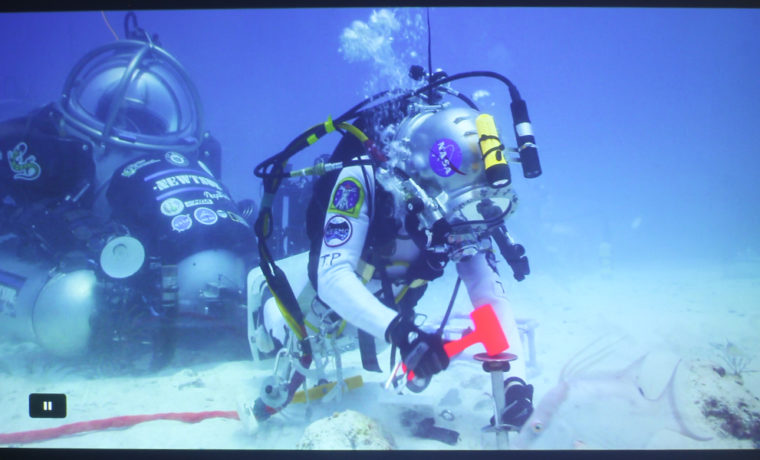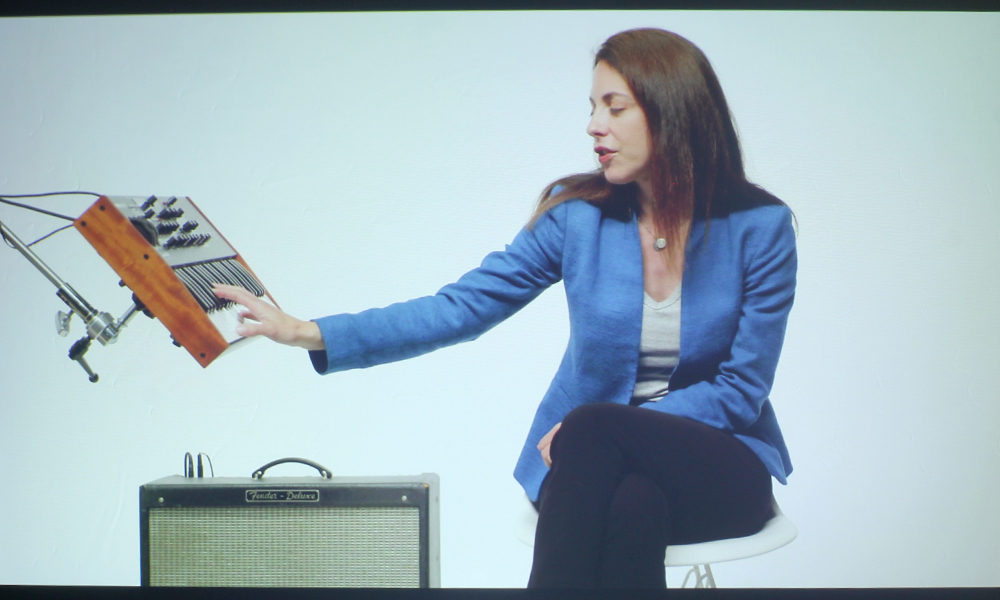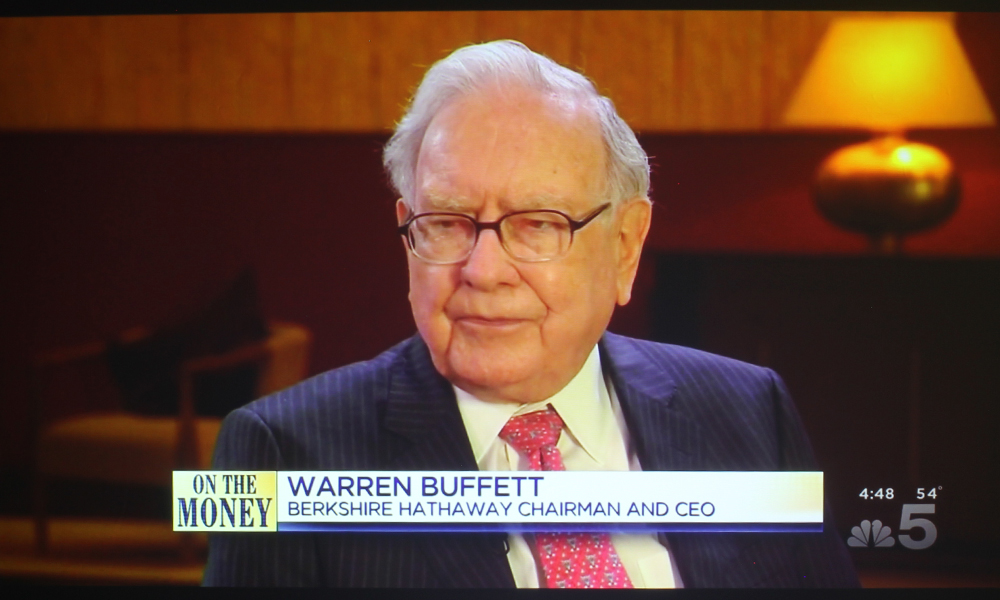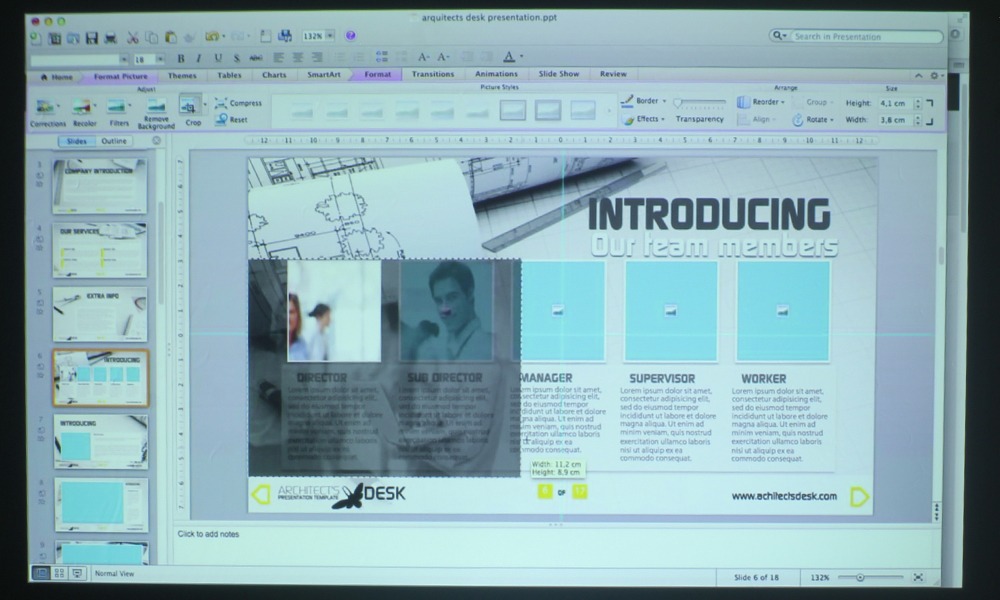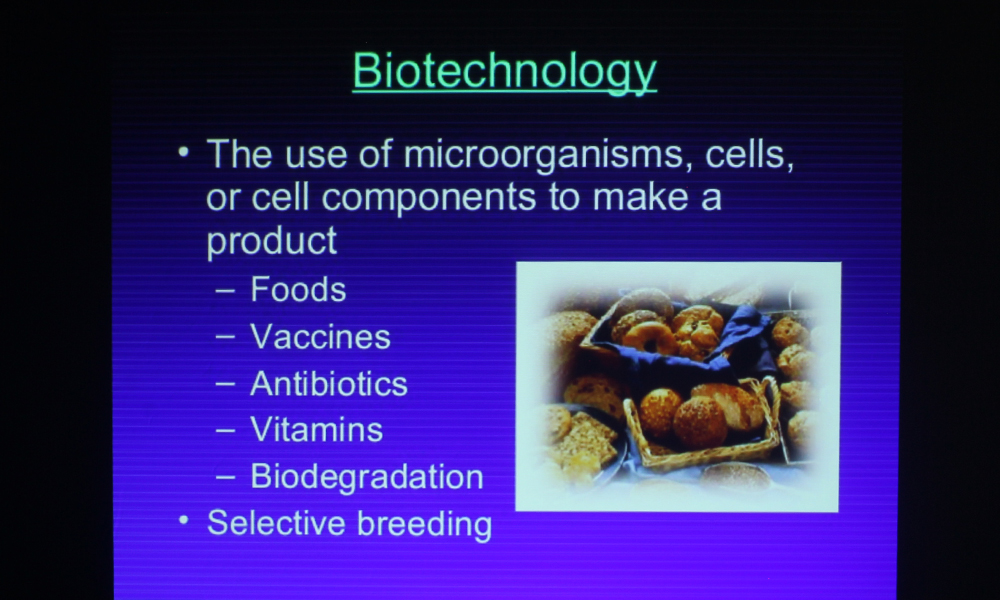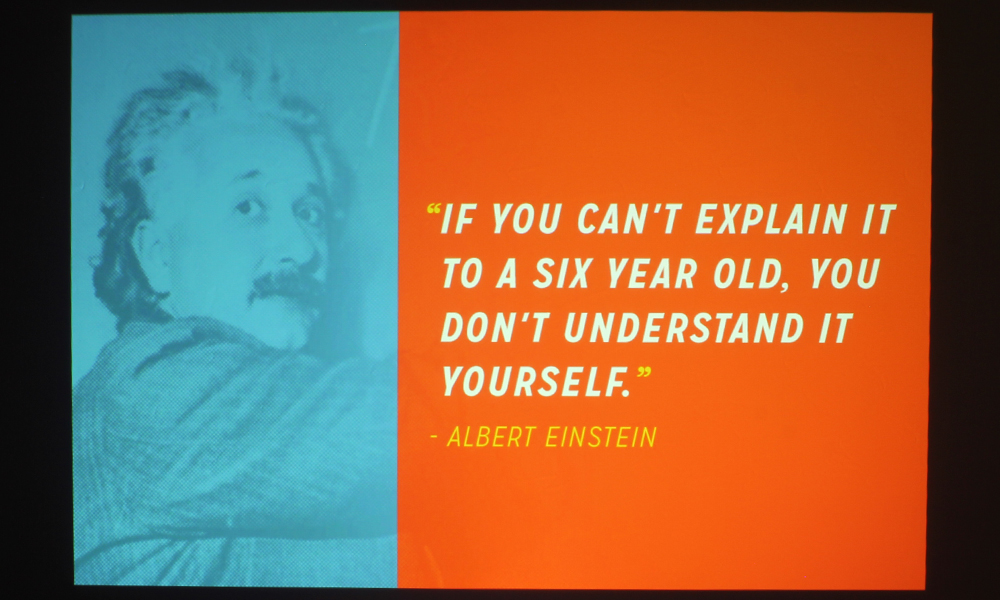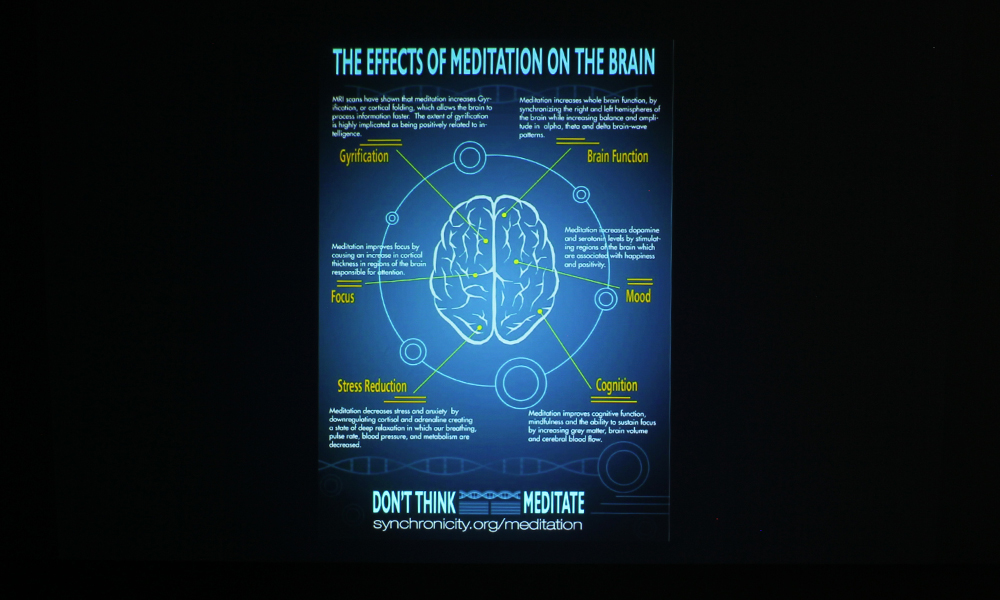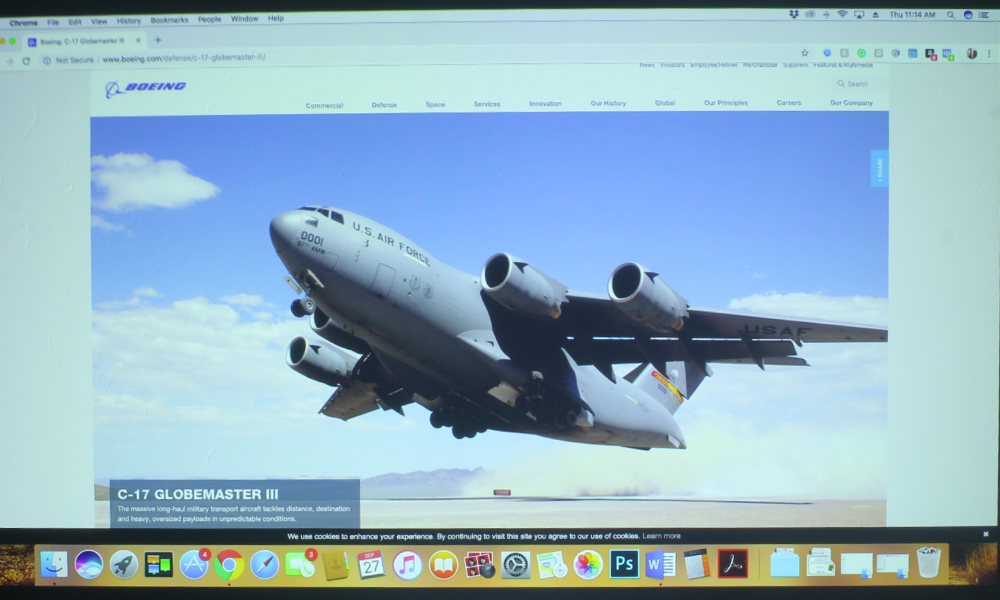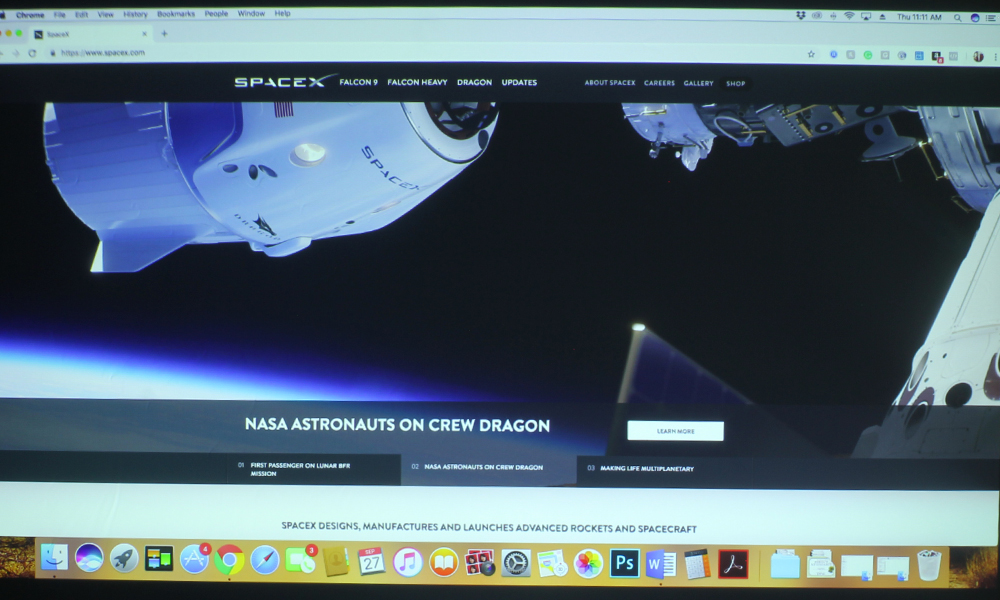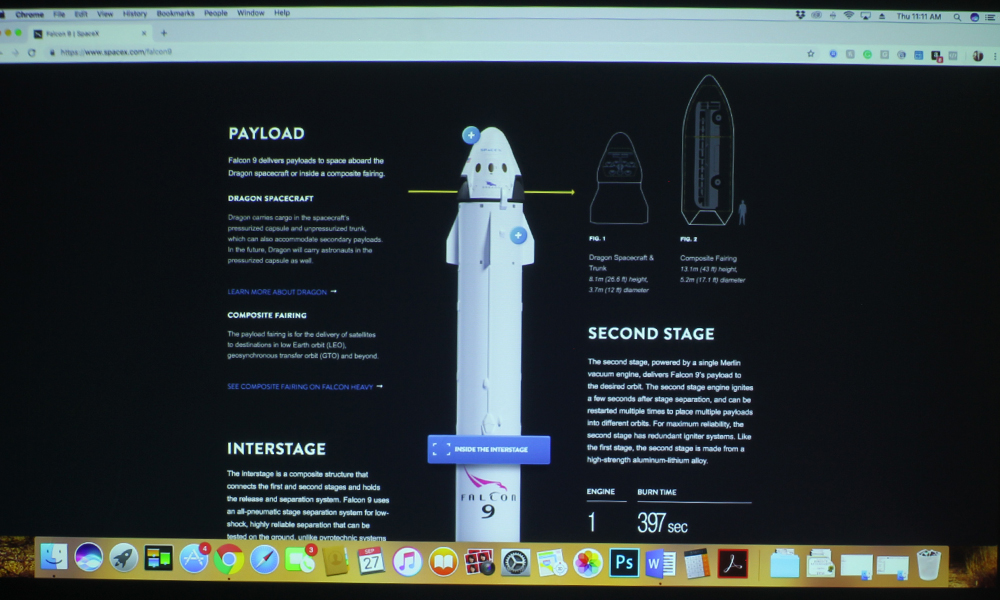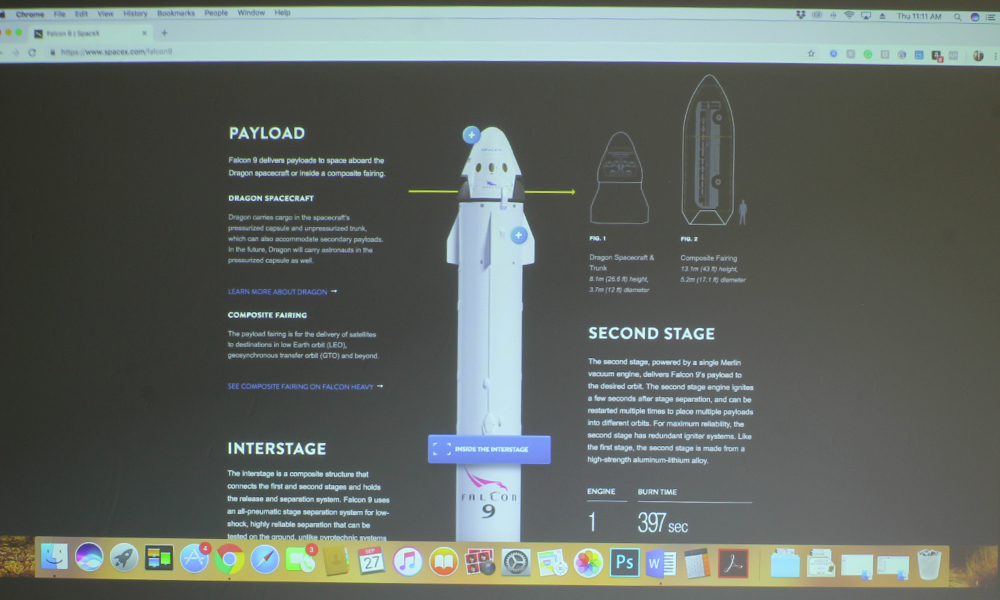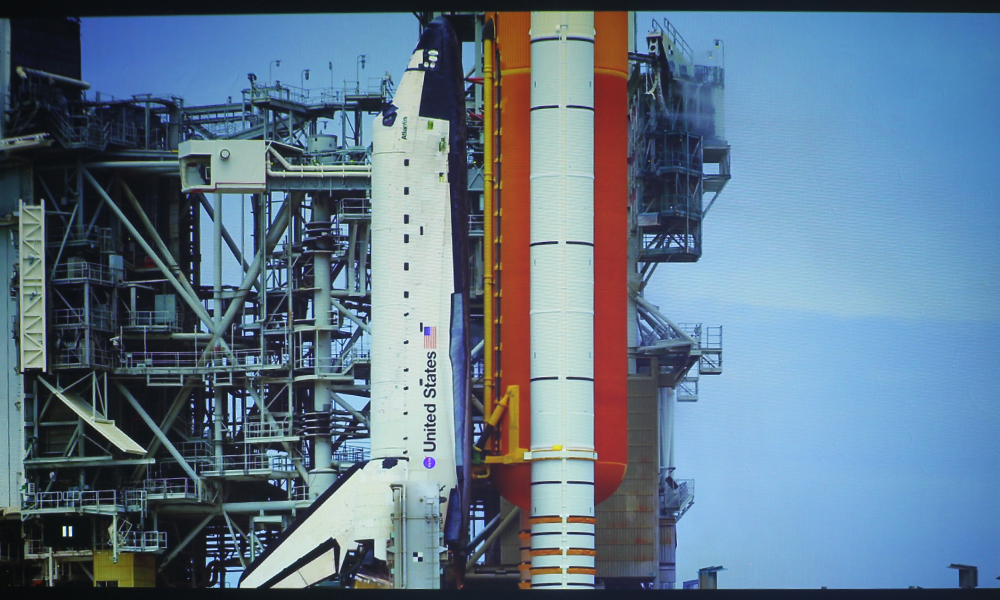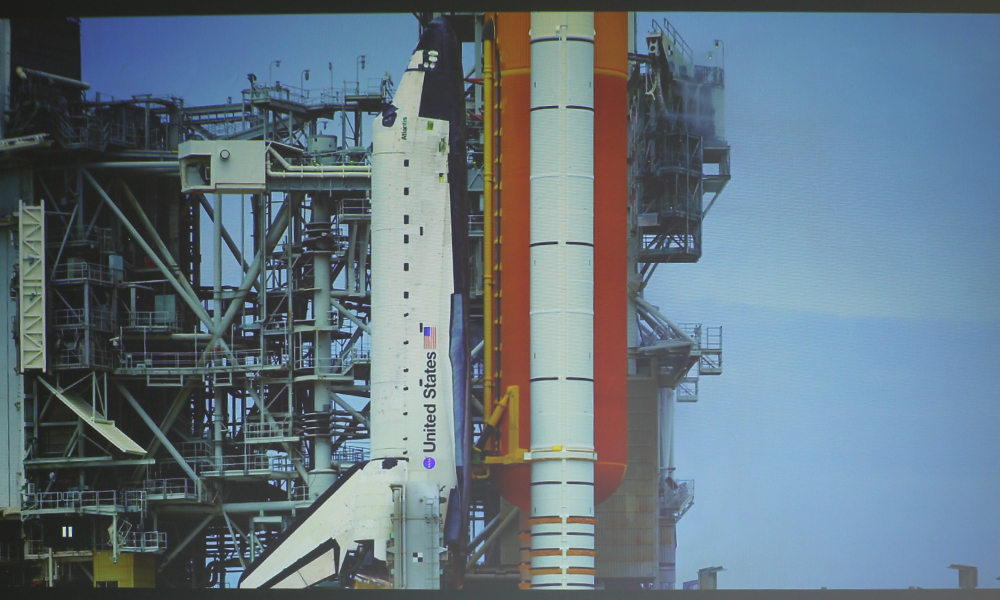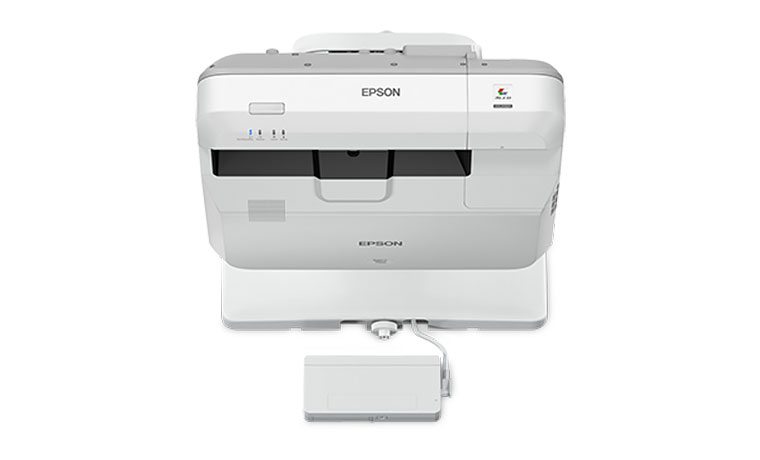Immediately, two interactive projectors come to mind as competition for the Maxell MP-TW4011: The ViewSonic PS750W, and the Epson BrightLink 710Ui.
The ViewSonic PS750W is another WXGA (1280x800) resolution, interactive projector with an ultra short throw design. It has a significantly lower list price than the MPTW4011, at $1,629, with Education Pricing bringing things down to a low $1,499. There is a reason for this lower price – the ViewSonic is a lamp based projector with a lamp life of 3,000 hours. That means, over the entire lifespan of the Maxell, you would have to replace the lamp of this ViewSonic between six and sixteen times.
Now, lamps don’t cost much these days, but when you factor in the cost of getting someone in to replace these lamps, across a whole fleet of projectors, those little figures can add up fast. With the Maxell, you will likely never have to deal with replacing the light engine before you are ready to upgrade to a newer projector. That’s why laser projectors have a higher upfront cost than lamp based ones.
The ViewSonic PS750W has an interactive module, two pens, digital whiteboard software, and a wall mount included – ViewSonic designed this as a total solution for schools. It is a 3,300 lumen projector, and it, too, exceeded its claim, coming in at 4,463 lumens in its brightest mode, and 3,709 in its best mode, Standard. That makes its brightness comparable to what you get on the Maxell, but the Maxell does have better color. As we say, there are always trade-offs.
The Epson BrightLink 710Ui is a personal favorite of mine, as I found it to be quite an impressive interactive projector. This projector has WUXGA (1920x1200) resolution, and a laser light engine with a lifespan of up to 20,000 hours. This $3,499 list price projector comes down to $2,699 with Epson’s Brighter Futures Education Pricing, and it has a 3 year warranty with Epson’s Extra Care Road Service, which quickly ships you out a new, refurbished projector should this one fail under warranty.
This 3LCD projector can connect up to 50 devices simultaneously via the optional wireless module. It beat its 4,000 lumen claim, coming in at 5,904 in its brightest mode, Dynamic, 5,516 in its best mode for presentations, aptly named Presentation, and 4,366 in its best mode for video, Cinema. The color of these two modes is outstanding – something Epson habitually does extremely well.
It comes with an interactive module, two interactive pens and batteries, a wall mount, and SMART Learning Suite for creating interactive lessons. This interactive software is quite advanced, so if your teachers’ lessons require a bit more than what StarBoard can provide, consider this software. The projector also has a feature called DuoLink, which allows two 710Ui projectors to be set up side by side to create an extra-wide interactive image – this is a great feature for higher education environments.