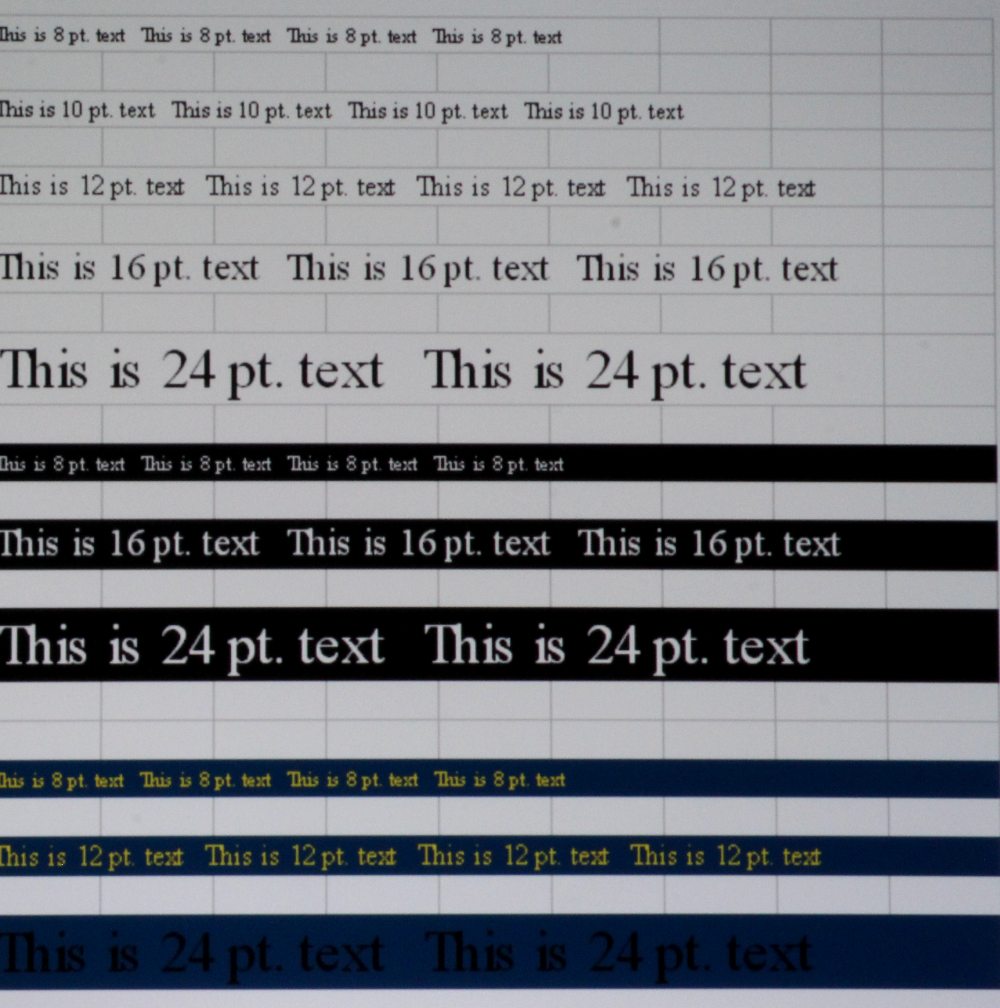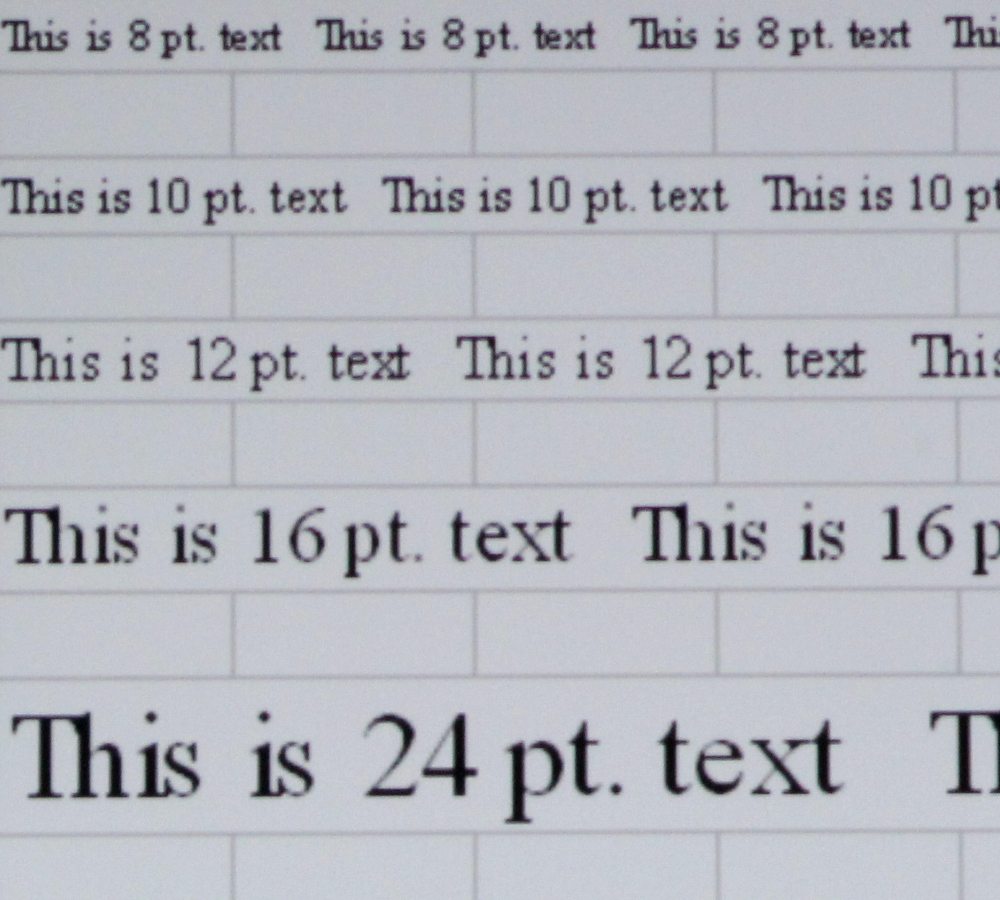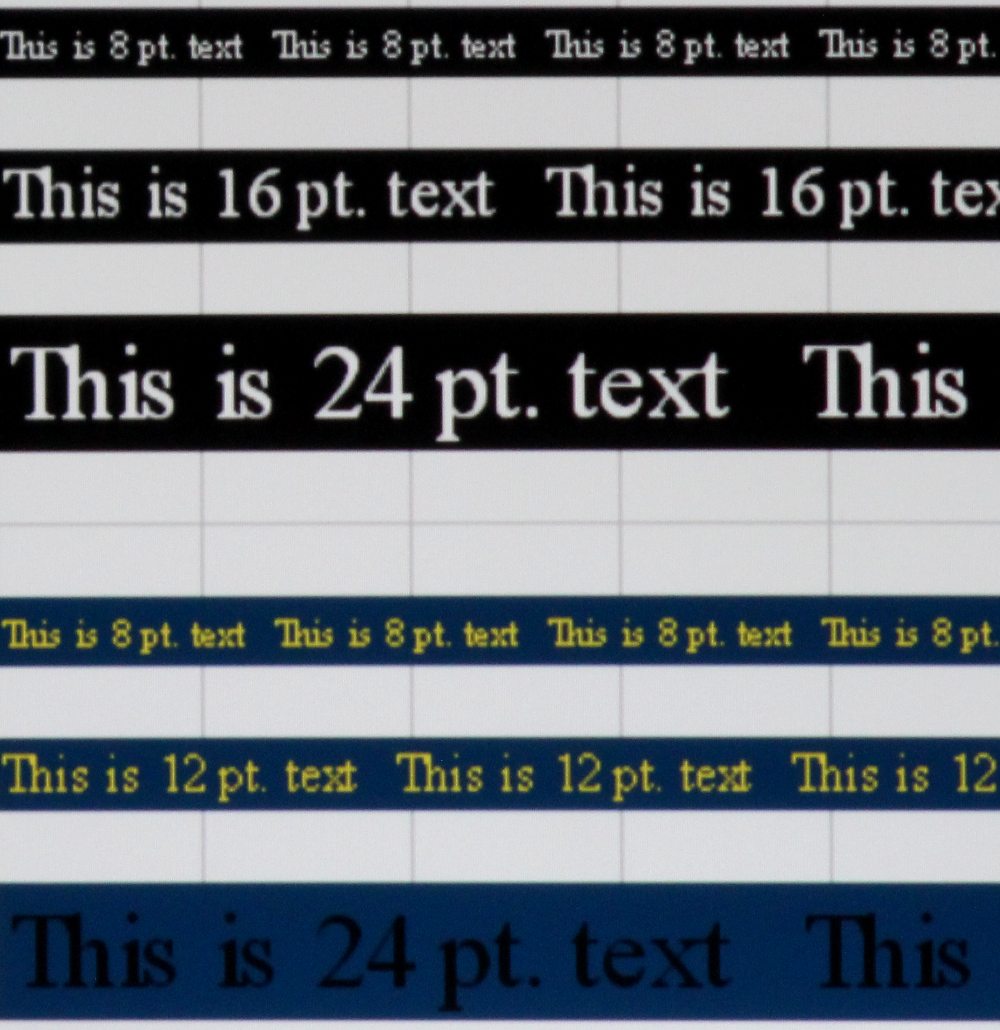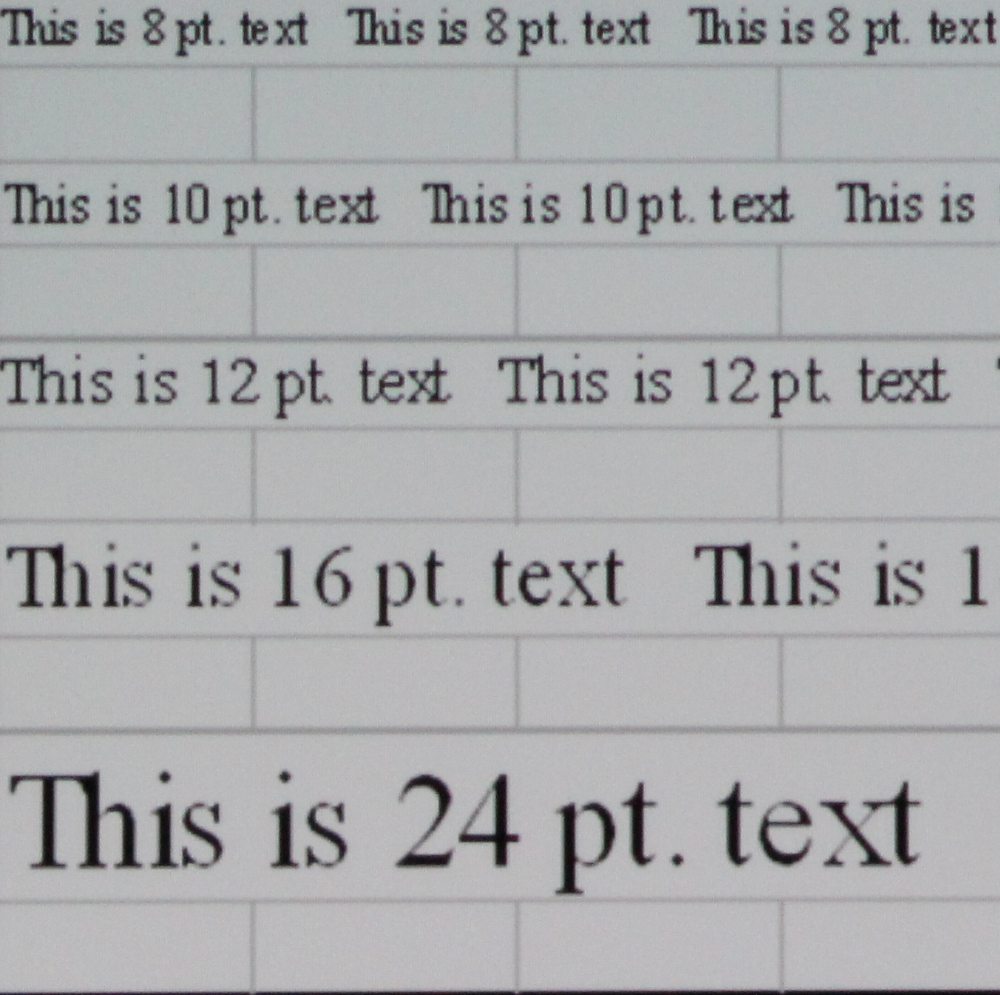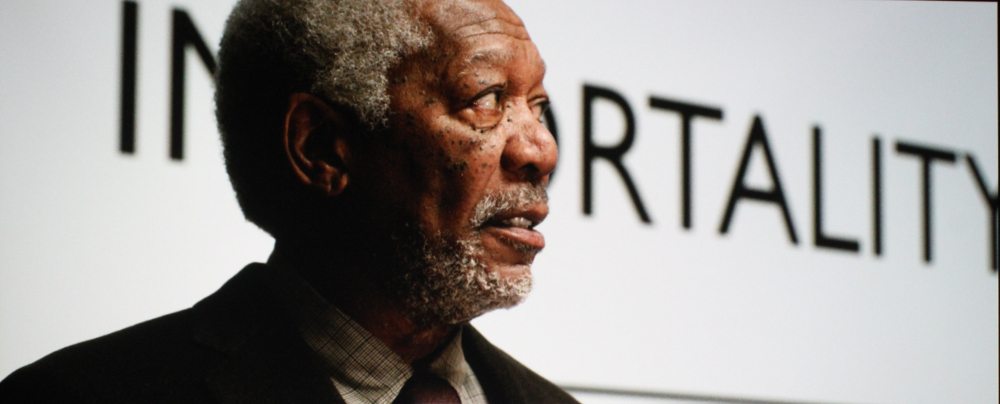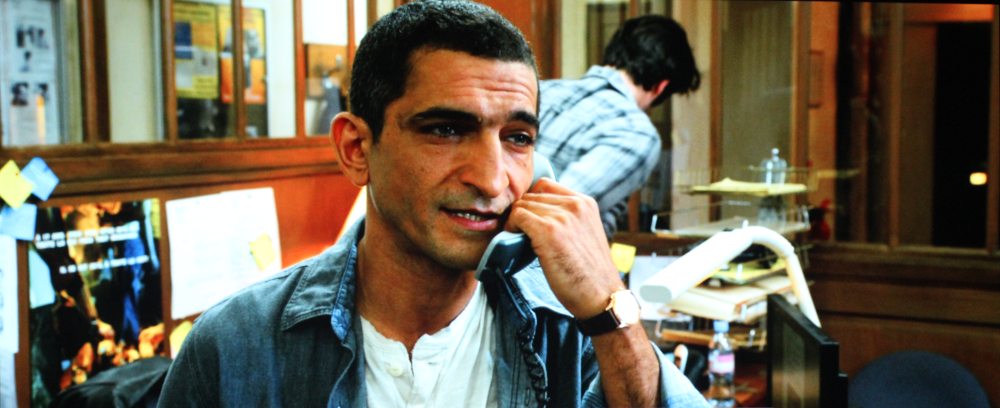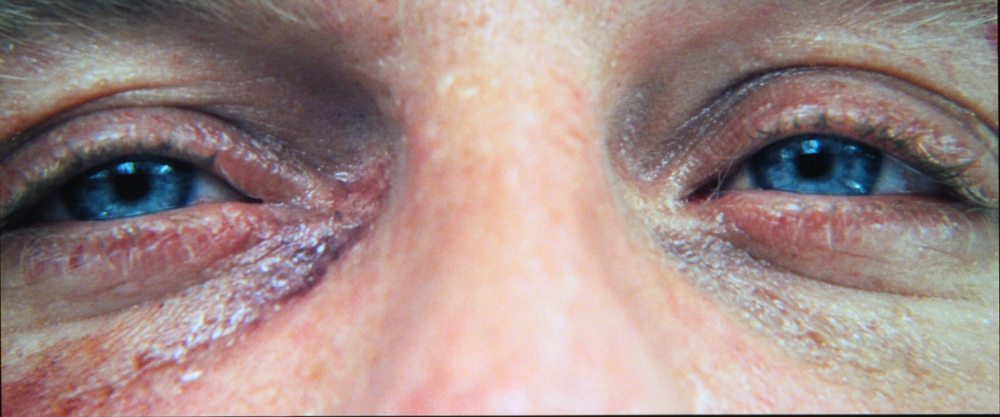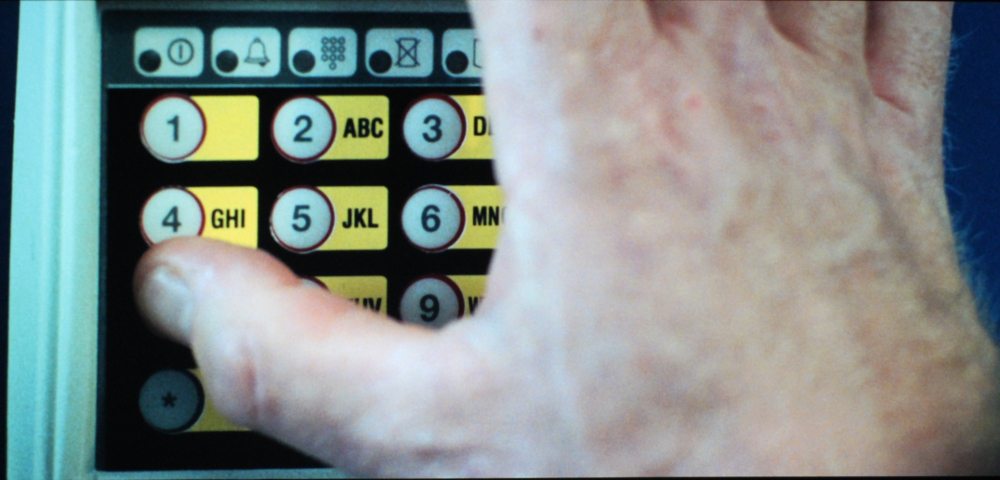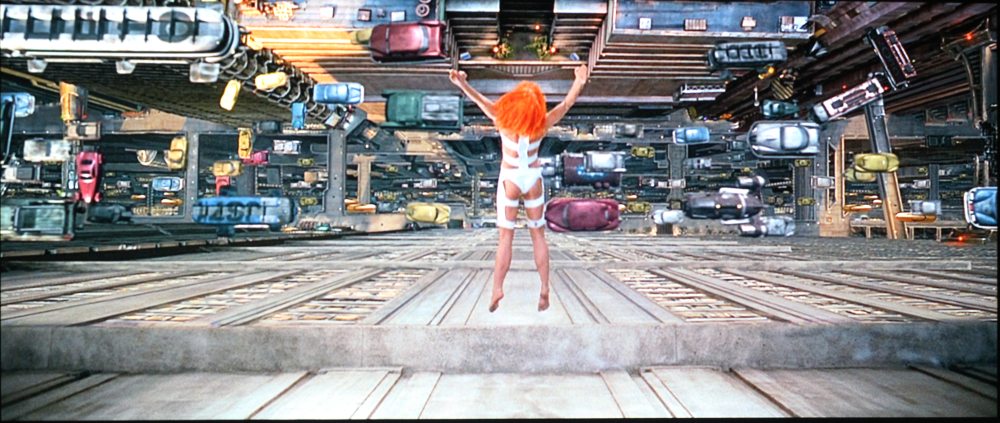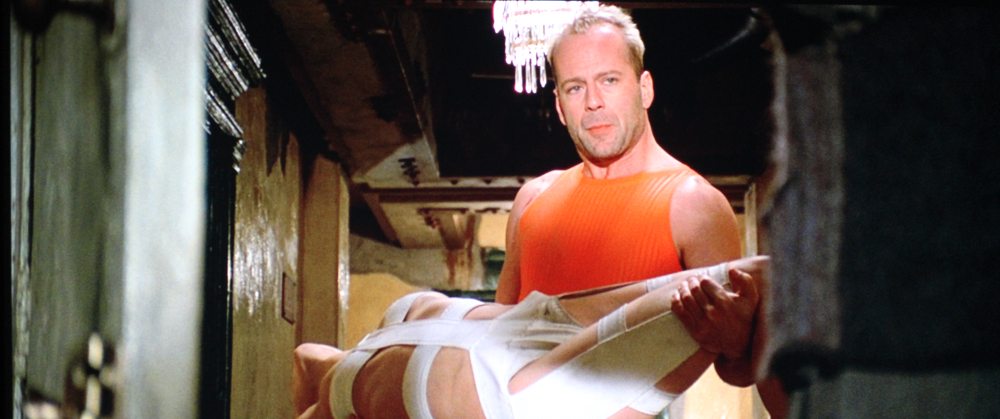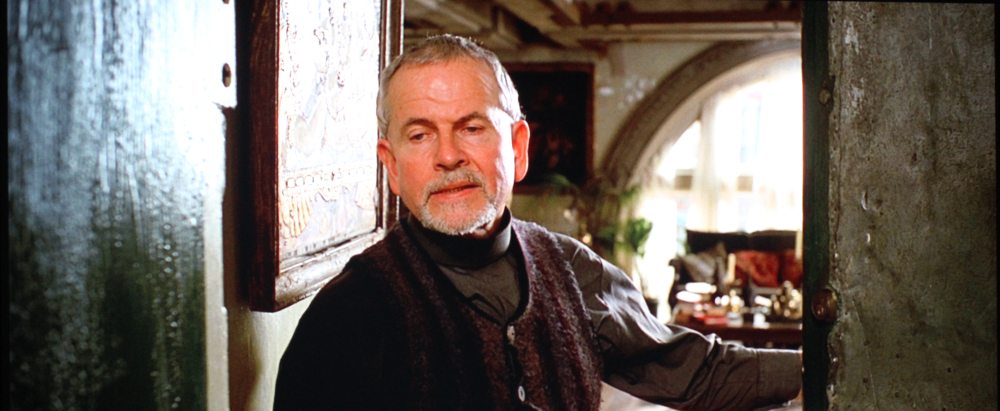Color & Picture Quality
The above screen shots are only intended to provide an idea of the color accuracy of the projected images in the projector's factory Display (picture) modes. As noted earlier in this review, the picture adjustments are generally only available in the User Display Mode and if you attempt to make any picture adjustments (e.g., brightness, contrast, color, etc.) in any of the other display modes, you are switched to User mode. Below are my general observations for the available Display Modes.
Presentation - The picture was cool with an overall moderate blue tint. Objects with well saturated colors in the image appeared too dark (due to the aggressive use of the Billiant Color feature on the projector) relative to whites and lighter/pastel shades. Greens appear a little too yellow. This mode could be used for presentations where color accuracy is not of great concern but would not be well suited for more critical viewing of photographs or videos when color accuracy is important.
Bright - This is the brightest mode, but with the least accurate colors. The picture has a rather strong green tint. Objects with well saturated colors in the image appeared far too dark relative to whites and lighter/pastel shades (even more so than in presentation mode). Greens appear a too yellow and cyan a little too green. Many projectors offer a very bright mode with rather poor color accuracy and this is the case here. Perhaps this mode might be useful when using this projector for presentations in a situation where there is significant ambient light to overcome, but it's certainly not ideal for most situations.
Movie - One would expect this mode to be the best of the factory pre-set display modes for displaying video, and along with sRGB mode it probably is. However, it does have some limitations. The good news is this mode offers fairly near the ideal 6500K color temperature without any noticeable overall color tint to the projected image. However, the Brilliant Color function is still being used to some extent in movie mode and the more heavily saturated reds and greens appear too dark while the heavily saturated blues appear too bright as compared to the whites and pastels/light shades in the image. As with the other display modes the greens appeared somewhat too yellow while the other colors were reasonably accurate.
User - This is the only display mode on this projector where the user can actually adjust the picture controls (e.g., brightness, contrast, color, etc.) and turn off, or least reduce the effect of the Brilliant Color feature. This mode provide similar picture quality to the Movie mode as a starting point, but due to the availability of the picture adjustments, this mode offers the potential of providing the most accurate color accuracy. However, the EH320USTi doesn't offer a color management system so there is no means provided for correcting the primary or secondary color points (e.g., no means to correct the greens being shifted toward yellow). While reducing the Brillant Color adjustment to its minium setting did correct for the heavily saturated reds and greens appearing too dark, but the blues still appeared too bright (as the also did in movie mode). Also, as I noted in the previous section of this review, the RGB gain controls did not work as intended and this issue was reported to Optoma.
Blackboard - This Display Mode is intended to be used when the display surface is a backboard. I did not evaluate this display mode with the appropriate projection surface (the photo above was when using a white surface).
DICOM Sim. - The “DICOM Simulation” Display Mode is tended for use in medical training for projection of black and white images and where a unique gamma curve is specified. The EH320USTi displayed whites and greys with an overall neutral appearance indicating color temperate near 6500K.
sRGB - The sRGB Display Mode offered among the better out of the box colors for this projector. Overall color performance was similar to Movie Display Mode but with the image somewhat less bright.
[sam_pro id=1_101 codes="true"]
Readability
The EH320USTi image resolution and text clarity are first rate due in part to this projector's industry leading, for an ultra short throw model, 1920 x 1080 resolution. While I have seen slightly better corner to corner focus uniformity from some other projectors, the text readability was excellent. Even 8-point text was very easy to read in both black text on a white background and with white text on a black background. When my attached laptop PC was set to the projector’s native 1920 x 1080 resolution you couldn’t really ask for any better readability of the projected text. The 1st photo above shows the full text readability test image while the 2nd and 3rd images show close-ups of just the upper portion and just the lower portion of the test image respectively. There was no noticeable color fringing on the text (typical for a single chip DLP projector and better than for many LCD projectors, especially older models) I was able to get reasonably good focus uniformity, but not great, over the entire image.
I also checked the projector’s capability to up-scale a lower resolution image to the projector's native resolution. I had my PC output the text test image at 1366 x 768 resolution. The following close-up screen shot shows that the projector’s scaling performance with the readability of the 8-point text remaining good (of course limited by the resolution of the input signal).
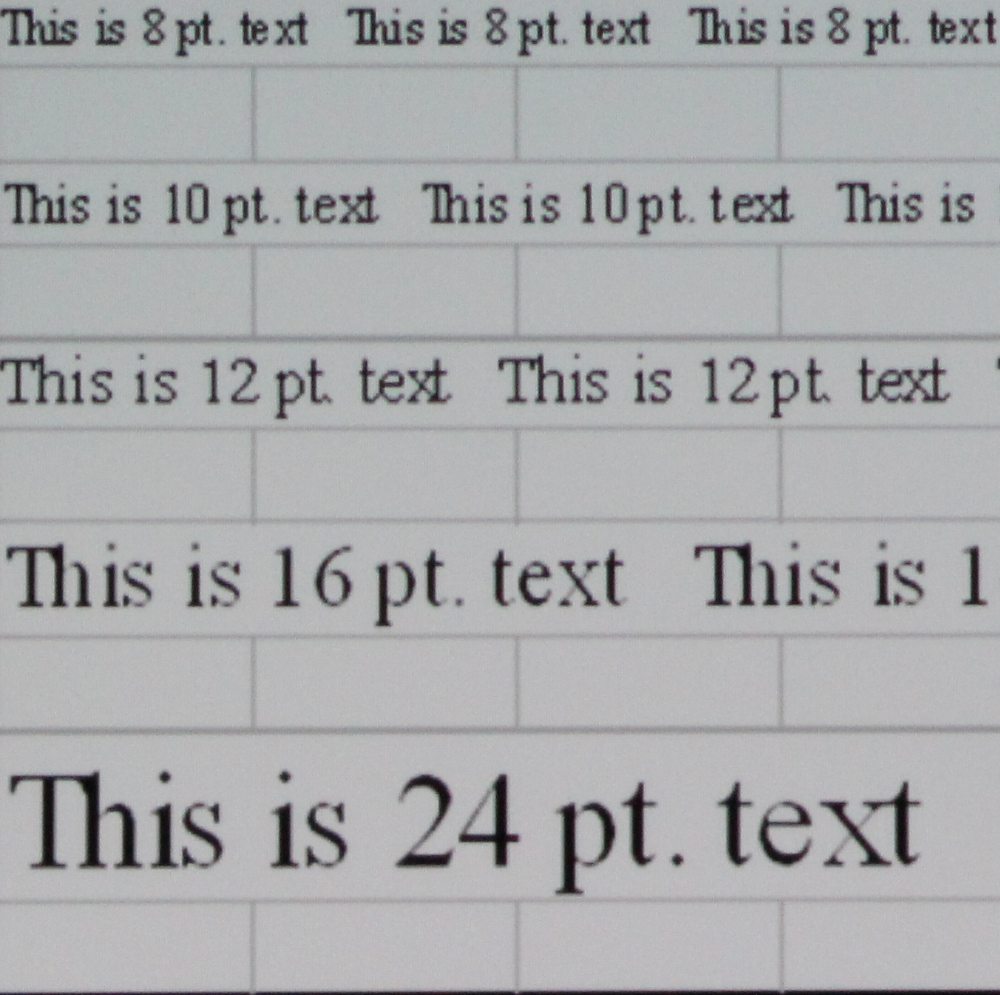
Video Quality
The above photos were taken with the EH320USTi operating in the factory pre-set Movie Display mode. The first 7 photo are from the movie "Lucy", next next 6 are from "Casino Royale", and the final 7 are from "The Fifth Element". Even with the limitations noted above for the Movie Display mode the EH320USTi projected an image with reasonably color accuracy and with good contrast, for this class of classroom/conference room projector. Generally skin tones look good. The factory pre-set value for the sharpness appears too high and some colors appears a little too dark. Overall the picture looked somewhat better in person than in these screen shots. The black level and contrast were certainly better that for most competing 3LCD based projectors of this class, while the colors were not as good as the best competing 3LCD projectors. Overall I would say the Movie mode provided fair-to-good performance for viewing video and would certainly be more than acceptable for most classroom situations (i.e., except where color accuracy is really important).
Use of the projector's User Display mode along with some custom user settings could be expected to provide a somewhat better picture quality that the pre-set Movie Display mode used here. However, there are some limitations with the available picture adjustments offered on the EH320USTi.