VIDEO QUALITY
The ZU920TST delivers good, out-of-the-box picture quality. Whites on this projector can be very good for a DLP projector. I did find that all the darker areas of the picture have a slightly green hue that I could reduce but not eliminate with manual adjustment. See the image below from Star Trek: Strange New Worlds. This projector does a good job with color; however, I did find the image created by the ZU920TST lens to be a little soft at times. I tested all Optoma's preset picture modes but found the best results by setting the light source output at NORMAL and using the CINEMA or sRGB modes for my entertainment-based content. I found the DICOM-SIM mode looked more like some manufacturers’ HDR-SIM modes.
The screenshots below list their corresponding preset picture mode in the photo comments. Like all our photos, these remain unadjusted for color, giving you a rough example of the projector's picture quality. The ZU920TST comes with many user adjustments for white balance, gamma, and color temperature, so you can calibrate the unit to produce an even more accurate picture. The color saturation is slightly higher than I like, except for HDR mode. I found the picture quality in HDR mode to be disappointing.
Blacks are more dark grey, which is not surprising since this is a DLP projector and is very bright. This DLP is more than suitable for business and education applications. The overall color accuracy is good enough for color-sensitive content like that found at art exhibitions or museum venues.




COLOR REPRODUCTION
The Optoma ZU920TST has six color modes: PRESENTATION, BRIGHT, CINEMA, HDR, S-RGB, DICOM SIM, and BLENDING. 3D and 2D HIGH-SPEED and HDR modes content specific and only accessible when the projector detects this specific content encoding.
HDR mode offers four preset picture modes of its own that have to be accessed through the projector Dynamic Range menu. There are six modes: OFF, AUTO, BRIGHT, STANDARD, FILM, and DETAIL.




The out-of-the-box color on this projector is a little warmer than I am used to seeing on Optoma projectors. Even though this projector is designed for business use, where a trained technician or projectionist will initially set it up, Optoma has also included a lot of preset modes to make setup easier. I love how far Optoma has gone to make setup as quick and easy as possible on this projector. There are the standard picture modes, HDR modes, GAMMA preset modes, COLOR SPACE, and WALL COLOR modes. In addition to all the above, you have access to Texas Instrument’s supplied adjustments for BRILLIANT COLOR to get a better balance of color and brightness because DLP does not provide the same number of color and white lumens. The ZU920TST also features DYNAMIC BLACK settings and EXTREME BLACK for playing content that benefits from a raised contrast ratio, such as PowerPoint presentations.
CINEMA and sRGB performed the best when it came to entertainment content.


The BRIGHT mode was my biggest surprise because it maintained better color than I expected.
BLENDING mode is designed to be used for Image Stacking, improving combined images; by adjusting each image's colors for the combined image to look better using the ZU920TST's CMS and HSG Color Matching.
BRIGHTNESS
Optoma has increased the light output by 1,200 ANSI lumens for a rated 8,299 ANSI lumens versus the previous ZU720TST. I assumed Optoma achieved this additional brightness by increasing the power to the laser-light source. However, power consumption went down on the ZU920TST, which uses 250W to 505W, whereas the ZU720TST consumed 320W to 510W.
The ZU920TST generates 38 dB of noise compared to 29 dB on the older ZU720TST. This 9 dB increase is likely due to the projector's fans spinning at a higher speed to compensate for increased heat related to the ZU920TST's higher brightness.
Optoma might be using a more powerful laser-light source in this new model, which could explain the increase in lumens.
Another way to raise a projector's light output without increasing power consumption or using a higher-output laser is to reduce the number of segments in the projector's color wheel. An 8-segment color wheel uses more light compared to a 6-segment color wheel and so on. Using a 4-segment color wheel can result in an even higher displayed brightness. However, there is a downside to using a color wheel with fewer segments. With a reduction of color wheel segments, the projector's color accuracy and color saturation performance can be reduced.
Optomas reluctance to provide specifics is unfortunate. Any of these missing details on their own or in combination could be the reason for this projector's increase in brightness and the color issues I experienced. Or not. Should Optoma reconsider and provide specifics, we will update the review.
Projectors that use laser phosphor light sources tend to be highly consistent regarding light output over time. The ZU920TST offers some additional technology to combat the inevitable decrease in projector brightness over the long term. When it comes to the output, lasers do not vary a lot like their lamp-based predecessors. Optoma CONSTANT BRIGHTNESS uses advanced light sensing technology to allow the setting of brightness levels to remain unchanged over time. This mode is ideal for installations that will run for an extended period.
To measure the brightness, I set the projector's preset mode to BRIGHT and its light output to NORMAL, the projector's brightest configuration. I then took 3-4 readings about 15-20% out from the center of the screen.
In the projector's brightest out-of-the-box configuration, I calculated the brightness of the ZU920TST as 8,471 ANSI lumens, 271 ANSI lumens brighter than Optoma's rated brightness of 8,200 ANSI lumens.
| Presentation Mode | 7,684 ANSI Lumens |
| Bright Mode | 8,471 ANSI Lumens |
| Cinema Mode | 5,291 ANSI Lumens |
| sRGB Mode | 6,192 ANSI Lumens |
| DICOM- Sim Mode | 7,123 ANSI Lumens |
| Blending Mode | 7,851 ANSI Lumens |
| User Mode | 7,849 ANSI Lumens |
| HDR Mode | 5,184 ANSI Lumens |
BLACK LEVEL AND SHADOW DETAIL
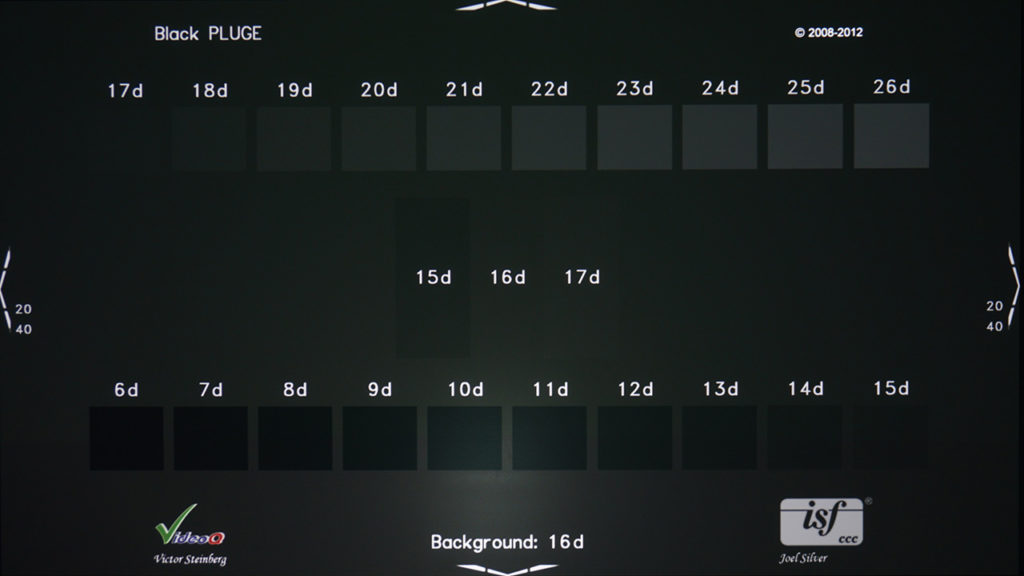



The contrast ratio of the Optoma ZU920TST is 3,000,000:1, which is triple the ZU720TST and primarily made possible due to the DYNAMIC BLACK mode being turned on. As you can see in the photos below, this setting deepens the picture's black areas but at the overall cost of brightness. This feature created a noticeable dimming and brightening when watching movies or TV content. I found this distracting. With DYNAMIC BLACK turned off, blacks appear darker gray, but I don't think this will matter much to this projector's target market. I will say that within the projector's range of darkest to lightest parts of the image, the ZU920TST does a good job showing fine details in the darkest (gray) and whitest areas.


TEXT AND PRESENTATIONS
The ZU920TST does an excellent job displaying presentation content as long as you use the projector’s DYNAMIC CONTRAST and EXTREME BLACK modes. Despite my concerns about the overall soft image in entertainment content, the text was sharp enough, and the presentation colors were accurate. At times the smaller text was a little hard to see using the projector in PRESENTATION mode.
AUDIO QUALITY
Let me start by saying that you don't find many professional projectors these days with built-in audio of any type, so I appreciate that Optoma includes this feature. Out-of-the-box volume is controlled from the Audio section in the projector's menu system, which should be fine for most setups. There is an option in USER2 settings to add Volume Up and Down to the remote if needed.
Audio quality is average, not dynamic, and audio tends to clip at higher volumes. Max volume is not loud enough if you are using the projector for presentation in anything except smaller venues.
AUDIO NOISE
The ZU920TST has a maximum noise level of 38 decibels, an almost 25% increase compared to the ZU720TST. The fan noise is noticeable whether the projector displays dynamic content or runs at a higher brightness level. Remember, you can stack two to sixteen projectors which is a great feature, but the noise will increase with each projector added.

