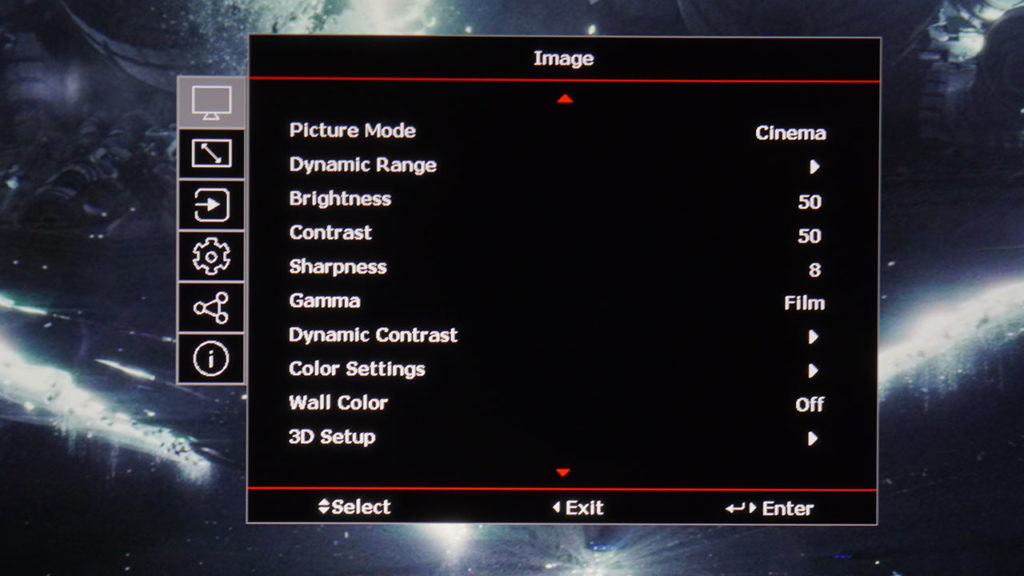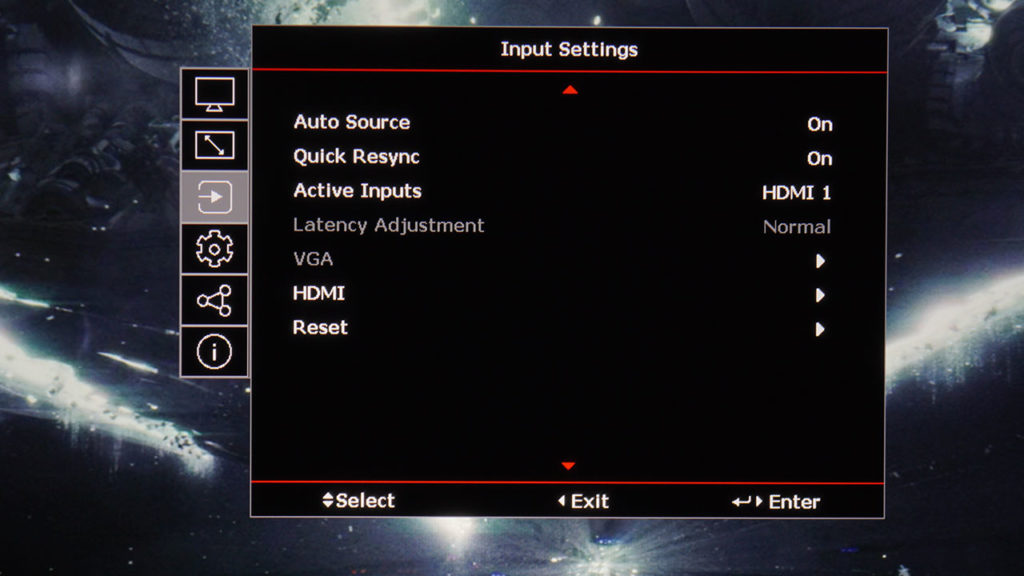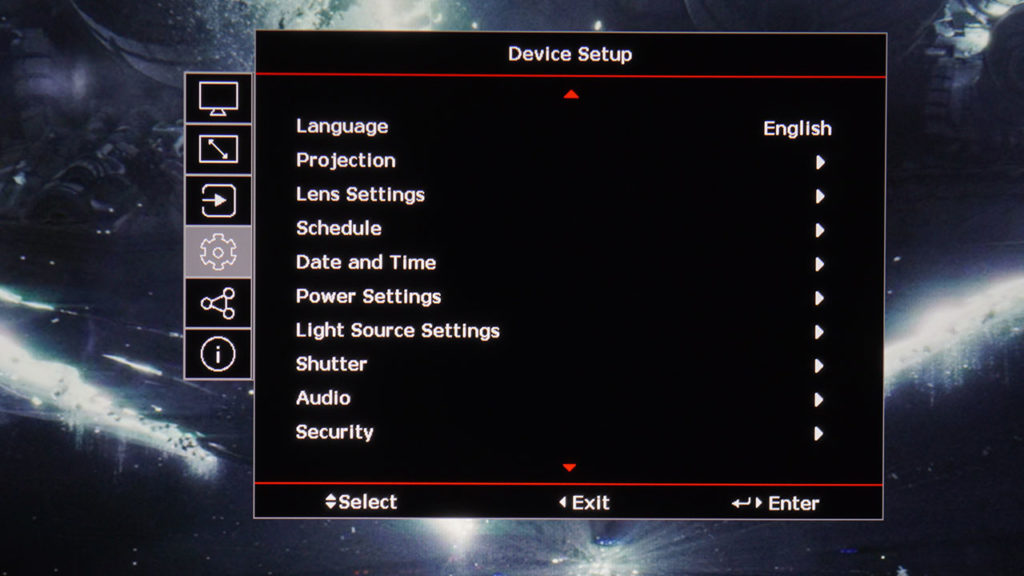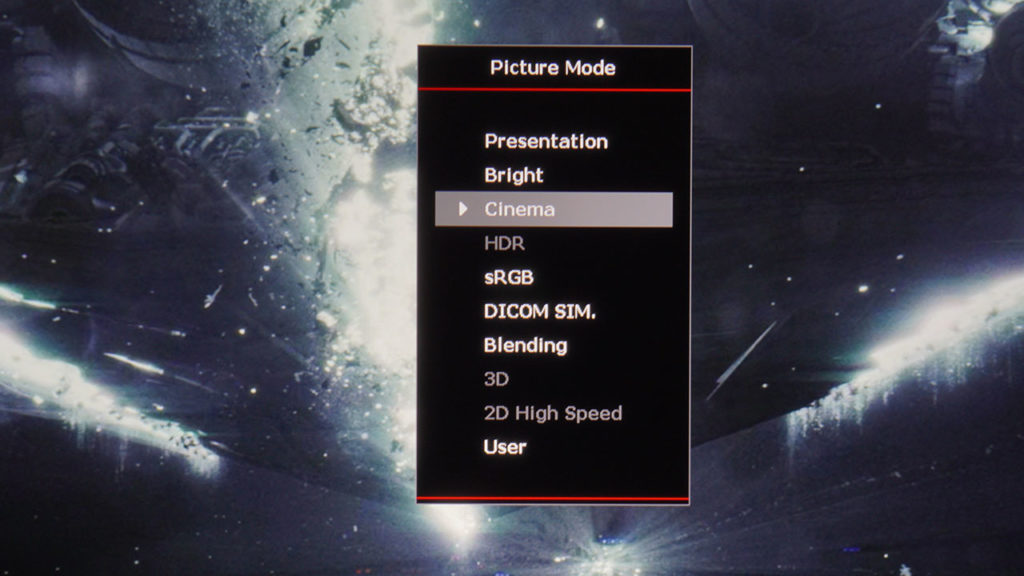CHASSIS




The Optoma ZU920TST looks identical to the previous series model, the ZU720TST that it is replacing. It measures 18.9" wide x 14.8" deep x 5.67" high and weighs 30.86 pounds.
The ZU920TST is black with a textured finish. The motorized 1.15x zoom lens is located in the front and center of the chassis.
The projector's cooling system, air intake, and exhaust system are on the left and right sides. On top and slightly visible from the front of the projector are function indicator lights.
The projector's Control Panel and the inputs and connectors are on the rear panel. Most users will likely use the included remote control or automation system for setup and operation. The projector also features a web control panel for easy setup.
OPTOMA MULTI-PROJECTOR AND STACKING SOLUTIONS
Optoma designed their ProScene Solutions to provide operators with system solutions enabling support at every project stage, including an integrated warping and edge blending processor that offers features such as the following.
SIMPLE BLENDING: Inside each Optoma projector with this feature, a single processor allows operators to combine up to 16 projectors in a 4x4 configuration to make large bright, high-resolution displays without a PC.
ADVANCED BLENDING: This feature leverages a computer's graphics card to generate high-resolution images and blend them without re-scaling – even onto curved surfaces. A single processor controls up to two projectors simultaneously.
BLACK LEVEL UPLIFT: This feature is used when viewing dark content in areas with low ambient lighting allowing operators to see where single images from each projector overlap. Built-in, black-level adjustment tools can almost eliminate overlap artifacts creating a seamless appearance.
STACKING CAPABILITY: This feature is useful when a brighter image than a single projector can provide is needed. The benefits of using a multi-projector setup can be significant. Smaller, lighter units offer more accessible transport, installation, and redundancy against failure. Also, stacking projectors provides scalable brightness. Just add another projector if you need more illumination.
Optoma offers Simple and Advanced Stacking. A Simple Stack is two projectors side-by-side using a single GEO board accessory.
Advanced Stacking is used when clarity and sharpness are critical, providing up to 289 points of adjustment on each projector.
PROJECTION MAPPING: This includes adjustments like Geometry Correction, which allows the image to be adjusted to match the venue's environment. The projector's ability to rotate an image provides a simple way to create portrait projections.
Projection-Mapping also includes Curved Wall Correction to compensate for the image distortion that comes when projecting onto curved surfaces.
PROSCENE SIMPLE SETUP SOLUTIONS
LAN CONTROL: This feature uses powerful PC tools giving technicians complete control over many functions allowing the image to be fine-tuned from anywhere on the network.
AUTO BLENDING AND STACKING: This works by adding a webcam with the projector's built-in signal processor and Optoma's free software tool to create fully automated, seamless blending and stacking projects in minutes instead of hours.
COLOR AND BRIGHTNESS MATCHING: Because no two projectors are identical, this feature provides optimal results in some edge-blended projects that use multiple projectors.
PORTRAIT PROJECTION: Ideal for digital signage applications, you can rotate your projector 90 degrees to project a portrait image.
LENS
The Optoma ZU920TST features a brand new 1.15x lens with a focal length of 9.69 mm - 11.19 mm. The manufacturer recommends a projection distance anywhere from 27.56 inches to 653.54 inches with a throw ratio of 0.65:1 - 0.75:1. I have included a more comprehensive throw ratio chart at the end of this section.
The ZU920TST has motorized lens functions with a powered focus control from the projector's remote. A motorized lens is a must-have feature on a projector that is likely to be ceiling-mounted because adjusting focus from a remote control rather than up on a ladder is fast, safe, and because the operator can do this from the ground will likely save money. The ZU920TST also features a powered zoom and a motorized lens shift. The motorized functions are super smooth and easy to use. The only complaint I have is with the lens shift speed. It is either super fast or very slow. I was constantly overshooting my preferred lens position and having to go back. An in-between speed would be great. Optoma has a very generous Vertical: +/-55%, Horizontal: +/-25% motorized lens shift providing a wide range of projector placement possibilities and making it easier to position the projector.
DURACORE LASER
The ZU920TST is powered by a DuraCore laser-light source that offers up to 30,000 hours of light-source life in ECO mode or 20,000 hours in NORMAL bright mode. DuraCore laser-powered light sources are virtually maintenance-free, providing a lower total cost of ownership.
CONSTANT BRIGHTNESS
Optoma's Constant Brightness feature is an advanced light-sensing technology that allows the projector's brightness levels to remain unchanged over time in any installation.
CONSTANT POWER
This feature enables the projectionist to set the power levels where they need to be to meet individual installation requirements. With Optoma's Constant Power feature, the ZU920TST's power levels can be managed to obtain the brightest picture or longest light-source life or anywhere in-between.
IP5X RATING
A dust-sealed optical engine with IP5X certification ensures superior reliability with virtually zero maintenance for a lower total cost of ownership.
The IP5X standard was established by the IEC, an international standards organization that develops international standards for all electronic and related technologies.
REMOTE
The remote, like most, has a few main areas. I will not go into detail about the remote, but I will link to a page that explains what functions each button controls.
The first section is about power and the projector's number pad.
The following section is about Menu navigation, including four handy shortcut buttons that take users to the projector's most commonly used adjustments.
The last section of the remote features dedicated controls for setup, such as
horizontal and vertical lens shift, focus, keystone, and zoom controls.
FULL 3D
The Optoma ZU920TST is 3D-capable, accepting 3D content from multiple source types. The projector is compatible with 3D Blu-ray players, 3D broadcasting, and 3D-capable game consoles. But the actual demand is in the education sector. They will be one of the largest consumers of 3D projectors in the next few years because 3D projectors help increase classroom engagement and knowledge retention. These projectors can be used in the design, engineering, and other technical trades. In my opinion, this is the future of 3D projection.
MENUS