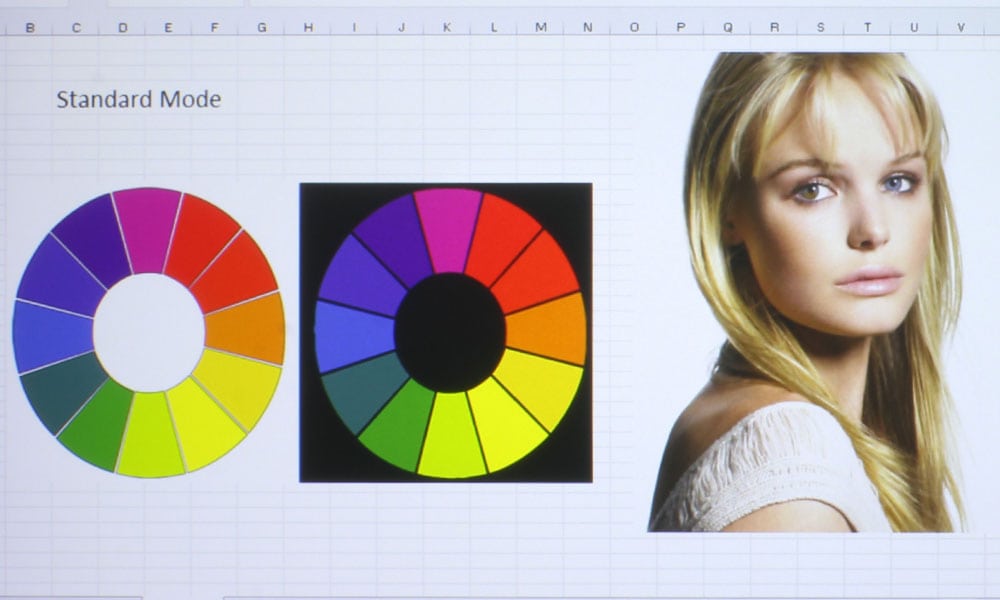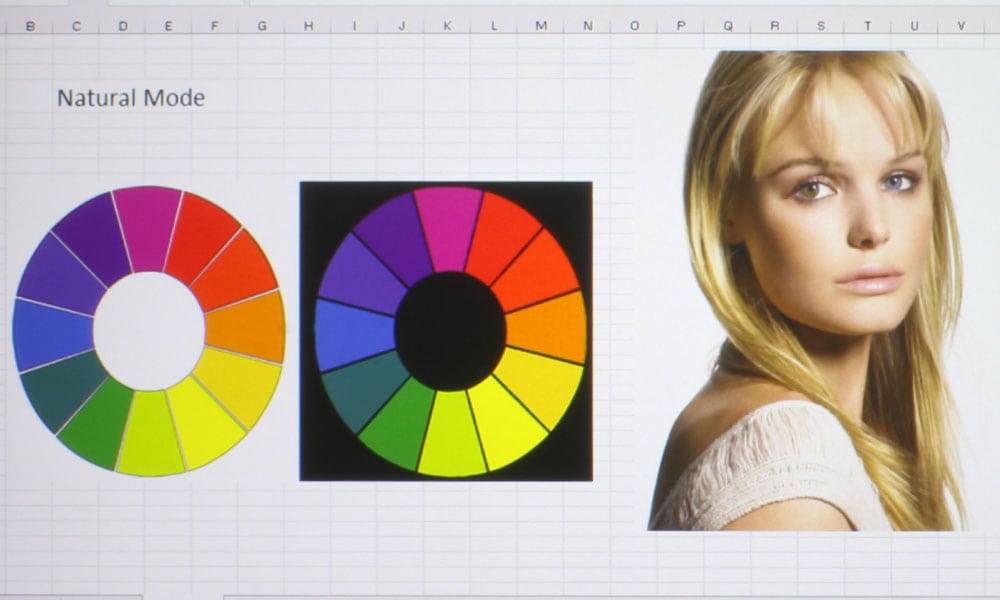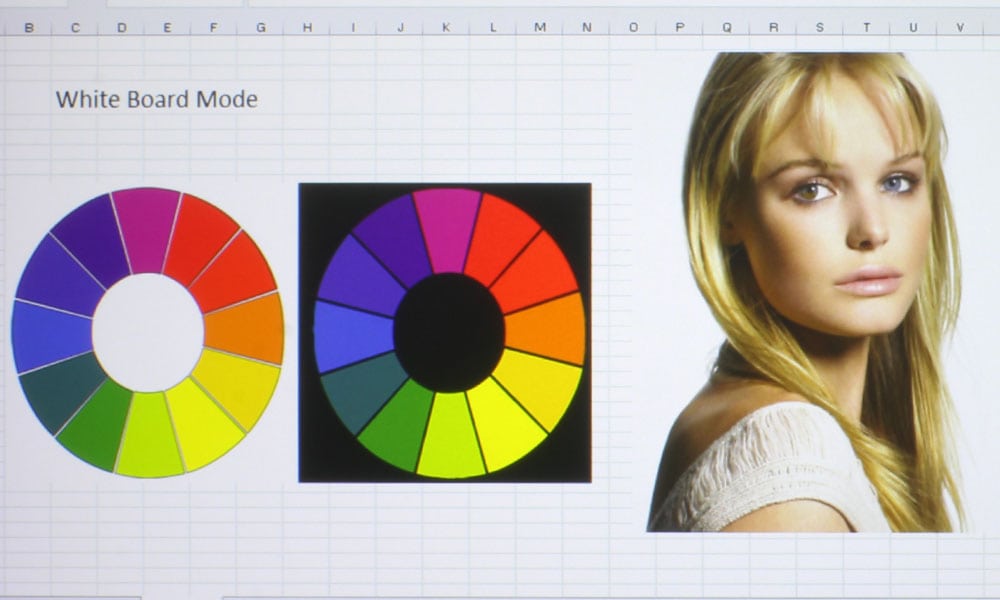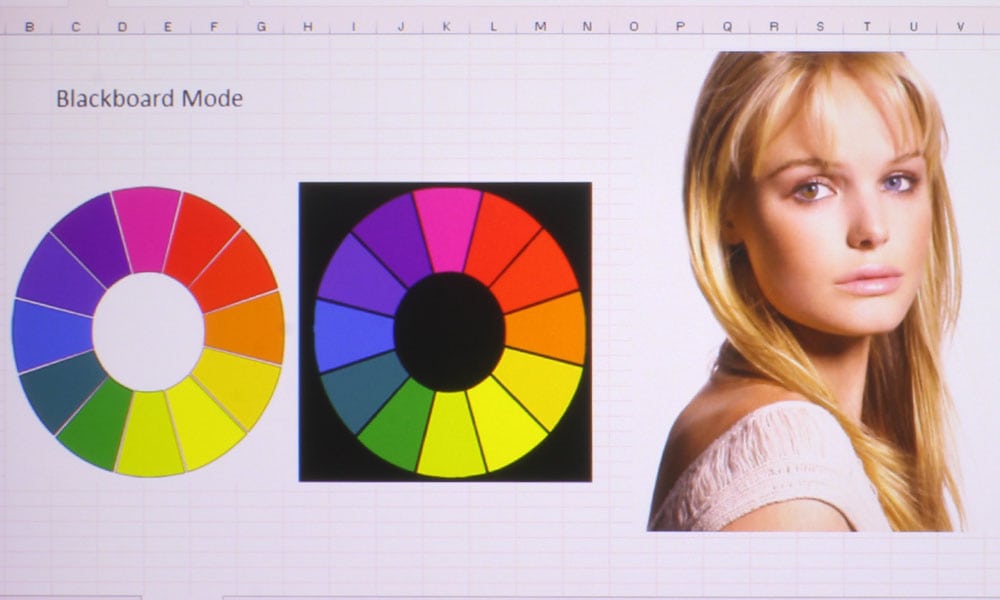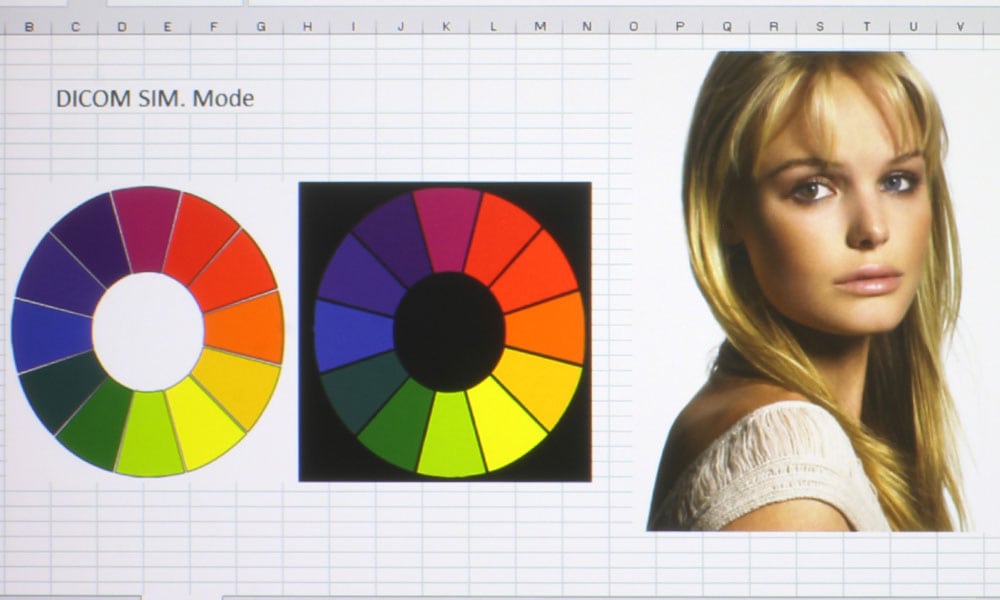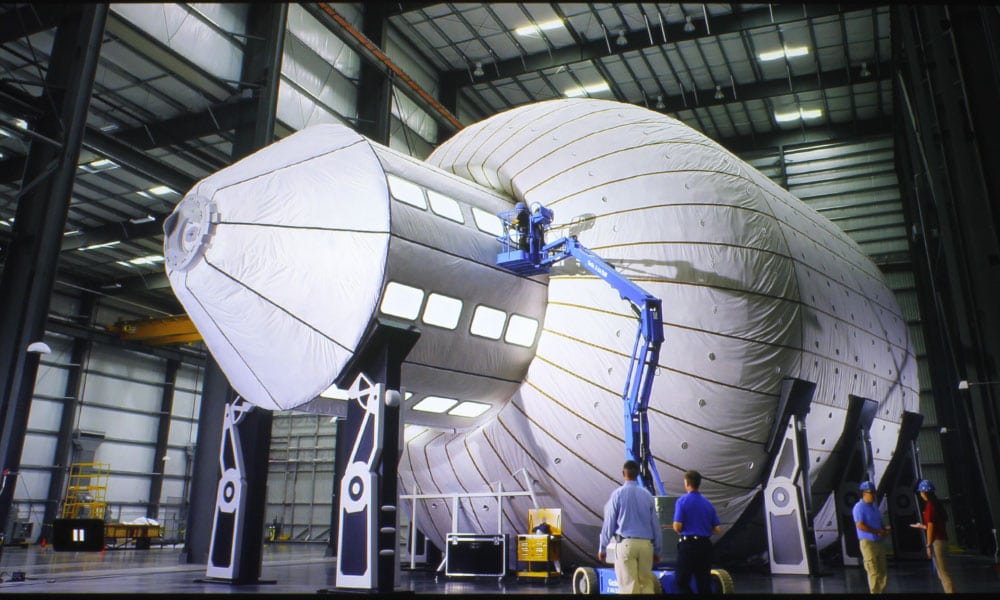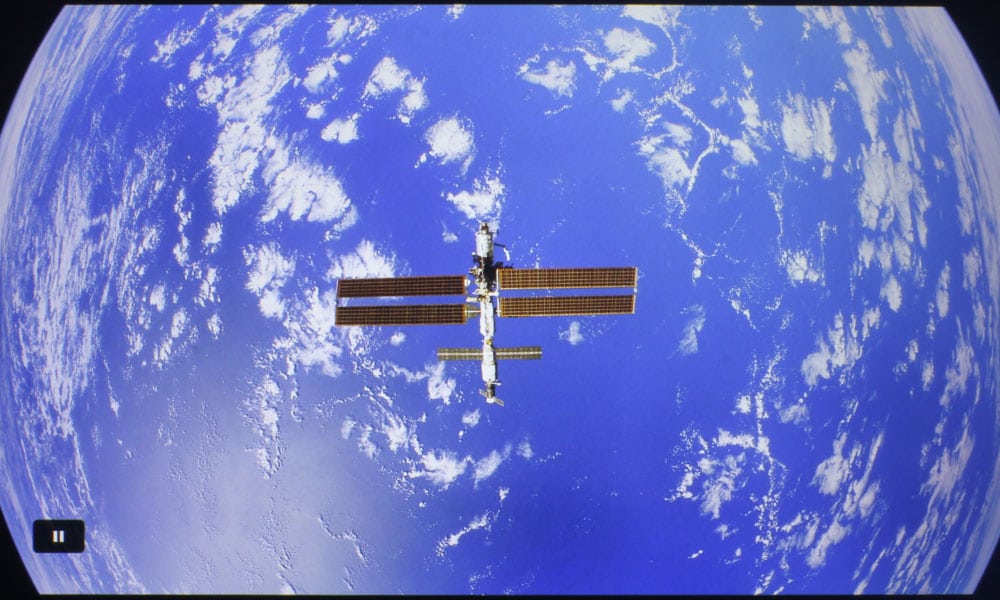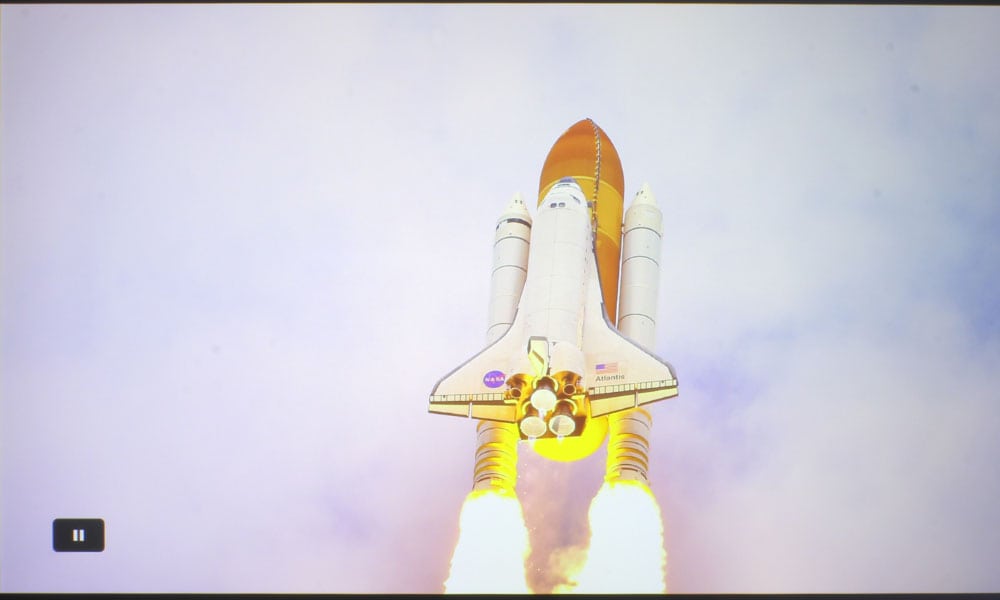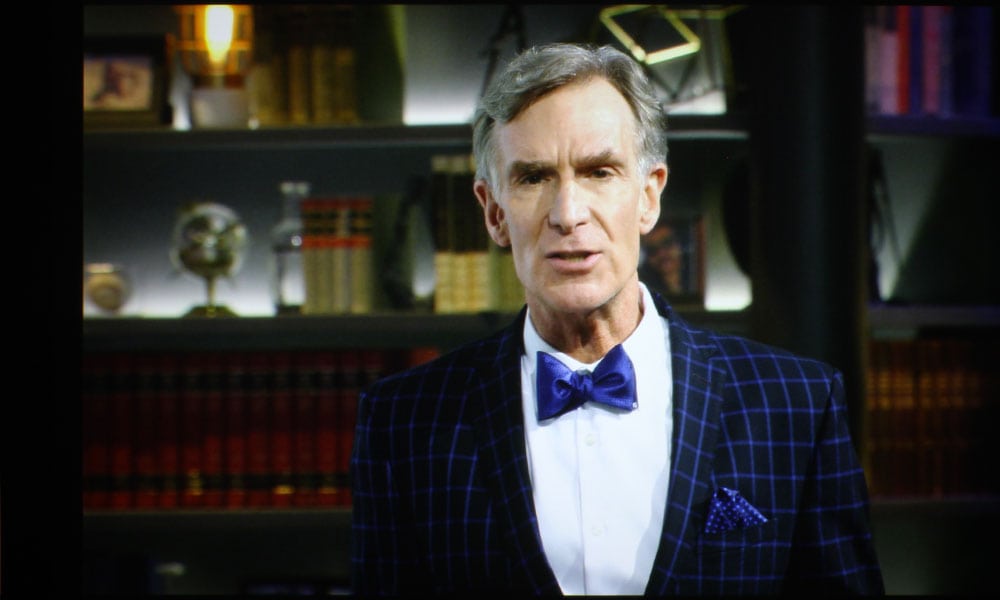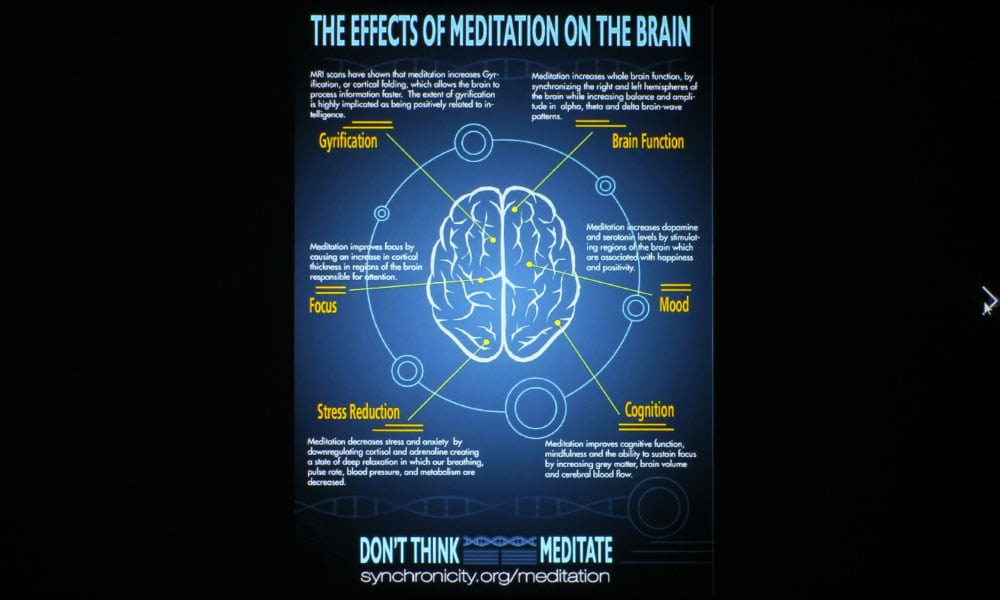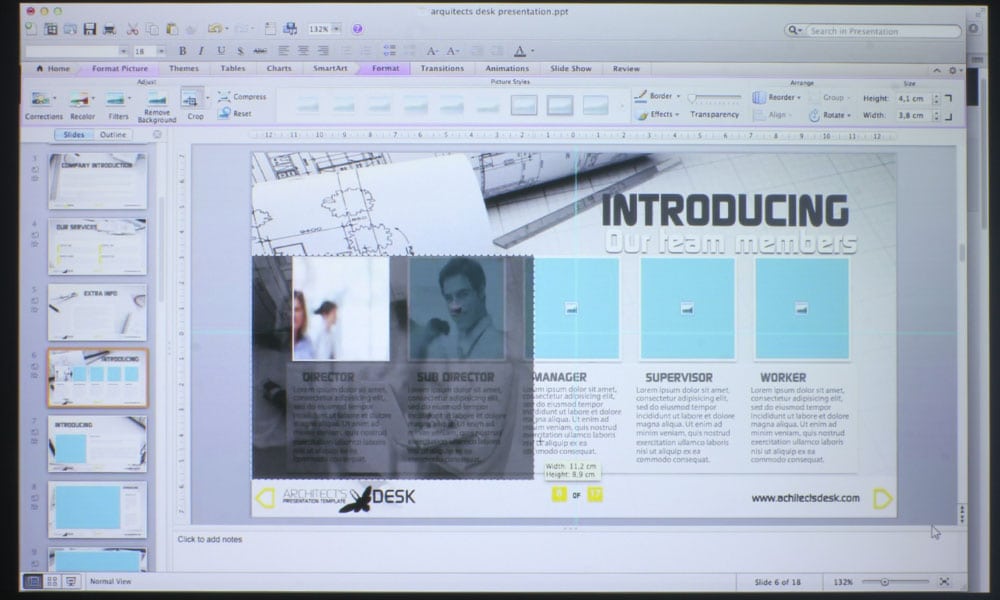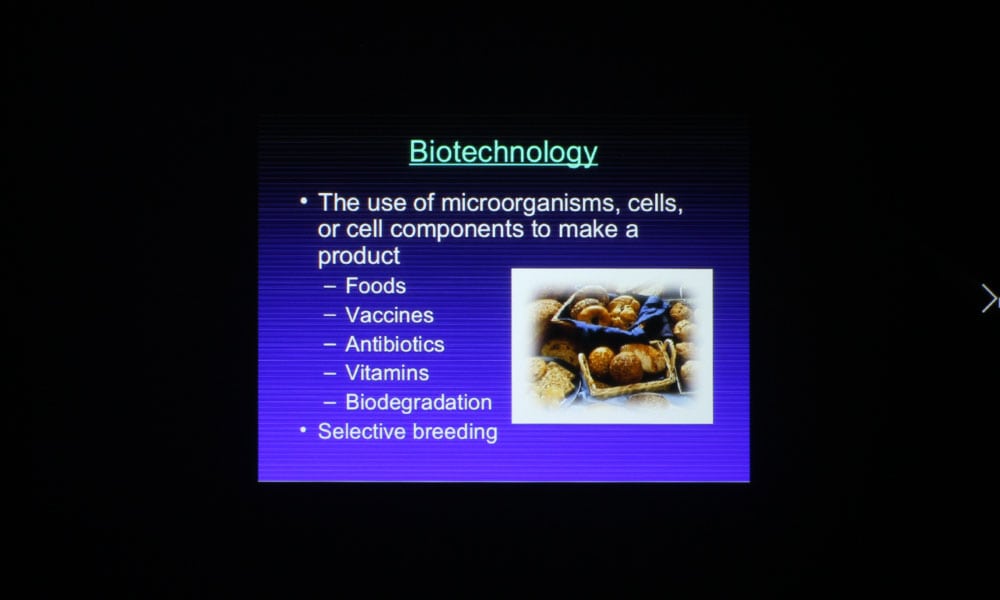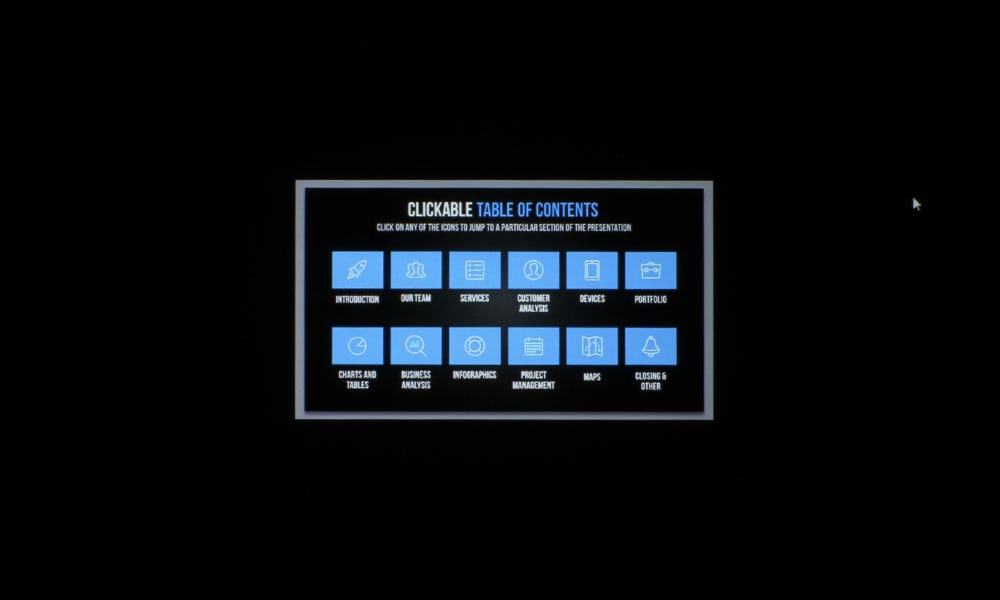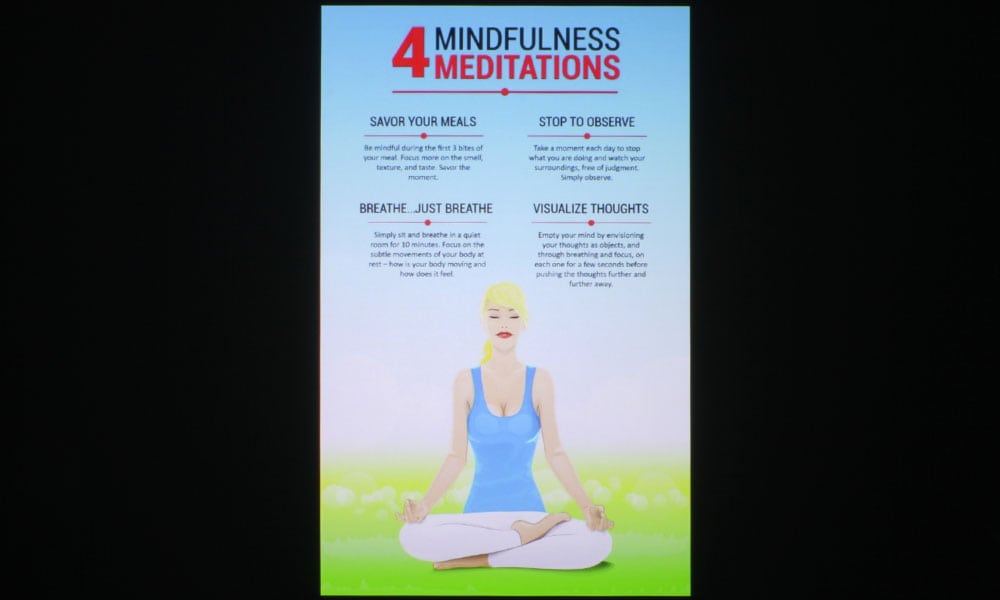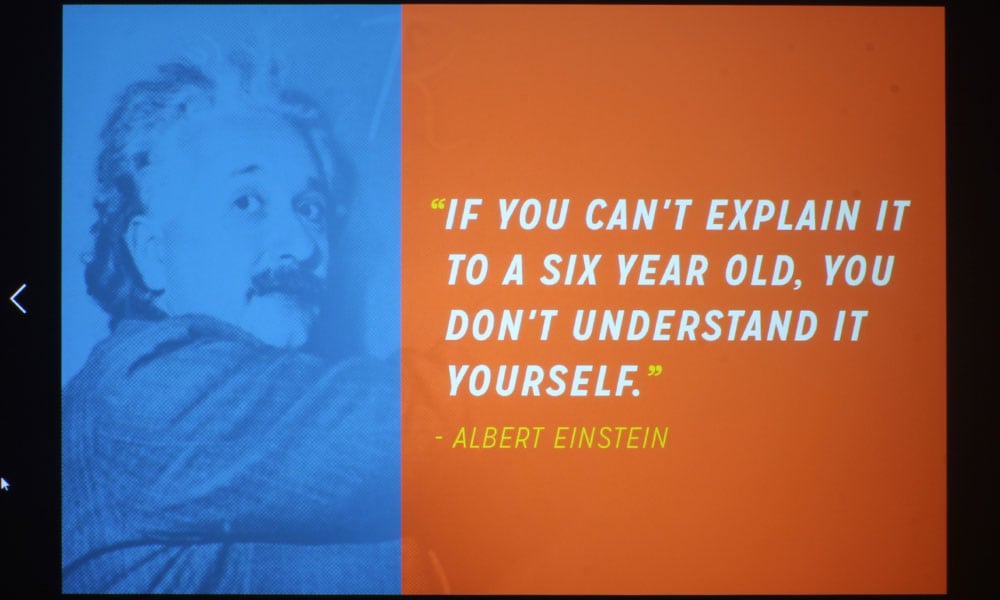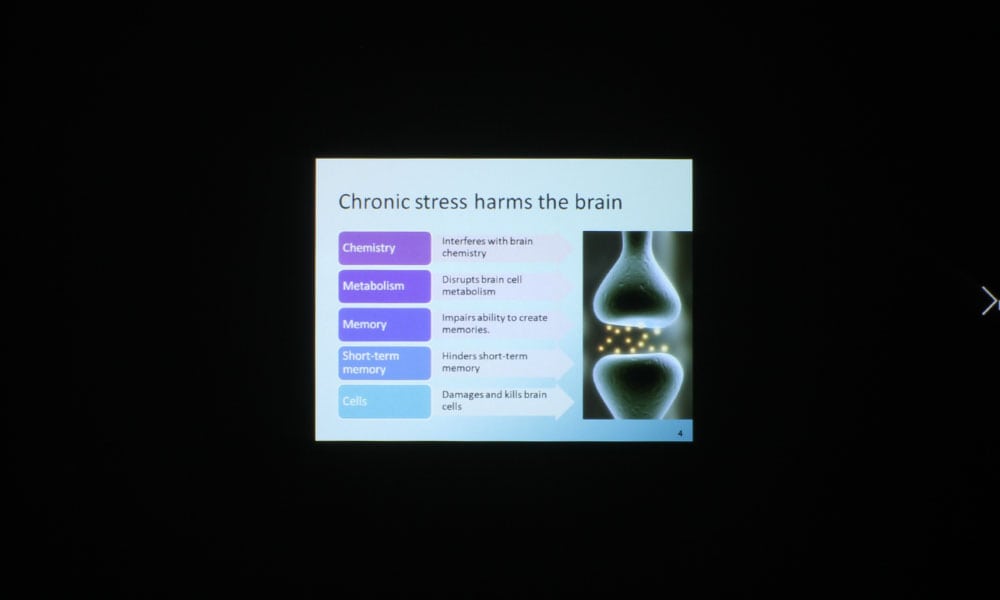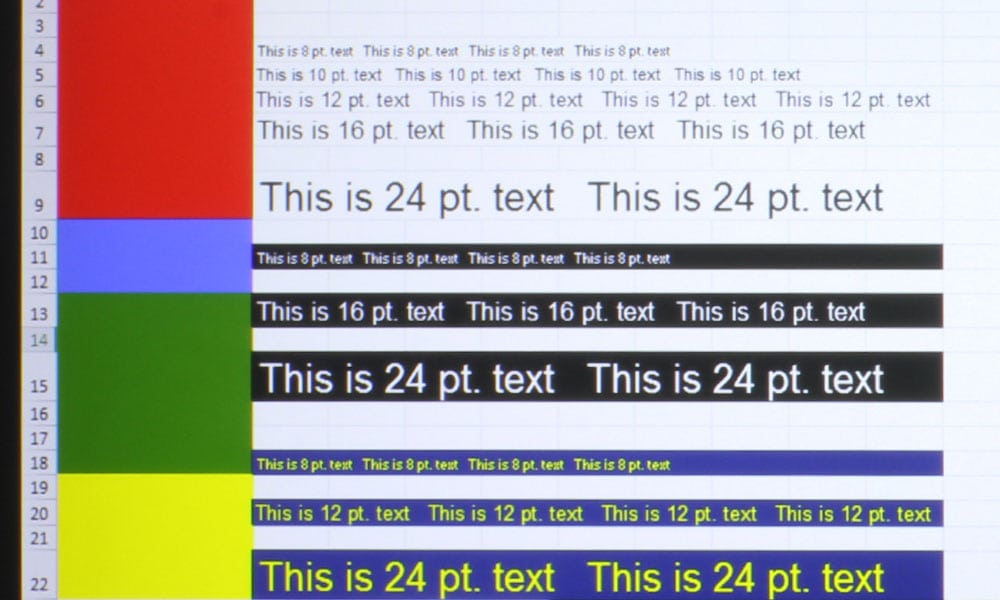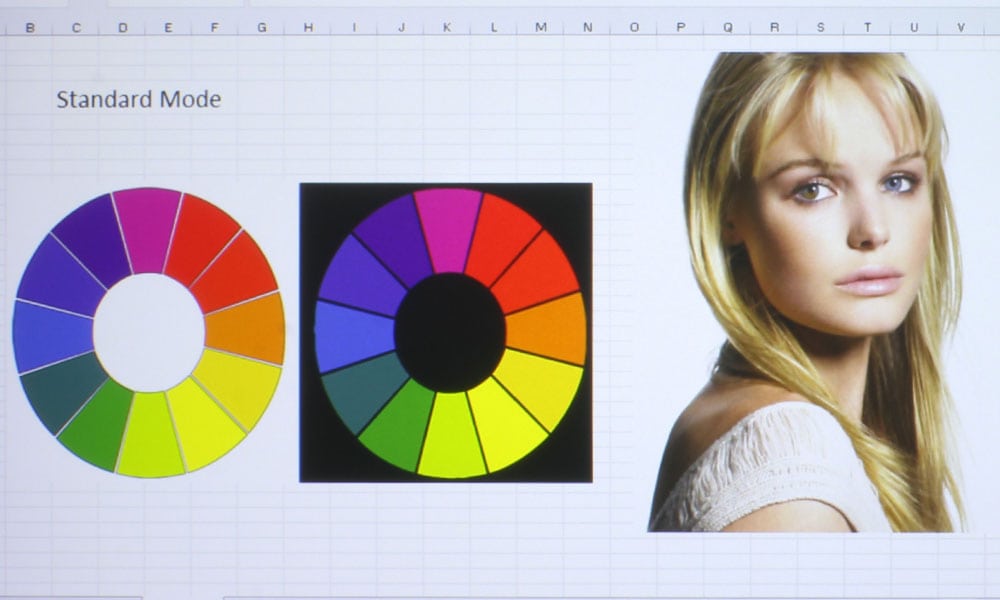
Panasonic PT-MZ670U Color Mode: Standard
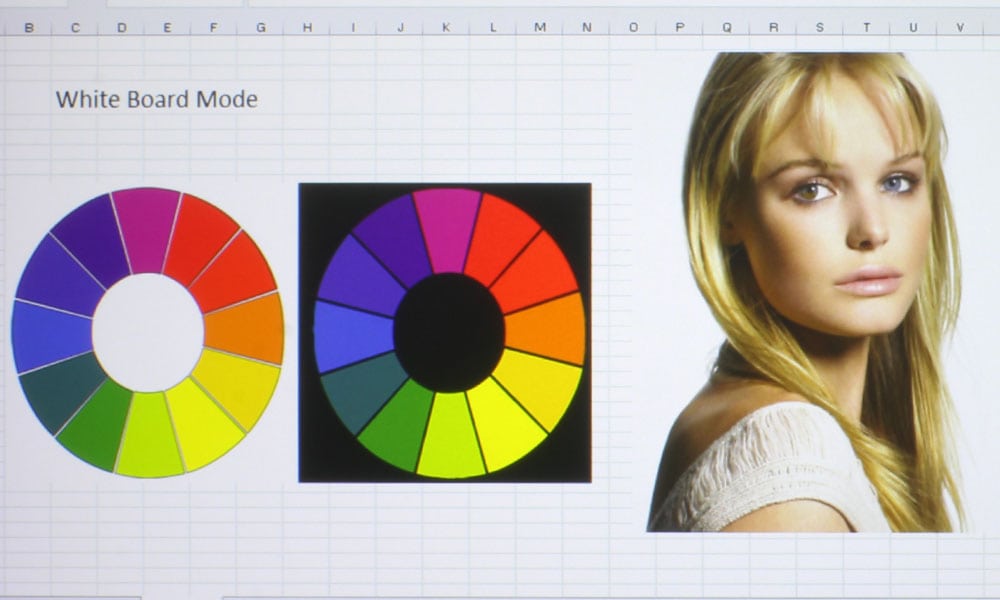
Panasonic PT-MZ670U Color Mode: White Board

Panasonic PT-MZ670U Color Mode: Dynamic
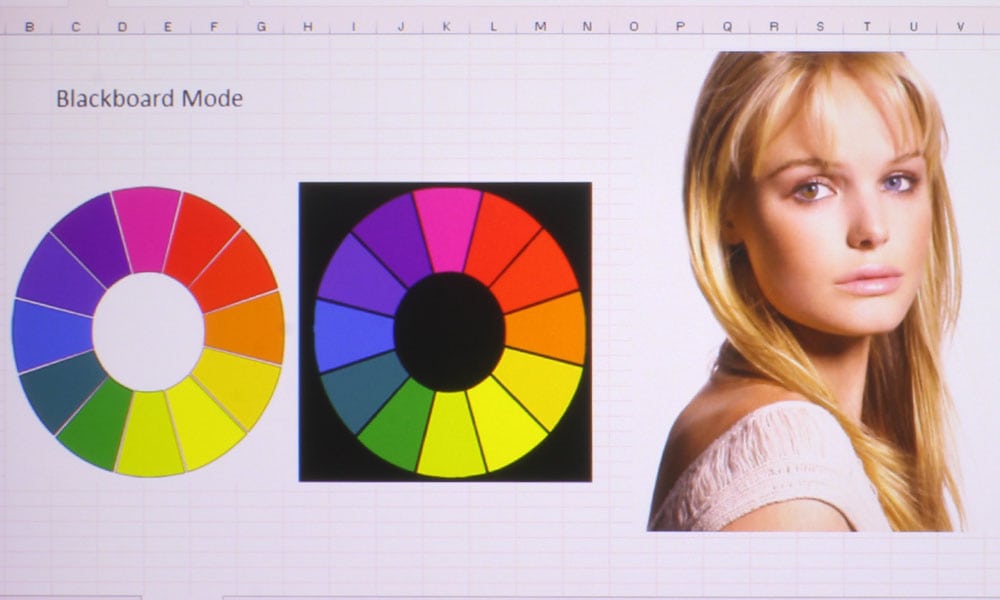
Panasonic PT-MZ670U Color Mode: Blackboard
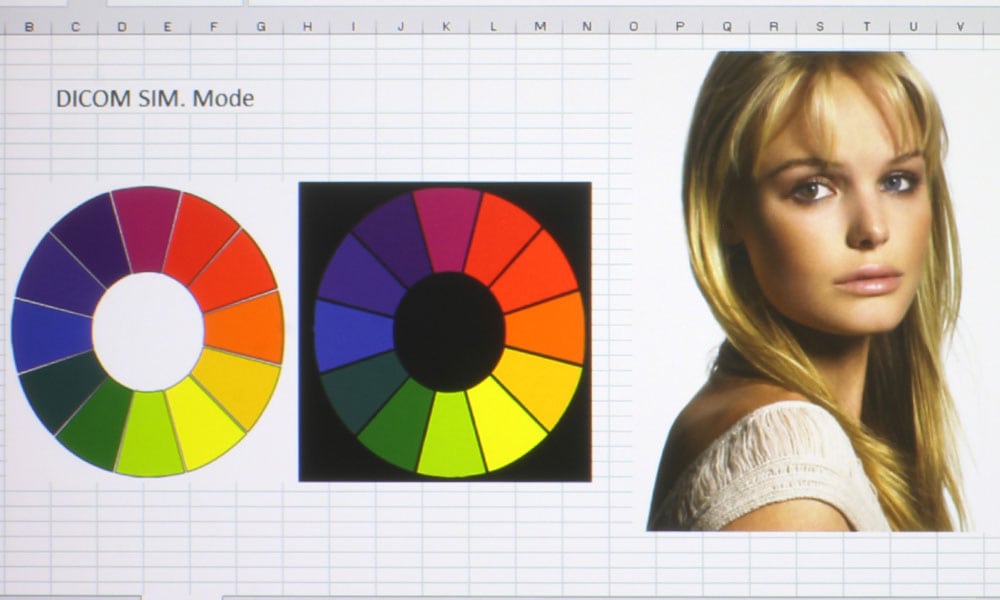
Panasonic PT-MZ670U Color Mode: DICOM SIM.
❮
❯
The Panasonic PT-MZ670U has six color modes, most of which have rather excellent color. In fact, there are three bright and usable modes to choose from, and the choice will really come down to the application and desired brightness of the mode. The projector’s best mode is Standard, closely followed by Natural. The latter mode as an interesting characteristic in that when you’ve got a computer input going, it’s called natural, but when you’ve got a Blu-ray player plugged in, such as my PS4 Pro, that input’s name changes to Cinema. Natural/Cinema has a warm tone to it, favoring a more yellowish/orange hue than Standard, which has a distinctly cool, blue tone. I like Standard for presentations and infographics, and Natural/Cinema for video, as it does well on skin tones.
The next best mode is White Board, which is actually the brightest mode, and is just a tad bit more yellowy-green than Natural/Cinema. This is typical of brightest modes. I actually expected Dynamic to be the brightest because of the name. It, too, has a tendency to lean toward that yellow-green hue, and it’s not one of the prettier modes. Blackboard’s color has a magenta tone to it – this is typical of Blackboard modes, as they are meant to project on a black surface rather than your standard white screen. DICOM SIM. is a color mode you only want to use when projecting high contrast films, such as X-Rays. Overall, I was impressed by the Panasonic PT-MZ670U’s color!