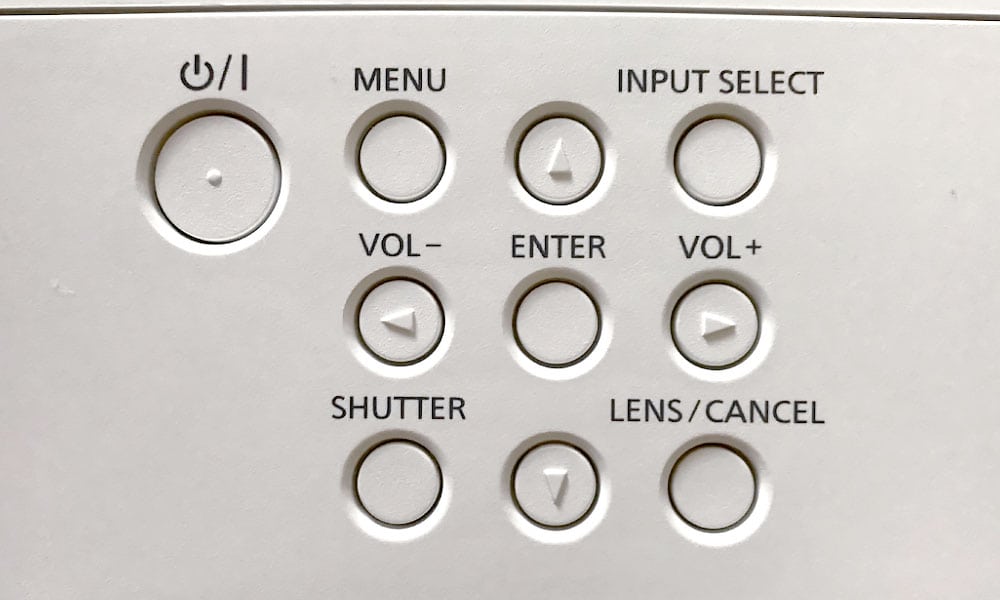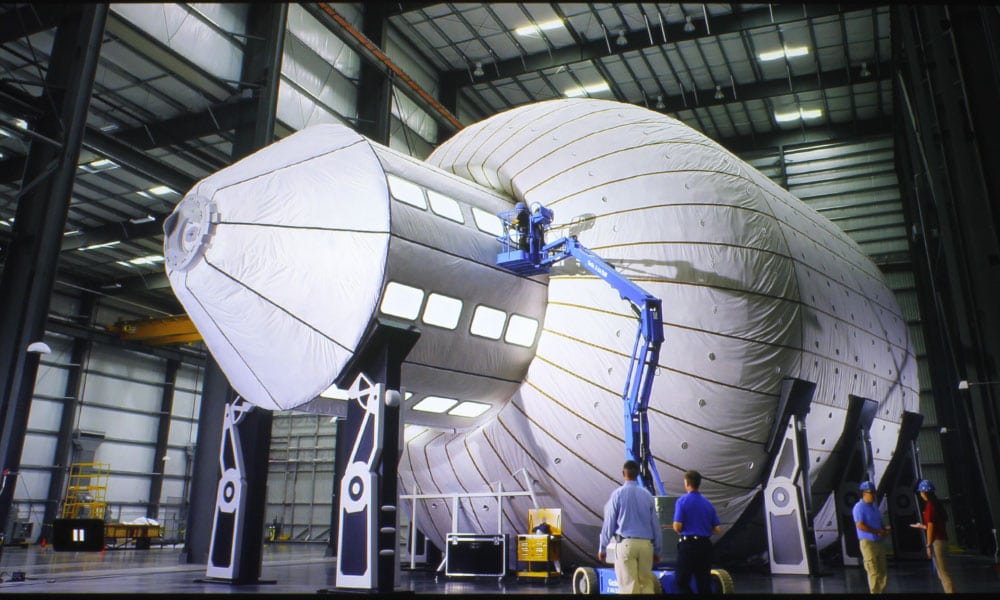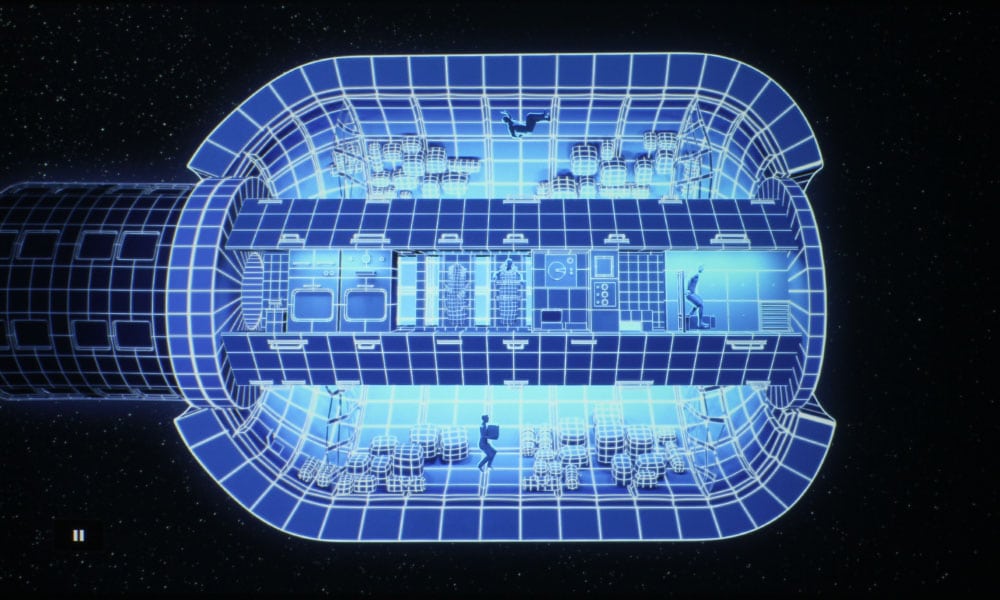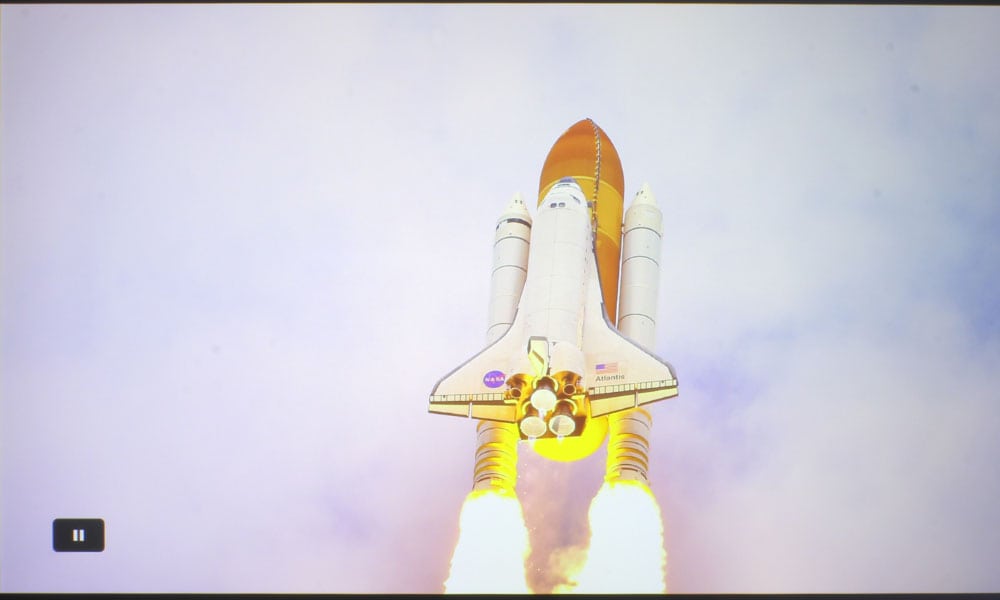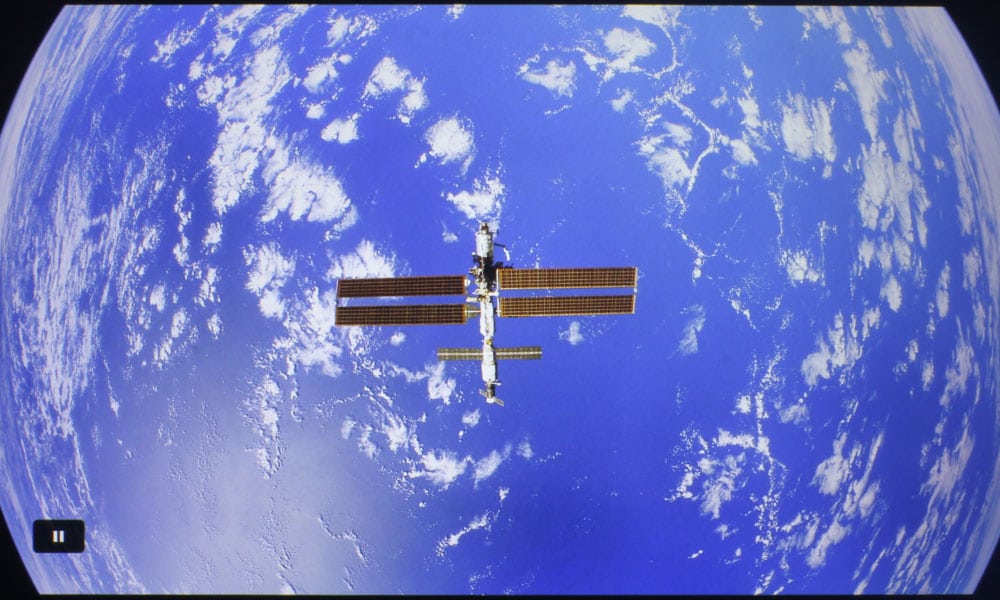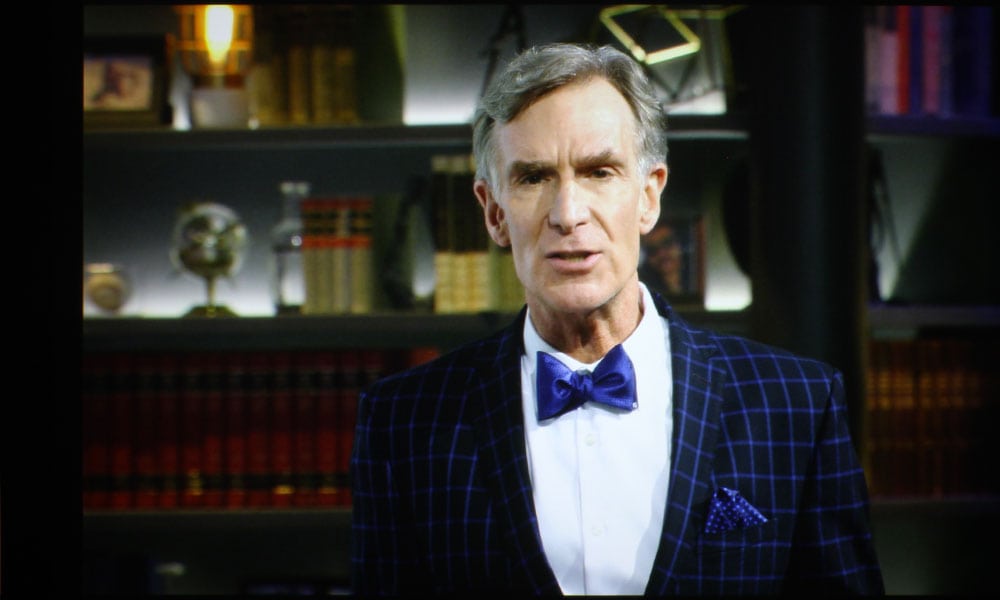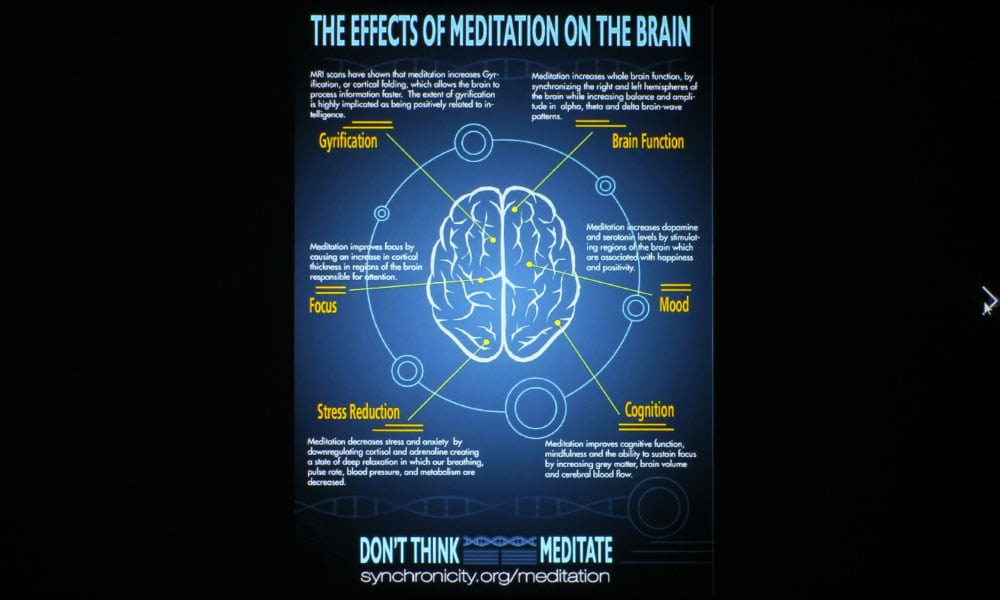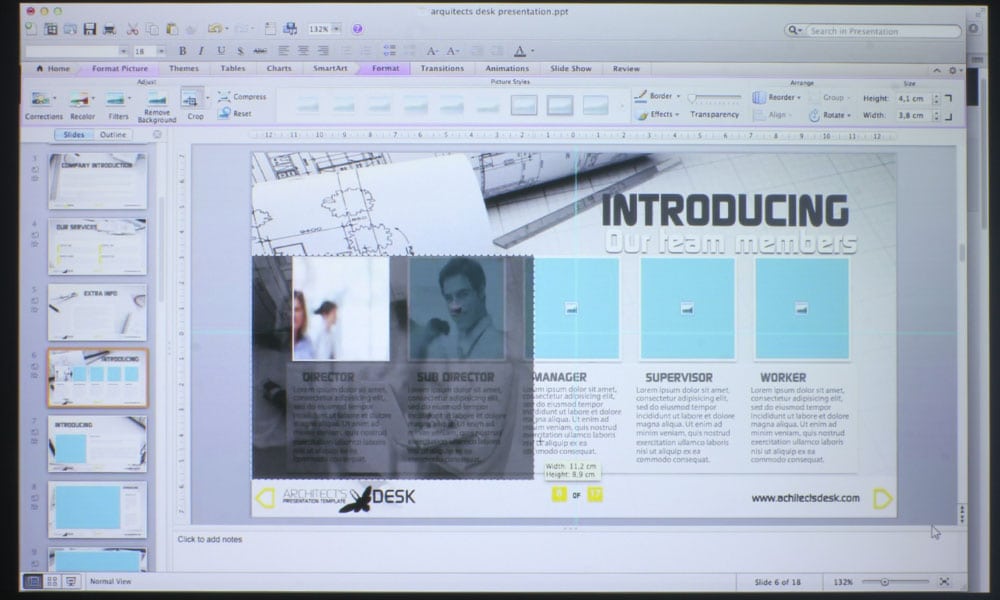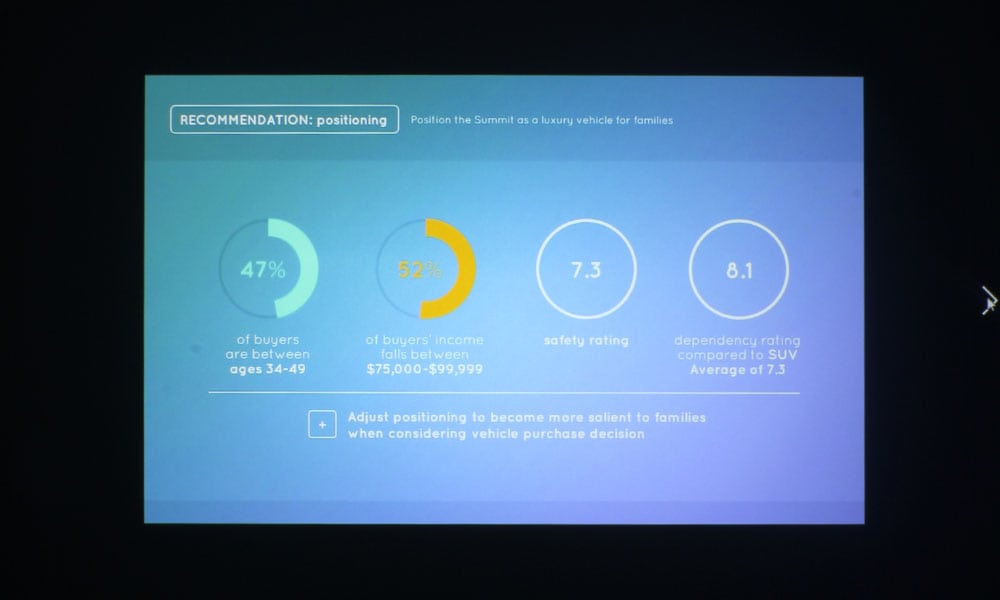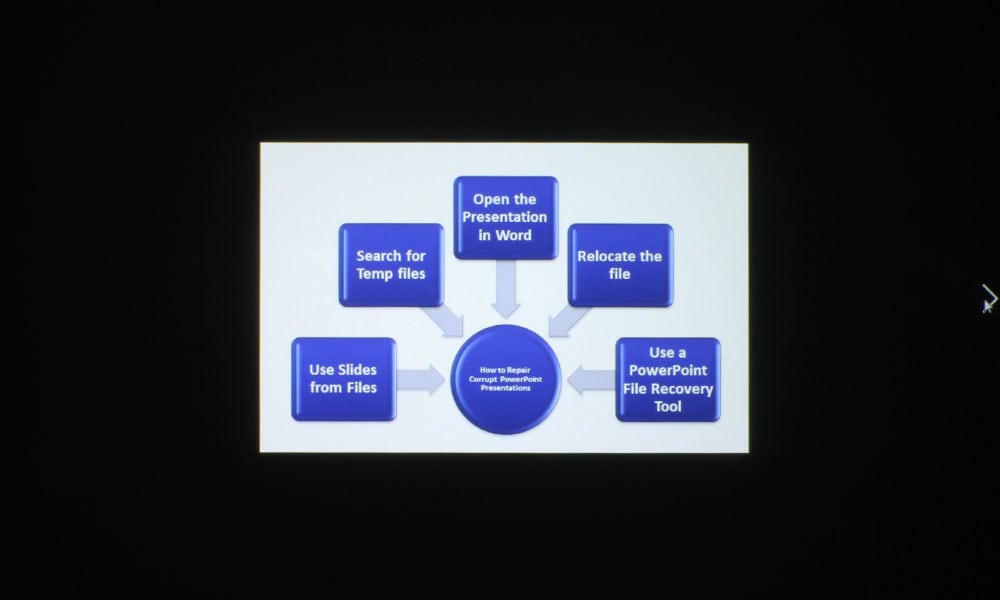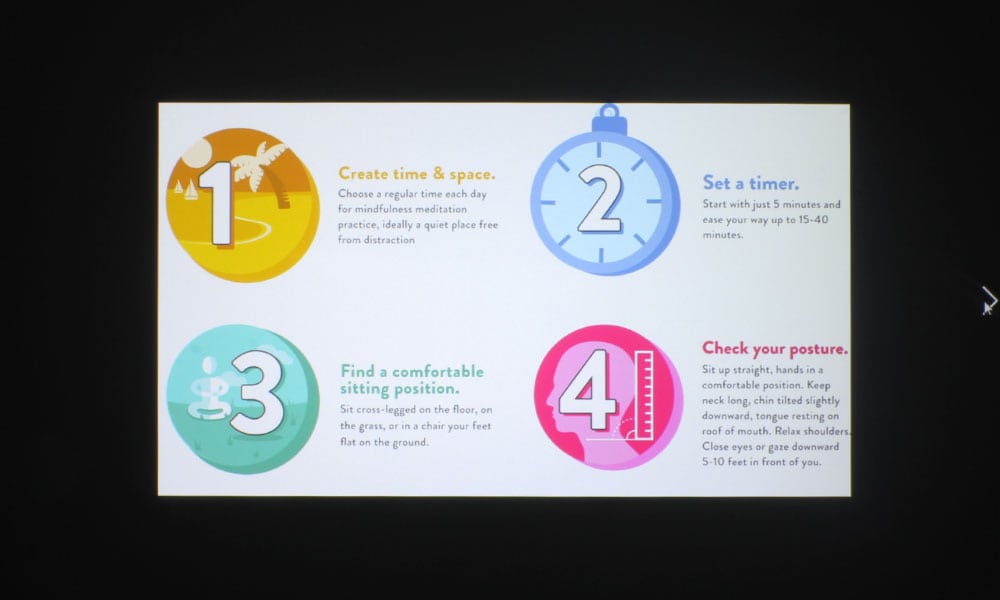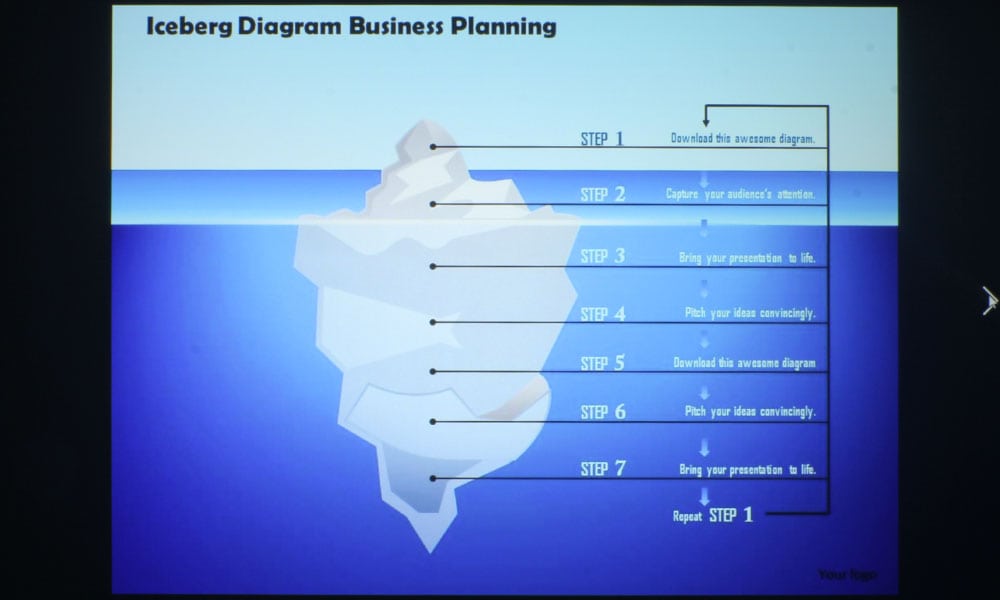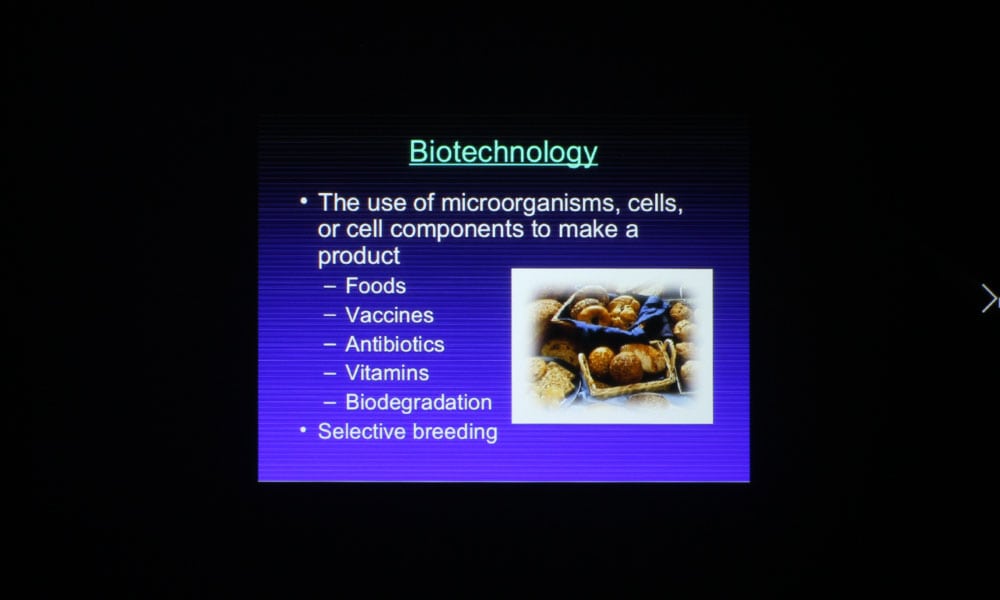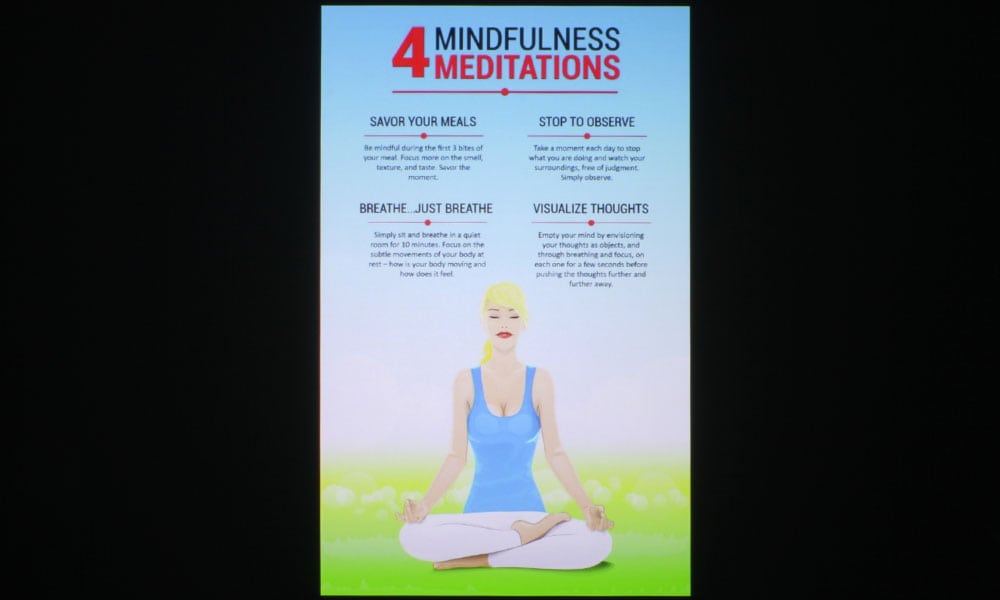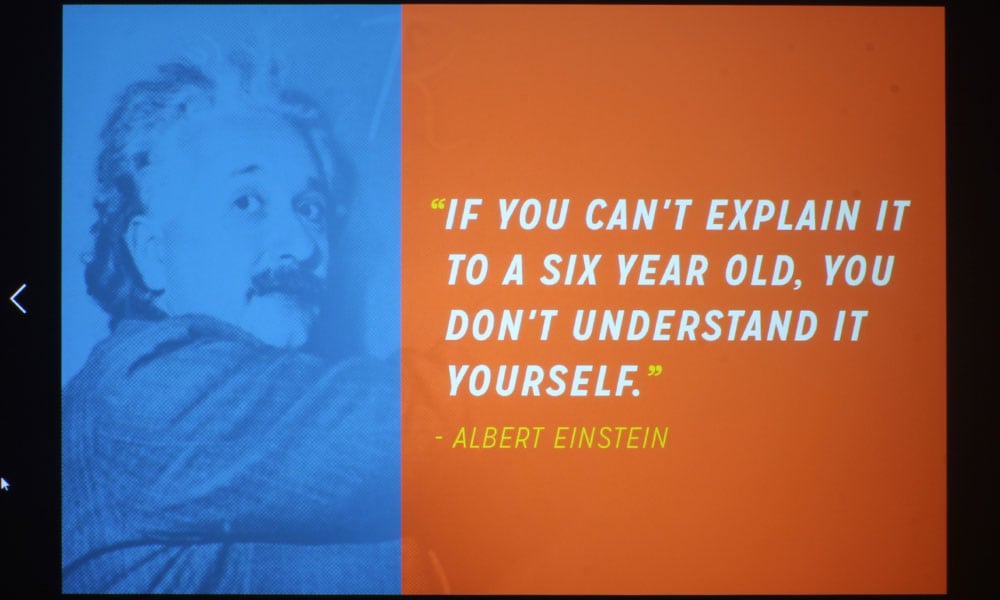There are two projectors I consider to be direct competition to the Panasonic PT-MZ670U, both of which were featured in this last year’s Education Projector Report, one of which won an award in said report. Those projectors are the Casio XJ-L8300HN and the NEC NP-PA653UL. These are both laser projectors with very different price points and features. I’ll start with the Casio, as I consider it to be the MZ670U’s most direct competition. Before I do, however, I want to mention that there is a slightly lower priced sibling to this Panasonic, called the PT-MZ670UL, that may also deserve your attention before you make your buying decisions.
The Casio XJ-L8300HN is a 4K UHD commercial-grade projector claiming 5,000 lumens. It is a DLP projector, so it does not produce as many color lumens as white ones. As you know, the Panasonic is a 3LCD, and in my opinion, it has a slight advantage on the Casio in terms of color, and it is brighter by over 1,500 lumens. Since the Casio is 4K UHD, and the Panasonic is WUXGA, the L8300HN is obviously sharper than the MZ670U, but there are only a few instances where something like this matters in the business and education environments – when the sharpest image is necessary, such as in architectural CAD drawings, engineering renderings, and other such applications in the scientific (and possibly medical) fields. Some businesses may desire the crisp look of 4K, but for most, WUXGA will do.
The Casio L8300HN is also $11,999, but does not have a street price. This, plus the many extras found on the MZ670U ($5,899 street price), gives it a lot more value for a larger market of people. The Panasonic has a lot more features, while the Casio’s features are fairly limited to lens shift and advanced networking. The big selling point of the L8300HN is its 4K resolution, which is useful to around 1% of people – 4K UHD for business and education applications just isn't necessary for what these projectors are being used for. For that reason, and the obvious color benefits of the 3LCD panels in the MZ670U, my vote goes to the Panasonic PT-MZ670U as a contender on your list.
The NEC NP-PA653UL is most similar to the Panasonic PT-MZ670U. It is also a 3LCD, large venue laser projector claiming 6,500 lumens and a 20,000-hour light engine life. The PA653UL has WUXGA resolution (1920 x 1200), but can accept both 4K UHD and true 4K content (such as slides and presentations). It’s a pixel shifter, meaning it takes that 1920 x 1200 image, copies it and shifts it up diagonally to create a higher pixel count. This makes the projector inherently sharper than the MZ670U, but rest assured that the projector is still quite sharp.
The big differences lie in the feature sets of each projector. Neither is better than the other – they’re just different, and the NEC might be better for you, or the Panasonic, or better for someone else. It all comes down to those features. The NP-PA653UL has a healthy amount of vertical and horizontal lens shift and lens memory. The projector can accept 4K content, as mentioned, and it also has HDR (HDR10 standard) and BT.2020 Color Support. There’s a lot of advanced features such as Edge Blending, Projection Mapping and TileMatrix (enables 4Kx2K resolution by utilizing 4 projectors via HDBaseT Loop Out). The PA653UL can project vertically or horizontally, giving users a lot of flexibility. The projector is also 3D capable, provided that you purchase the not-included 3D emitter.
I invite you to read the reviews of the two projectors mentioned. This will give you a good idea as to which projector is most useful for your business and education applications. Or, if you’re pressed for time, you can read the projectors’ descriptions in our 2018-2019 Best Education Projectors Report. Spoiler alert – it was the NEC NP-PA653UL that won an award in the report. But, before you go, check out the pros and cons lists below for the Panasonic PT-MZ670U!