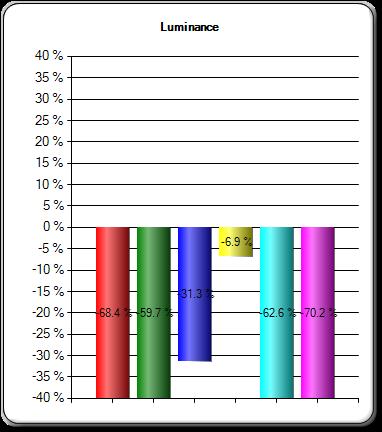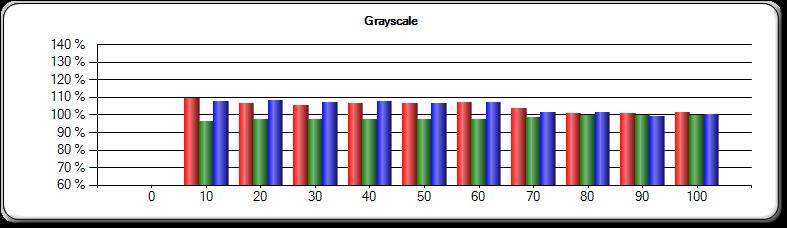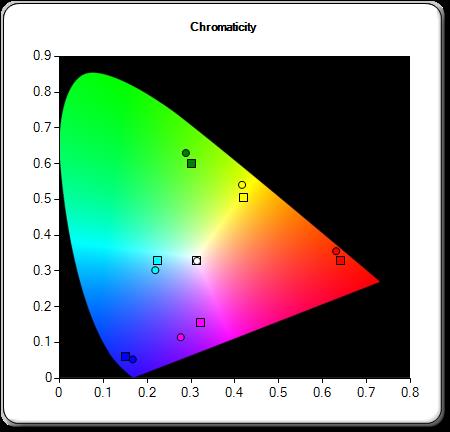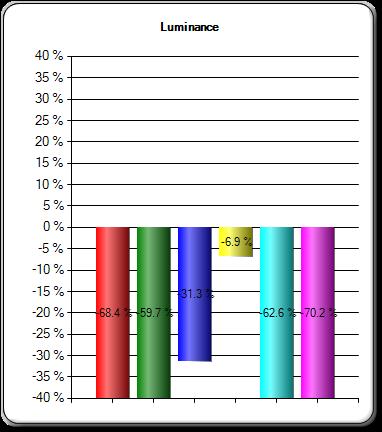All brightness measurements were taken at the center screen position. This projector does not have a zoom lens and has a short throw distance. I projected an image 80 inches with a projector (lens) to screen throw distance of just 42 inches.
Brightness measurements reported in the above table were with the projector operating in normal (i.e., high lamp/laser) mode. Setting the projector to Eco mode reduced the measured brightness by approx. 32%.
Brightness uniformity was very good as I only a measured approx. 17% drop in brightness from the center of the image to the dimmest corner of the image (the bottom-right corner in this case will the projector table mounted below the screen).
Color uniformity appeared good when projecting a full screen white test image.
I only measured the Color Brightness (color lumens) for two of the Image Modes (i.e., Bright and Movie). Color brightness was substantially lower than white brightness, but no more so than seen on certain other single chip DLP business or classroom projectors. This has to do with the "feature" found on many single chip DLP business and classroom projectors where additional white light is used to pump-up the brightness of whites and lighter color shades, but this results in the display of well saturated colors being too dark in comparison. Unlike some other DLP of this class, the Ricoh PJ WXL4540 did not have any user menu setting to turn off or decease the white boost being applied. For more information on color brightness see our short video on the subject – HERE.
For laser-based projectors I have seen implementations where laser's blue light is mixed with yellow light from a phosphor target to produce a white light. In any case the Ricoh PJ WXL4540 has pumped-up white levels and there are no user adjustments offered to reduce or eliminate this effect. This means that heavily saturated colors will appear too dark as compared to whites and lighter color shades. The extent of the white brightness boost can be inferred from comparing the White Brightness measurement against the Color Brightness measurement for the two color modes for which I measured this metric, as reported in the table above.
This projector lacks the ability to adjust the colors to improve color accuracy. There are no adjustments offered for color balance, such as Red-Blue-Green gain and bias adjustments, nor is there a color management system. Even basic color saturation and hue adjustments are greyed out and not accessible to the user with any of the projector's color modes when using the HDMI signal input. Basically, for a HD video inputs, including from a computer, what you get out-of-the-box is what you get for color accuracy and while some of the factory color modes produce reasonably good color accuracy, I would like to have had the ability to make adjustments to further improve the color accuracy.
The following diagrams are with the projector operating in the User Color Mode and using the out-of-the-box picture settings. The grey scale indicates good tracking near the ideal 6500K color temperature.
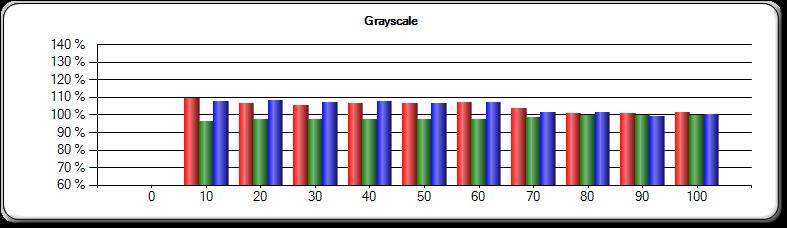
As for the color gamut accuracy the following diagram shows that the white plus primary and secondary color points are generally not too far off from the ideal locations (as standardized for HD video), with magenta having the greatest deviation from ideal.
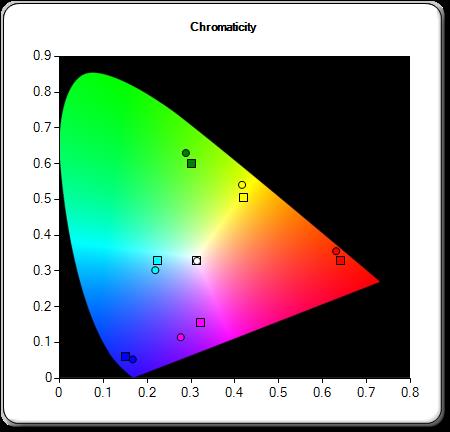
However, the consequence of boosting the whites results in the luminance levels being significantly below where they should be for fully saturated primary and secondary colors, as indicated in the following diagram.