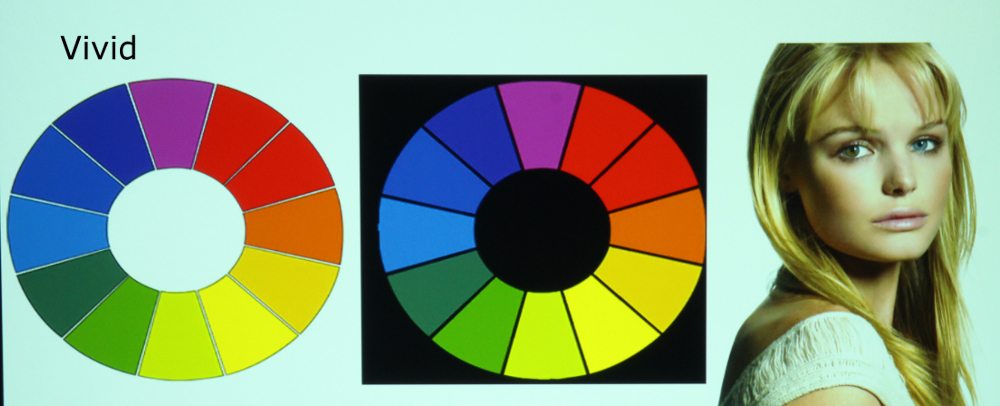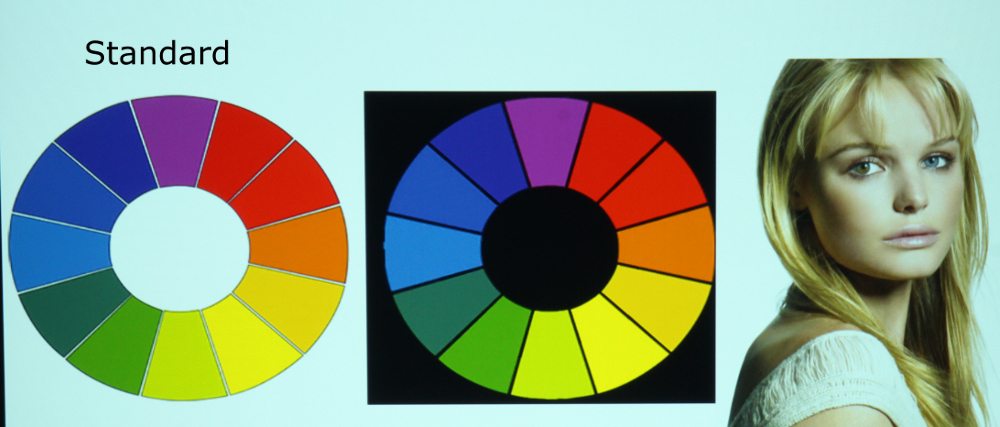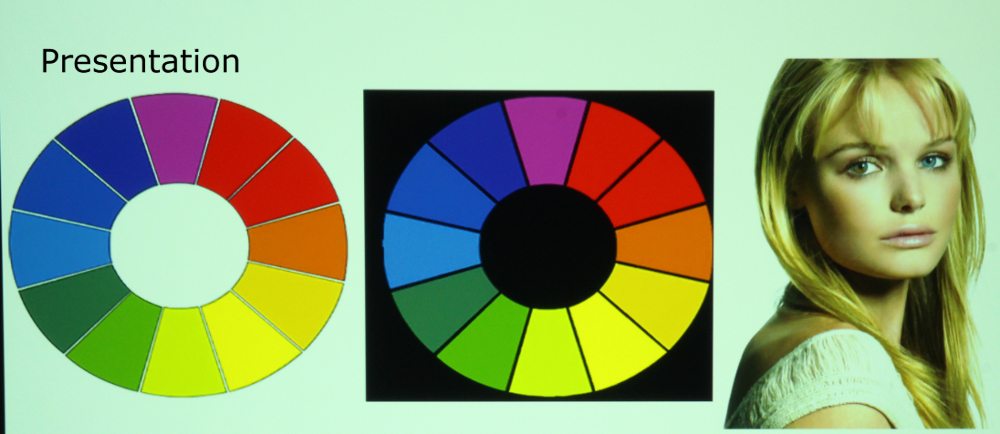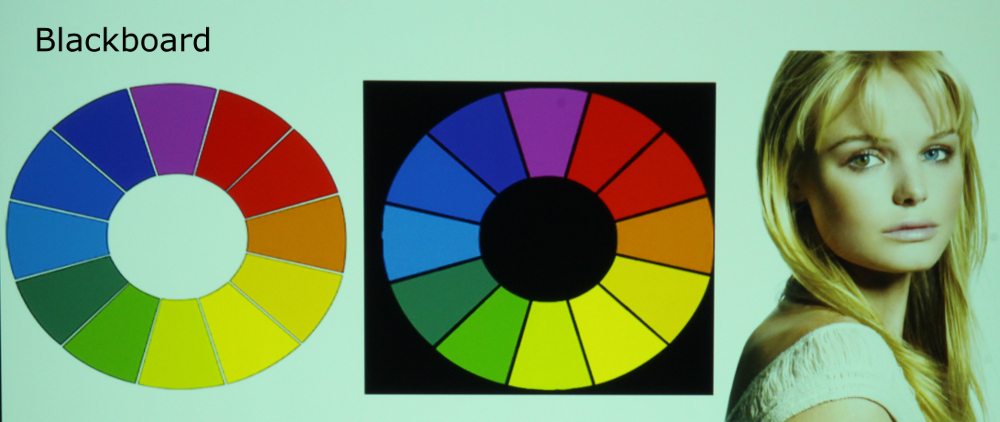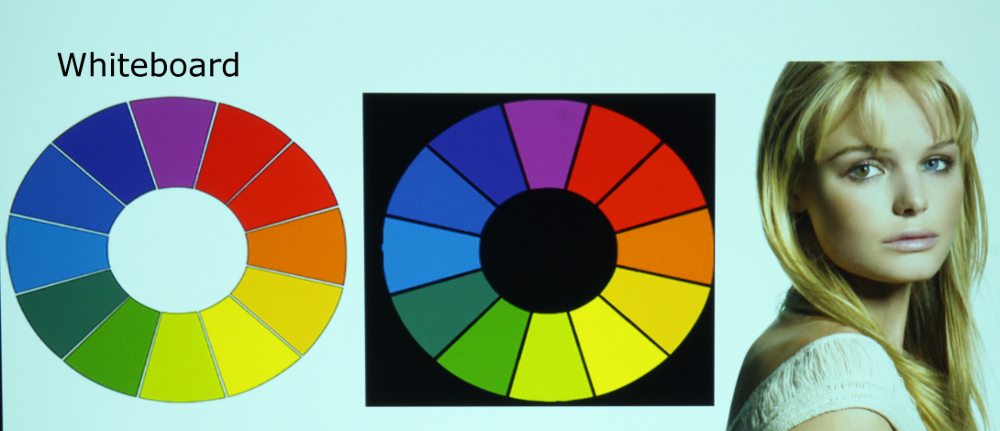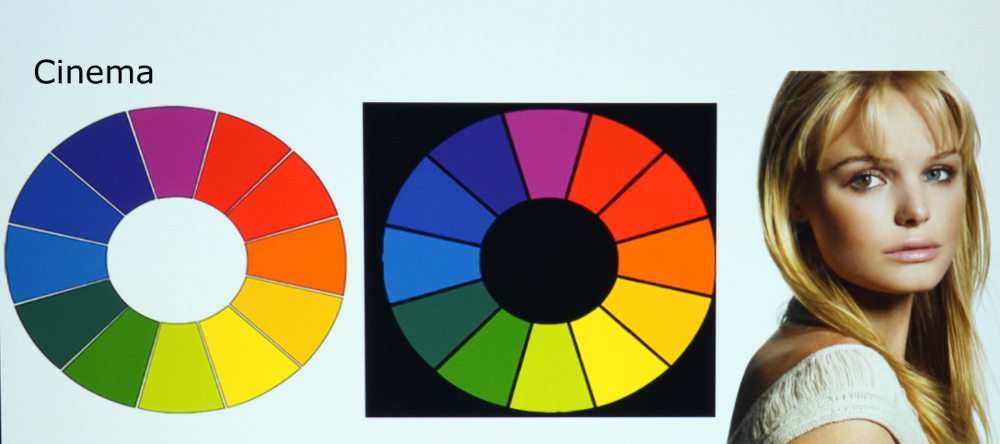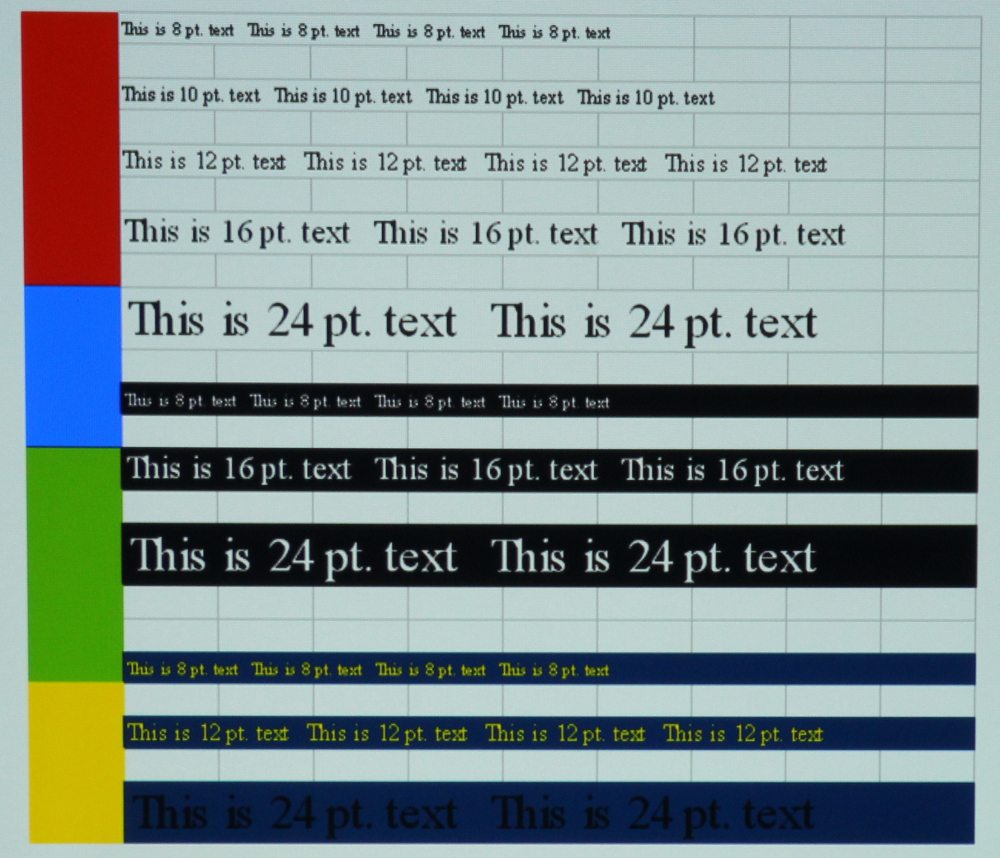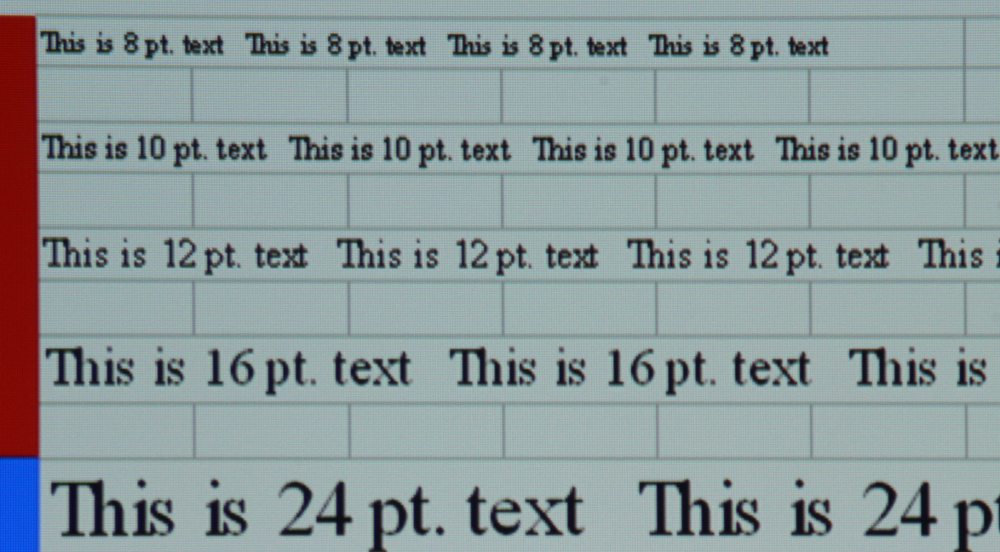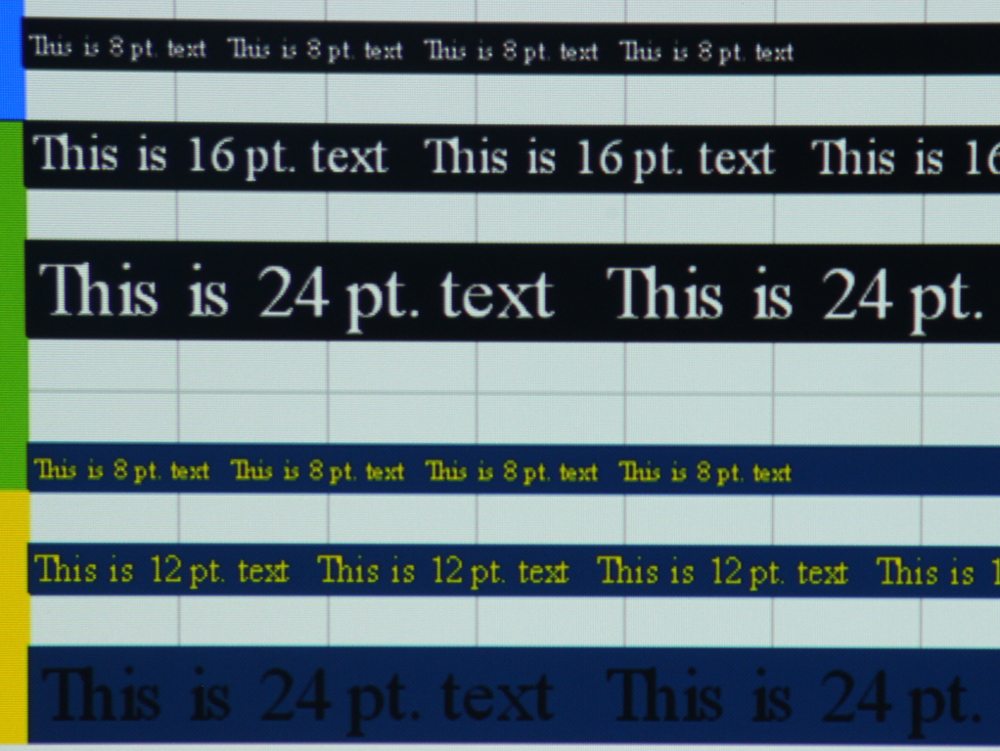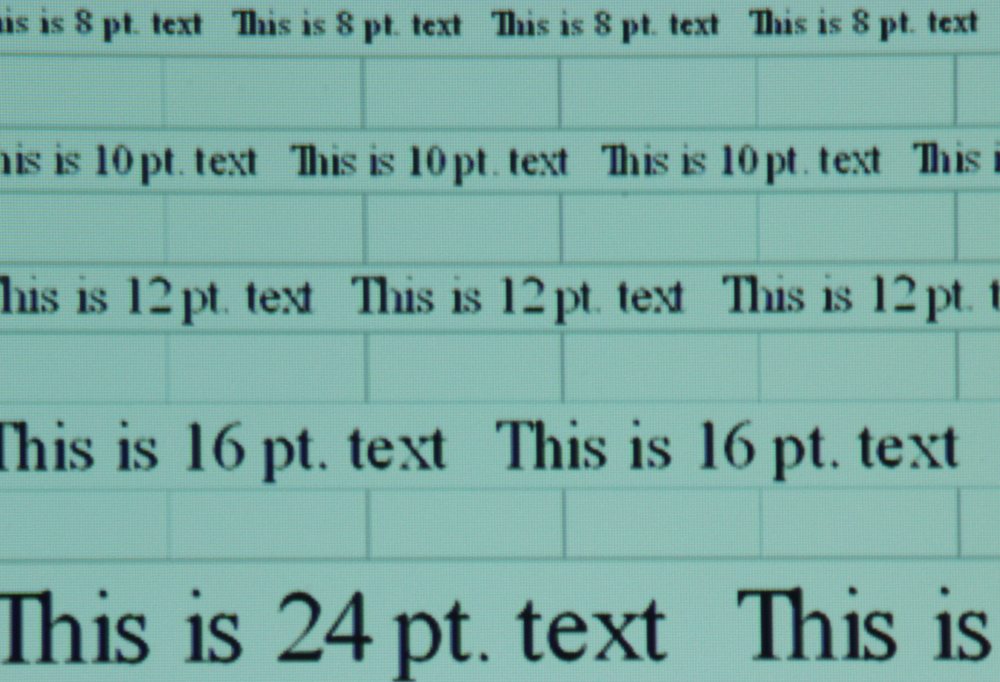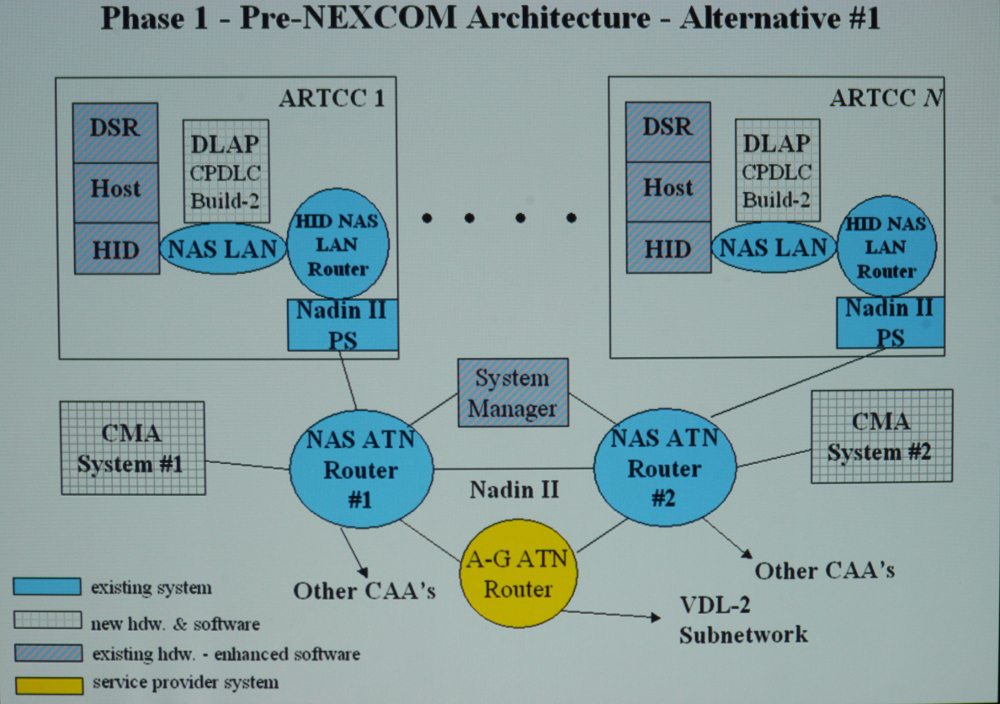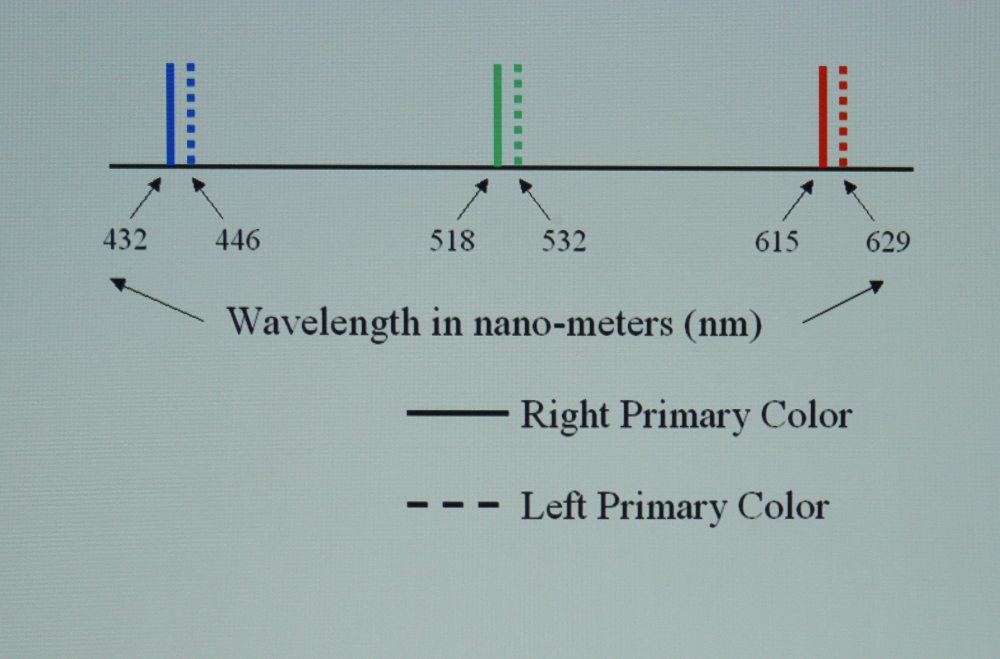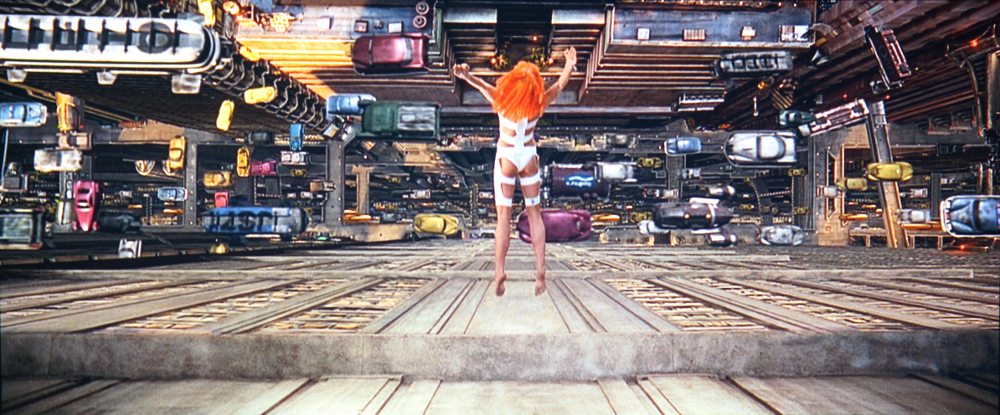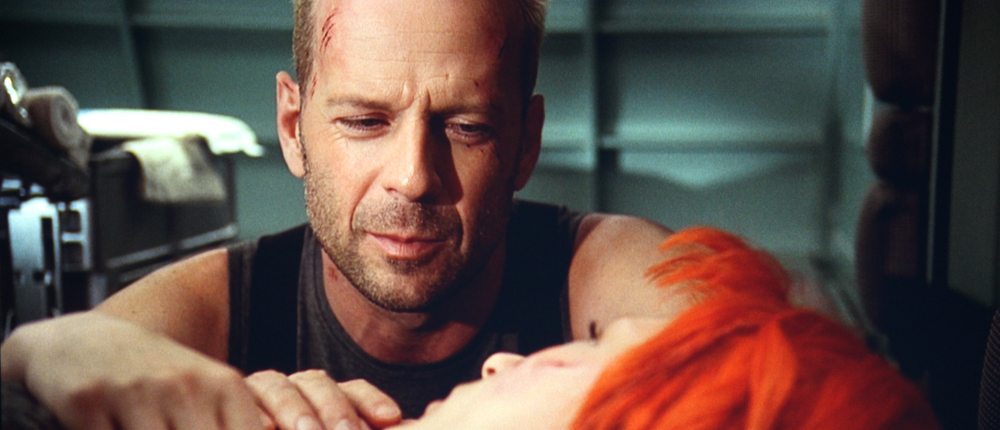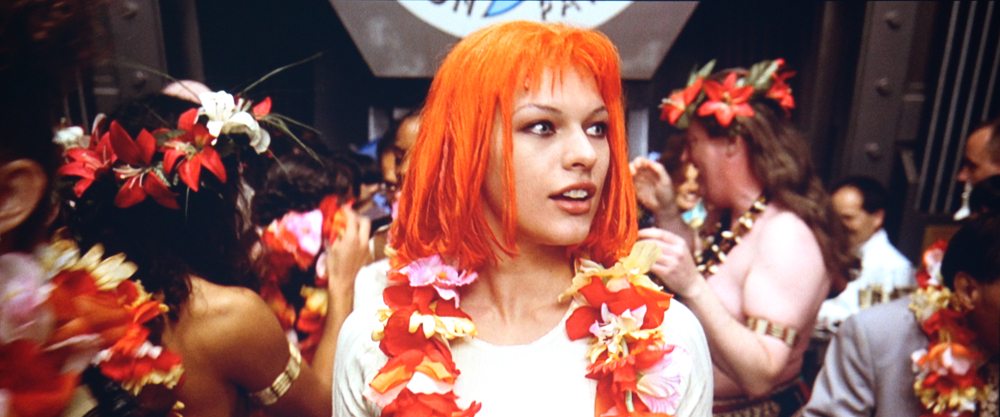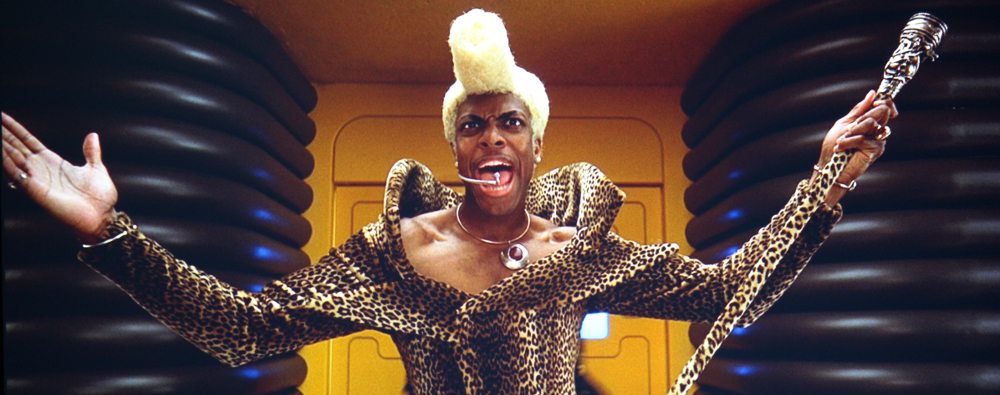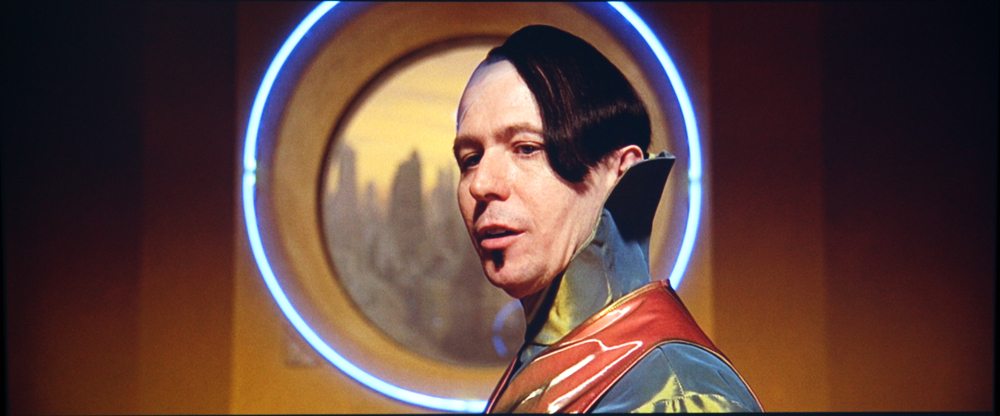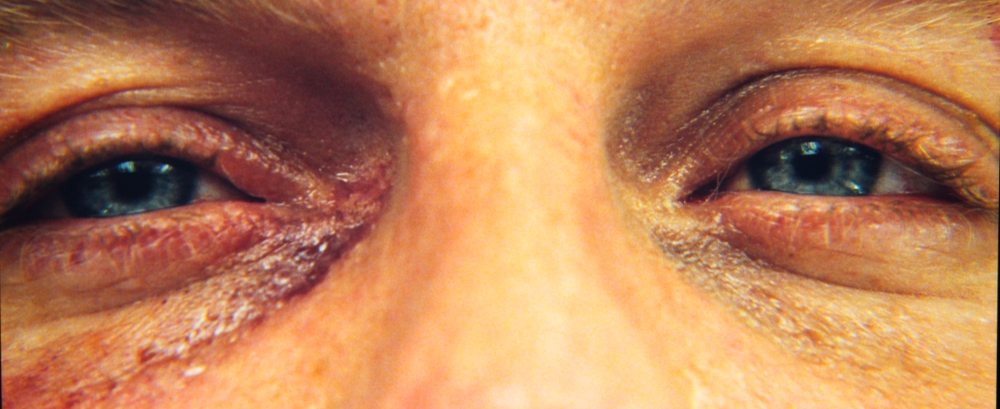Color Quality
The VPL-DW240 offers 7 picture modes. The screen shots in the above photo gallery show the same test image using each of these 7 picture modes. Generally. the projected images appear more accurate when viewed in person than in these photos.
Many projectors have a Dynamic or Vivid picture that provides the brightest, but least accurate image. This Sony projector has both a dynamic and a vivid picture mode, but neither is the brightest of the 7 available picture modes. That honor goes to the Presentation picture mode. The brightness measurements are reported in the next section of this review. As for color accuracy, I did note that green appears a little shifted toward yellow in all picture modes.
Many projectors in this class offer user controls for adjusting the red, blue and green gains for the purpose of adjusting/calibrating the color temperature/color balance. I could find no such user adjustments offered on the VPL-DW240.
VIVID Picture Mode -
This mode produces a image with an overall green tint and with the color brightness cranked up (hence vivid). While certainly not a very accurate picture mode, it would probably be considered acceptable for when a bright image is needed to deal with moderate room lighting levels.
[sam_pro id=1_107 codes="true"]
DYNAMIC Picture Mode -
This mode produces an image with an overall tint somewhere between green and cyan. This mode is only a little less bright than Vivid mode while color brightness is a little more natural. Overall, Dynamic mode produces a little more accurate image than with Vivid mode.
STANDARD Picture Mode -
As with Dynamic mode, Standard mode produces an image with a overall green-cyan tint. While the picture brightness in this mode is lower than for Dynamic mode, overall accuracy is only a little better.
PRESENTATION Picture Mode -
This is the Brightest picture mode offered on this projector. This mode has a fairly strong overall green tint and the color brightness has been cranked up, similar to Vivid mode. Also the default contrast setting has been increased resulting in some clipping of the brightest levels within the image. Visually this picture mode offers the least accurate, but the brightest picture available from this projector. However, if you need every last measure of available brightness from the projector in order to overcome room lighting, this mode is available.
BLACKBOARD Picture Mode -
The above photos were taken when projecting onto a matte white screen and this is certainly not the intended surface for the Blackboard mode. Therefore, I cannot comment on what the picture quality would be when projecting onto the intended surface.
WHITEBOARD Picture Mode -
The Whiteboard model offers a moderately bright picture that had an overall green-cyan tint. Color were generally well saturated and more natural than in some of the brighter picture modes.
CINEMA Picture Mode -
The Cinema picture mode produced the most accurate, but least bright, of the available picture mode. Certain colors (i.e., yellow, red) were a little over saturated and the overall image tended to be a little too warm. Even with these shortcoming the overall picture quality was good for this class of projector.
Readability
The above gallery shows the text readability when using an input signal from a PC using the projector’s native 1280 x 800 native resolution. As can be seen in the close-up photos 2 and 3 of the above gallery, even the 8 point text appears very easy to read. The final two photo above show the ability to display PowerPoint sides with a combination of text and graphics. The VPL-DW240 performed very well on these tests.
I also checked the performance in down-scaling higher resolution images to the projector’s lower native resolution. I connected a PC via HDMI and fed the projector the same text test image at a 1600 x 1200 resolution. The projector then scaled this down and displayed it at its native WXGA resolution. The displayed down-scaled image (closeup shown in the 4th photo above) retained good readability indicating very good scaling performance.