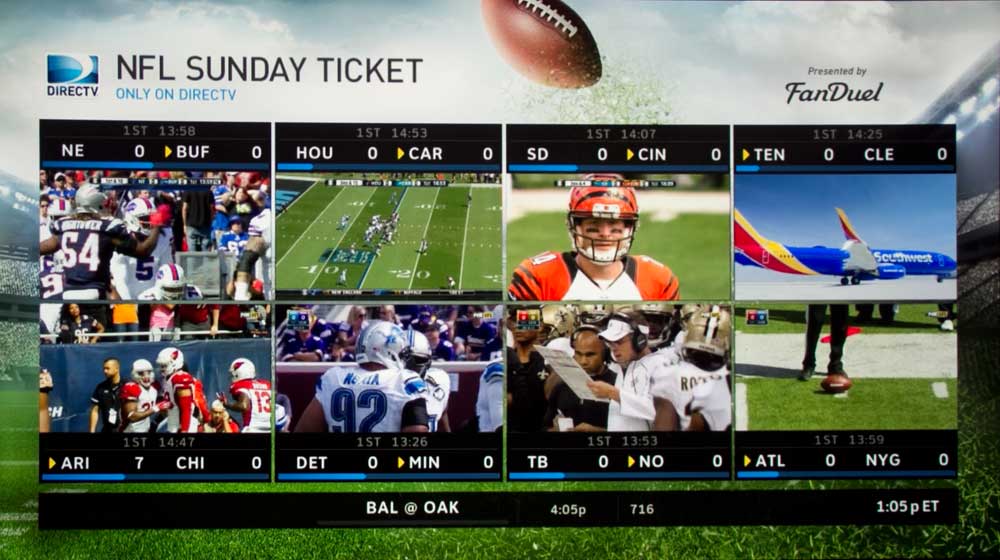SONY VPL-HW65ES HOME THEATER PROJECTOR: SUMMARY PAGE 1
The VPL-HW65ES is a worthy replacement for the award winning HW55ES.
Although by spec it is very similar, we found it was a good bit brighter than the HW55ES, plus it sports some other improvements.

Sony's VPL-HW65ES is a dedicated home theater projector, at its best in fully darkened rooms but more than capable of tackling some ambient light for sports and HDTV viewing.
It was a slam dunk to give the VPL-HW65ES our Hot Product Award, and that means it will be competing for our
Best In Class award for $2000 - $3500 projectors in our upcoming Best Home Theater Projectors report, which will publish this summer.
This summary page will bring together much that is covered within the full review, so should be useful for those of you who just want the "big picture" view for now, without all those pesky details.
The HW65ES Picture
As repeated many times earlier in the review, the HW65ES has exceptionally good and accurate color right out of the box. That's really good news for hard core enthusiasts who don't have their own calibration gear, and who aren't planning to spend hundreds of dollars for a calibration.
Skin tones are particularly excellent, especially after the minor changes to the grayscale balance as listed on the calibration page, but those changes really are minor.
When it comes to earning its status as a serious home theater projector, the excellent black level performance combines with very good ability to reveal the darkest shadow detail, to have it perform extremely well in a proper, darkened room. It doesn't have the best black levels near the price - the more expensive JVC claims that. In fact, the lower cost Epson UB definitely does black levels as good as this Sony.
Sony VPL-HW65ES Picture Examples
It's the combination of the various elements though, where this Sony stands out, creating a projector with a very natural look and feel to the picture.
In that regard, I give it a slight edge over the competing Epson 5030UB and 6030UB projectors, and a somewhat greater edge over last year's lowest cost JVC. We haven't reviewed that JVC's replacement yet, but it should be similar in this regard. Sharpness with modest detail enhancement is very good, without being "over the top." Those Epson UBs (and also their more expensive LS - laser projectors), with their detail enhancement equivalents can create a sharper seeming image, but also one with a harder look. The JVC RS4910 on the other hand, doesn't seem quite as sharp seeming.
If there were any competitive single chip DLP projectors around the price, they would (since they have no panel alignment issues) likely appear every bit as sharp, but there haven't been any new serious DLP's around the price point in a couple of years.
The best of the DLP projectors still on the market under $5K is the BenQ W7500 which is very sharp, but is not competitive in several other areas.
 Click Image to Enlarge
Click Image to EnlargeSony HW65ES Brightness
2D Brightness: With over 1500 lumens calibrated, this is the brightest serious projector in its class so far, when considering projectors when performing at their best. What's a serious projector? One an enthusiast will love, which in this case, means at least really good picture quality, including reasonably accurate color, black level performance that's at least "ultra-high contrast", and no serious issues.
In fact with all that brightness, some folk with smaller screens, typically less than 100" diagonal, or those with high gain screens, may find this Sony to be too bright, in calibrated mode, when viewing in a darkened theater. No problem. Sony's dynamic iris solution is ideal for handling that. In normal auto operation bright scenes are as bright as without the iris engaged, but you can lower the maximum brightness via the iris, and still allow the iris to operate dynamically for those great blacks. Thus you can easily make the projector less than half that bright, or anywhere in between.
Maximum brightness: When you need every last lumen, the VPL-HW65ES can put out a bit more than 2000 lumens, but with best color at 1500 and change lumens, and Bright Cinema and Bright TV modes at over 1700 lumens, there's still Game, which is not quite as good, but does crack the 2000 lumen mark. (Those are all mid-zoom on the lens.) Of the two Bright modes (if not adjusted), I prefer Bright Cinema over Bright TV and definitely over Game mode, even for my sports viewing.
What's great though is that not only isn't there that much difference between the projector fully calibrated with best possible color, but that it is unlikely that for best movie viewing, anyone will ever need more than the 1500 lumens provided!
3D Brightness
All those lumens also provide reasonable brightness when viewing 3D. On a typical 100" diagonal screen you get reasonable brightness, more than many projectors can say. At my full 124" diagonal screen size, 3D was definitely a bit on the dim side. We hard core 3D fans will be ok with that size (but wishing for more brightness), but I have friends who would say - "not bright enough, I'd rather watch it in 2D."
They don't know what they are missing!