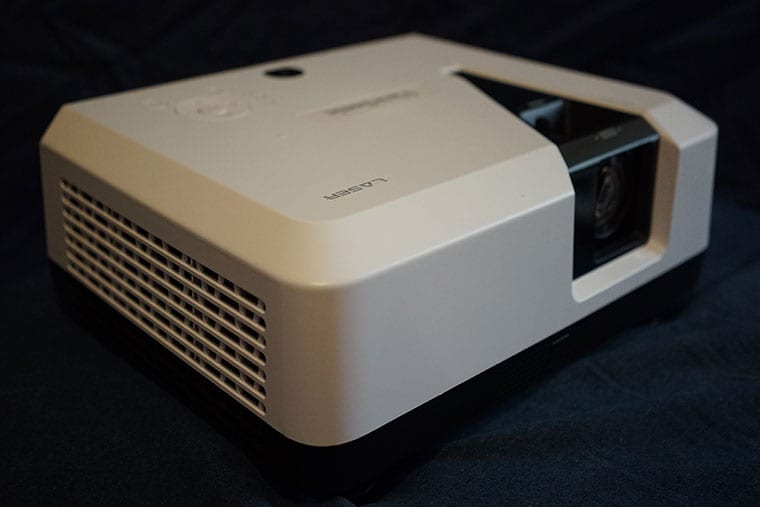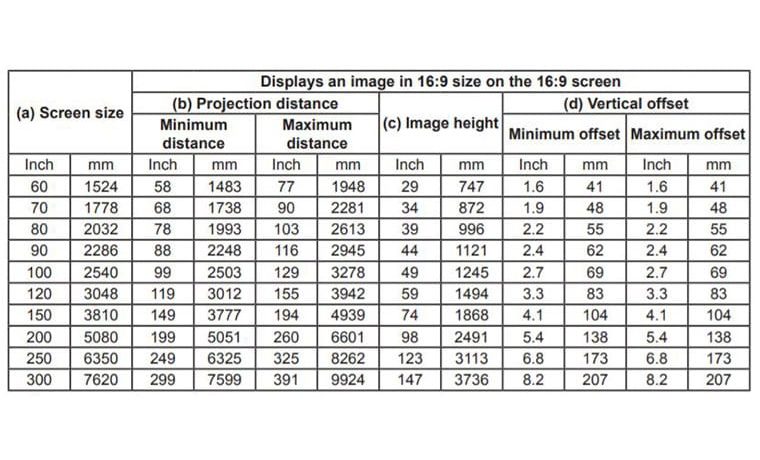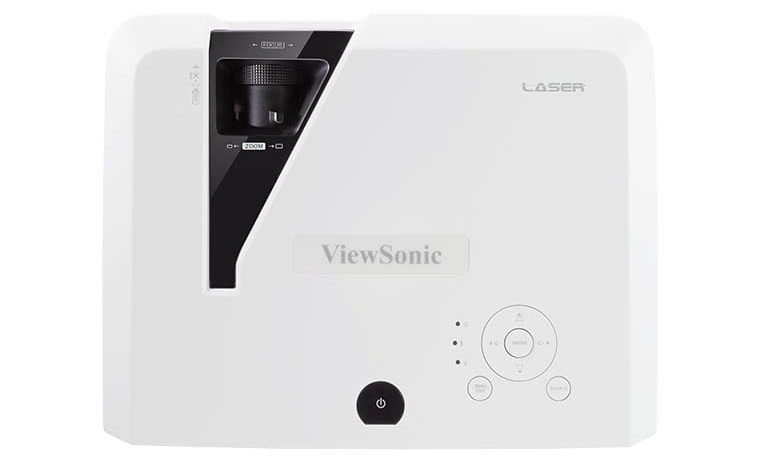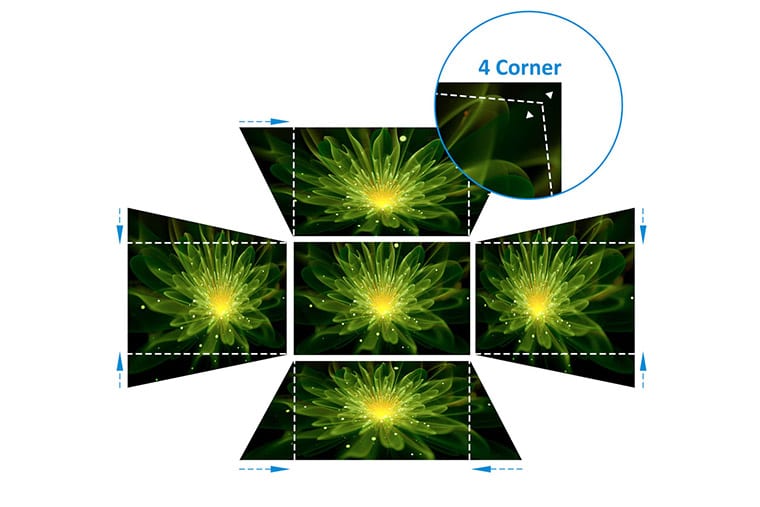The ViewSonic LS700HD offers a simple panel of inputs and connections on the rear of the unit, but it’s everything you need for your home entertainment/gaming purposes. The A/C power cord connects in the bottom left corner of the panel. On the right side, there is a blue audio-in 3.5mm mini-jack port. Below that you will find a green audio-out mini jack port to connect external audio equipment and speakers to the projector.
To the immediate left of the audio ports are the dual HDMI ports for connecting High Definition video gaming systems and Blu-ray Disc players, as well as laptops and other similar media sources. Next is a Mini USB port on the top left, which provides connectivity for fast data, audio, video. Then, we have a VGA port labeled “Computer In” which is useful to connect PCs for computer gaming on the big screen, an RS-232 port for legacy command and control.
There is also a Mini-USB port for connecting card readers and other media for PC-Free Presentations, and a yellow Component Video (RCA) port for legacy video game systems and other old-school video devices. It’s not a huge amount of connections, but it’s still plenty for most primary uses and its price point.
Once the LS700HD is positioned, the user can select the desired picture mode and make the usual adjustments (contrast, brightness, color and tint) to the picture. There are 5 preset and 2 user picture settings in the easy menu. There are also multiple gamma settings available in the advanced color settings. After spending some time with the unit, I determined S-RGB looked the best.