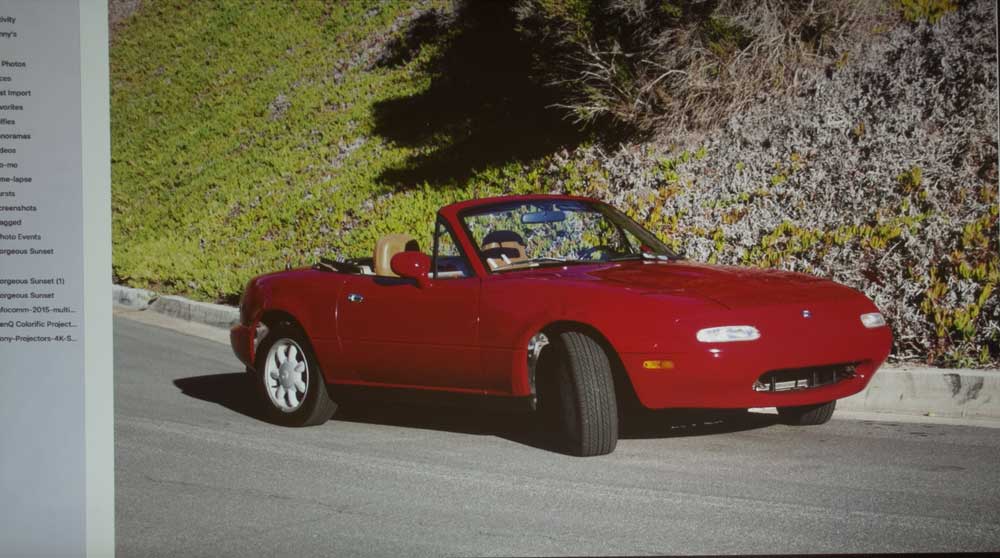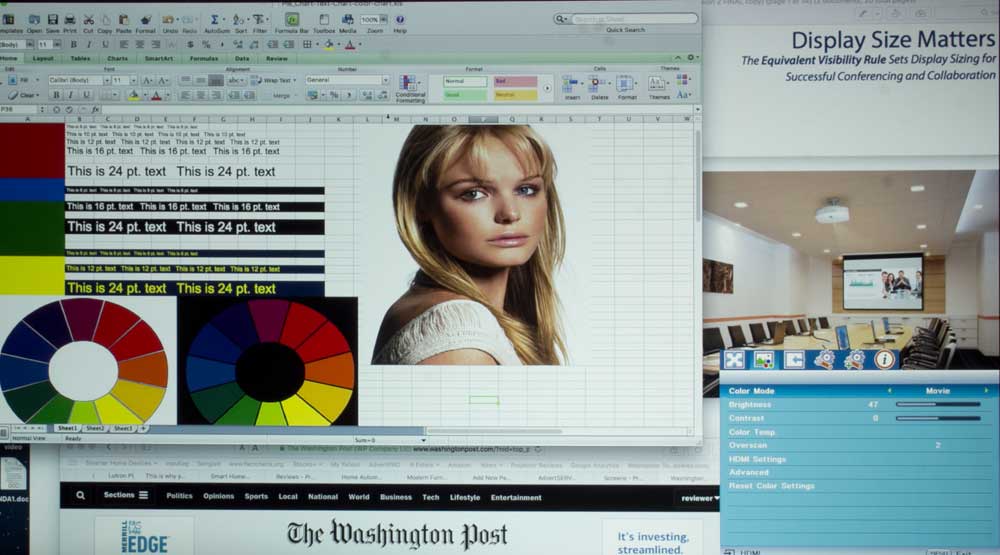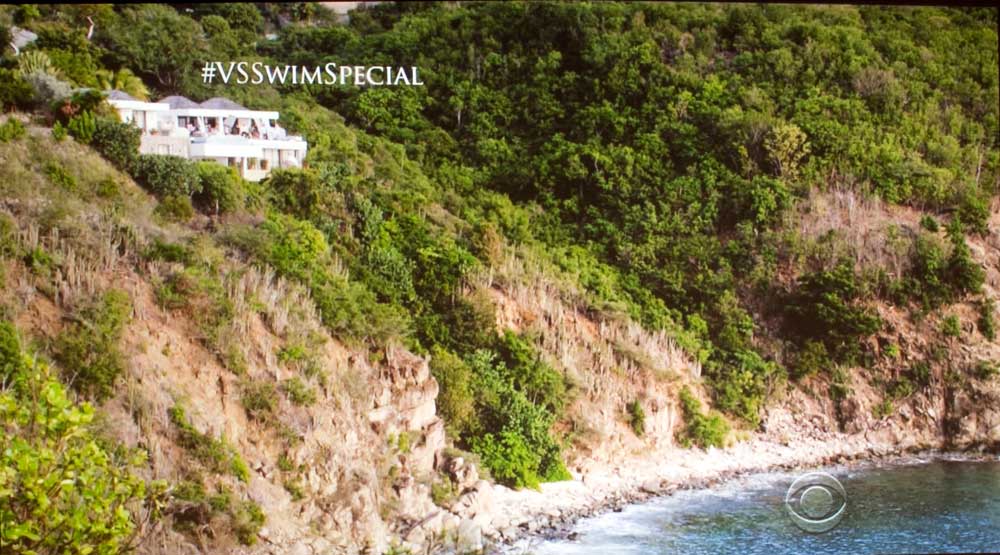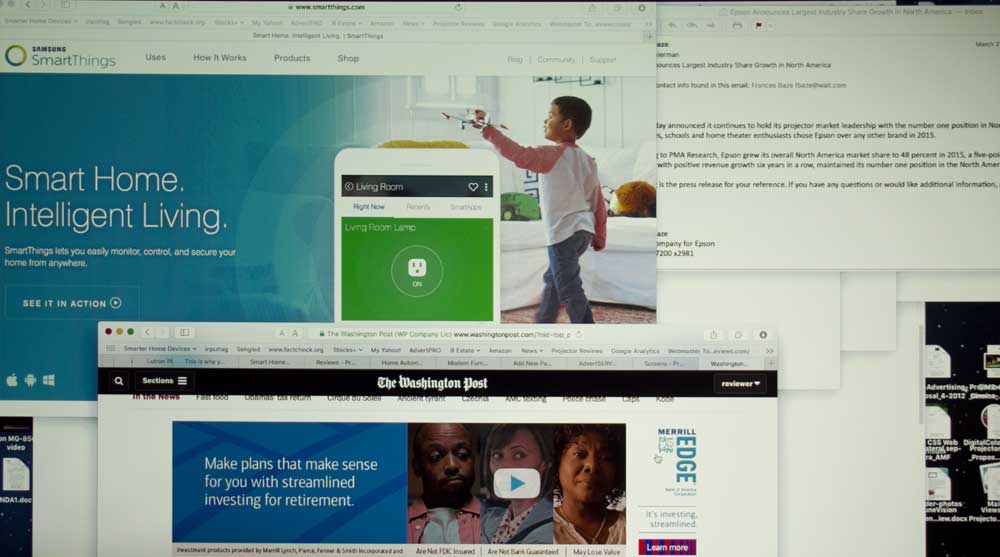Picture and Brightness
The two brightest color modes the PJD-7835HD offers up are Dynamic and Brightest. Both offer respectable color when you need maximum brightness, but like almost all low cost single chip DLP's this Viewsonic does't have enough color lumens to stay up with the almost 4000 maximum white lumens. The result is reds that are dark and yellows with a green caste. Few projectors have "brightest modes" with great color.
Of the images in this player, the first two used Dynamic mode, the others are a mix of Standard, Movie and ViewMatch modes.
When you need superior color, choose one of the three less bright, aka "best" modes: Standard, ViewMatch, and Cinema. Each have their own strengths, but overall, they offer some very good color. If you need perfect color, despite the all the needed controls for a full calibration, this wouldn't be my first choice in under $1000 1080p or WUXGA projectors. Very few of do, though. As you can see from the images, though, you can get some very nice skin tones, and other color out of the 7835HD!
Best modes measure up to about 2000 lumens, and you can urge a few more lumens out by upping the Brilliant Color setting, but pushing it will also start diminishing that color quality.
This is a projector with more than enough brights to handle a pretty well lit conference room or a small to medium sized classroom. We're talking screens up to 100" diagonal being no challenge even with lights on, for typical presentations. Or, if you take the PJD7835 home - for sports and general HDTV viewing!
[sam_pro id=1_53 codes="true"]
Key Features and Benefits
I'll keep this brief, starting off by quickly repeating those features/benefits that I mentioned a key reasons for the Hot Product Award.
The warranty is great, the 2nd HDMI with MHL support being behind a door for security is a great idea. A lot of projectors in this category don't have media players, and some that do, have basic ones - just still photos and videos (you can export a Powerpoint presentation as a series of JPG images). It's a lot easier to simply be able to project Office documents, including Word, Excel, etc., not just partial Powerpoint images. And of course, this Viewsonic is very nicely bright.
Other nice touches, include the provided, removable cable cover which definitely neatens up cables when mounting the projector, corner adjust in addition to basic keystone correction, The full remote mousing capabilities will be a plus for some presenters, or used to navigate the web from the projector's remote... Then there's the support for not just the two HDMI inputs (HDMI 1.4) including 3D Blu-ray support, but also analog computer, and component video capabilities. And there's a monitor out (missing on some competitors, for working with desktop computers. Then let's not forget the timers, and Power saving features, or the filter function, rare on a low cost DLP projector. Wireless is optional.
In other words, for $899 list price doesn't just get you a bright projector, but one with a whole lot of features built in and 1080p resolution.
Value Proposition and Summary
The Viewsonic is not the brightest projector under $1000, but there really are very few competitors as bright, and almost none, brighter. I'm sure if I look through the database, I can probably find a few 4000 lumen DLP projectors under $1000, and maybe even a 3LCD or two, but then this Viewsonic beat its claim and came up with a max of 4000 measured lumens.
Now, of the DLP projectors, there are plenty of brands to choose from. That said, this Viewsonic does have the great feature set, including the 3 year warranty, but it is missing one feature of note, which is wired networking that is found on some other hi-res projectors in this price range. If you don't need that networking, consider the Viewsonic an excellent projector possibility.
Don't forget, this Viewsonic has some hefty audio that many cross-over projectors lack. And it has audio out for feeding larger sound systems as needed. That can come in very handy with streaming content.

PJD7835HD handling sports - although we see this projector more as a biz/ed projector, it can do a respectable job at home as well.
Finally, if you are considering the PJD7835HD as a bright room home entertainment projector, it has possibilities. My reservation, however, is that we treated this projector more for business / education use, so did not calibrate it. I would have liked seeing it at its best. We calibrate few projectors under $1000. For example I was more pleased with the color on the comparable bright room Epson model, but that lacks 3D, and a few other features. There are always some real trade-offs in this price range.
Count the PJD7835HD as a versatile performer with solid performance. That's a wrap.
Pros and Cons
Pros
- VERY bright sub $1000 projector
- 1080p resolution, sharp image
- Wide angle 1.36:1 zoom lens
- 16 watt sound system
- 5 Preset Color modes
- Full calibration controls
- Optional Wireless module
- Very nice, compact remote control
- Corner as well as keystone correction
- 4 power modes from Dynamic to Super-Eco
- 3D including support for Blu-ray 3D
- Cross-over - suitable for biz, education, home
- Comes with soft carry case
- HDMI with MHL support
- PortAll - hidden HDMI/MHL for streaming stick
- Best modes produce very good color up to 2000 lumens
Cons
- Lens not recessed
- Would have been nice to have a 2nd HDMI input on back
- (switchable with the PortAll compartment one?)
- No 3D glasses included
- For home use, no lens shift (some competitors have a small amount)
- Remote not backlit
- Lamp flickers slightly in Super-Eco mode
- Lacks CFI (smooth motion) but that isn't found in very many sub $1000 projectors
- Very good color only up to about 2000 lumens (which is still pretty bright)
- Could be quieter in Eco mode