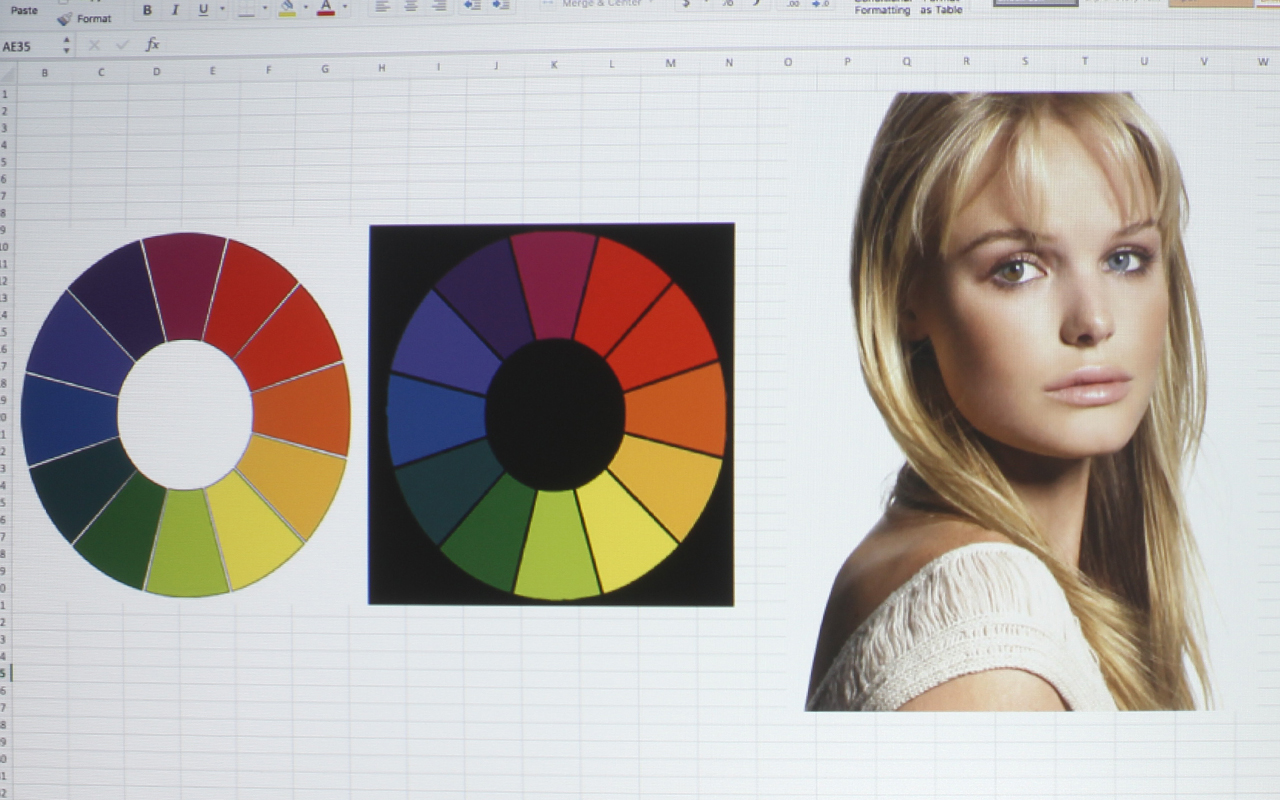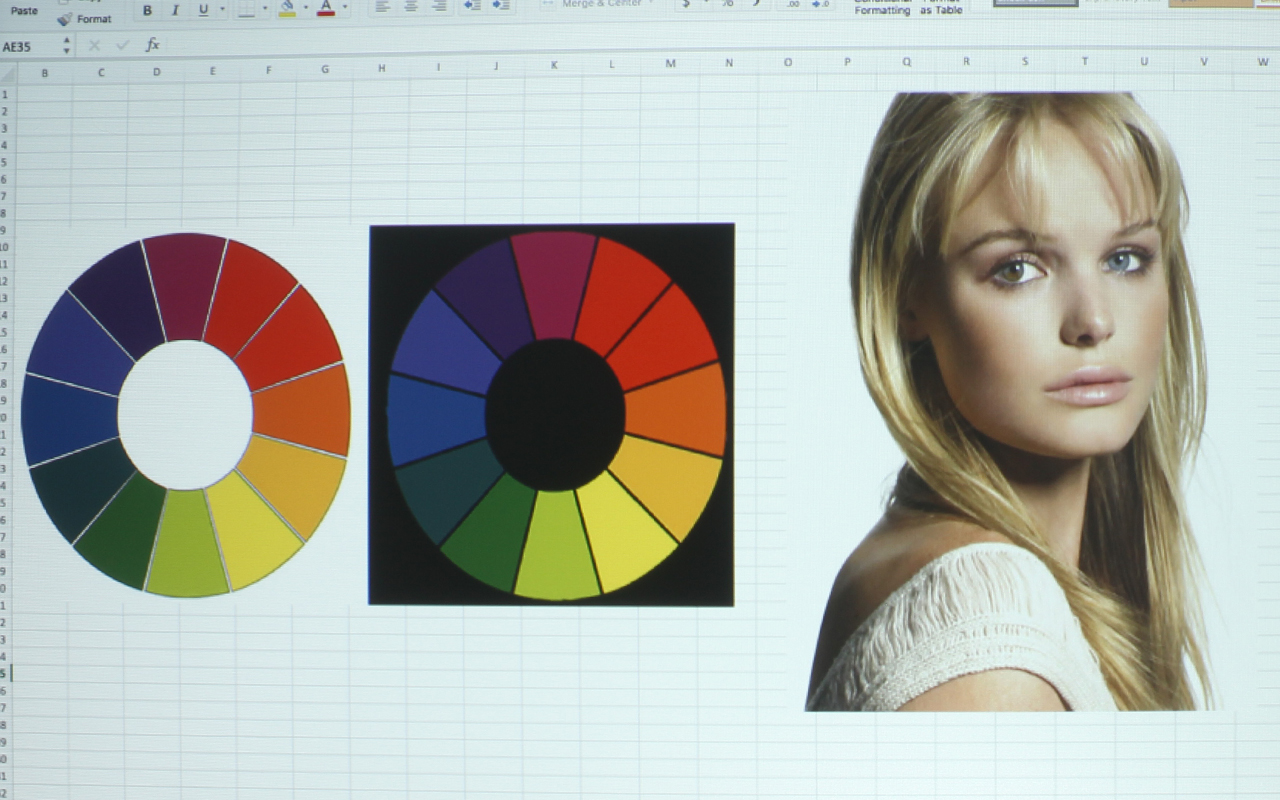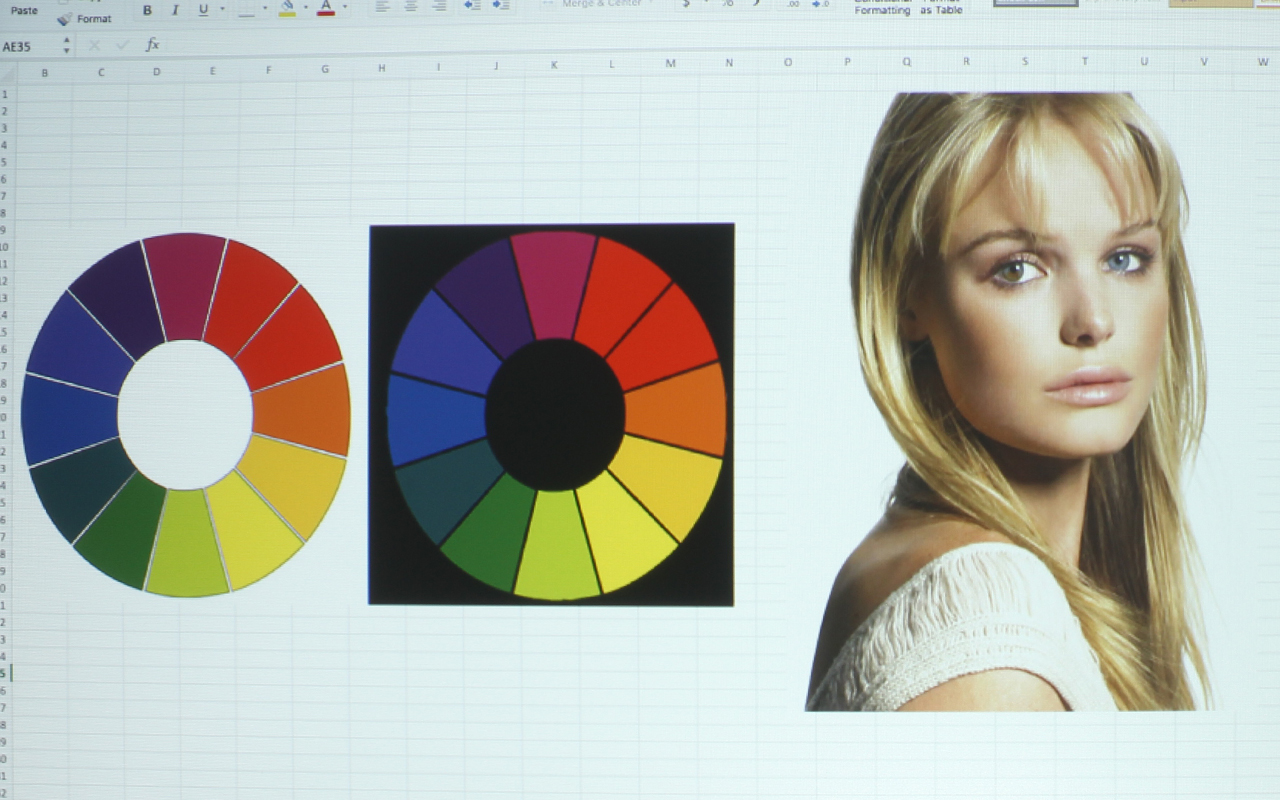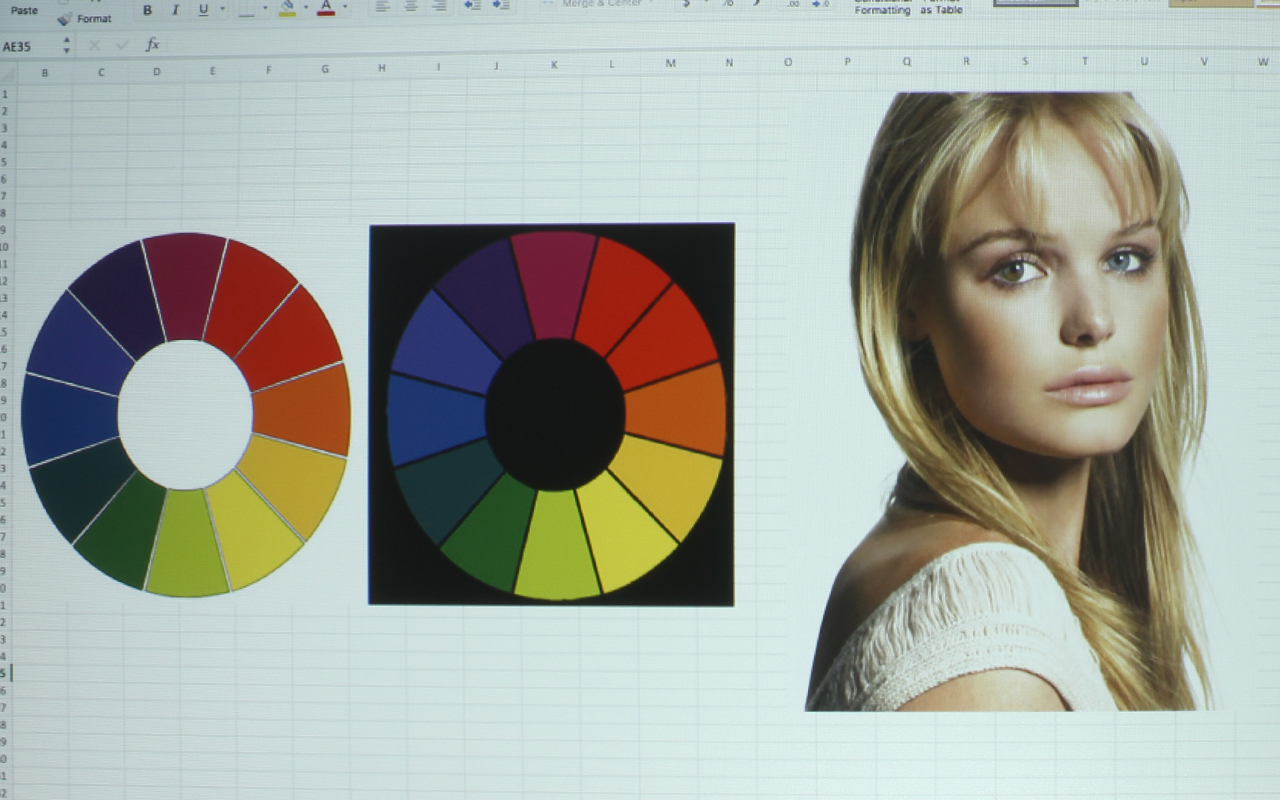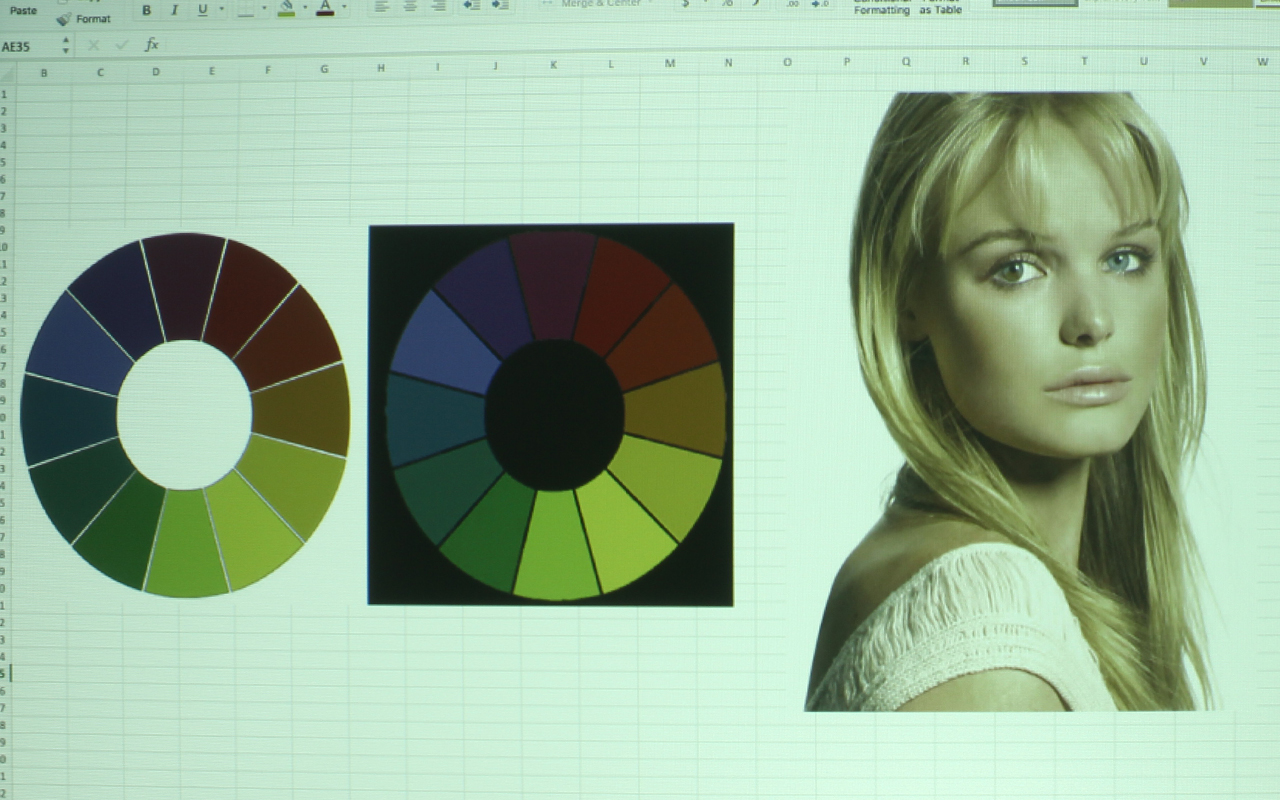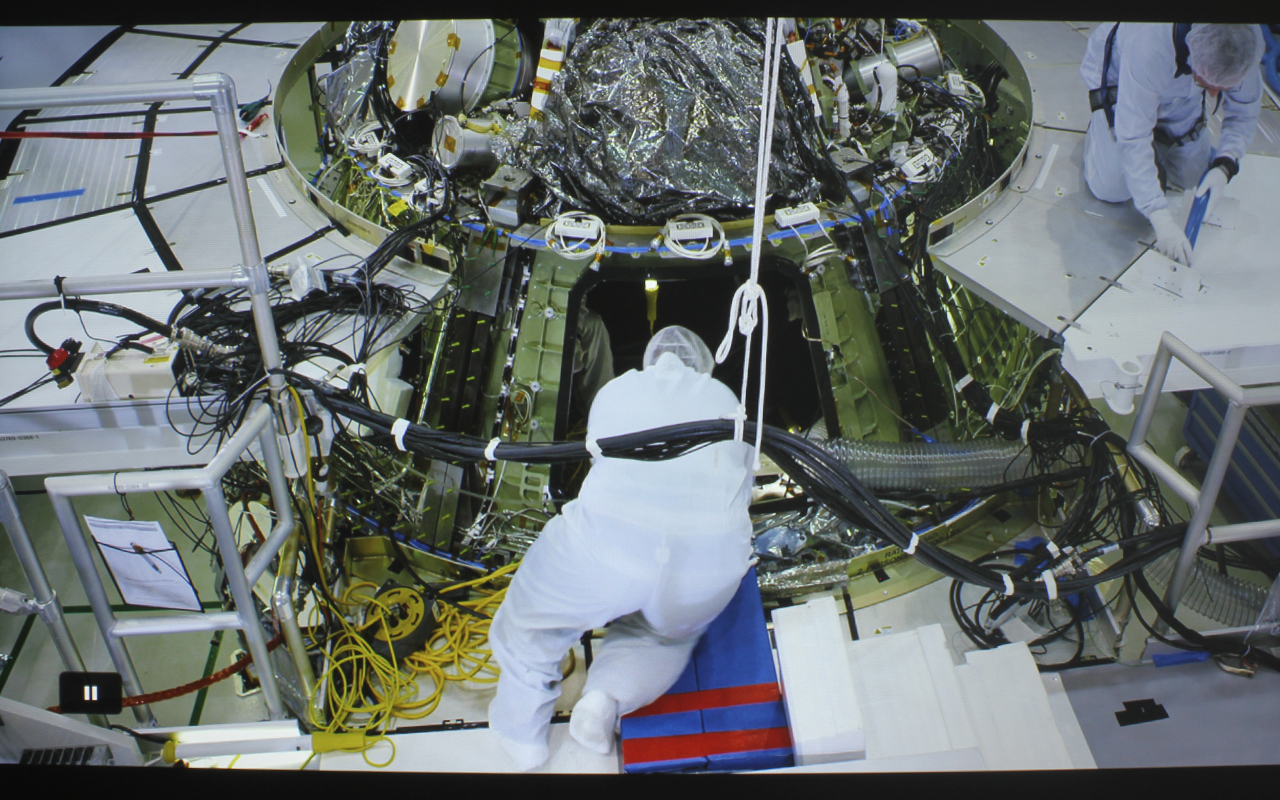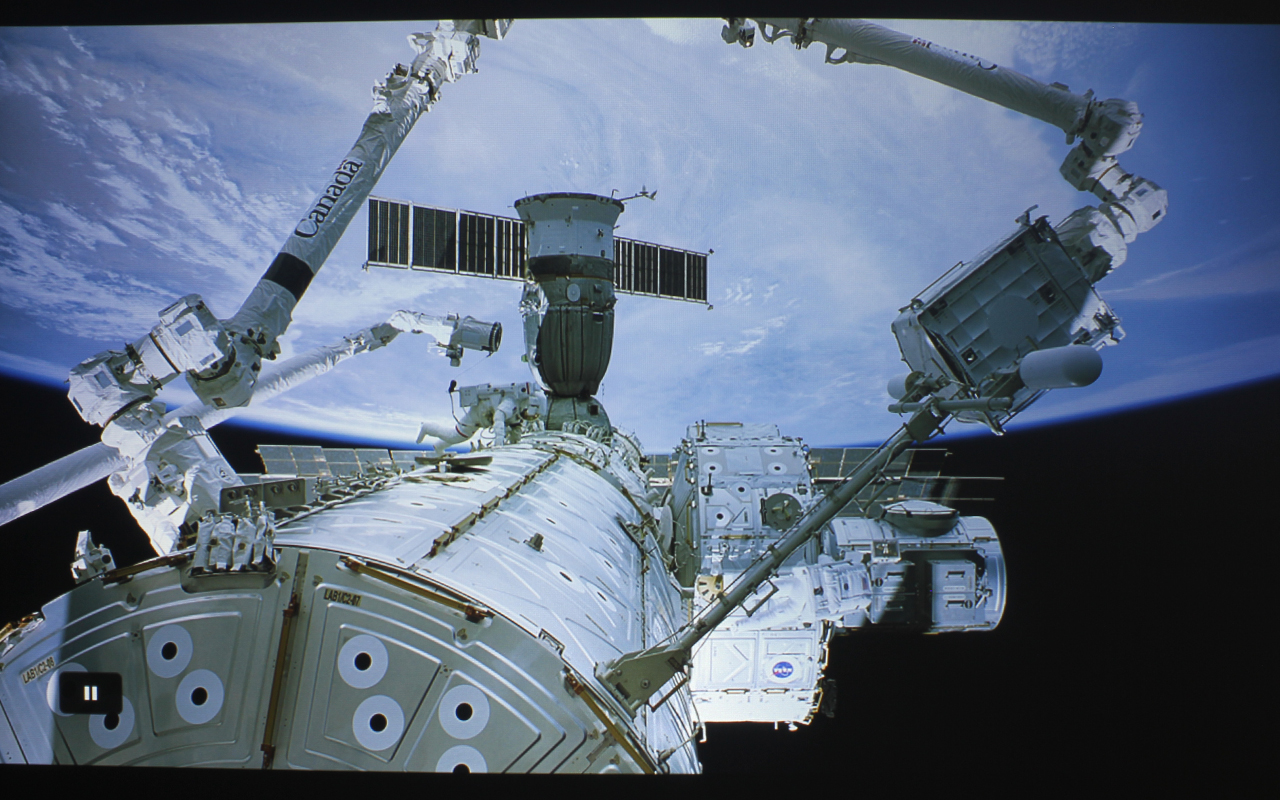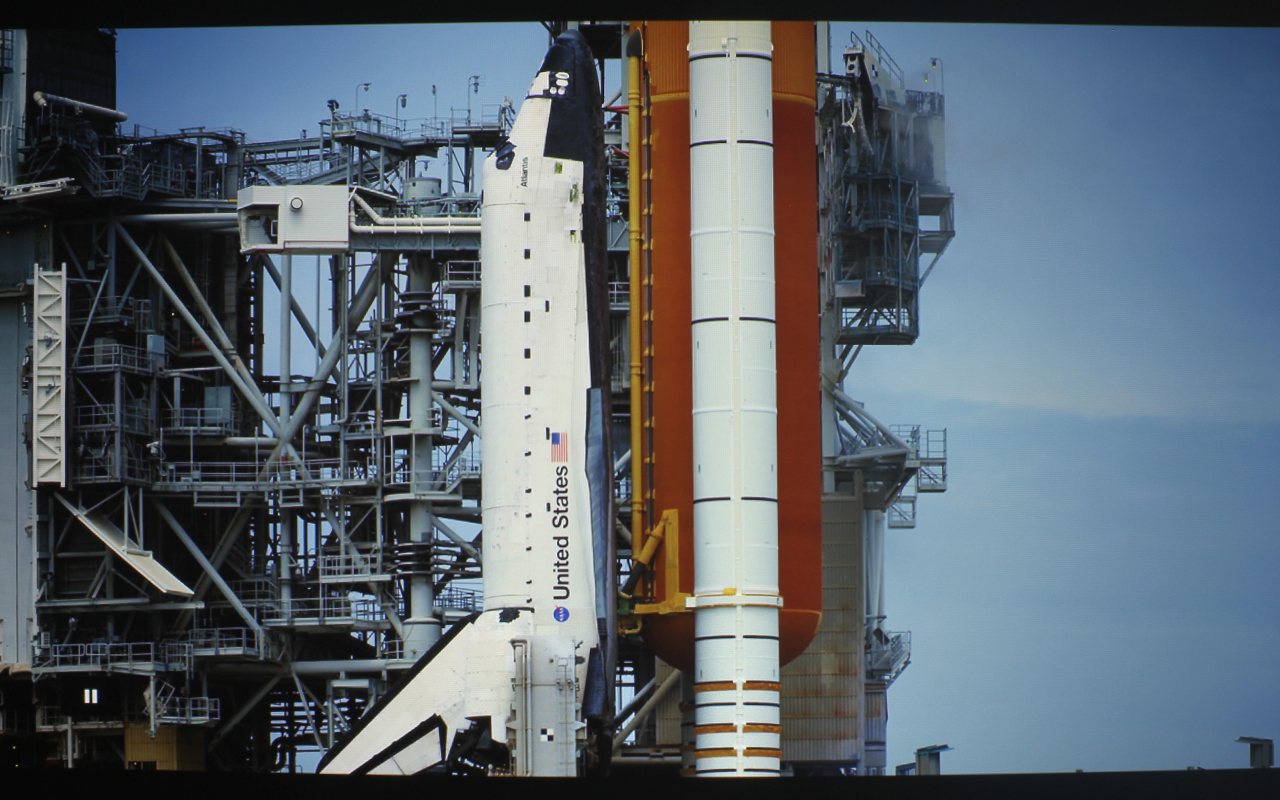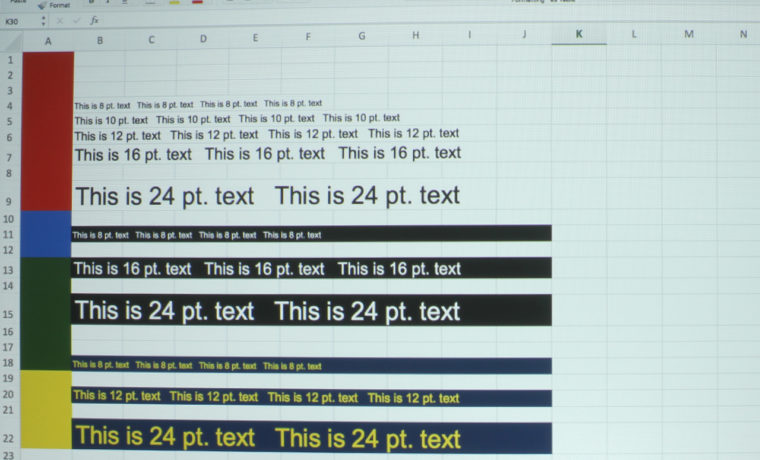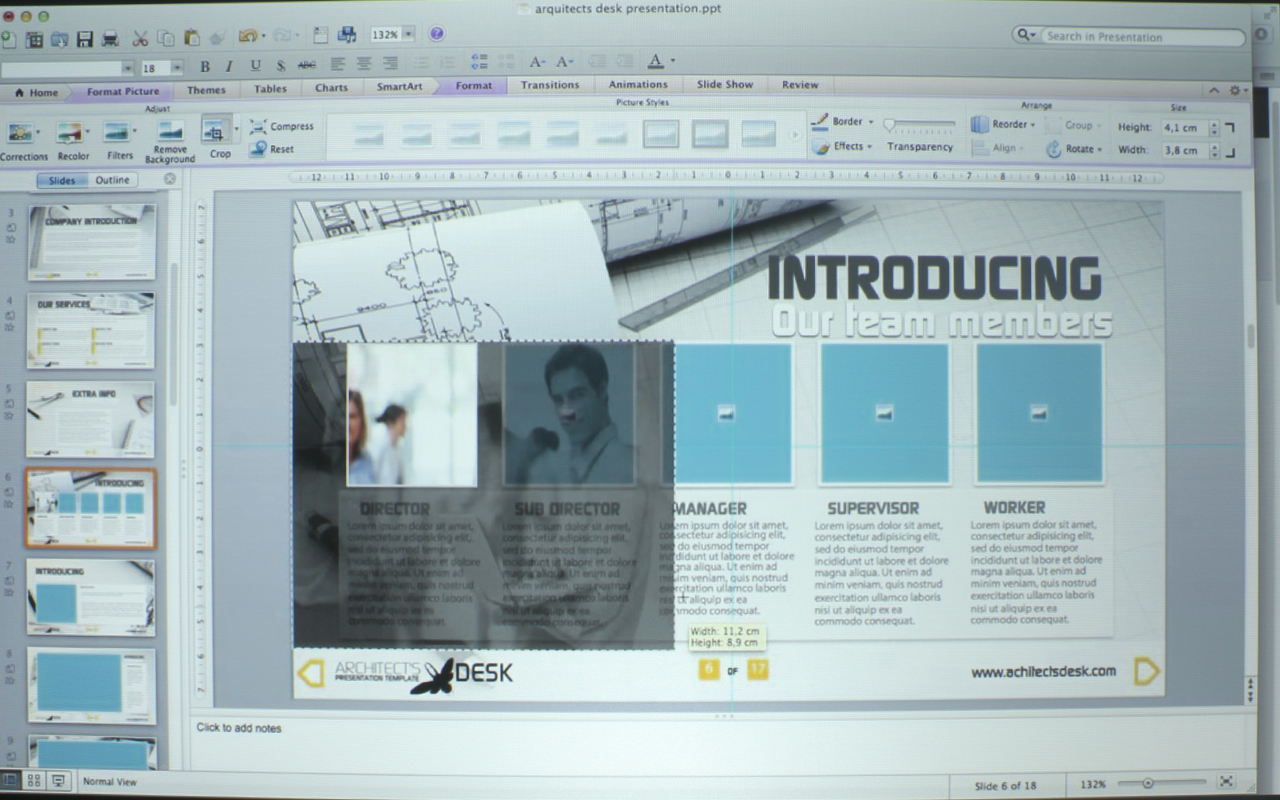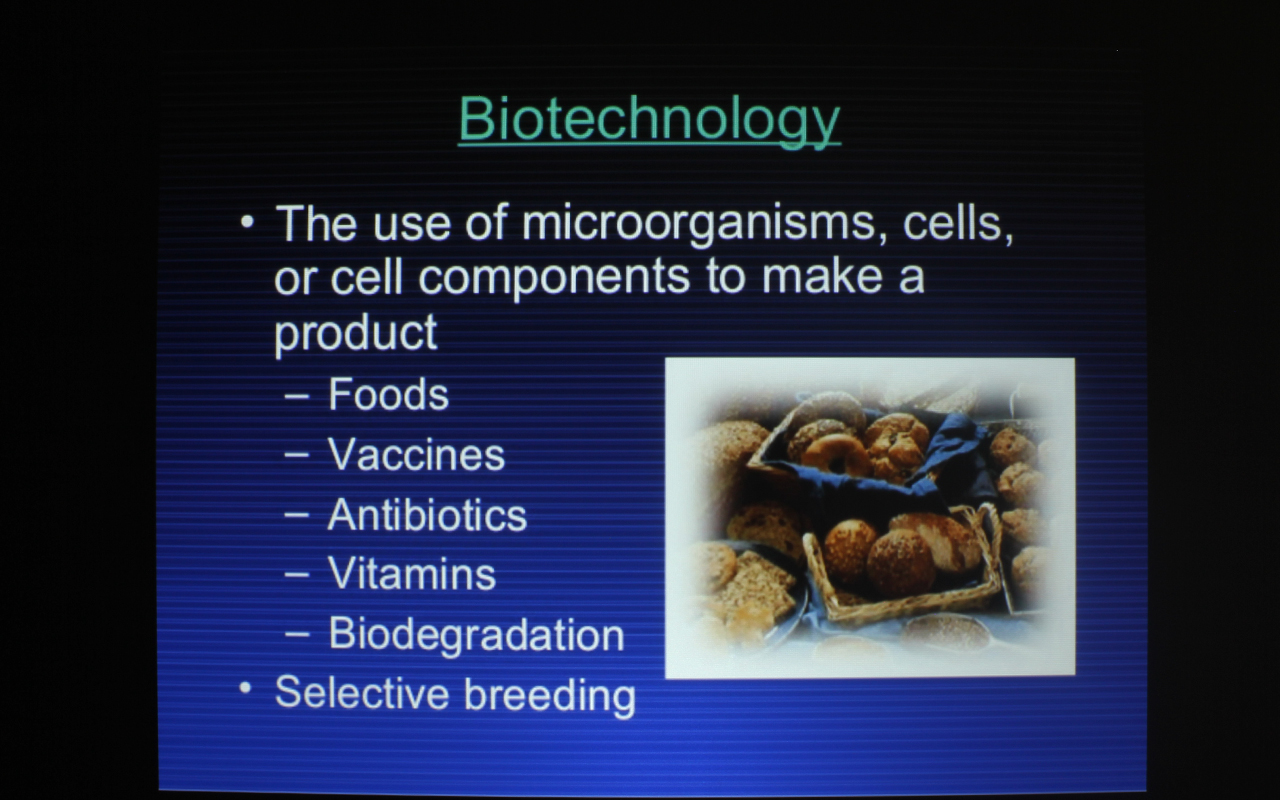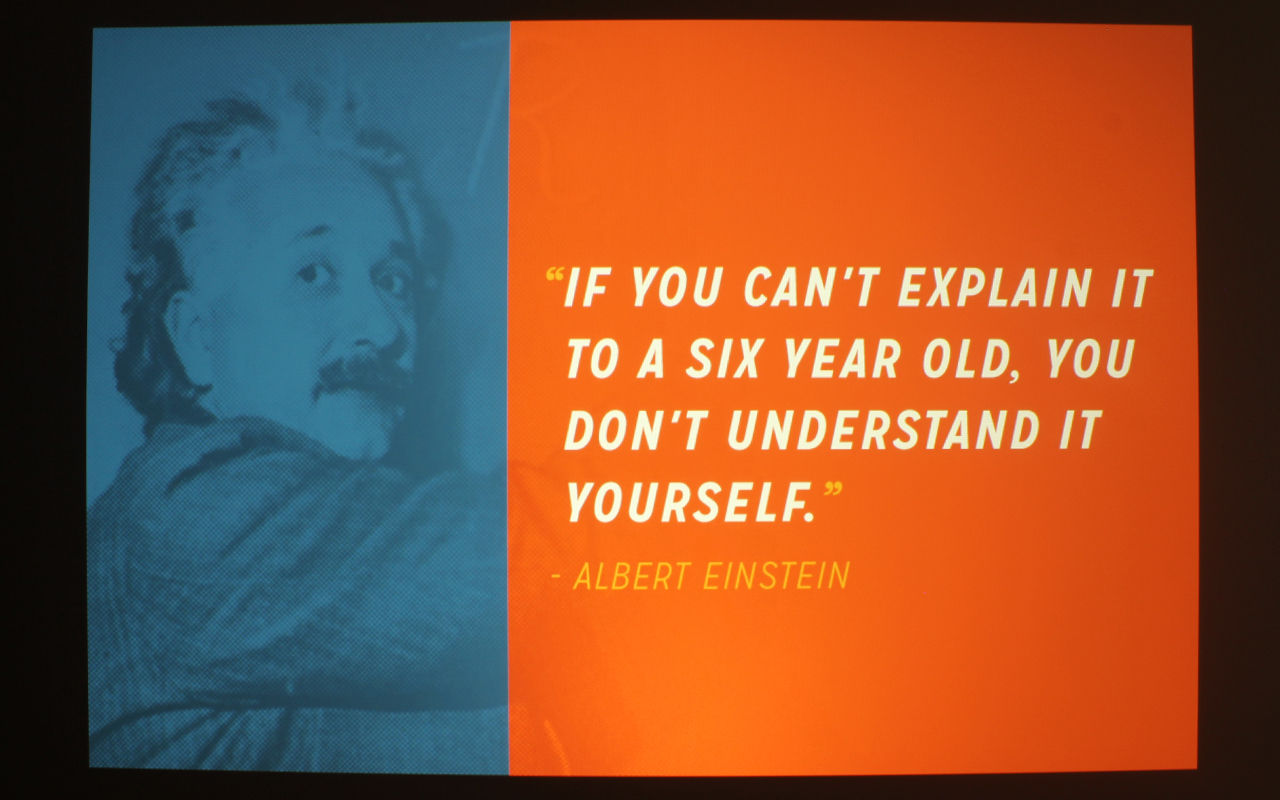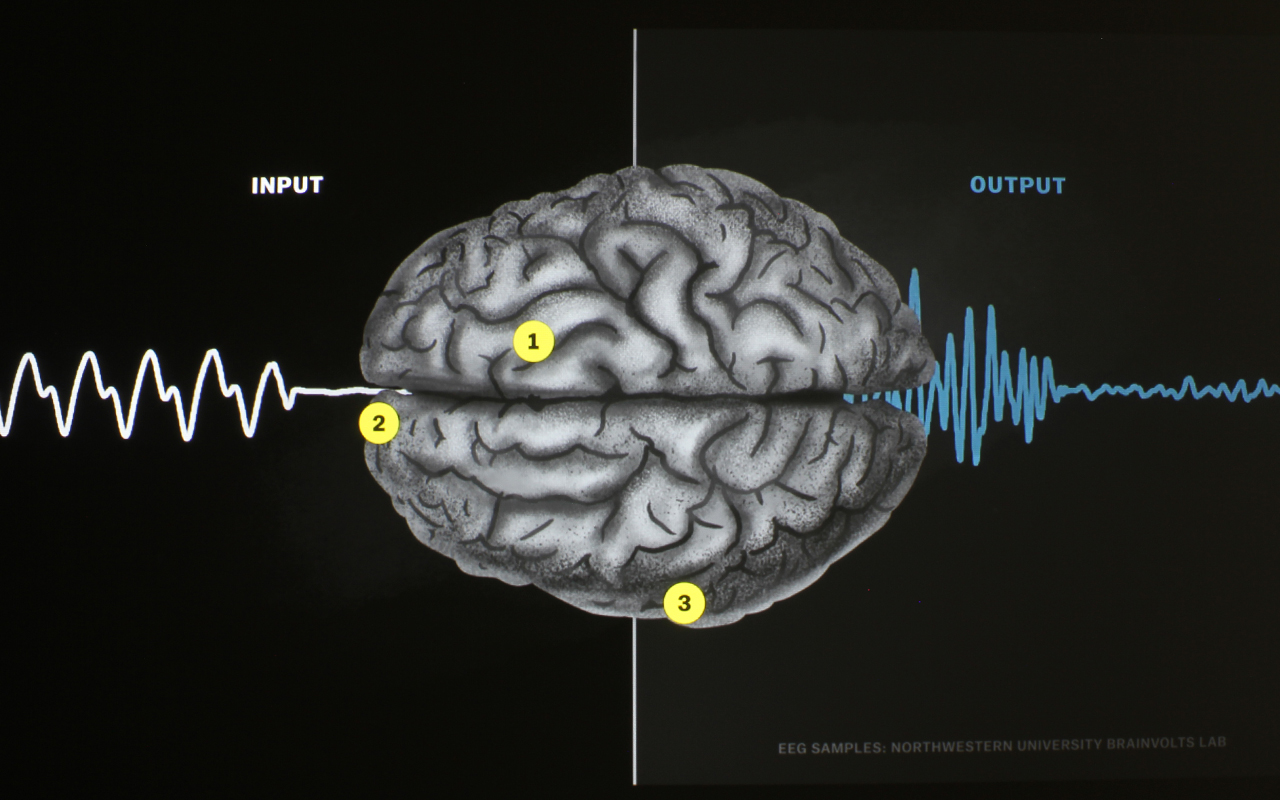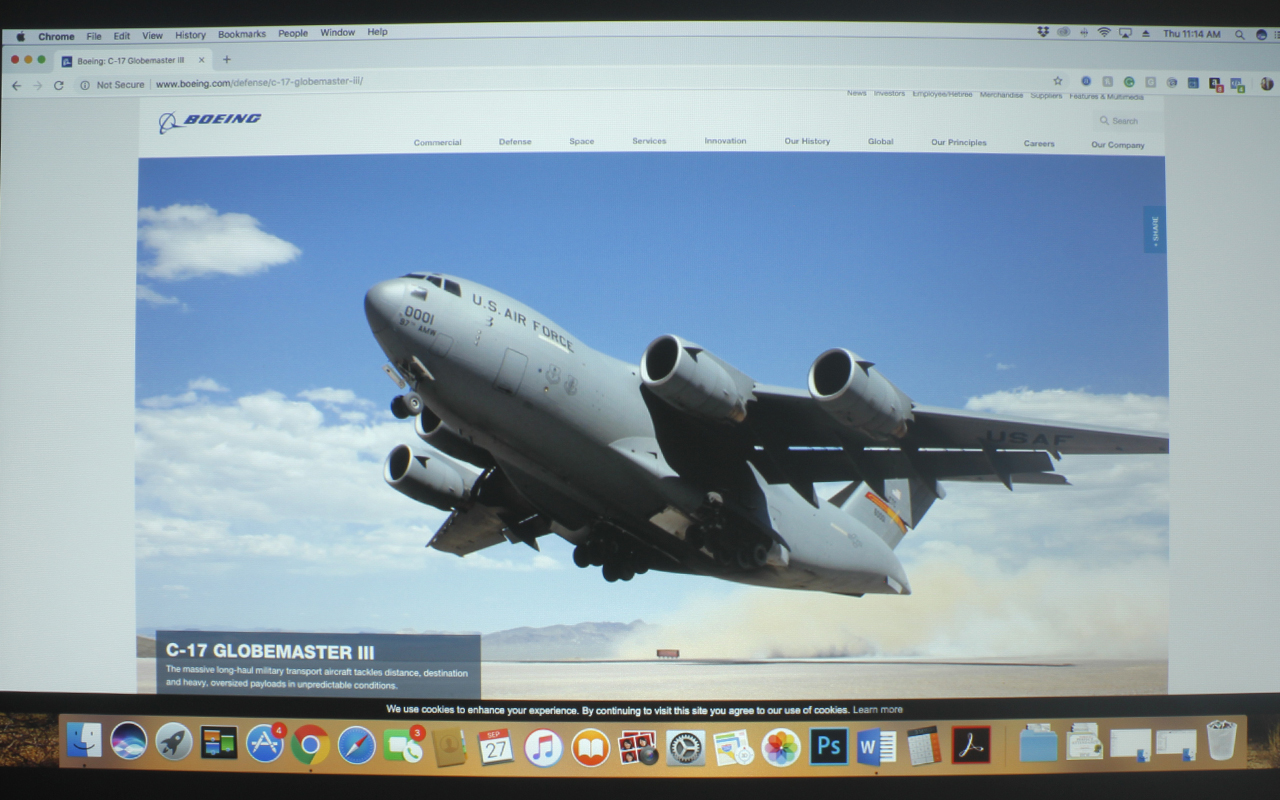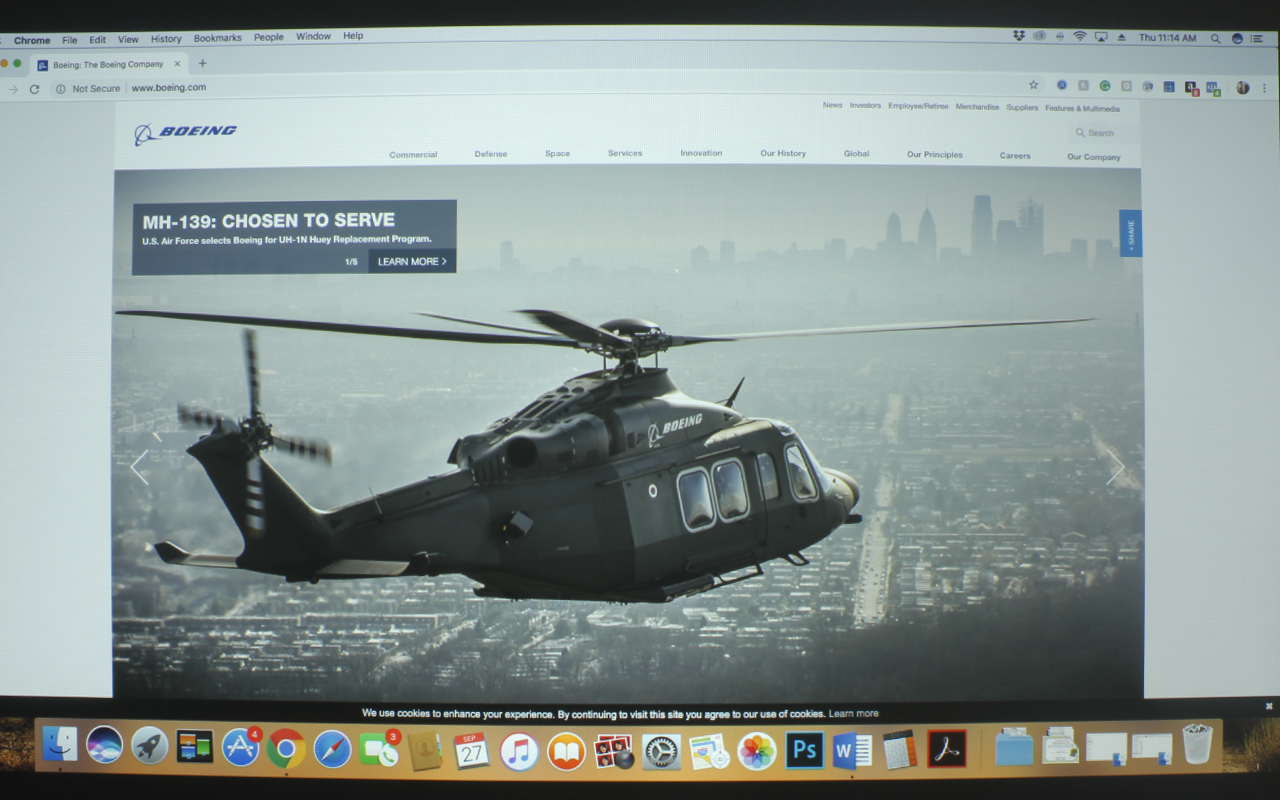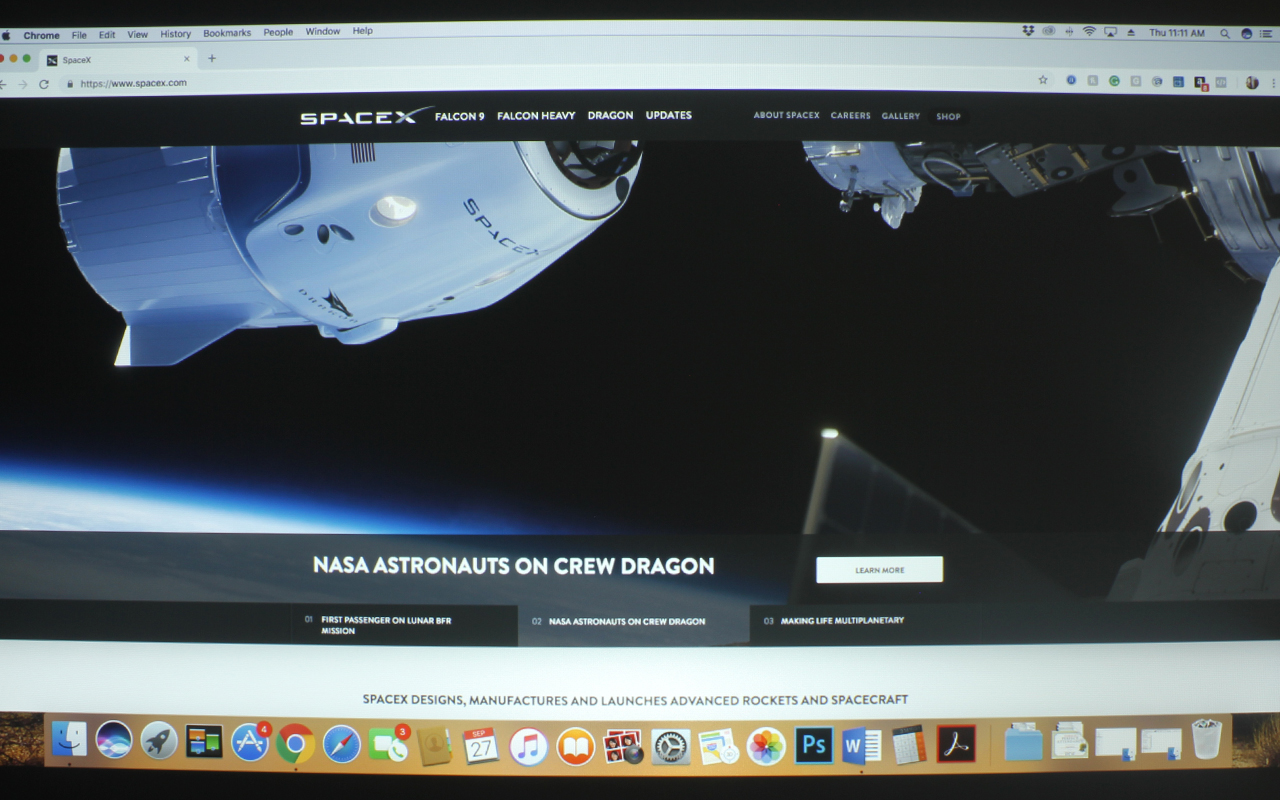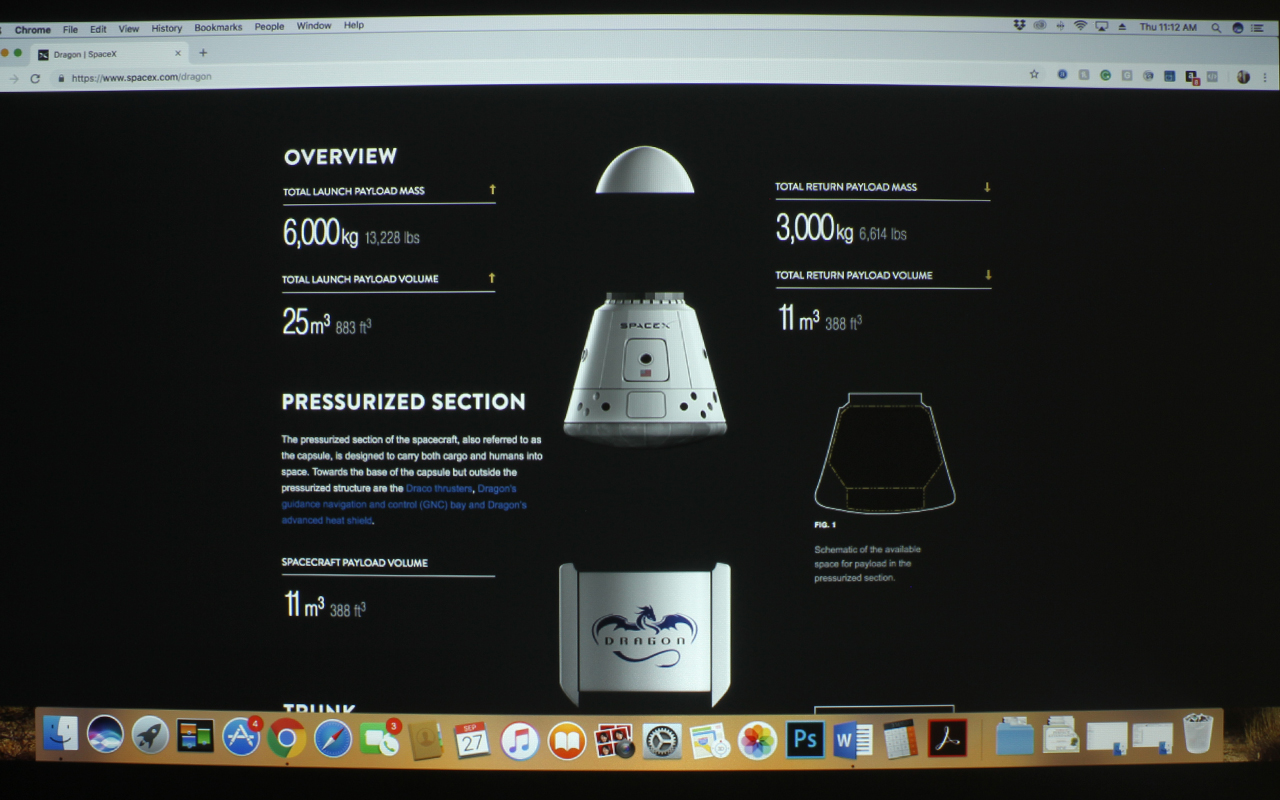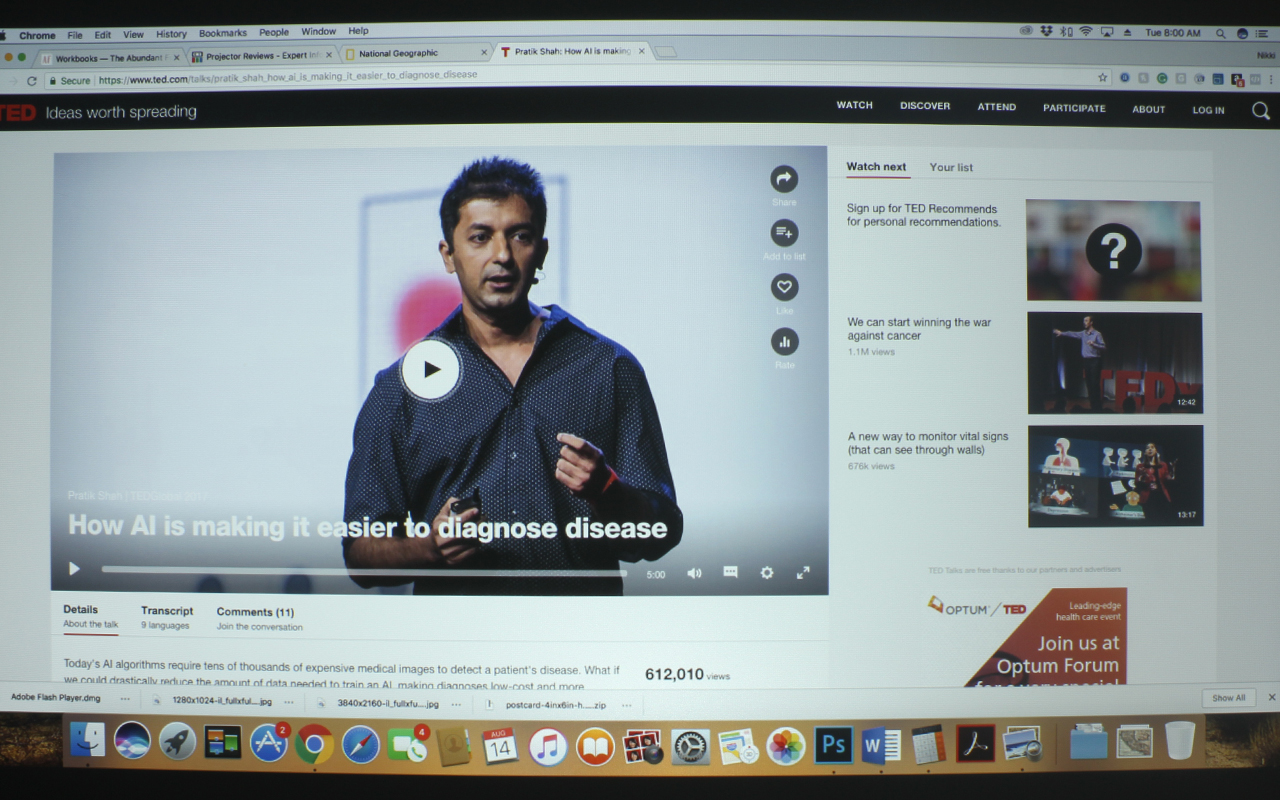BenQ EW800ST Smart Classroom Projector Review – Picture and Sound Quality: Color Modes, Video Image Quality, Text and Presentation Quality, Audio Quality
- BenQ EW800ST Smart Classroom Projector Review
- BenQ EW800ST Smart Classroom Projector Review – Special Features
- BenQ EW800ST Smart Classroom Projector Review – Hardware
- BenQ EW800ST Smart Classroom Projector Review – Hardware 2
- BenQ EW800ST Smart Classroom Projector Review – Picture and Sound Quality
- BenQ EW800ST Smart Classroom Projector Review – Performance
- BenQ EW800ST Smart Classroom Projector Review – Summary
- BenQ EW800ST Smart Classroom Projector Review - Specifications