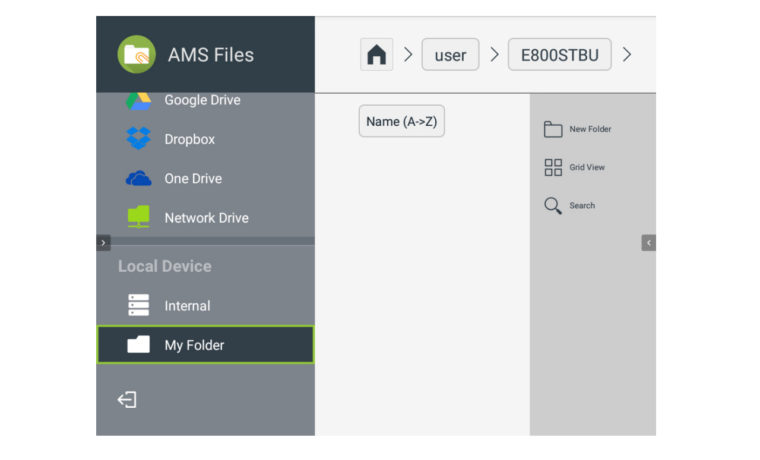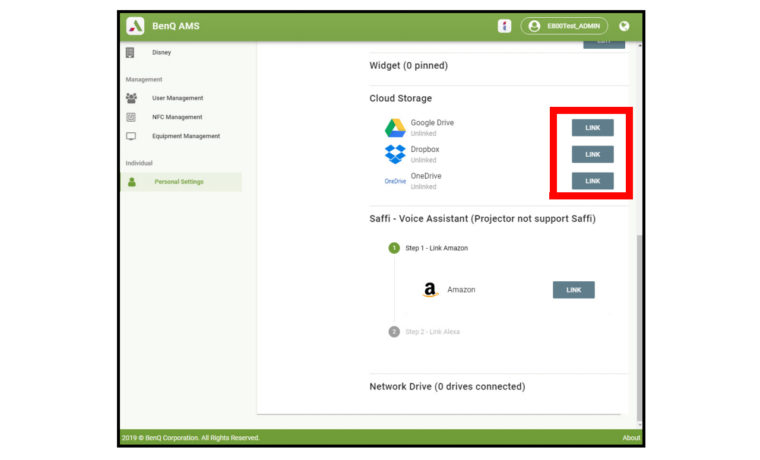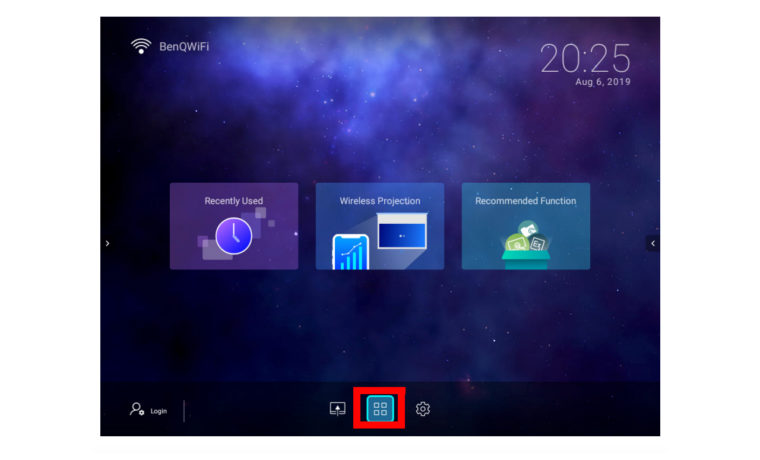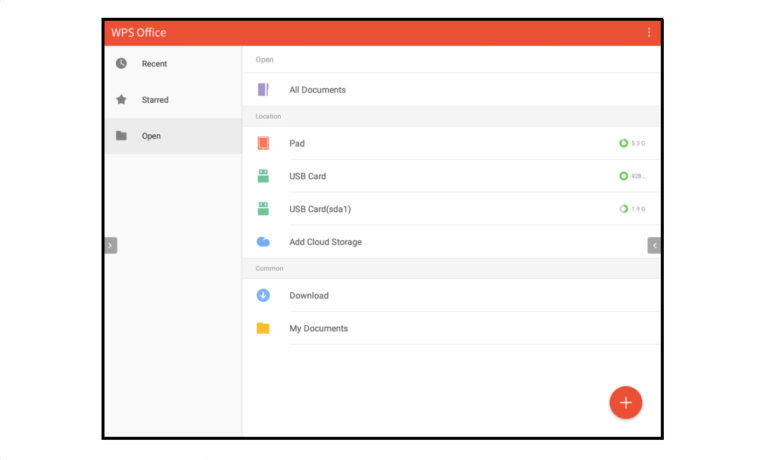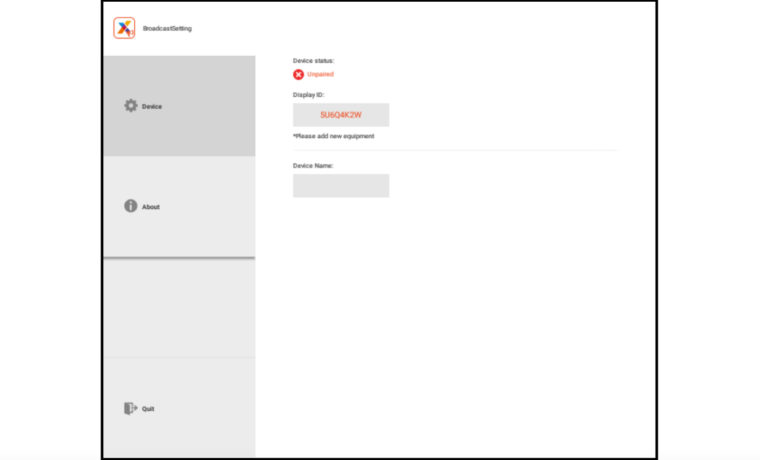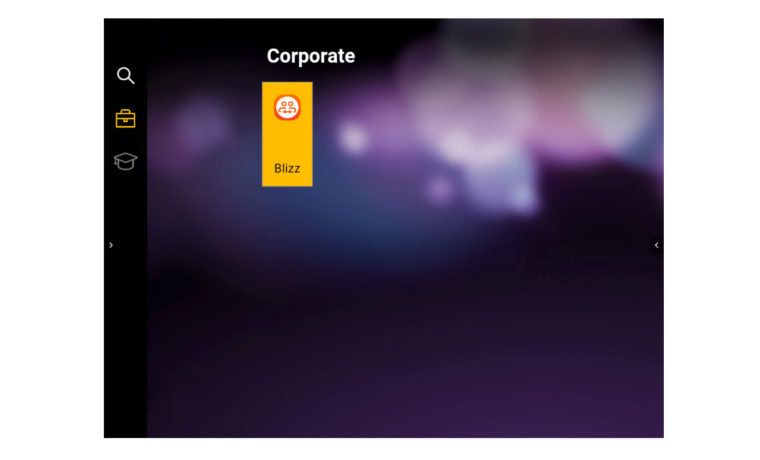BenQ EW800ST Smart Classroom Projector Review – Special Features: Personal Cloud Storage, BenQ Smart Control App, Downloadable Apps, Wi-Fi (Dongle Included) + Bluetooth, Anti-Dust Accumulation Sensor, Support for HID-Compliant Mice
- BenQ EW800ST Smart Classroom Projector Review
- BenQ EW800ST Smart Classroom Projector Review – Special Features
- BenQ EW800ST Smart Classroom Projector Review – Hardware
- BenQ EW800ST Smart Classroom Projector Review – Hardware 2
- BenQ EW800ST Smart Classroom Projector Review – Picture and Sound Quality
- BenQ EW800ST Smart Classroom Projector Review – Performance
- BenQ EW800ST Smart Classroom Projector Review – Summary
- BenQ EW800ST Smart Classroom Projector Review - Specifications