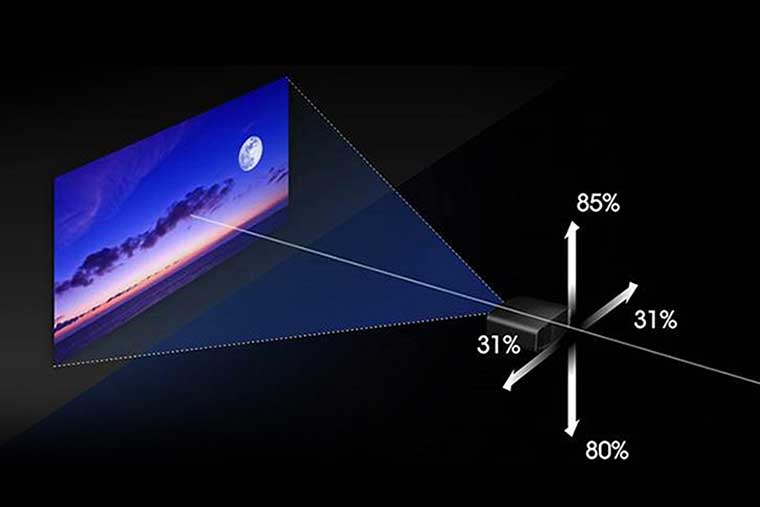Features to Consider for Custom Install

Motorized Lens with Memory Positions
Another feature that I really like is when the lens is motorized. Call me lazy, but I hate getting off the couch to make fine adjustments to things like focus and zoom. For hardcore movie enthusiasts, when a motorized lens is combined with position memories, you can quickly optimize the viewing experience whether watching TV or widescreen movie content.
A notable step-up feature of the VW715ES over the VW295ES is Picture Positioning, which is Sony’s name for lens memory. These lens memories offer the ability to save different motorized lens settings, like one for HDTV and one for widescreen movies. This is a useful feature for someone who opts for a 2.35:1 screen because they want to take advantage of the entire screen area when watching widescreen movies.
If the projector is adjusted so a widescreen movie perfectly fits the screen both horizontally and vertically, and then the viewer switches to HDTV or a made-for-TV movie, in a 16:9 aspect ratio, the picture will overshoot the top and bottom of the screen by about 20%.
To correct this issue, you would have to manually zoom the projector out a bit, making a smaller image and adjust the lens shift so that the entire 16:9 image fits the widescreen. Note that when viewing 16:9 on a widescreen, you will see black bars on the sides.
If a projector does not have a motorized lens with memory, you would have to manually adjusted the zoom and shift settings each time you switched from movies to broadcast content. This would be extremely cumbersome, especially if the projector is ceiling mounted. With Lens Memories, once you create a setting for HDTV and widescreen content, it’s just a quick press of a button for the right size image to be projected.
A higher level of motorized lens adjustment, combined with better optics, requires a bigger projector chassis. This is one of the reasons why many premium custom integration projectors are larger. So while horizontal and vertical lens shift increases the units cost as well as its size, I truly believe that it is worth the extra money.
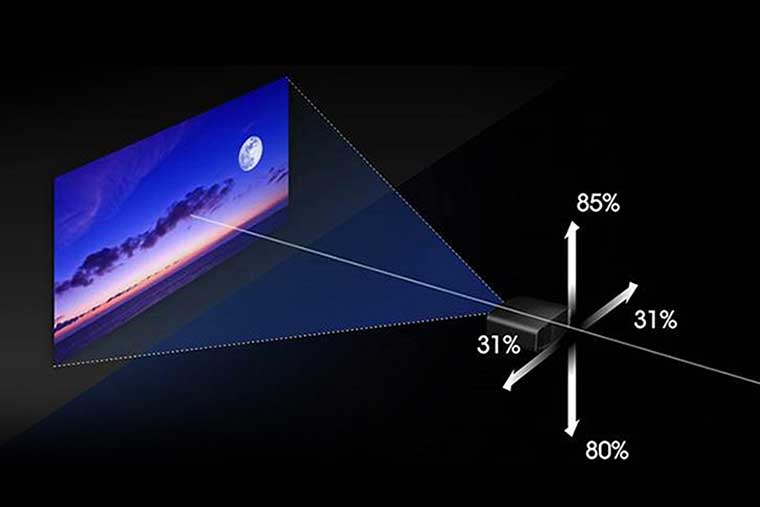
The Benefit of Lens Shift
Achieving optimal image positioning, size, and shape can be a critical part to setting up the best possible solution for your installation. Having a large amount of zoom and lens shift capability makes installation a breeze, especially when you are trying to replace an older unit that was previously fix mounted.
Lens shift is a feature that assists in properly aligning the projector’s lens with the screen. It is far easier to correctly mount or position a projector for optimal image quality with lens shift than without. Projectors with vertical and horizontal lens shift have the ability to move the projected image up and down and left to right, in order to more easily accommodate placement/installation at a wider variety of installation locations.
Lens shift enables users to shift the projected image along the horizontal and vertical axis without changing the angle relationship between the projector and the screen – eliminating the need to physically move the entire projector and allowing successful installation in spaces with limited placement options, such as low 8-foot ceilings, whether ceiling mounted or placed on a rear shelf. You can preserve head room in spaces that would otherwise require an extender pole for accurate positioning and achieve correct image positioning without the need for digital keystoning.
Conversely, projectors without lens shift must be positioned with 100% accuracy to project an image with the proper shape and distribution across the screen. This is usually quite difficult so many installers may resort to digital keystoning which decreases onscreen resolution add unwanted artifacts.
Learn More about Lens Shift

System Control/Automation
It does not matter how good the home theater system is if it difficult for the owner to use. A projector is usually part of a more elaborate system, which might include multiple sources, a motorized screen, and an audio system. Most users would prefer to control everything via one remote control.
Many high-end customers care about the experience, not the technology, so the easier it is for their entire family to operate it, the more satisfied they will be. They are willing to pay more to easily access their favorite movies, video games, or TV shows on their projector with just a touch of a single button.
Many control systems allow control of the AV system and can control things like lighting, blinds, and curtains. Whether the system is complex or simple, the ability to easily control everything will enhance the user experience, whether it be a classroom, conference room, or home theater. Companies like Crestron, RTI, and URC have been doing this for years and, in the last decade, this category has exploded with many other companies offering solutions that are more intuitive and less cost prohibitive. These systems provide virtually everything needed to control the projector and connected AV components.
Features like discrete IR codes, RS232, and IP control ensure a home theater projector can be seamlessly and reliably integrated into the control system. Better projector manufacturers work directly with the control system companies during and after their products are developed to make sure their products work well together.
Since install jobs can get quite complex, custom integration focused projector manufacturers also offer dedicated technical support to help installers with any issues that may arise while installing their products. Sony, for example, provides certified custom integrators access to a dealer support hotline staffed by CEDIA Certified product and integration experts in their San Diego headquarters. Should an installer run into a problem on site or at their workshop, they know that help is just a phone call away. This helps you avoid headaches and ensure that your customers satisfied with the job you have done.

Summary
There is more to a great user experience than just the manufacturer’s specifications. We could spend hours talking about how differences in picture quality cannot be differentiated by specs alone. However, many of the important notable features that separate a good custom integration focused projector from a standard home entertainment projector are often overlooked on a spec sheet. While picture quality is essential, ease-of-use and placement flexibility matter just as much to many users. Now go forth and install, successfully!