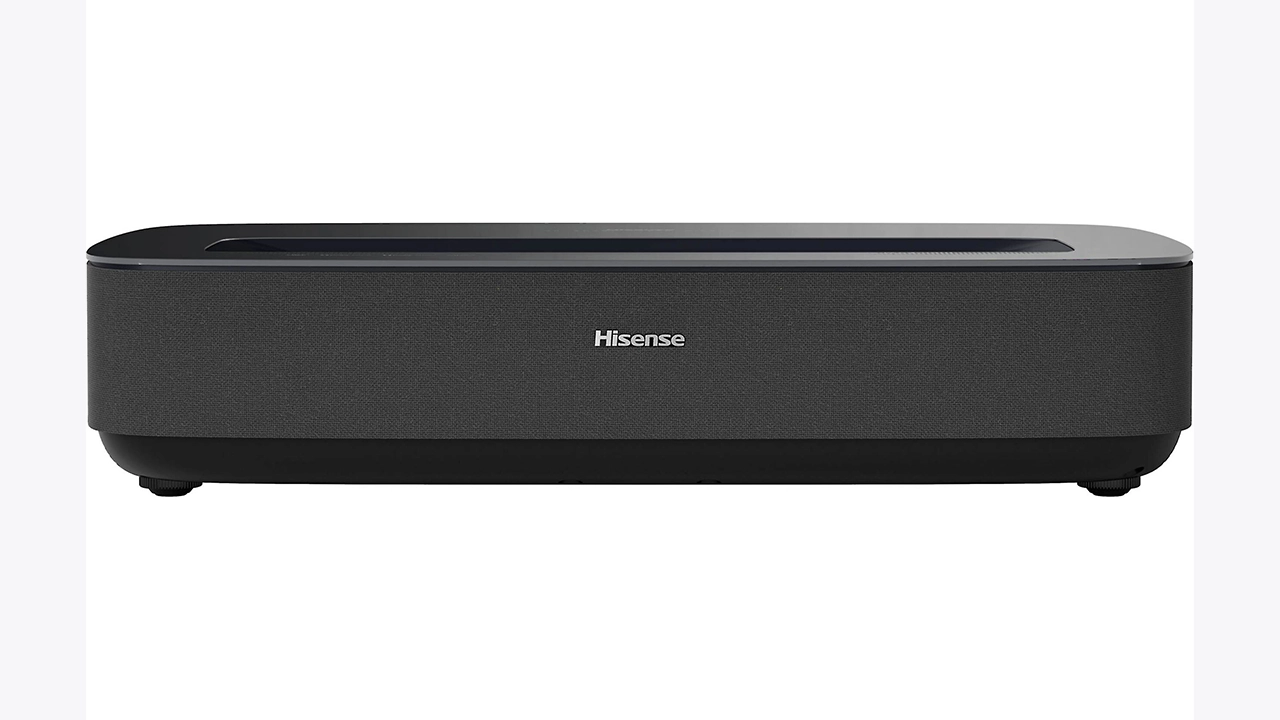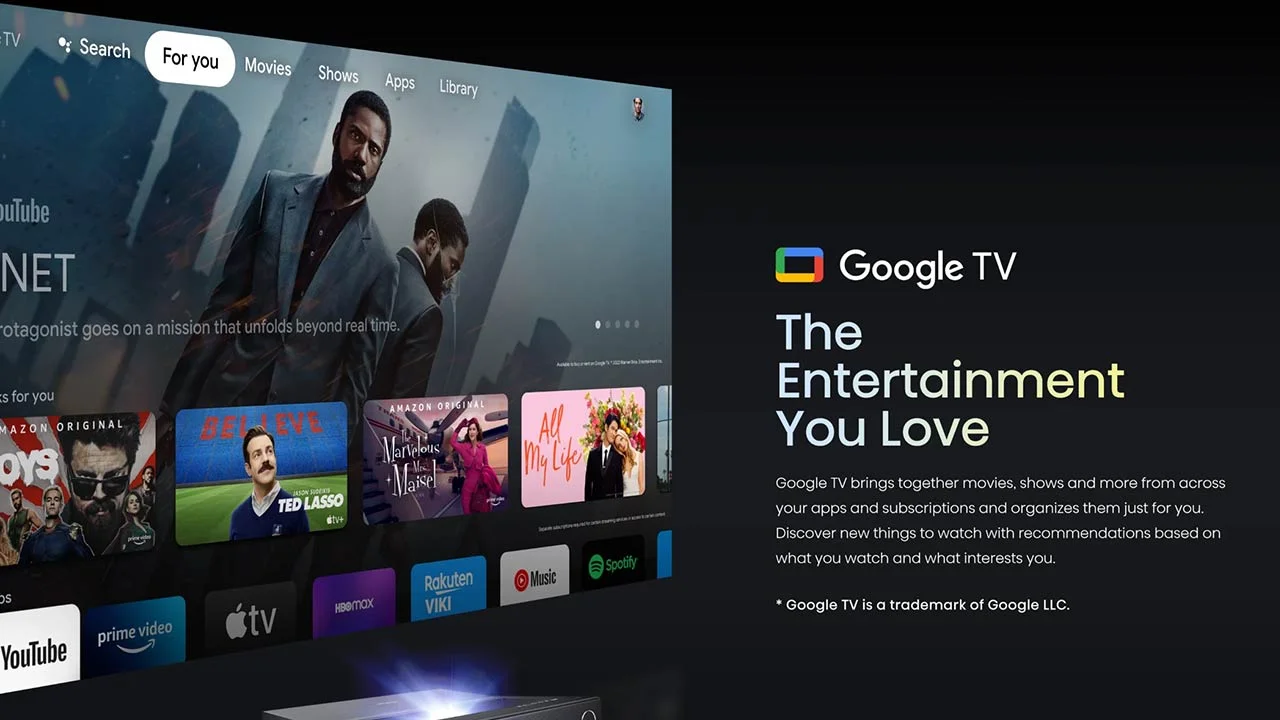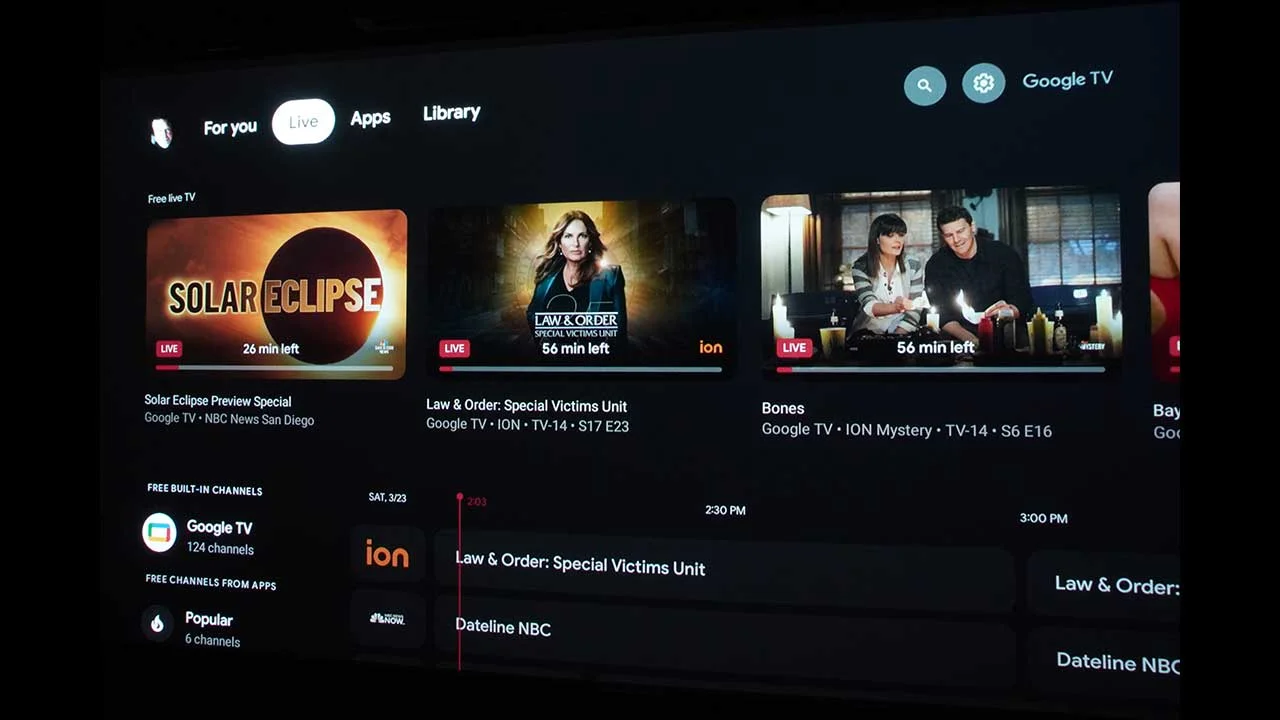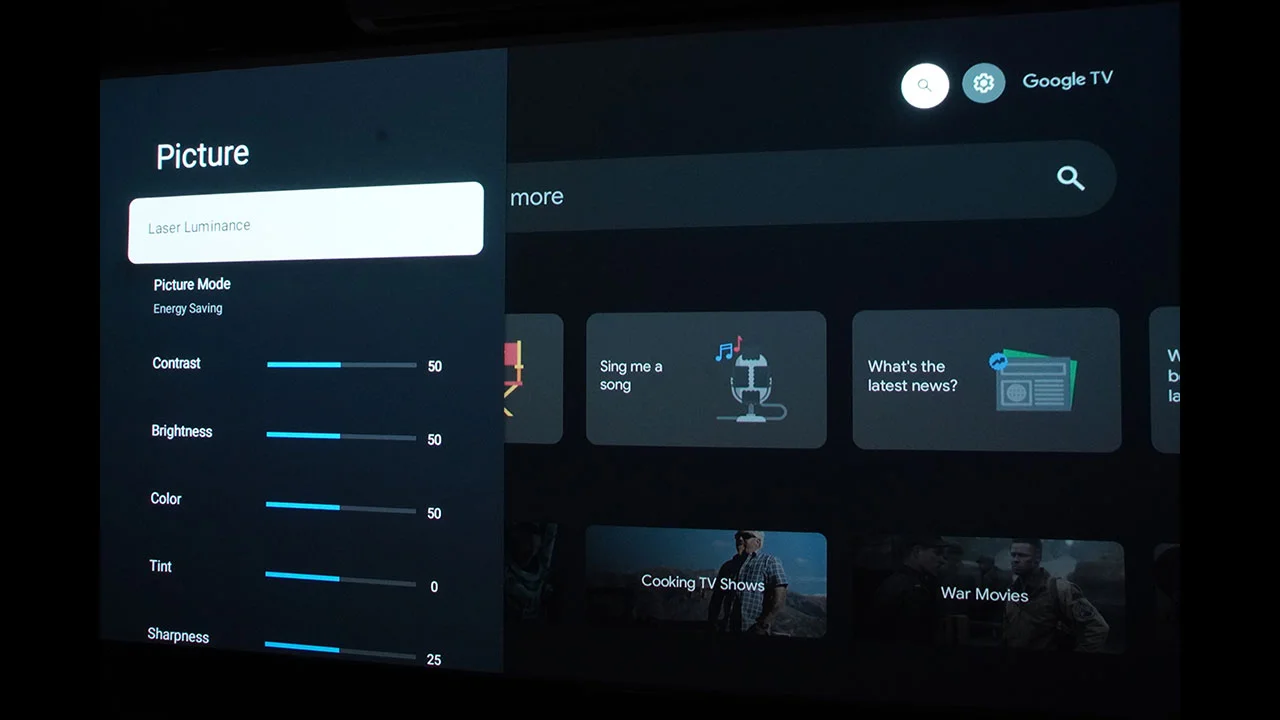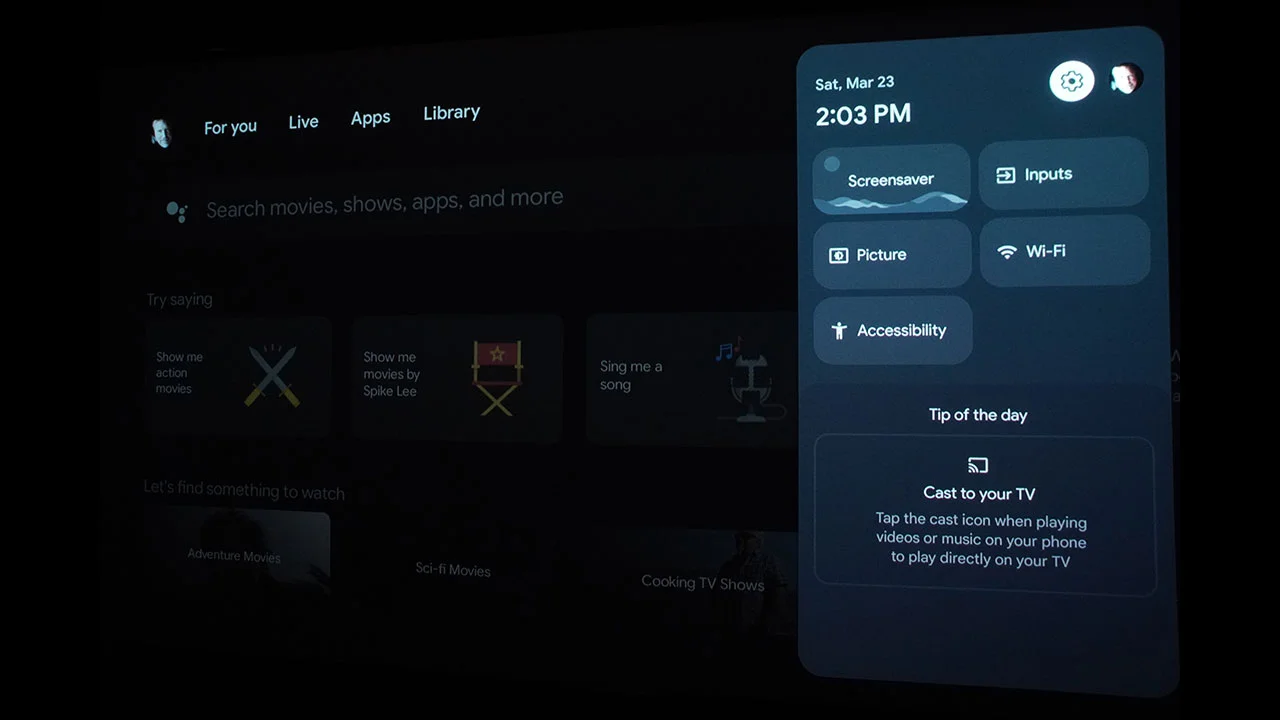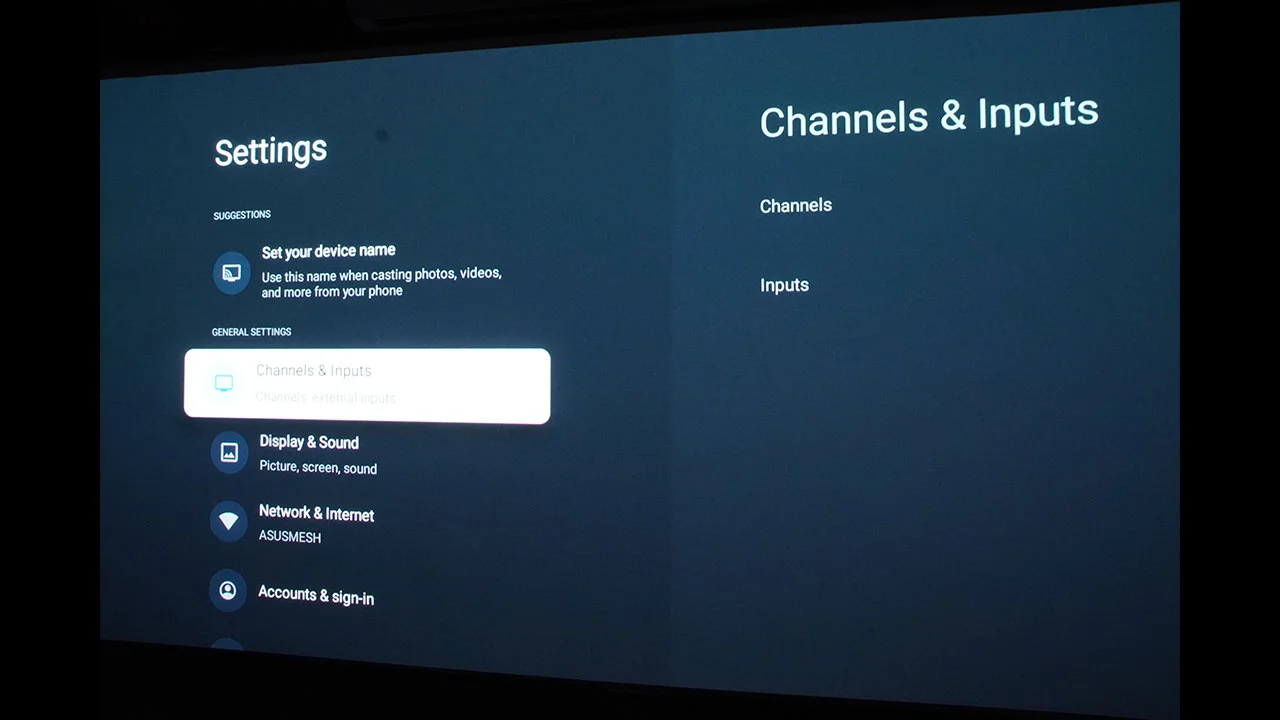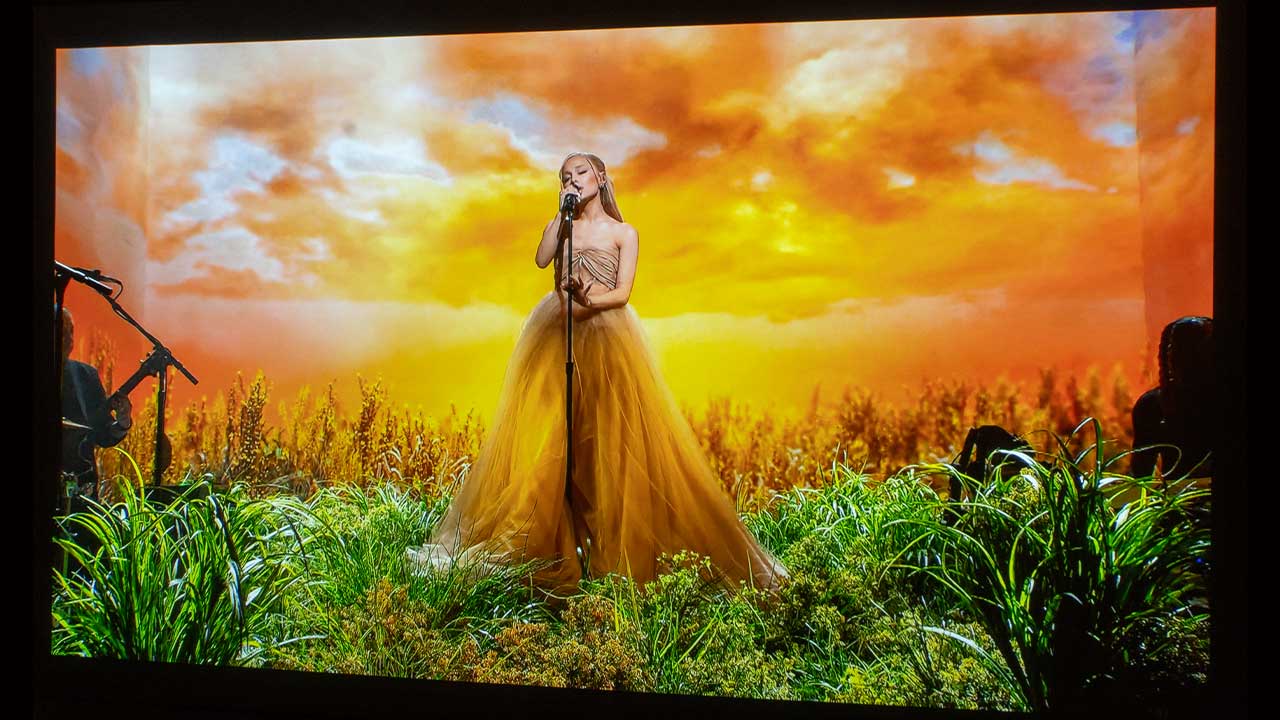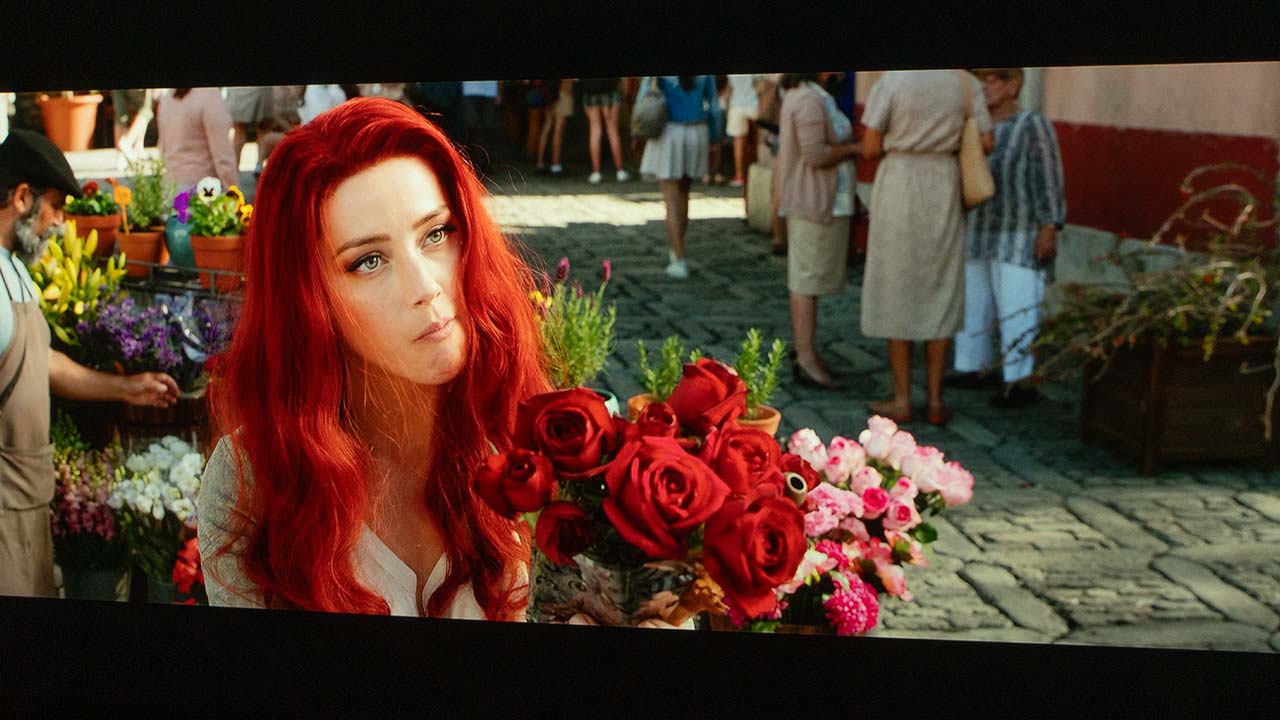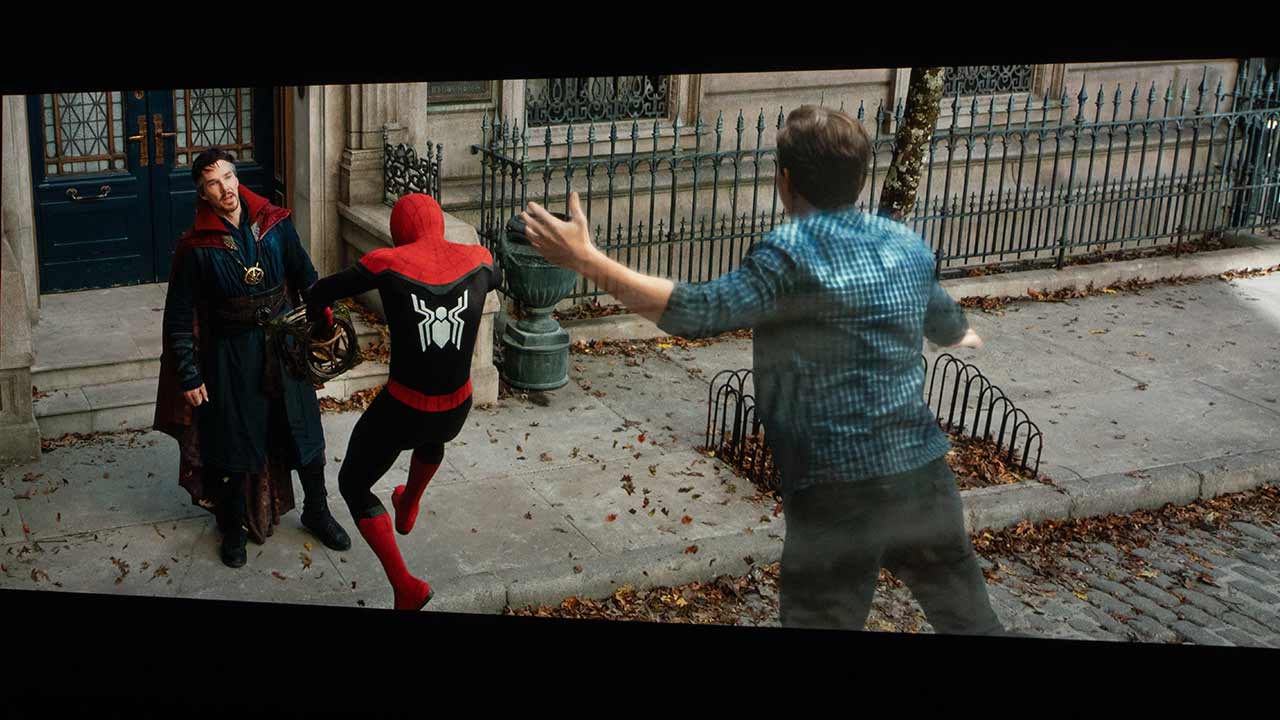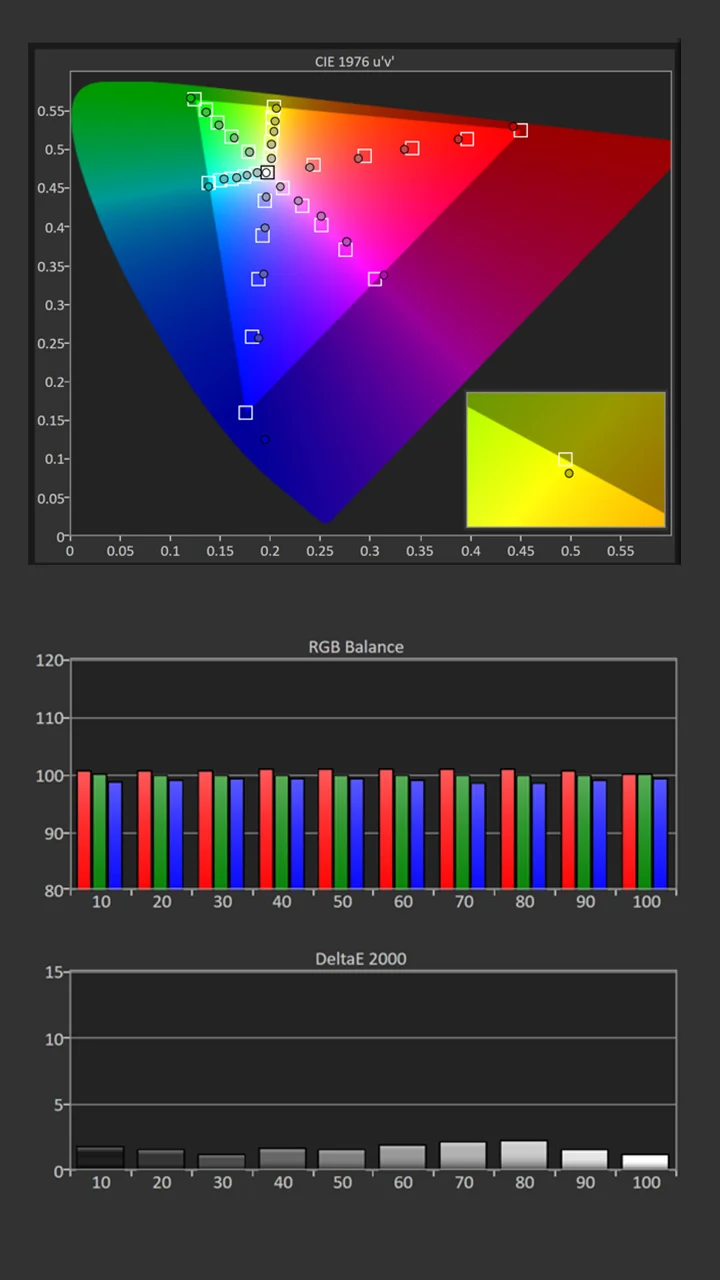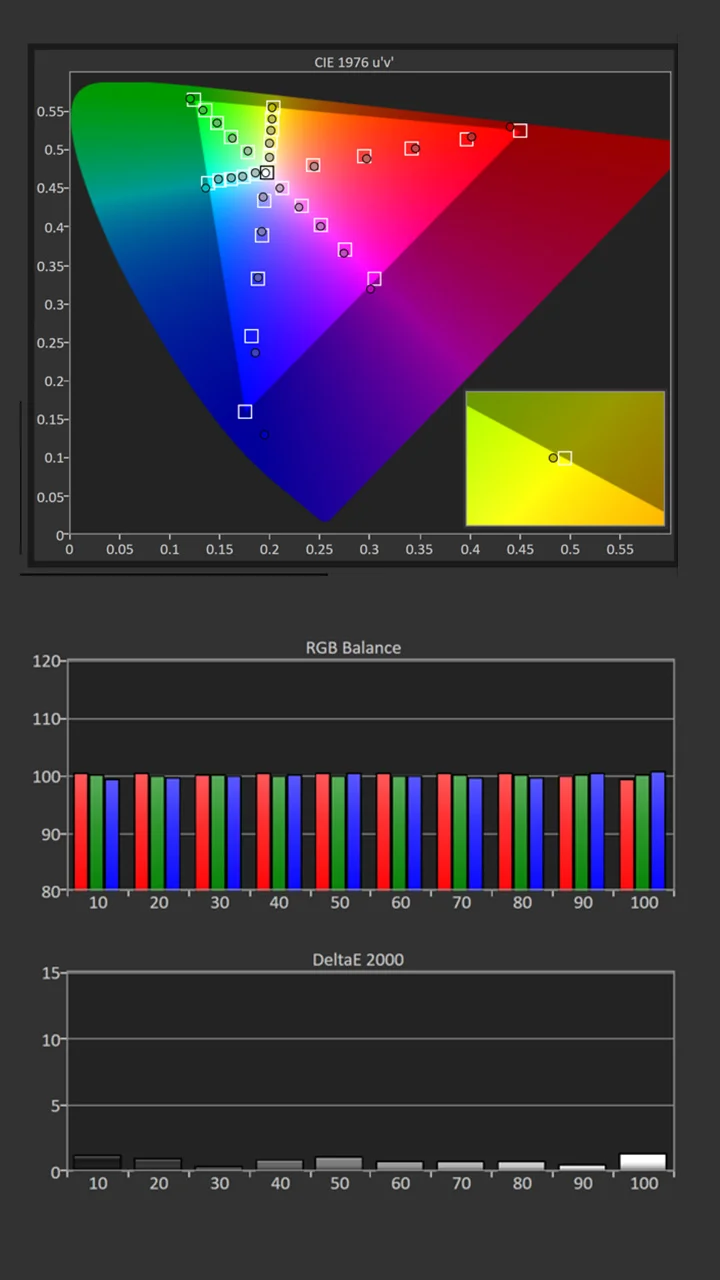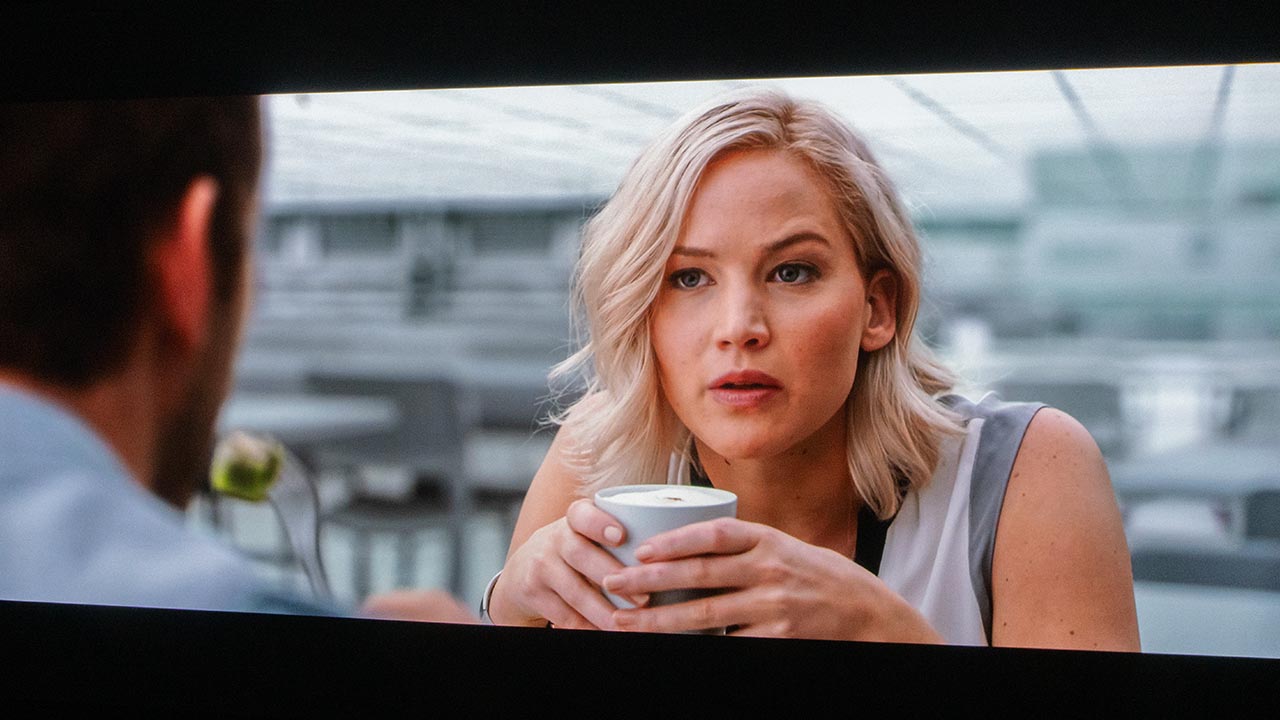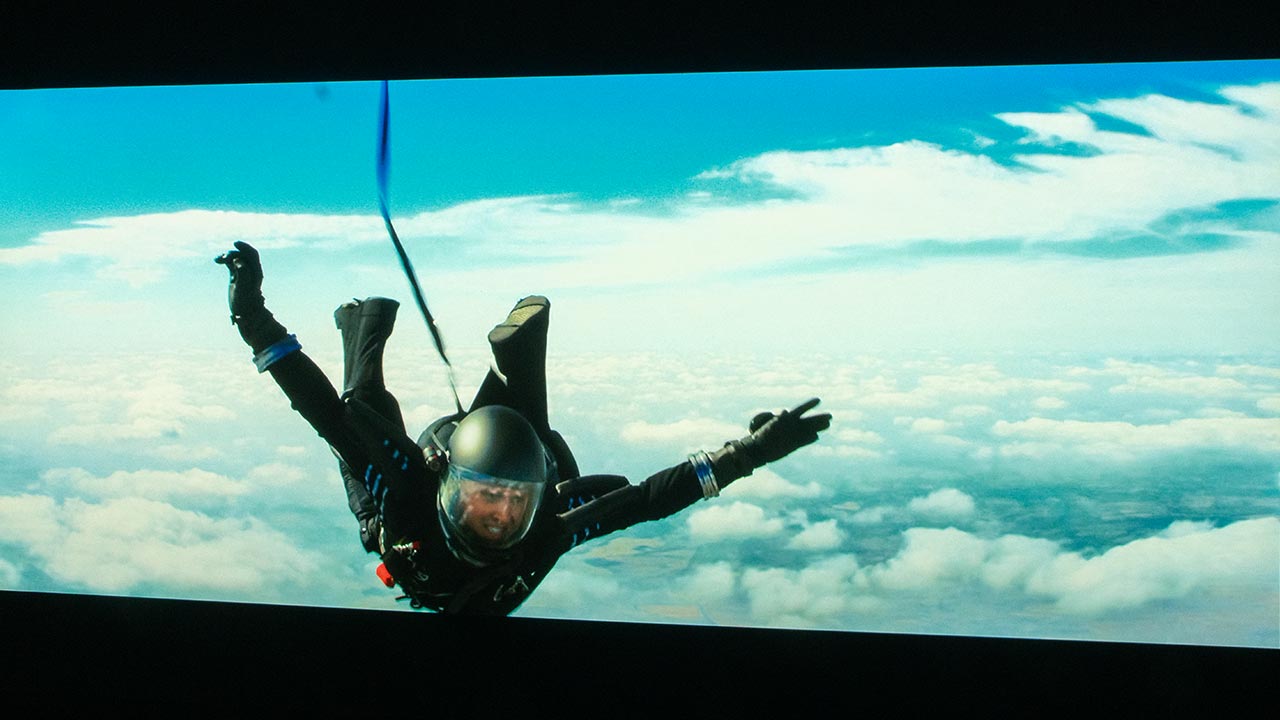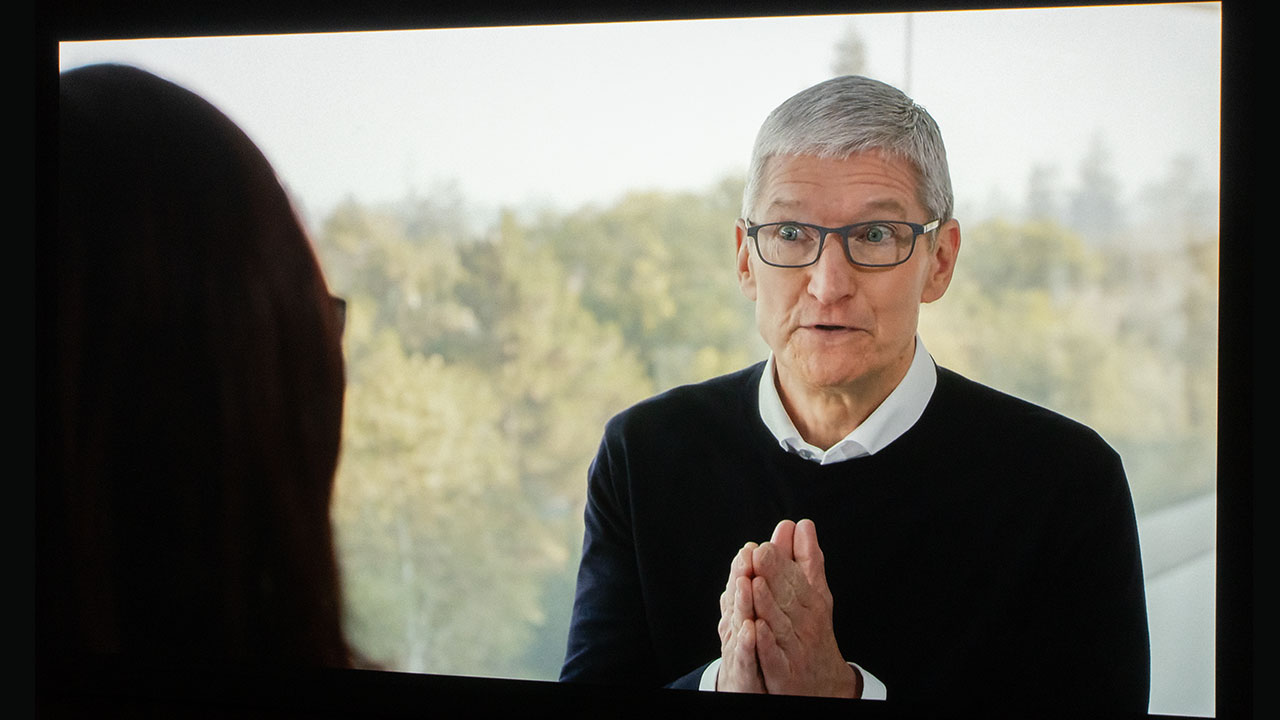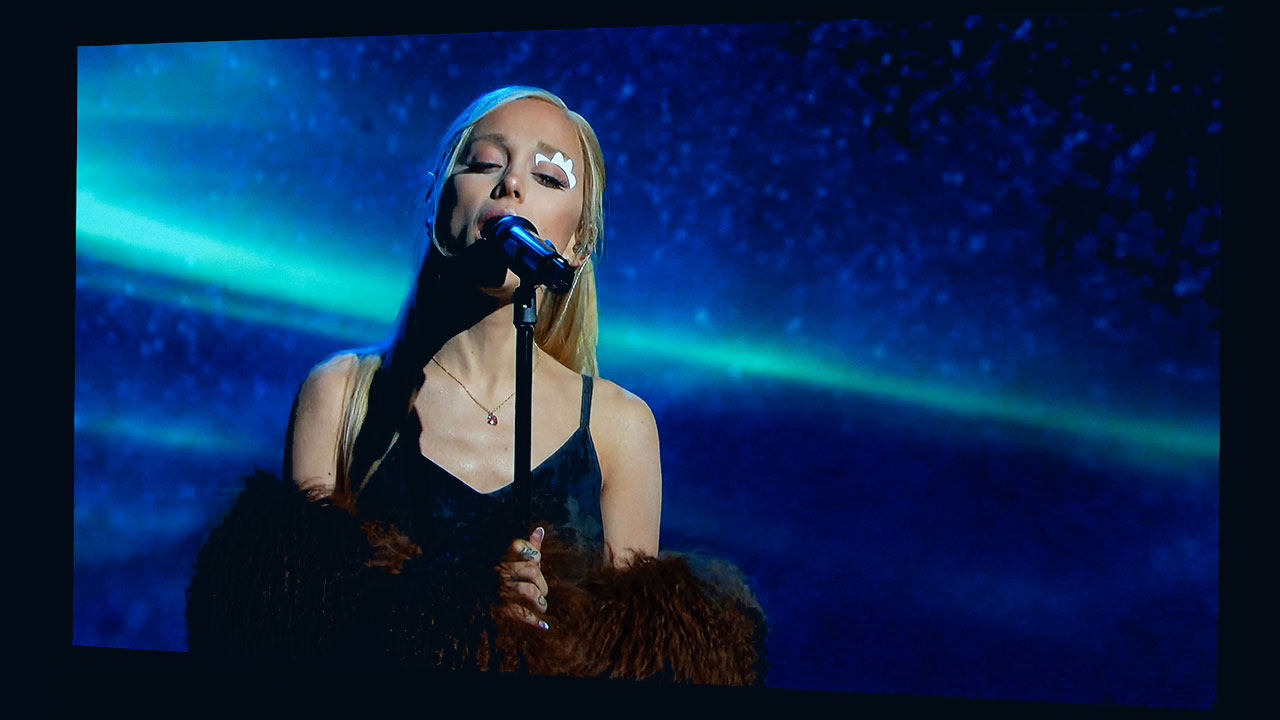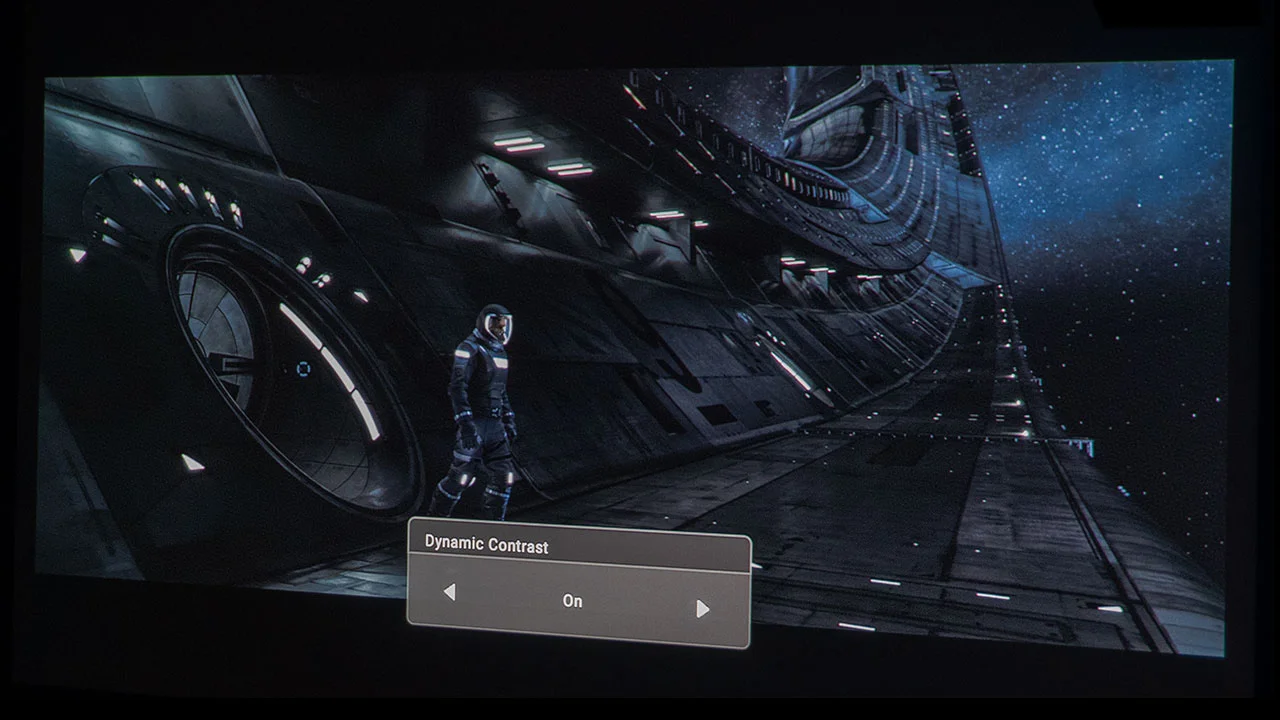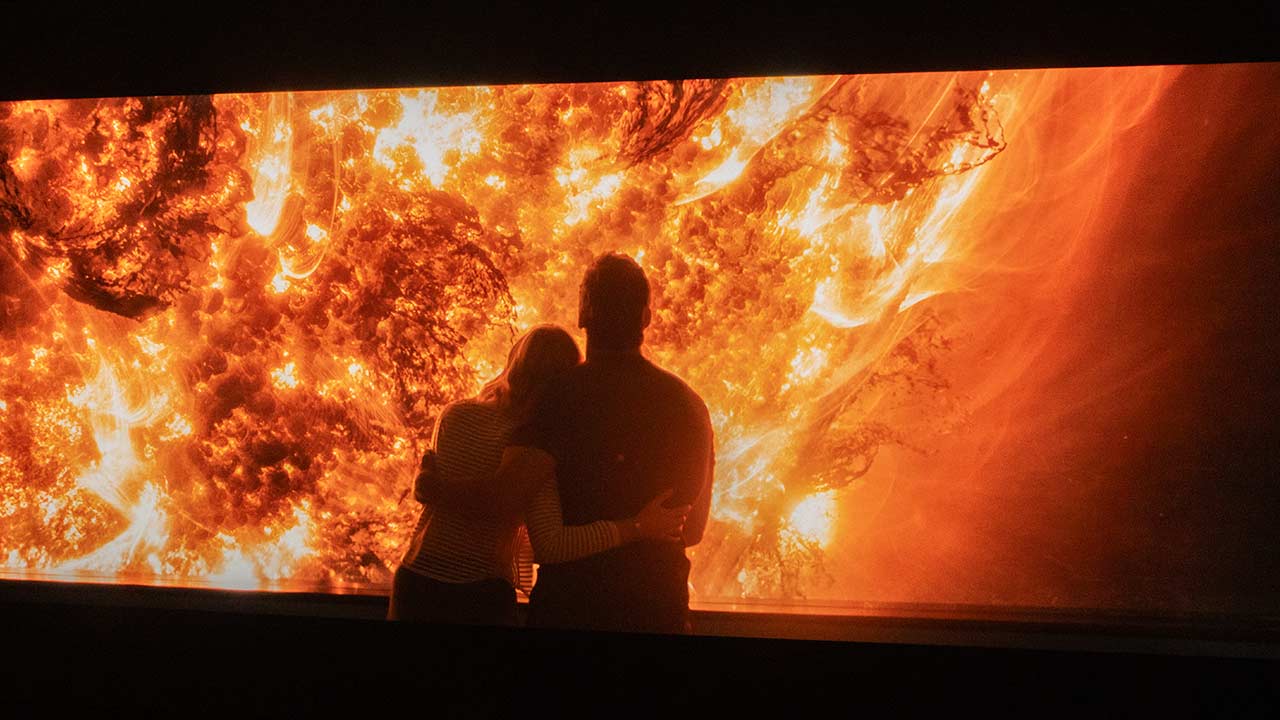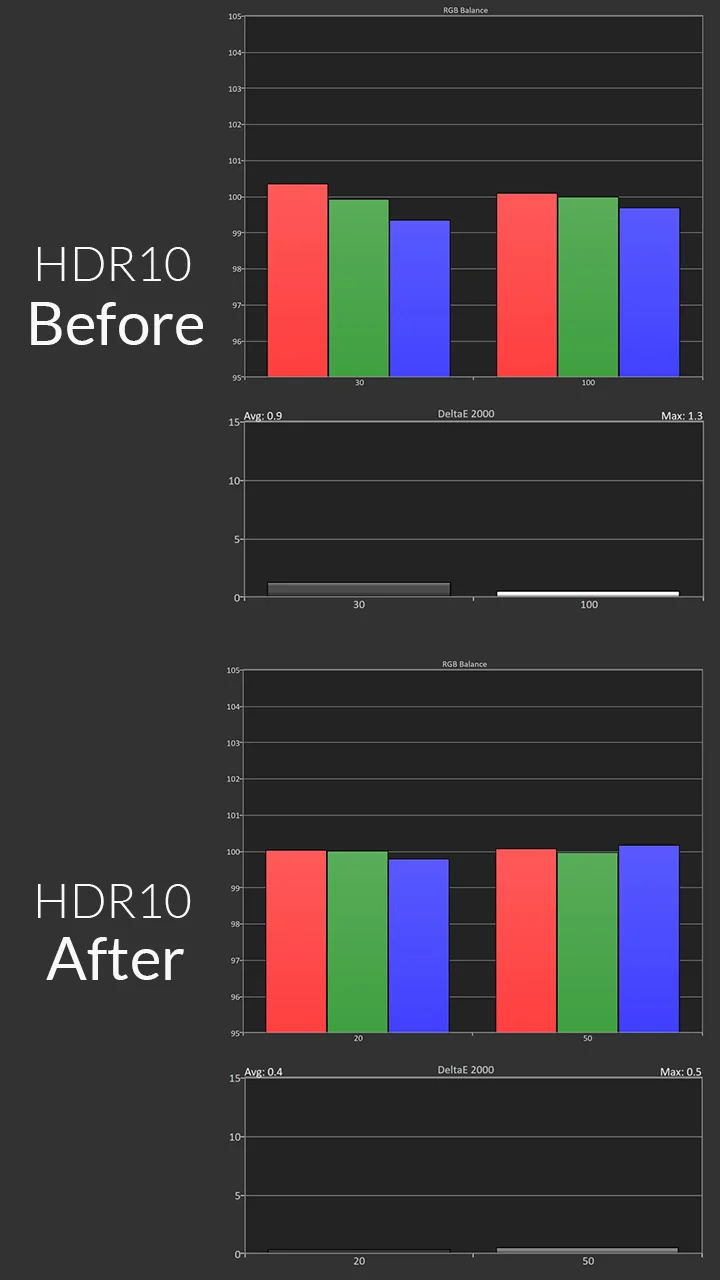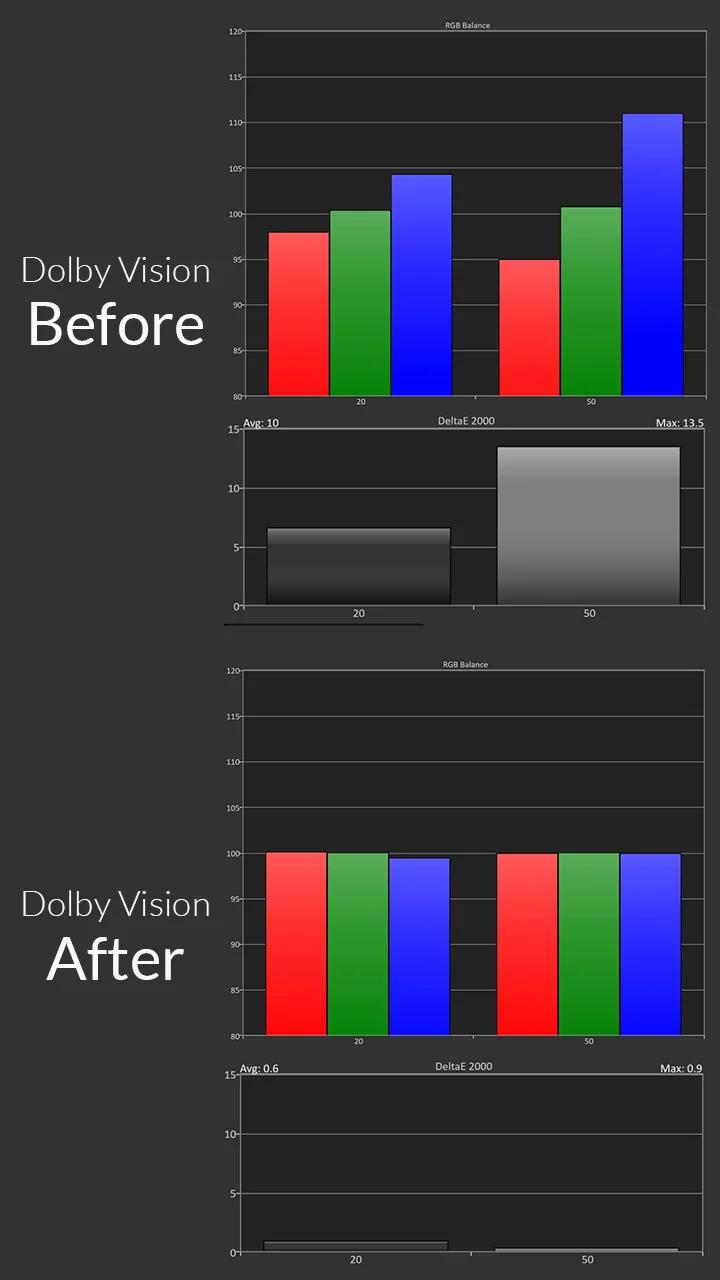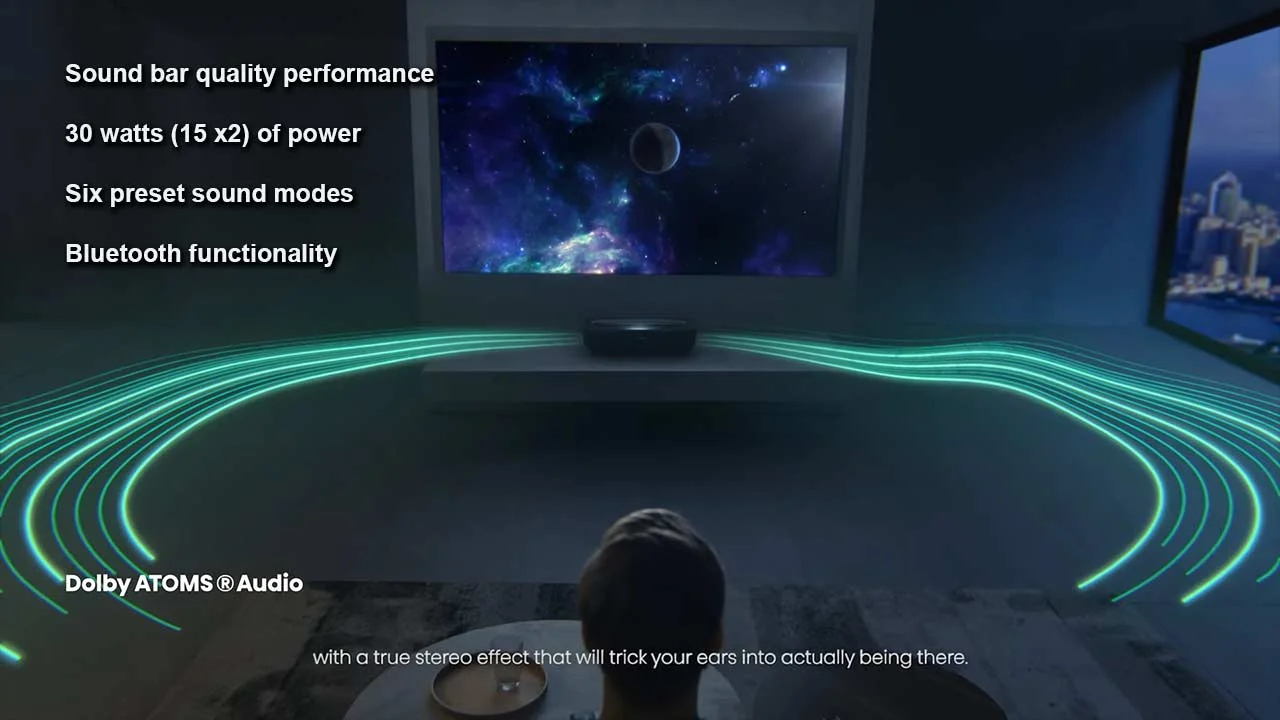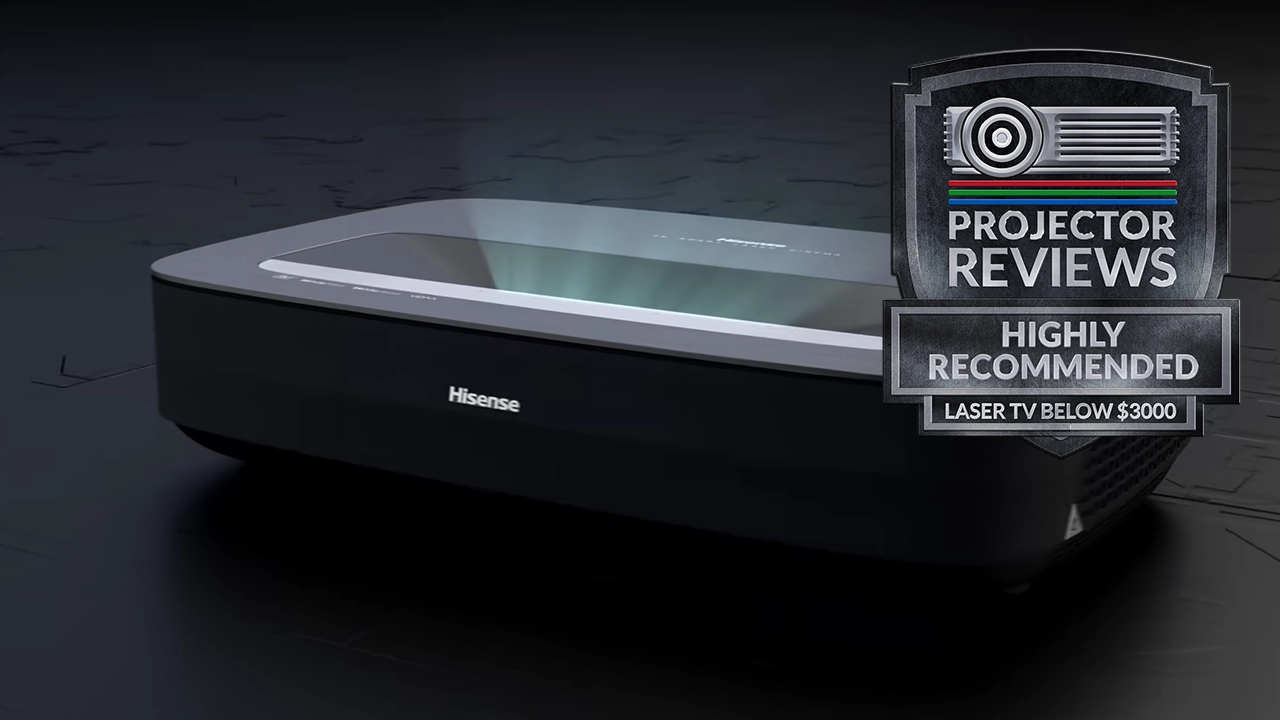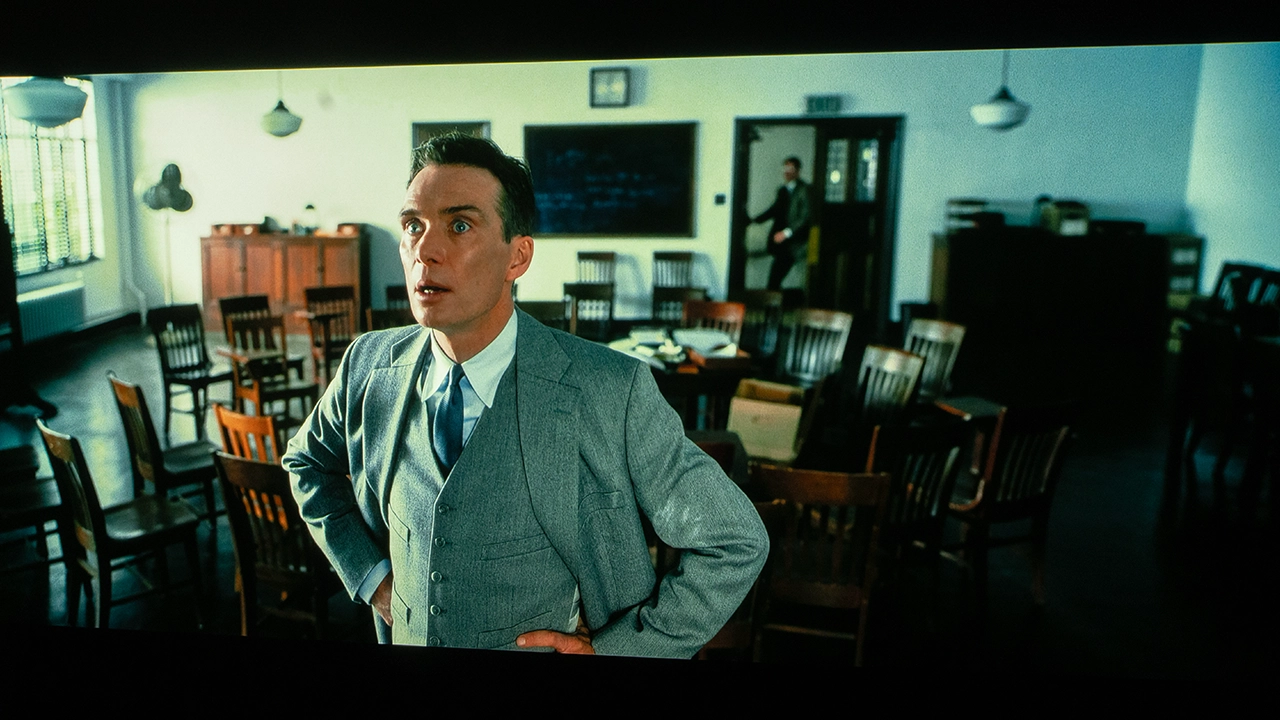Ultra short throw (UST) projectors are changing the game for those wanting a cinematic experience without the hassle of complex installations. The Hisense PL1 Laser Cinema 4K offers a user-friendly, space-saving design. The PL1’s significant advantage lies in its ability to be positioned just inches from your wall or screen while projecting an image ranging from 80 to 120 inches.
The PL1 looks good and displays impressive image quality for its price point, making this UST projector a compelling option for anyone looking to enter the UST category or step up to a better ultra short throw projector.
Despite not having a top-of-the-line RGB laser light source, the PL1 delivers surprisingly punchy and vibrant colors from its X-Fusion blue laser phosphor light source. The PL1 is at its best in a light-controlled space where this projector makes the most of its modest 2,200 ANSI lumens of brightness. While black levels are not the inky blacks found on OLED TVs, the PL1 renders dark scenes commendably.
The PL1 supports HDR10 and Dolby Vision, adding a layer of dynamic range that enhances highlights and shadows. I did prefer SDR on this projector where picture modes like FILMMAKER, THEATER DAY, and THEATER NIGHT provide excellent accuracy, making movies pop without extensive tweaking.
Gamers will also appreciate the PL1’s responsiveness. The projector features a dedicated GAMING mode for minimizing input lag, allowing for smooth and fluid action in fast-paced titles. While it might not satisfy the most demanding competitive players, it’s perfect for casual and enthusiast gamers.
The speakers sound good for a projector, but for the bigger sound, you’ll want to connect the projector to an external sound system for a truly cinematic experience. Thankfully, the projector supports Dolby Atmos passthrough via the eARC HDMI port to send high-fidelity surround sound to a compatible soundbar or receiver.
The PL1 is a smart projector using the latest Google TV OS. It offers a familiar user experience that provides the best Android TV while offering users a new content curation experience. Google TV OS has all the major streaming apps, including a native Netflix application and the best in Google search and voice control capabilities via Google Assistant.
Some degree of light control is ideal for the best experience. You can also consider adding a high-gain ambient light-rejecting (ALR) screen to boost brightness and enhance black levels.
While this projector's color performance is good enough for use in spaces with modest amounts of uncontrolled ambient light, if you want to display colors outside the REC.709 color space and push further into BT.2020, you should get the Hisense PX2-PRO.
The Hisense PL1 Laser Cinema strikes an excellent balance between performance, features, and price. Its user-friendly setup, top-tier feature package, and superb image quality make it a compelling option for anyone seeking to build a simple yet immersive home theater.
OPTOMA CINEMA-X D2+ (SMART) - $2,699 MSRP
The Optoma CinemaX D2+ offers 4K displayed resolution via a single chip Texas Instruments DLP imager. This Optoma projector is designed to deliver sharp, lifelike images and rich colors, allowing viewers to sit close to the screen and enjoy a more immersive experience.
The new CinemaX D2+ series supports HDR10 and HLG and can display a 100-inch image while sitting less than 12 inches away from a screen. While both projectors have similar technology and features, the Hisense PL1 offers Dolby Vision HDR, whereas the Optoma offers only HDR10.
The CinemaX D2 series has a rated brightness of 3000 lumens, with an impressive 1,800,000:1 dynamic contrast ratio for high-quality lights-on or lights-off viewing. These numbers are excellent for this type of ultra short throw projector, and the extra brightness of the Optoma outperforms the Hisense, making the CinemaX D2+ better equipped to handle rooms with higher amounts of uncontrolled ambient light.
The new CinemaX D2+ series supports HDR10 and HLG and can display a 100-inch image while sitting less than 12 inches away from a screen. While both projectors have similar technology and features, the Hisense PL1 offers Dolby Vision HDR, whereas the Optoma offers only HDR10.
If you are looking for a projector that supports 3D, then look at the Optoma CinemaX D2+. The Hisense PL1, like all Hisense UST projectors, does not support 3D.
WEMAX Nova - $2,699 MSRP
The WEMAX Nova is a 2100 ISO Lumen (2089 ANSI Lumen *Projector Reviews-measured) UST projector that uses a blue laser plus phosphor, ALPD light source. Both the Hisense and the WEMAX use blue laser phosphor light sources.
The Hisense is a little brighter than the WEMAX, but they are within a couple hundred lumens of each other. Both projectors use a 0.47-inch Texas Instruments DLP system with 4K displayed resolution.
WEMAX states that the Nova covers up to 100% of the Rec.709 color gamut range, slightly higher than the Hisense PL1.
The Hisense PL1 offers an advanced Color Management System (CMS) where the WEMAX does not rely solely on its factory-calibrated modes.
Regarding HDR support, Hisense provides on-board support for Dolby Vision HDR, but WEMAX stops at HDR10.
Both systems offer high-quality built-in sound systems. WEMAX partnered with Definitive Technology, and Hisense uses its own in-house developed sound system. The big difference in sound is that Hisense offers Dolby Atmos support, whereas WEMAX stops at DTS sound. I would have to give Hisense sound advances in codecs and overall performance.