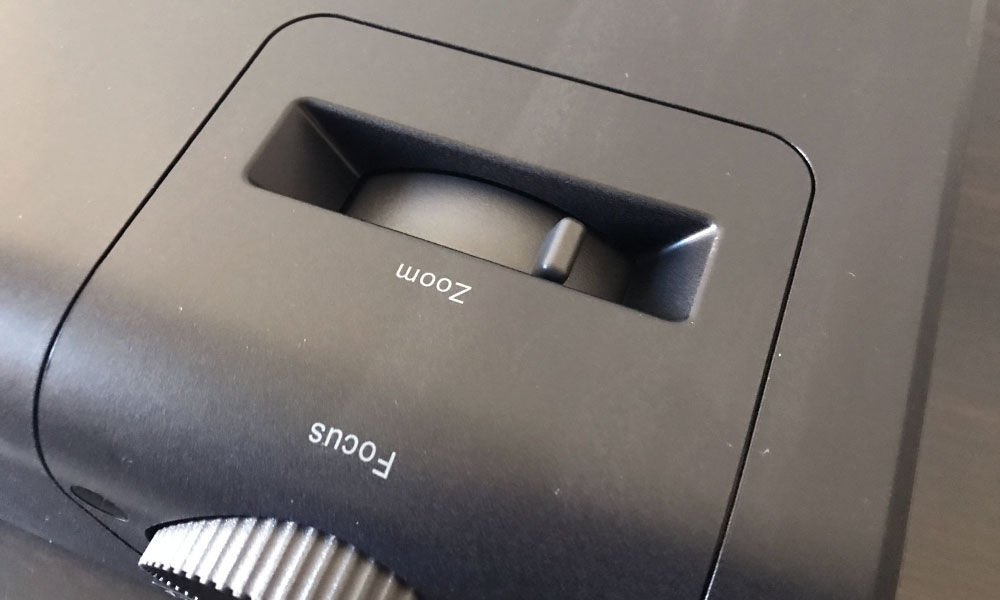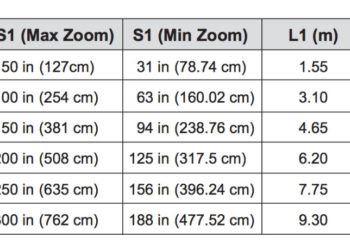Dell Advanced Projector: P519HL Laser Projector Review – Hardware: Overview, Inputs and Connectors, The Lens
- Dell Advanced Projector: P519HL Laser Projector Review
- Dell Advanced Projector: P519HL Laser Projector Review – Special Features
- Dell Advanced Projector: P519HL Laser Projector Review – Hardware
- Dell Advanced Projector: P519HL Laser Projector Review – Hardware 2
- Dell Advanced Projector: P519HL Laser Projector Review – Picture and Sound Quality
- Dell Advanced Projector: P519HL Laser Projector Review – Performance
- Dell Advanced Projector: P519HL Laser Projector Review – Summary
- Dell P519HL Education, Conference Room Projector Review - Specifications