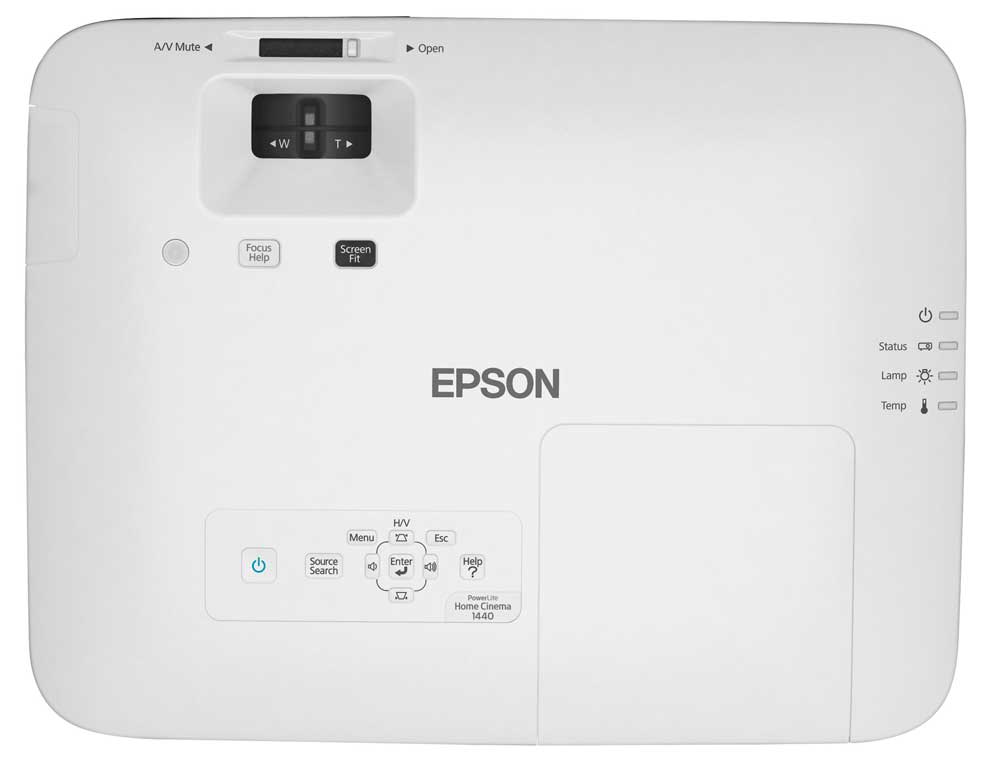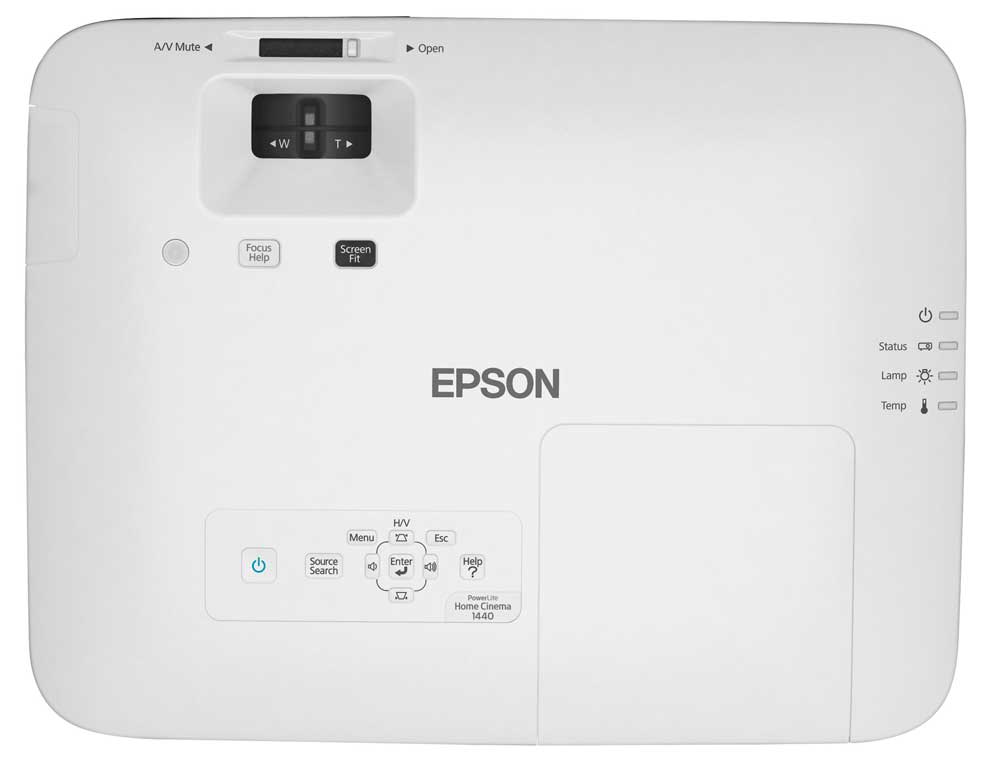HOME CINEMA 1440 PROJECTOR - HARDWARE TOUR: Overview, Lens Throw, Control Panel, Inputs
Hardware Overview
The Home Cinema 1440 weighs in at 10.2 pounds. That's the high side of portable projectors, but if you need the brightness, the HC1440's weight is reasonable. Dimensions are roughly 15 inches by 11.5 and just under 5 inches tall. The recessed manual 1.6:1 zoom lens is mounted off center, in the front.
Also up front are the exhaust, the front infra-red sensor (for the remote control), and a push button for the drop down adjustable front center foot.
Moving to the top, closest to the front, and above the lens, is the AV/Mute slider that closes the lens cover. Moving back, you'll find the lens controls which are recessed. That would be zoom and focus. Just behind that area are the buttons for Focus Help and Screen Fit which are described on the previous page. There's also a light sensor for the auto-brightness function.
Toward the back is the control panel. So is the door for replacing the lamp, although the release for that is on the back near the top.
All of the inputs and other connectors are found on the back. The 16 watt speaker is rear facing, so found there as well. One side has both the filter door and the air intake.
Underneath are the usual screw threading for a ceiling mount. There are two rear feet to complement the single front foot, for a stable three point stance.
Home Cinema 1440 Lens Throw
| Wide-angle (closest) |
116 inches |
| Telephoto (farthest) |
193 inches |
|
These distances are right from the manual, but note that they are for a 16:10 screen. HDTV and Blu-ray and DVDs are 16:9 so there's a small letter box. The distances will be just slightly different if you go with a 16:9 screen. When might you want a 16:10 screen? You might if you also want to project a lot of non-video from your widescreen laptop or computer.
The throw range is pretty typical for a projector with a mid-range zoom. Most projectors for that 100" screen can get as close as about 10 feet, and as you can see in the chart, the Epson can get just a little closer than that.
HC1440 Control Panel
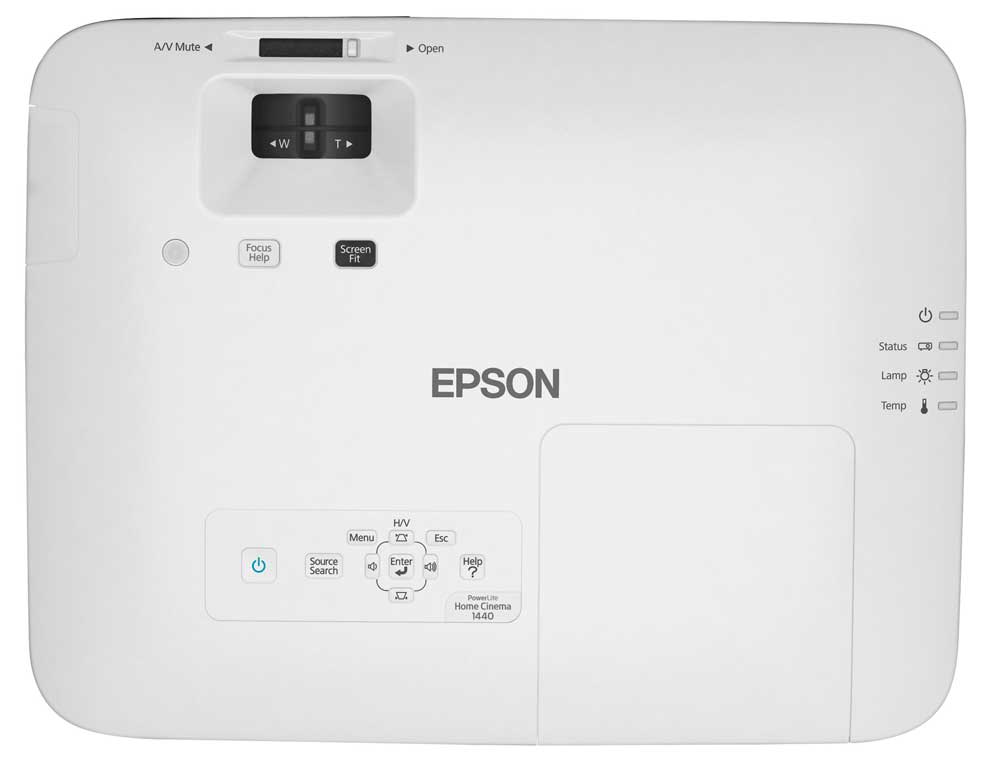
Top of HC1440 showing control panel
This Epson has a pretty typical Epson control panel, with no surprises. The power switch (once for on, twice to power down) is at the far left, then comes the Source button. Further two the right and slightly above is the Menu button. Next comes the navigation area with the four arrow keys in a round formation. Enter is located in the center. The Esc button is up to the right, it takes you back up a level in the menus. Finally there's the dynamic Help button, which is briefly described on the previous page. When you are not navigating the up down arrows control keystone correction and the left, right ones are volume down and up.
Note: You can see the outline of the lamp door to the right of the control panel.
Home Cinema 1440 Inputs and Connectors

Rear of the HC1440 shows a well endowed input panel including networking, and access to the lamp door.
One look at the photo here and you realize that there are far more connectors than typically found on a home theater projector. That in part is due to the "cross-over" nature of the design - building a projector that can "play well" for both business and home uses.
From the top left, first is the network (LAN) connector. This lets you hardwire into a network. Note that the HC1440 is Crestron RoomView compatible, a major networking protocol, one used, btw, in many high end home automation projects.
A pair of USBs comes next. One supports USB display, which means you can connect to your favorite computer by USB for projection as an alternative to VGA or HDMI. There are a pair of standard computer inputs (VGA - aka HD15 connectors), one at the top, one at the bottom. In between are two pair of audio inputs. But back to the top:
The composite video jack is next (yellow - RCA) with it's stereo audio inputs below it. Further to the right are the two HDMI inputs, with HDMI 1 having power to support MHL. Farthest to the right is the rear IR sensor for the remote control
That leaves a few more items: There's a monitor out for feeding a traditional monitor, and with it, a stereo audio output to feed to a separate sound system. (You most likely would be outputting audio that come in from a streaming stick, but could be from HDMI, etc.)
Finally, there's an RS232 serial port for "old school" command and control, and there's a Kensington lock slot for security.