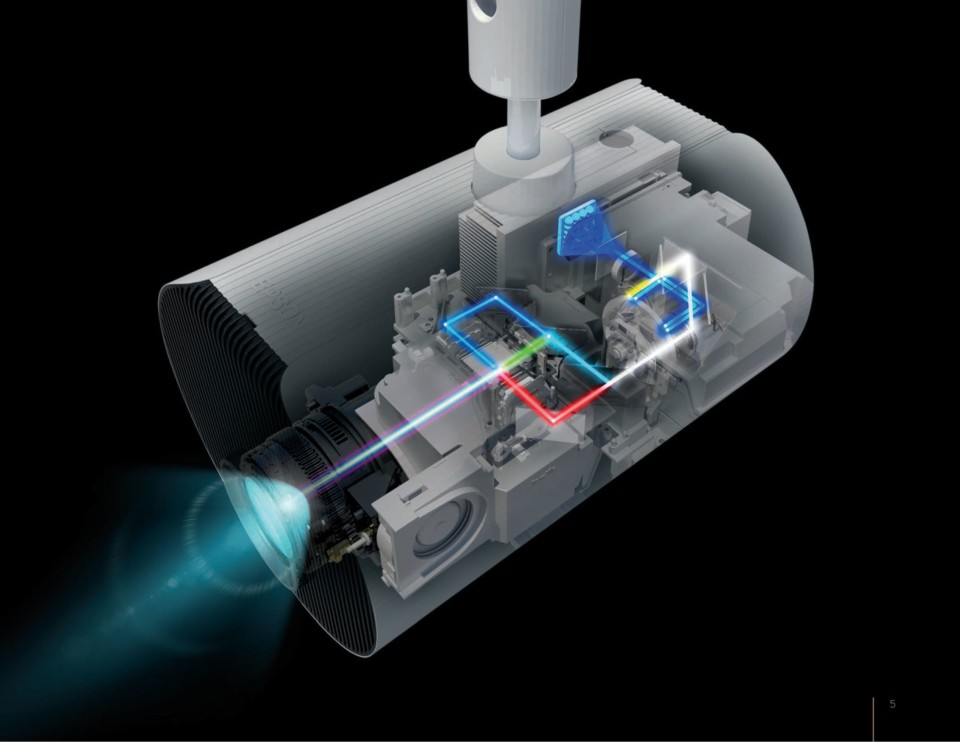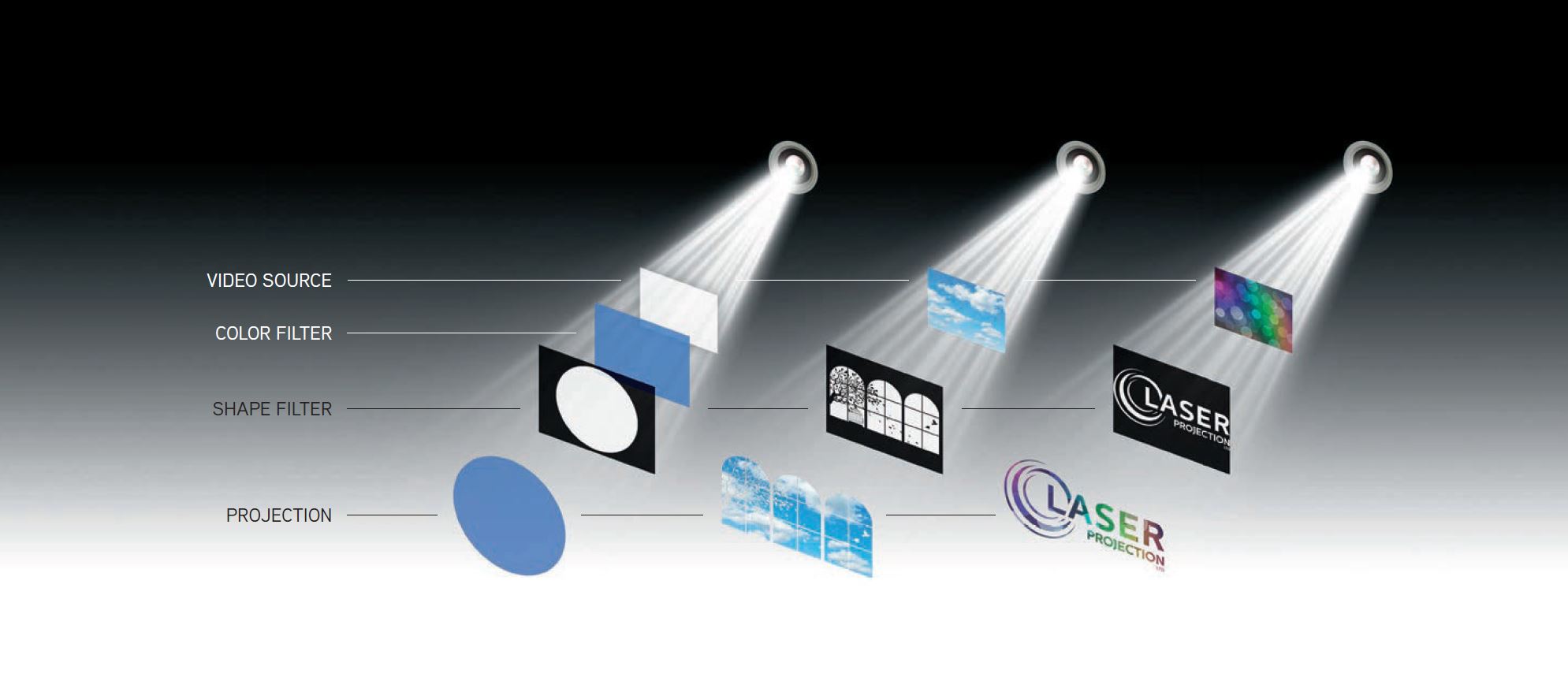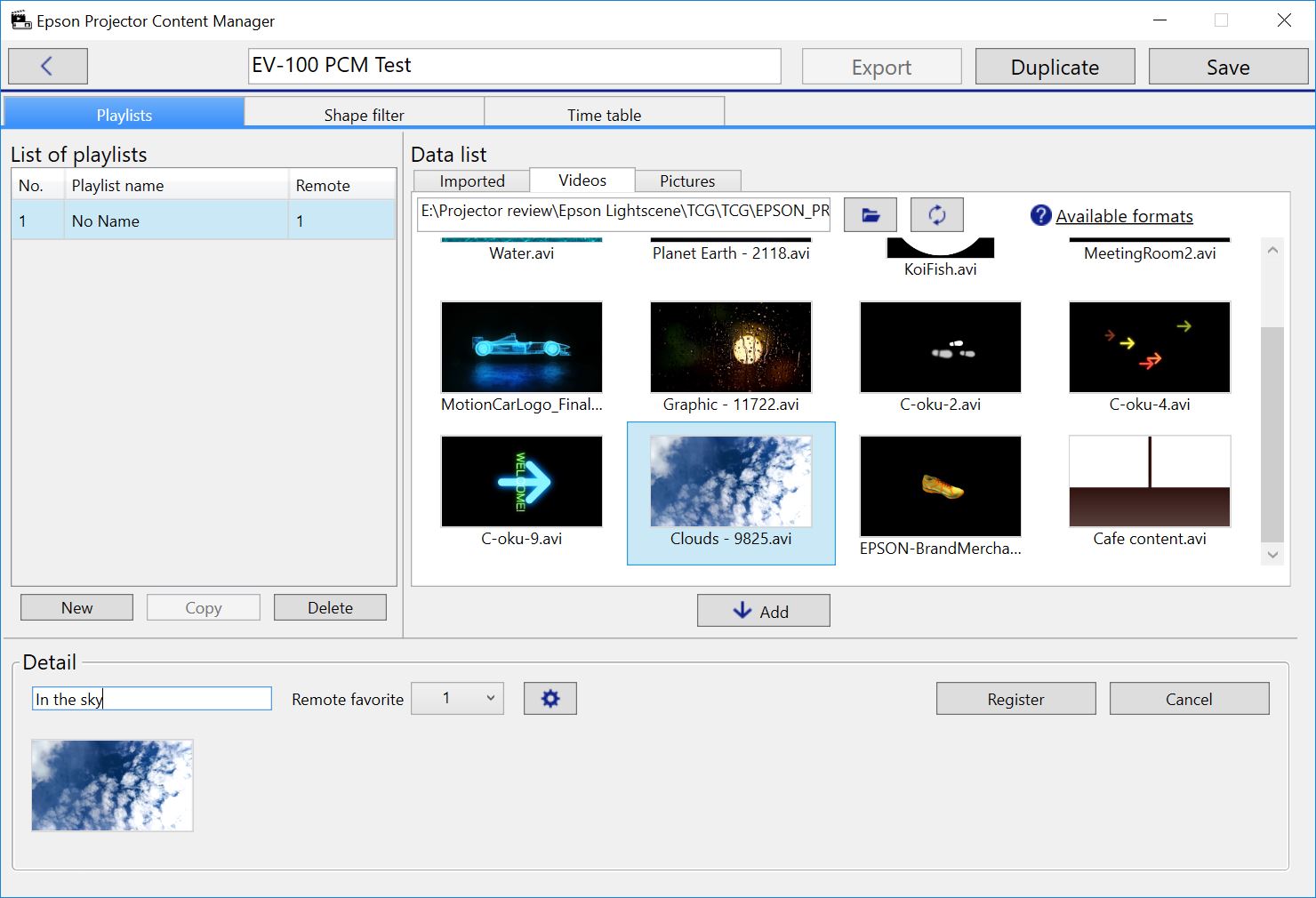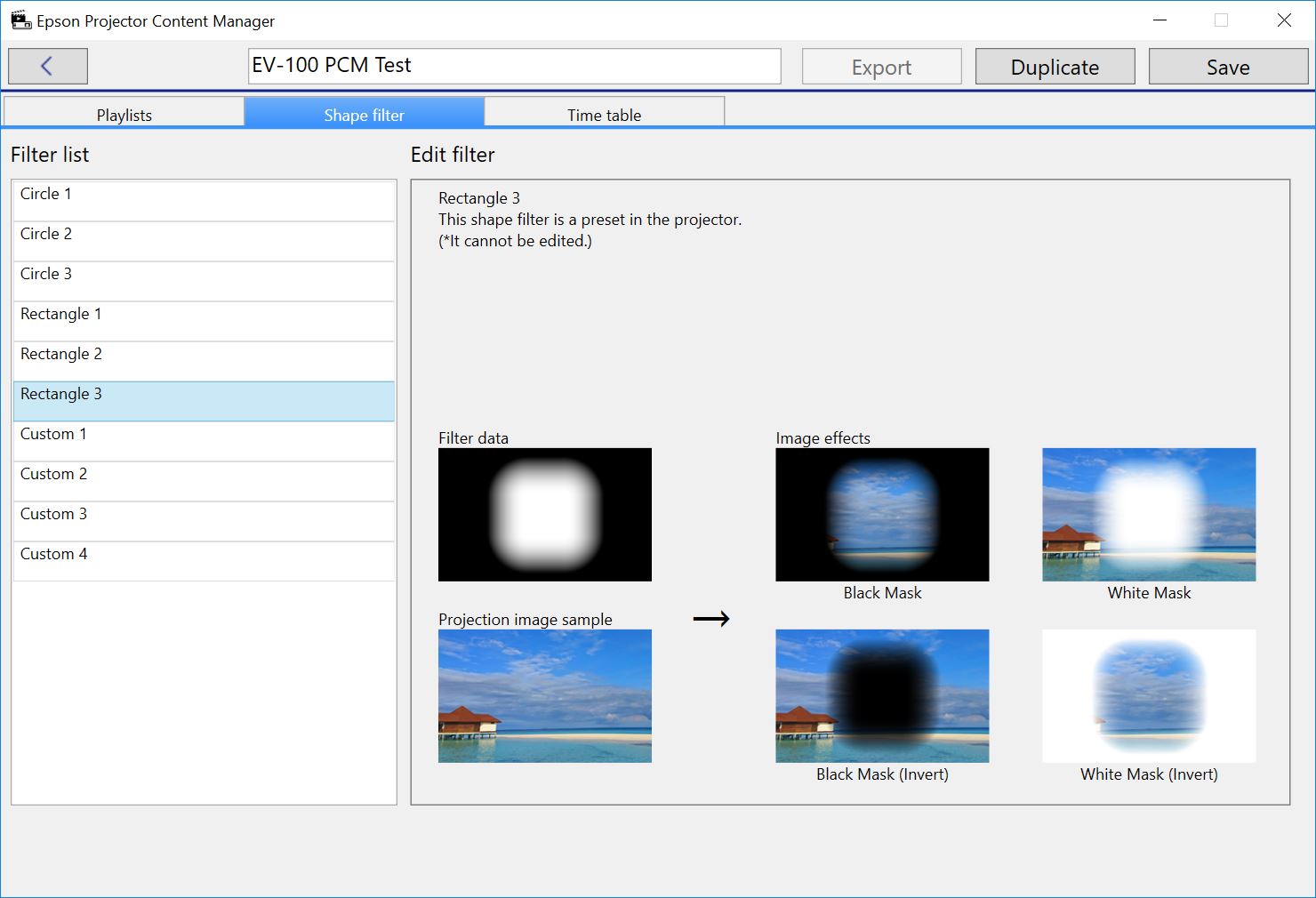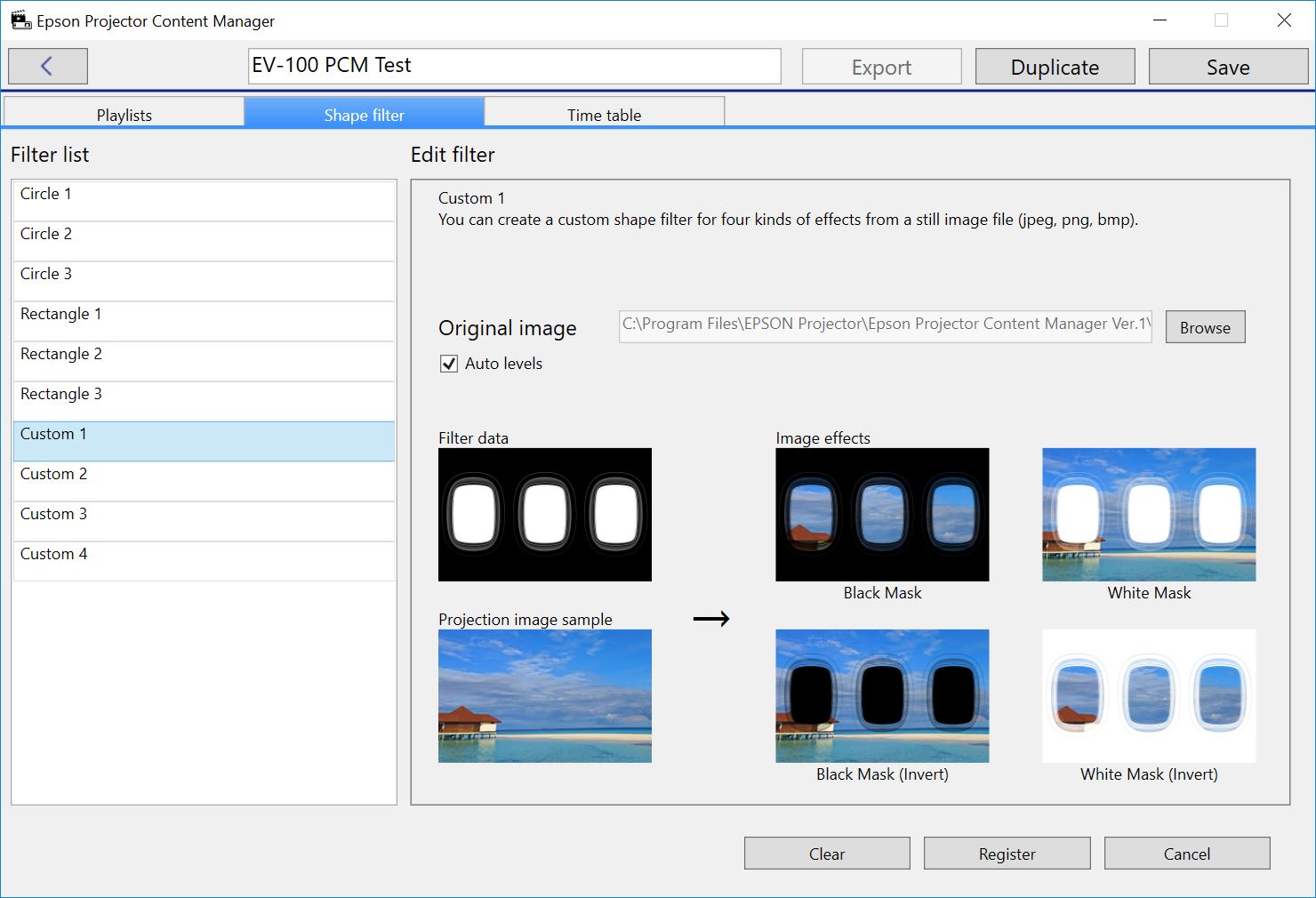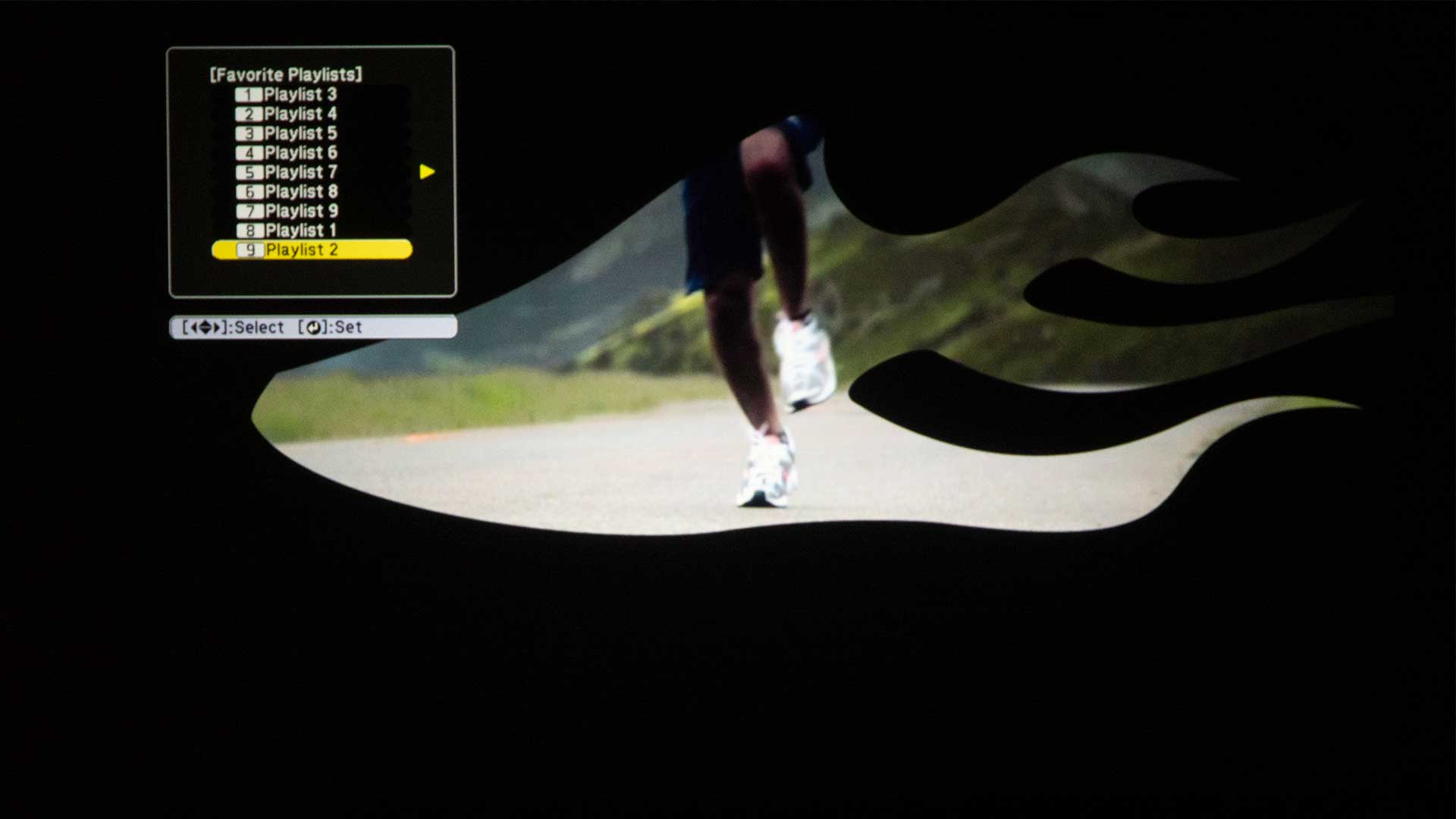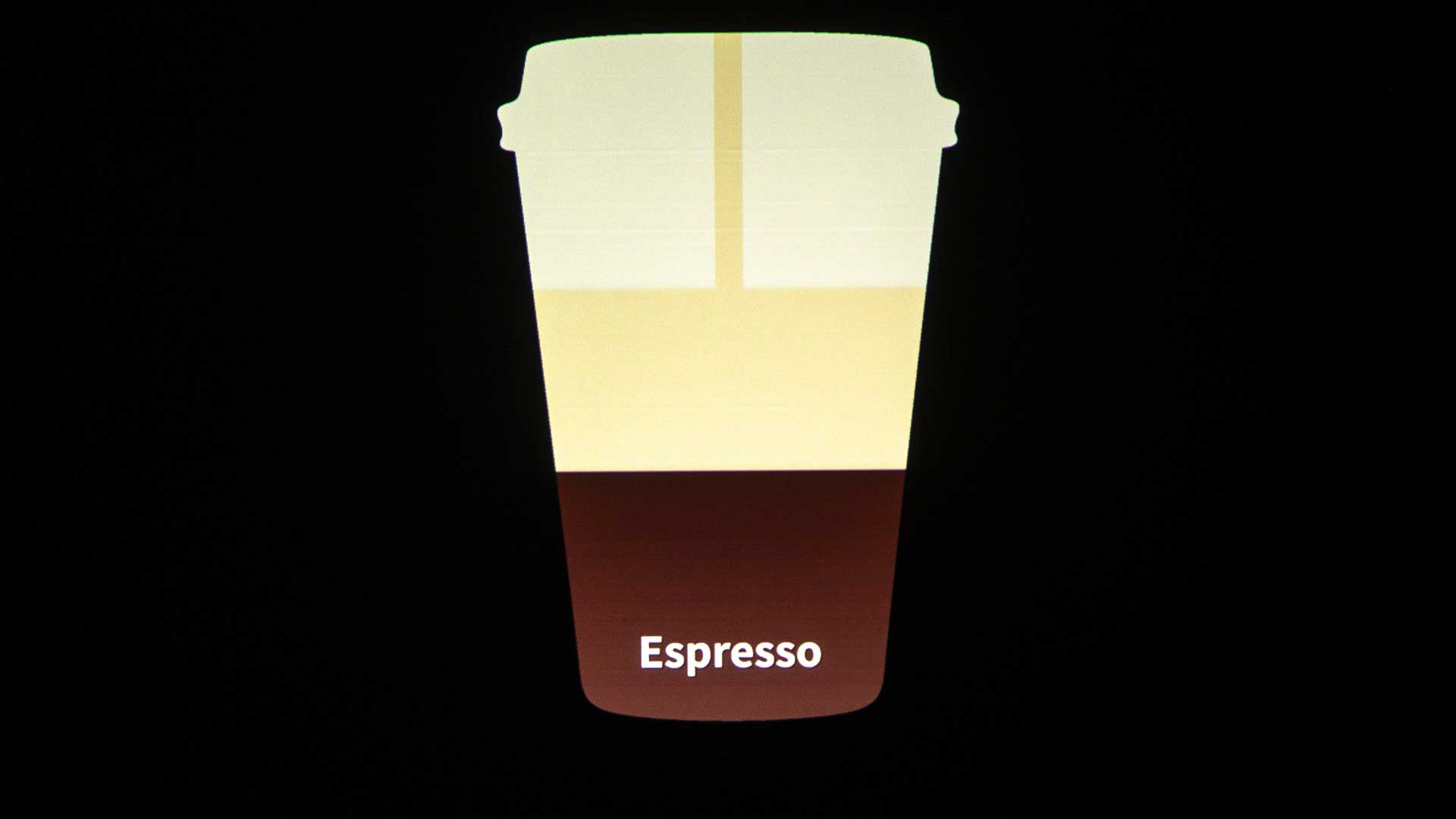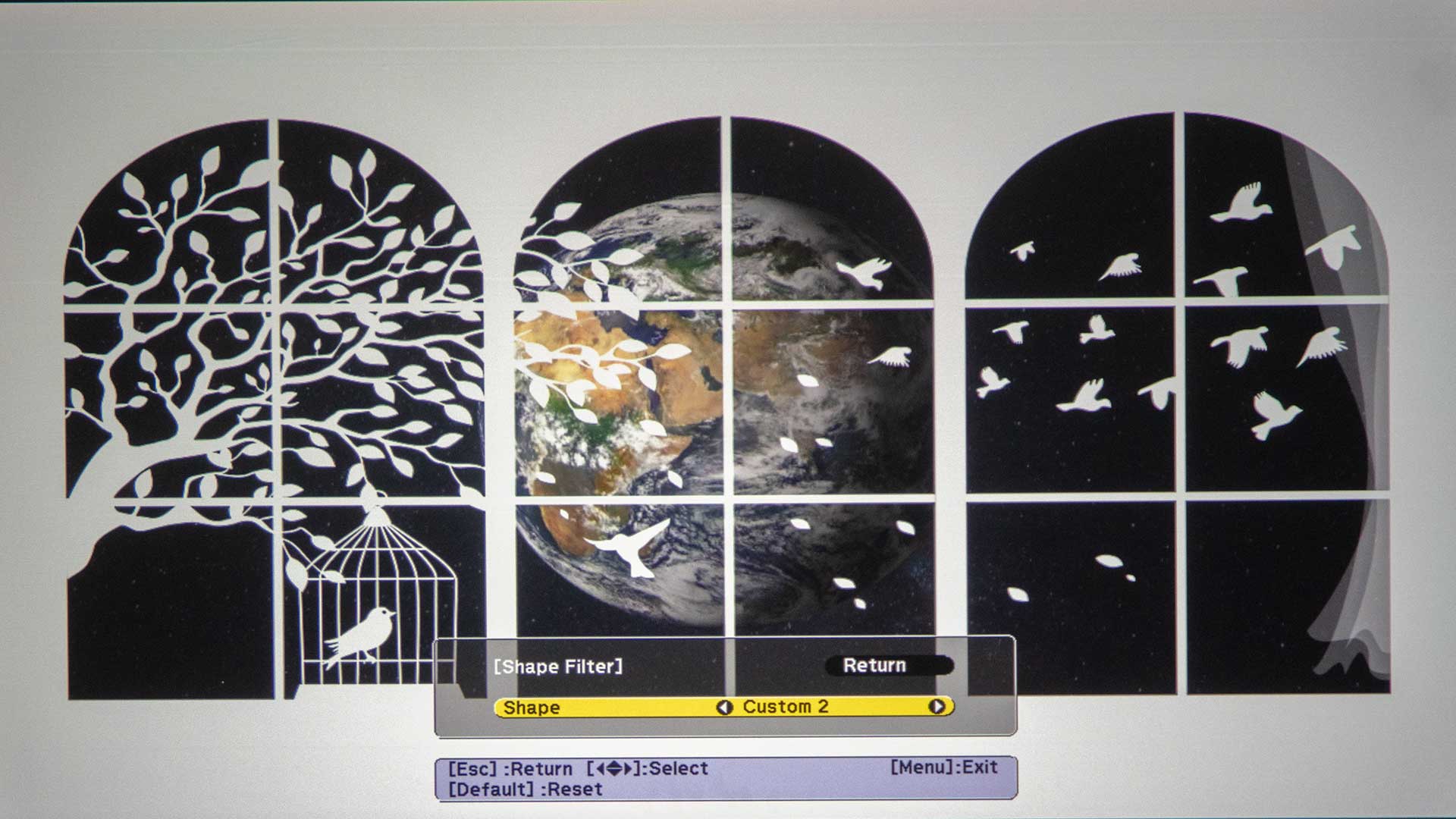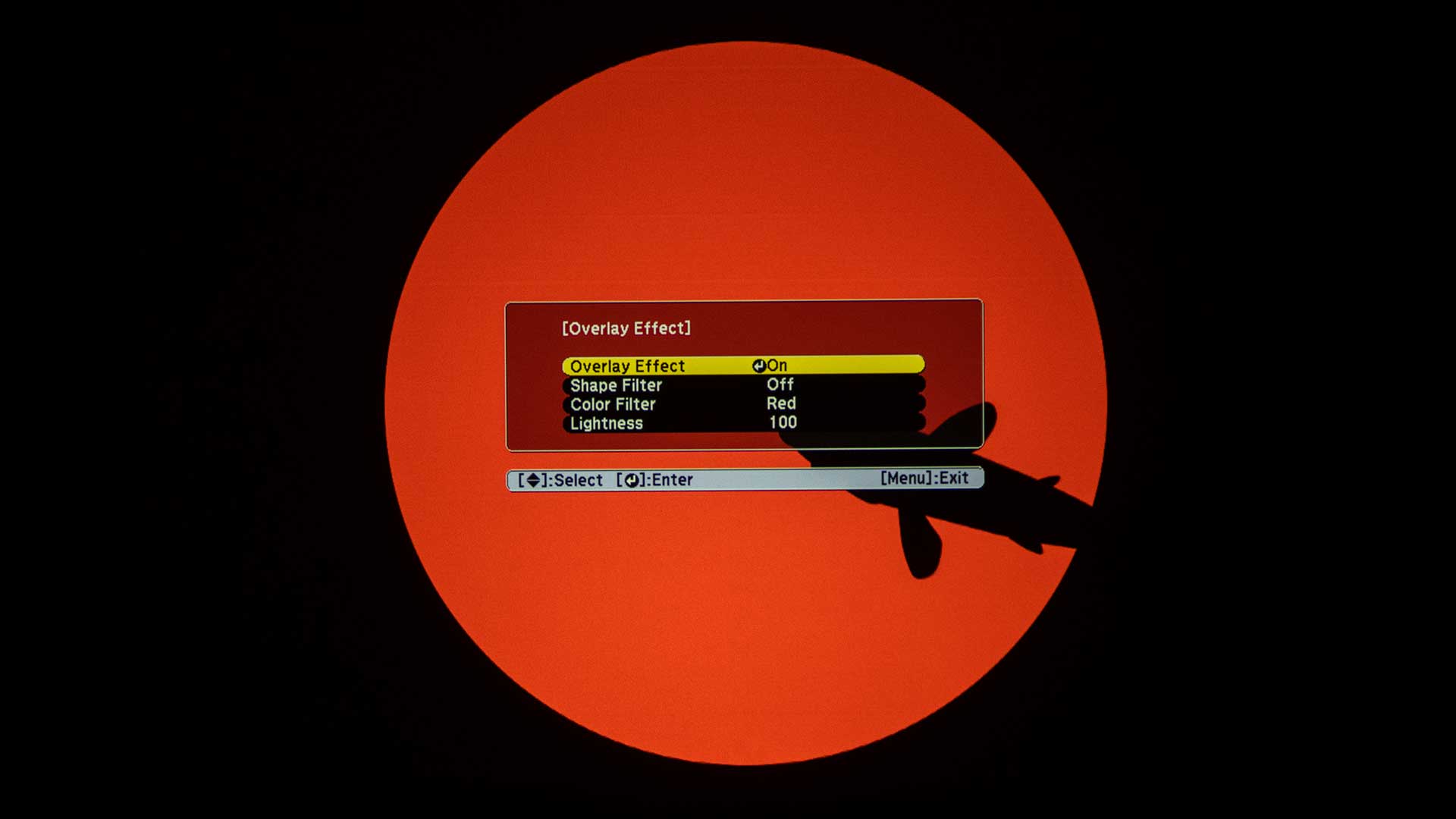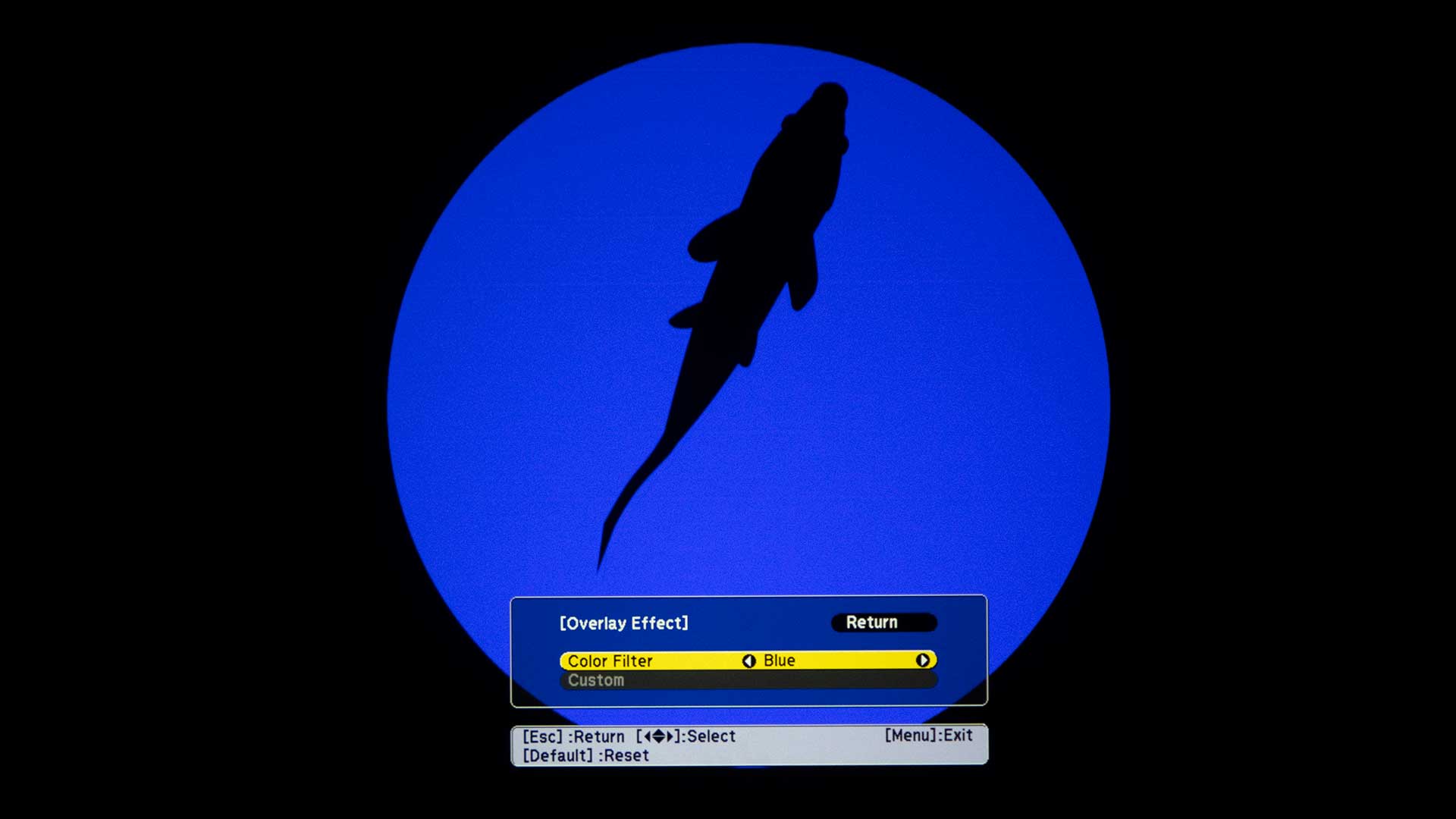Epson LightScene EV-100 Laser Projector Review – Special Features: Laser Light Engine, Spotlight Mode, Projector Content Manager
- Epson LightScene EV-100 Laser Projector Review
- Epson LightScene EV-100 Laser Projector Review - Special Features 1
- Epson LightScene EV-100 Laser Projector Review - Special Features 2
- Epson LightScene EV-100 Laser Projector Review - Hardware 1
- Epson LightScene EV-100 Laser Projector Review - Hardware 2
- Epson LightScene EV-100 Laser Projector Review - Picture Quality
- Epson LightScene EV-100 Laser Projector Review - Performance
- Epson LightScene EV-100 Laser Projector Review - Summary
- Epson LightScene EV-100 Laser Projector Review - Specifications