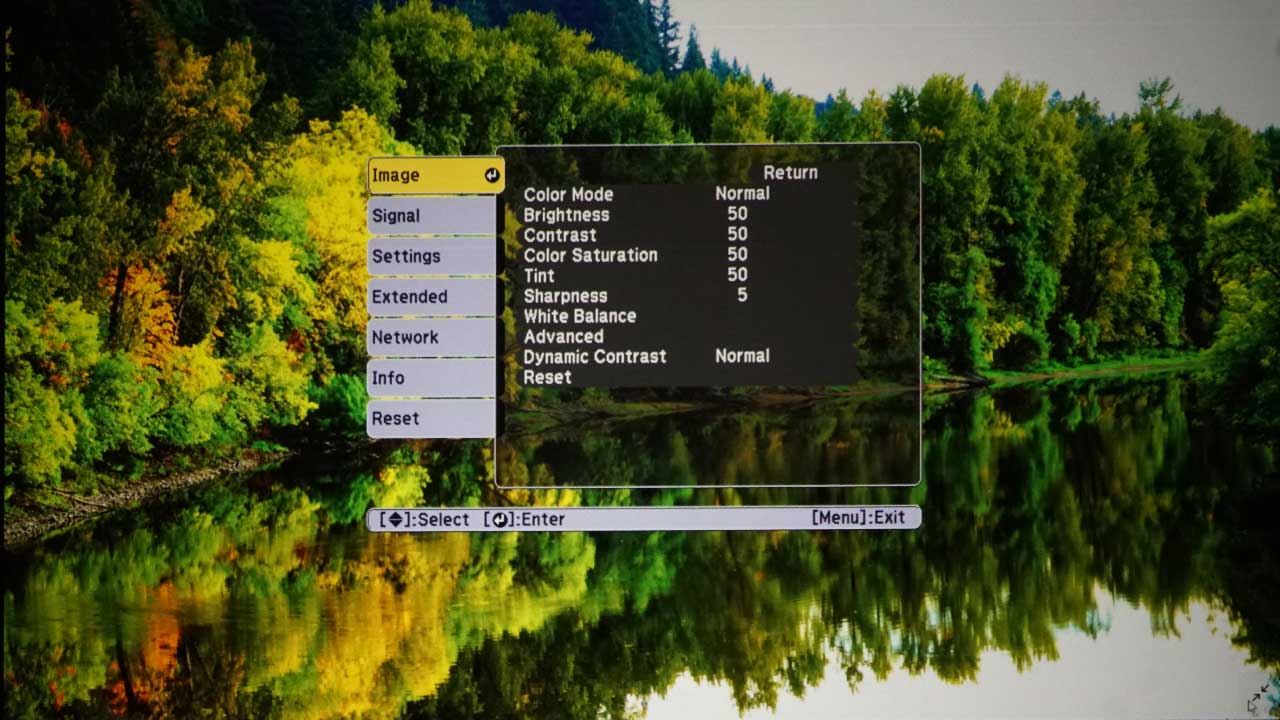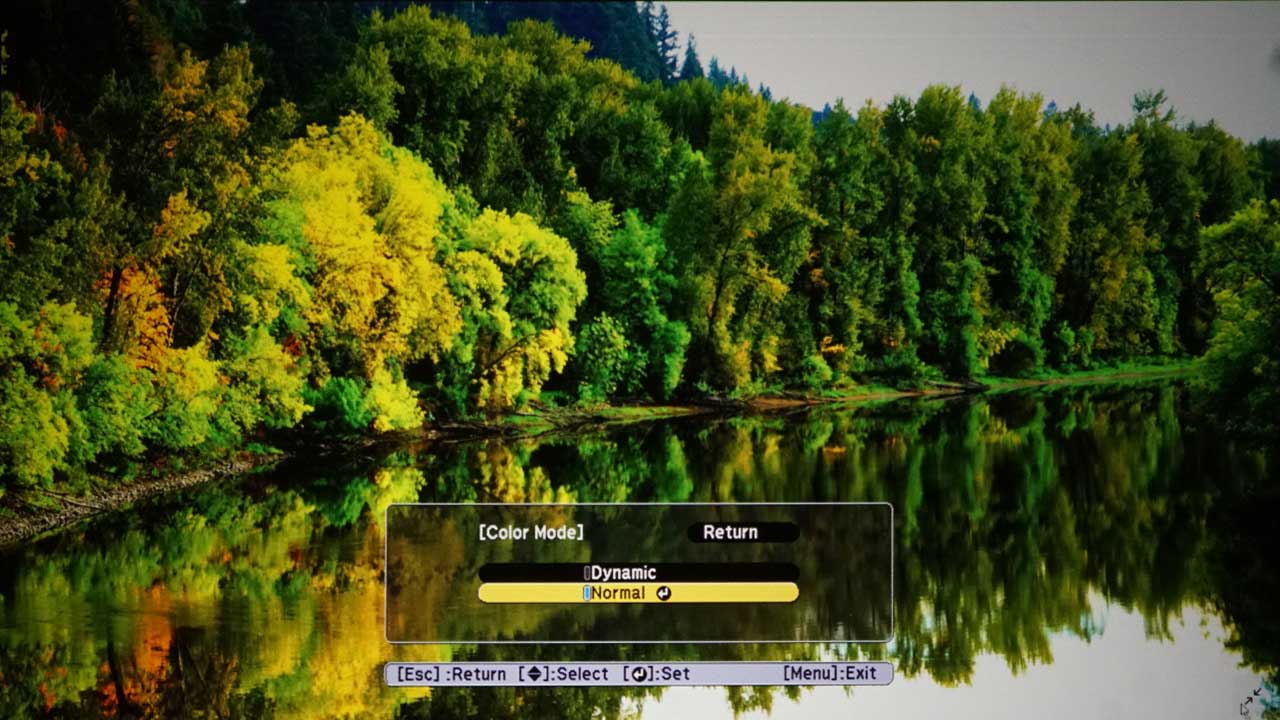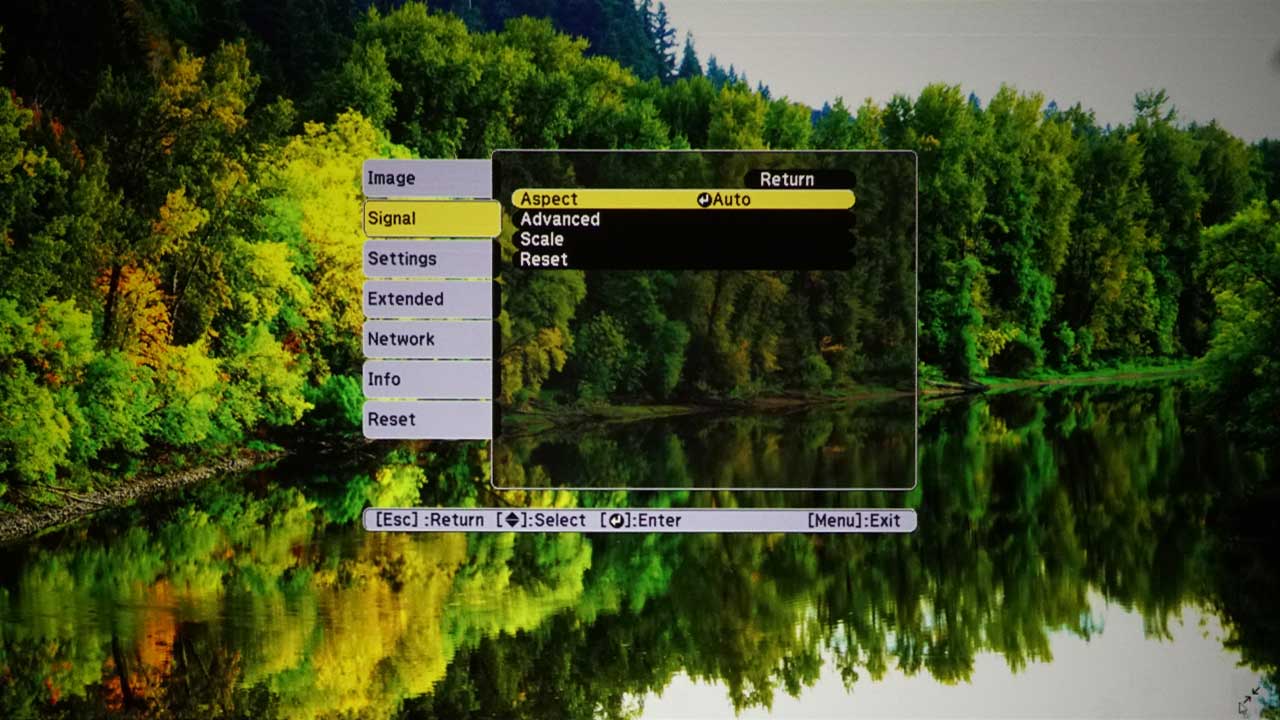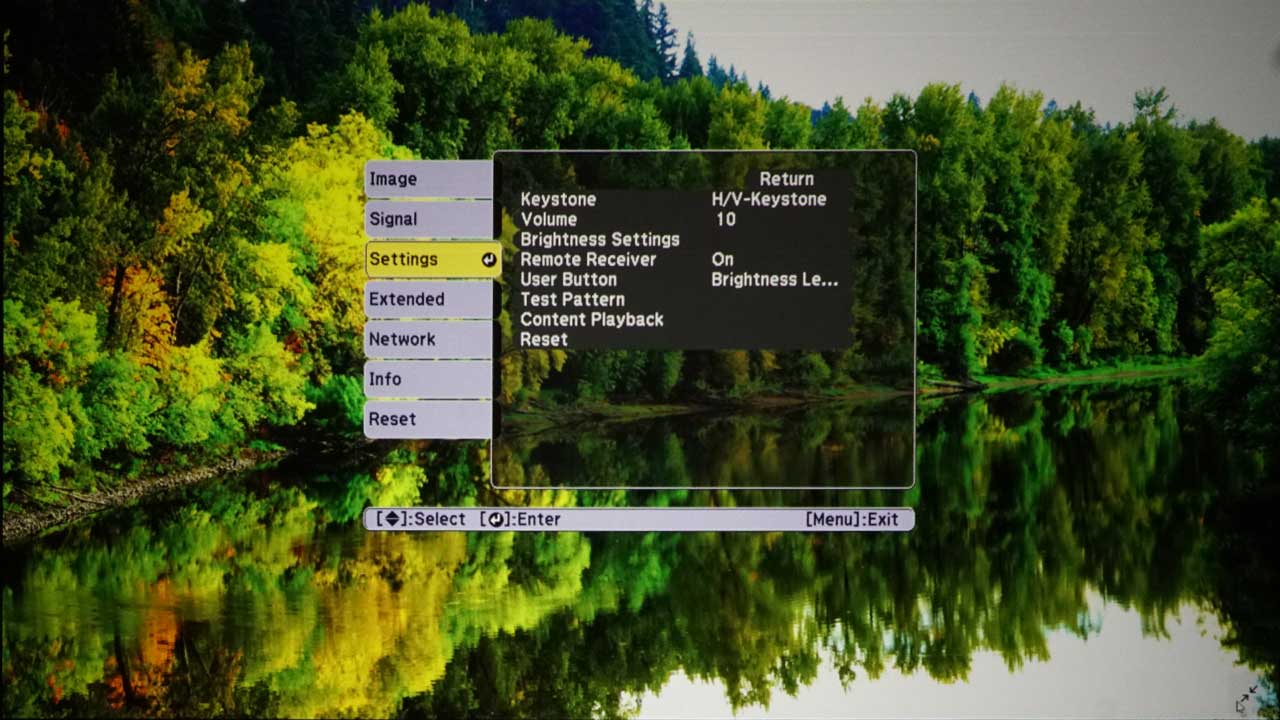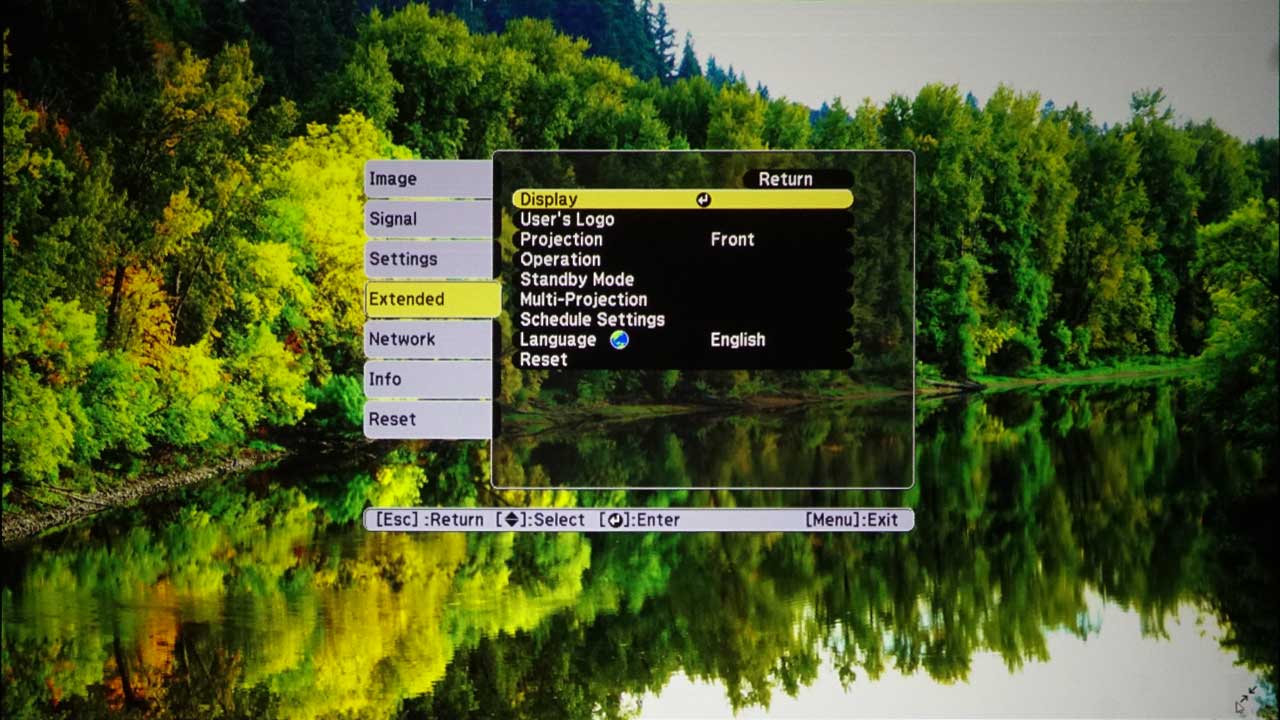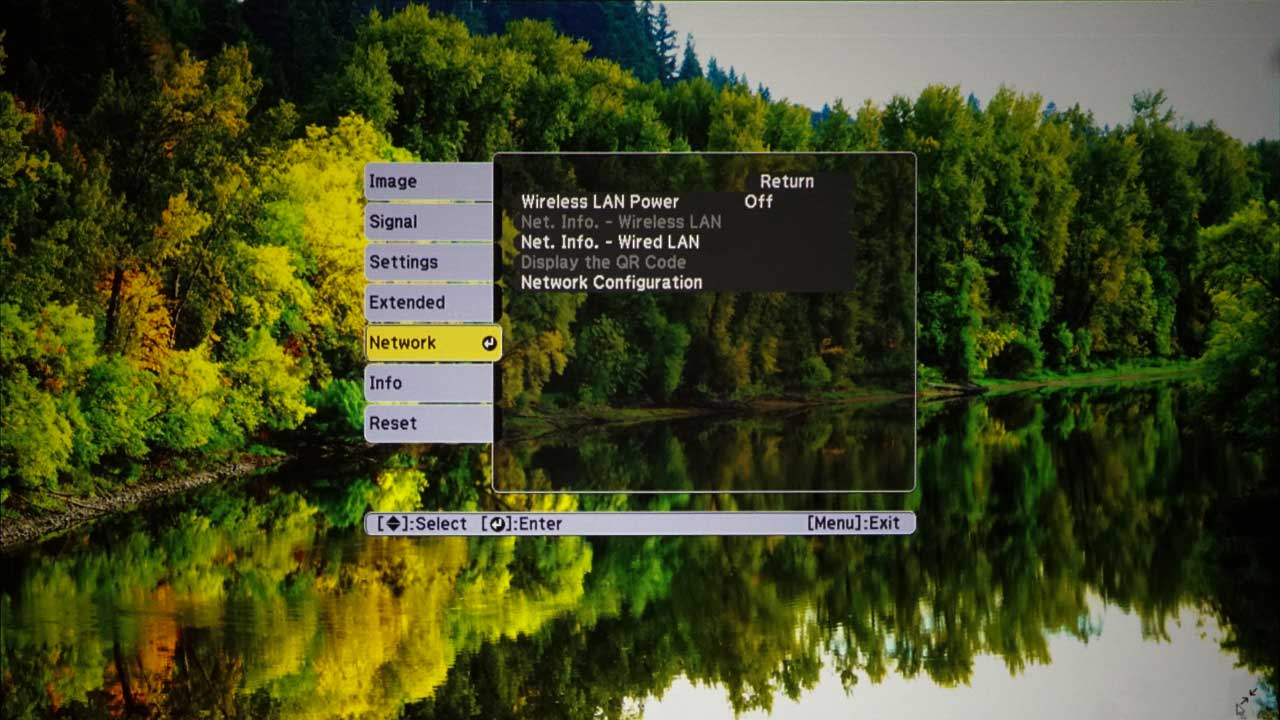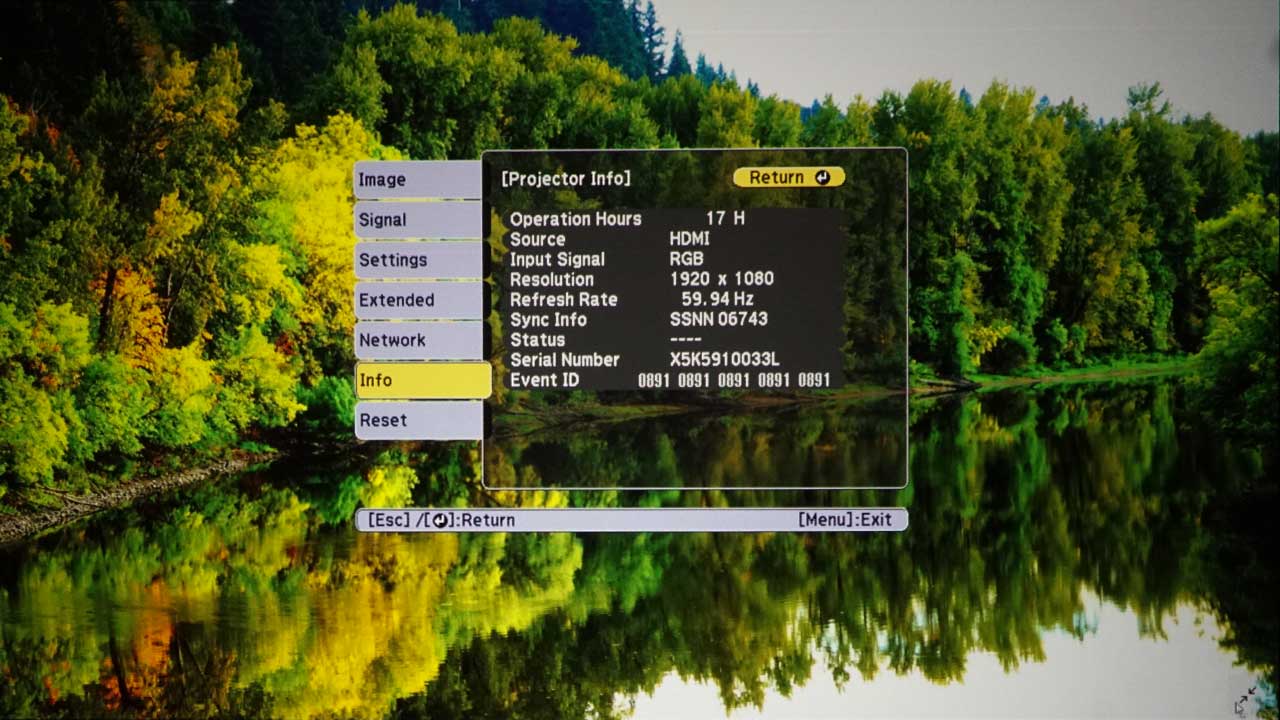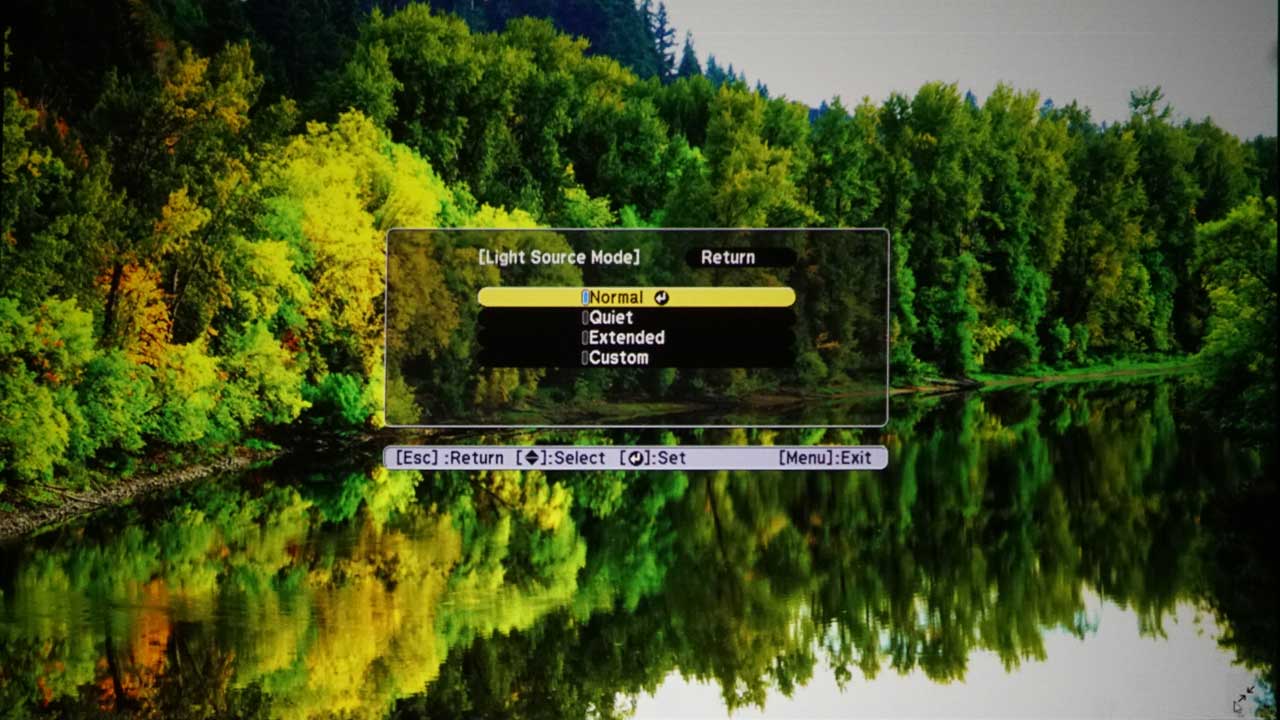Epson LightScene EV-100 Laser Projector Review – Hardware 2: Control Panel, Remote Control, Menus
- Epson LightScene EV-100 Laser Projector Review
- Epson LightScene EV-100 Laser Projector Review - Special Features 1
- Epson LightScene EV-100 Laser Projector Review - Special Features 2
- Epson LightScene EV-100 Laser Projector Review - Hardware 1
- Epson LightScene EV-100 Laser Projector Review - Hardware 2
- Epson LightScene EV-100 Laser Projector Review - Picture Quality
- Epson LightScene EV-100 Laser Projector Review - Performance
- Epson LightScene EV-100 Laser Projector Review - Summary
- Epson LightScene EV-100 Laser Projector Review - Specifications