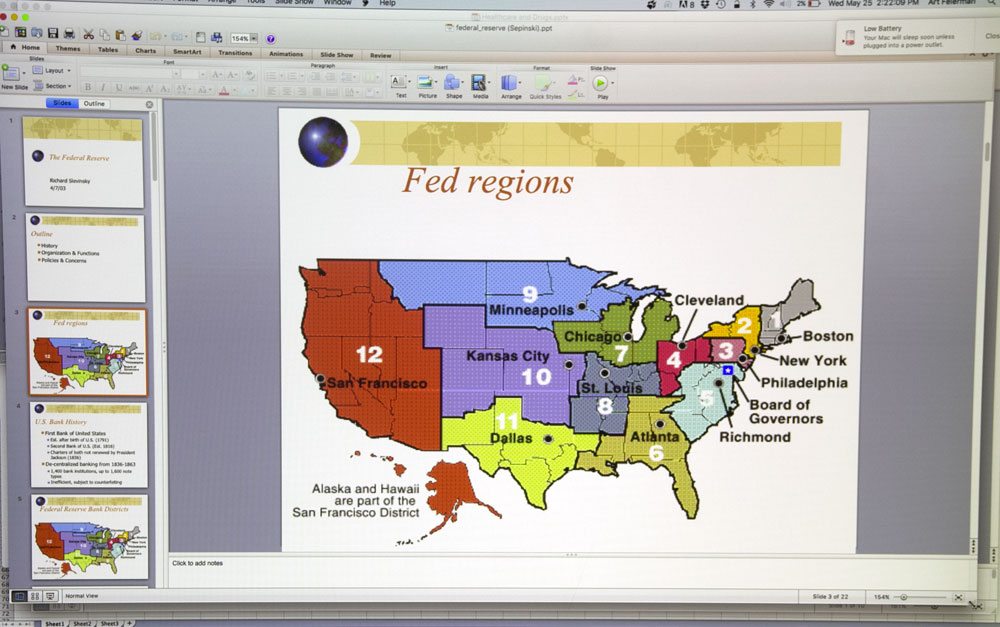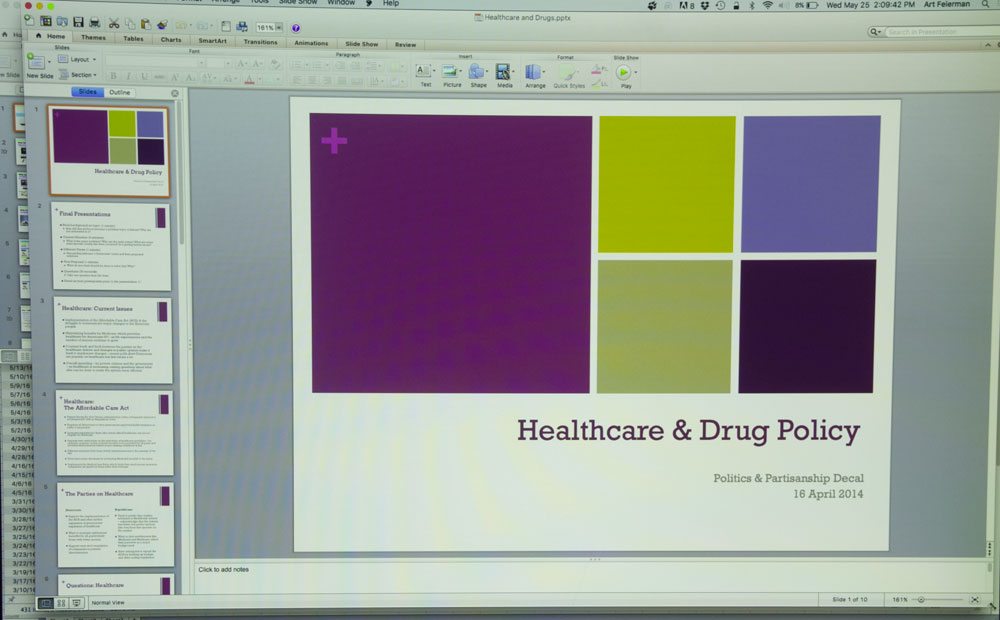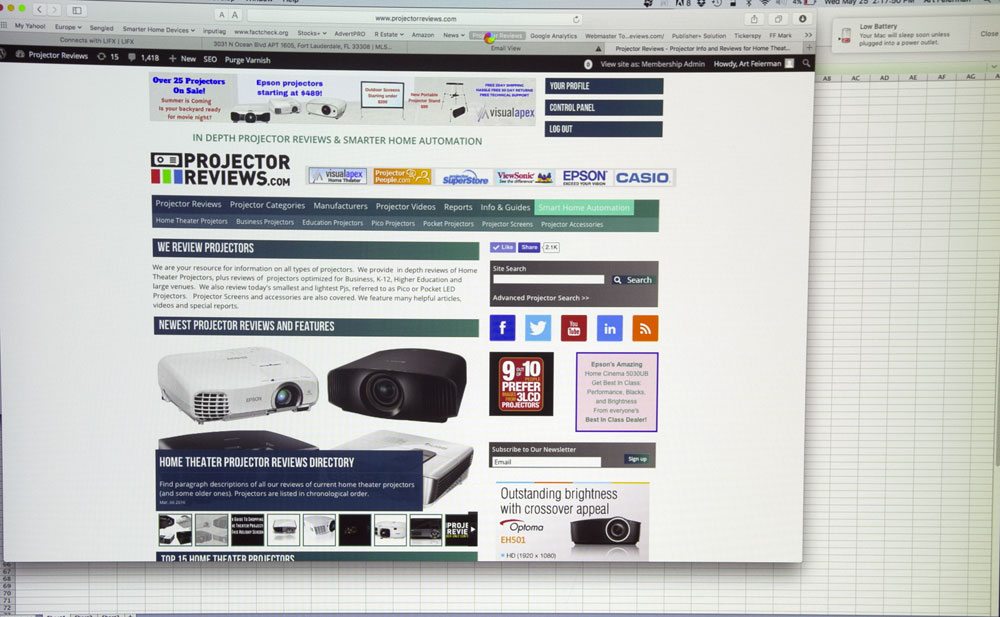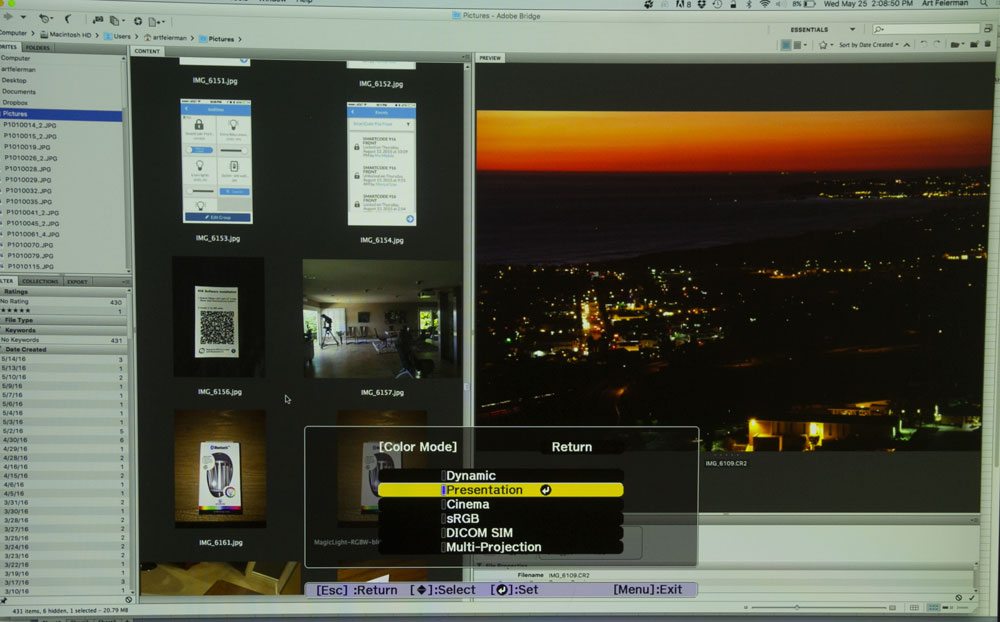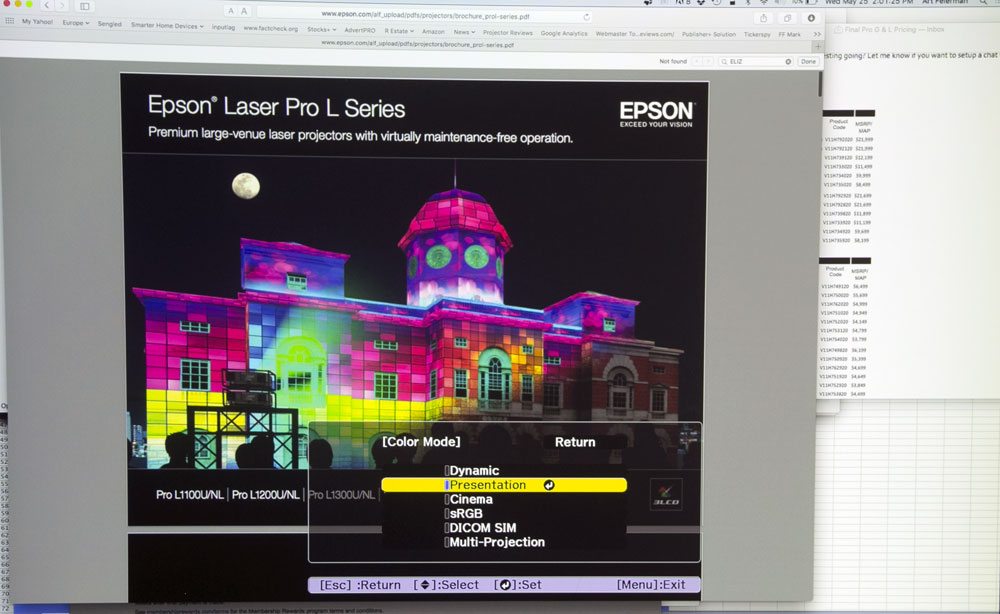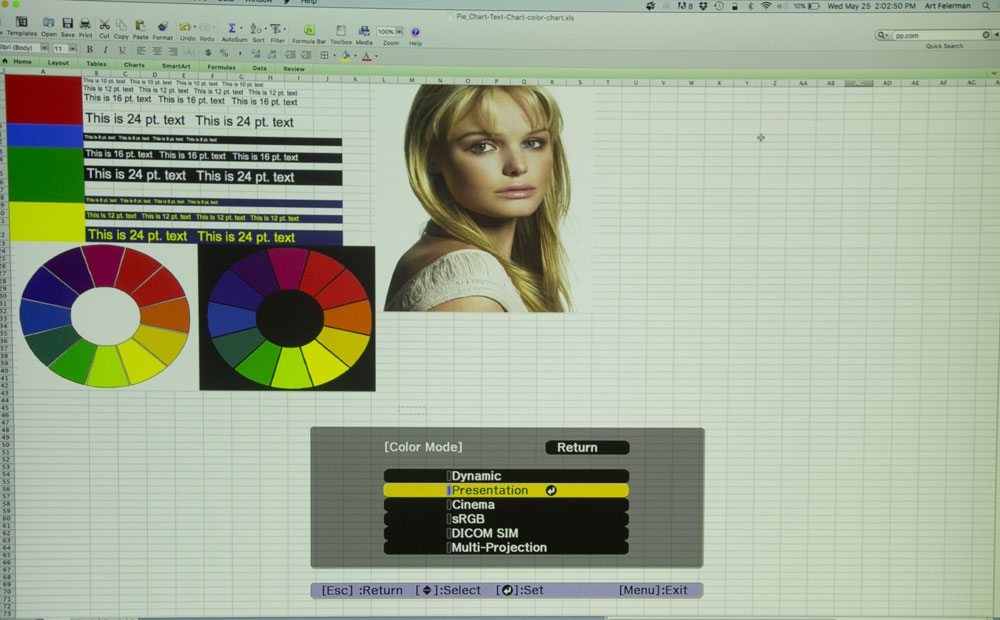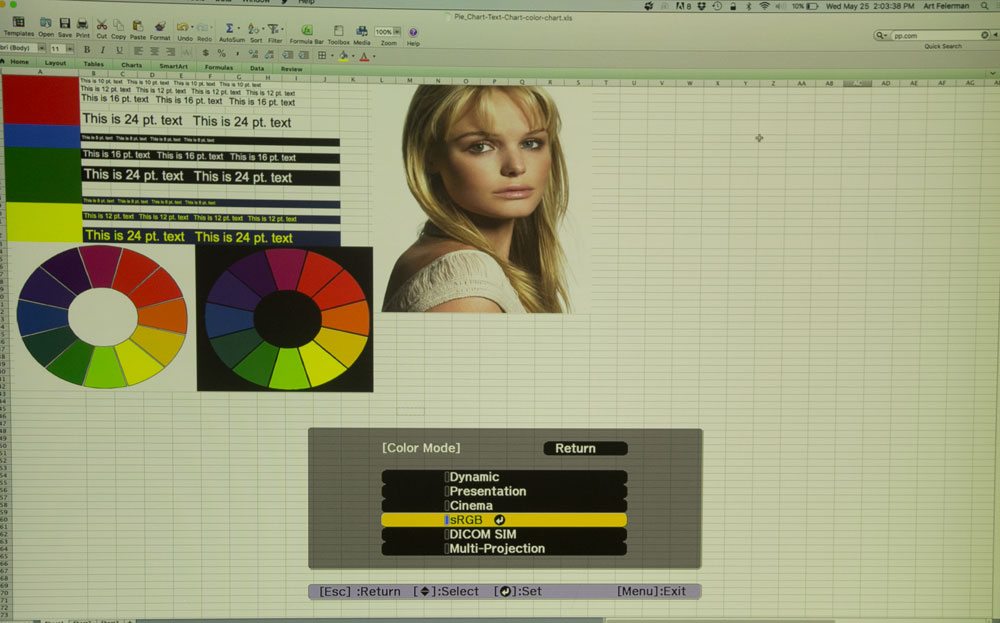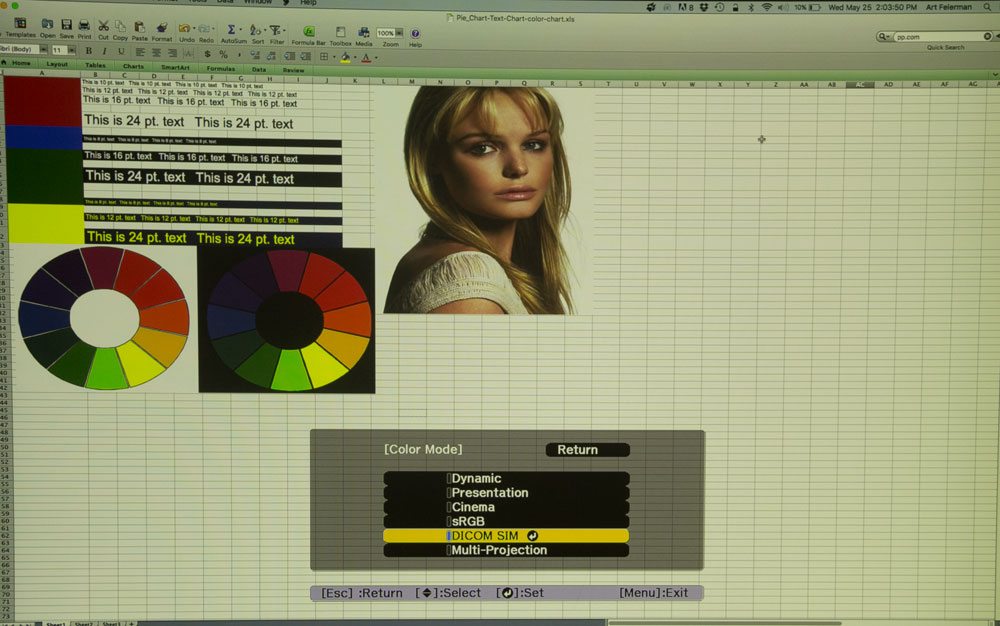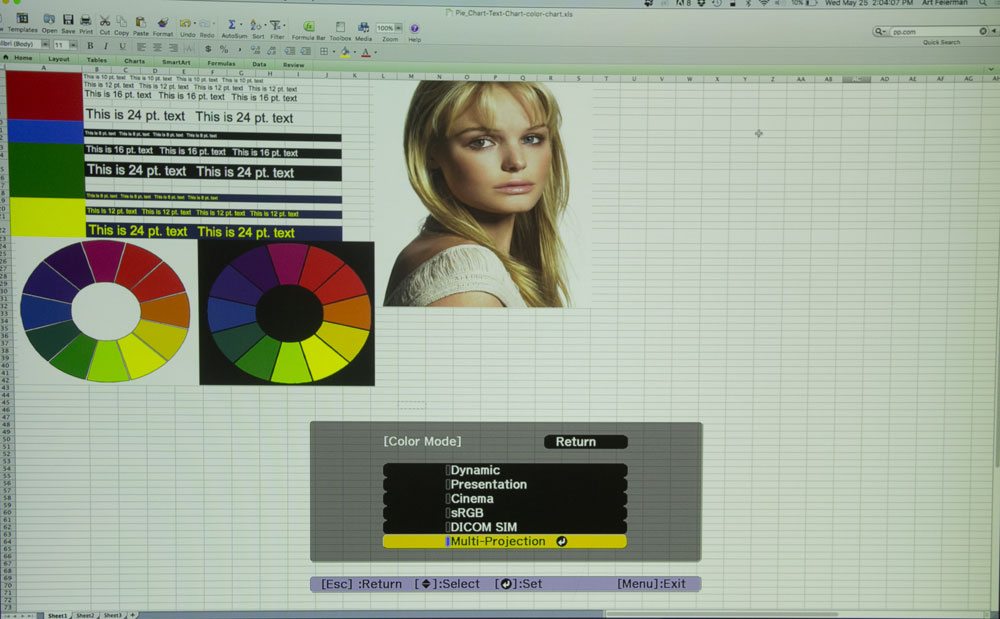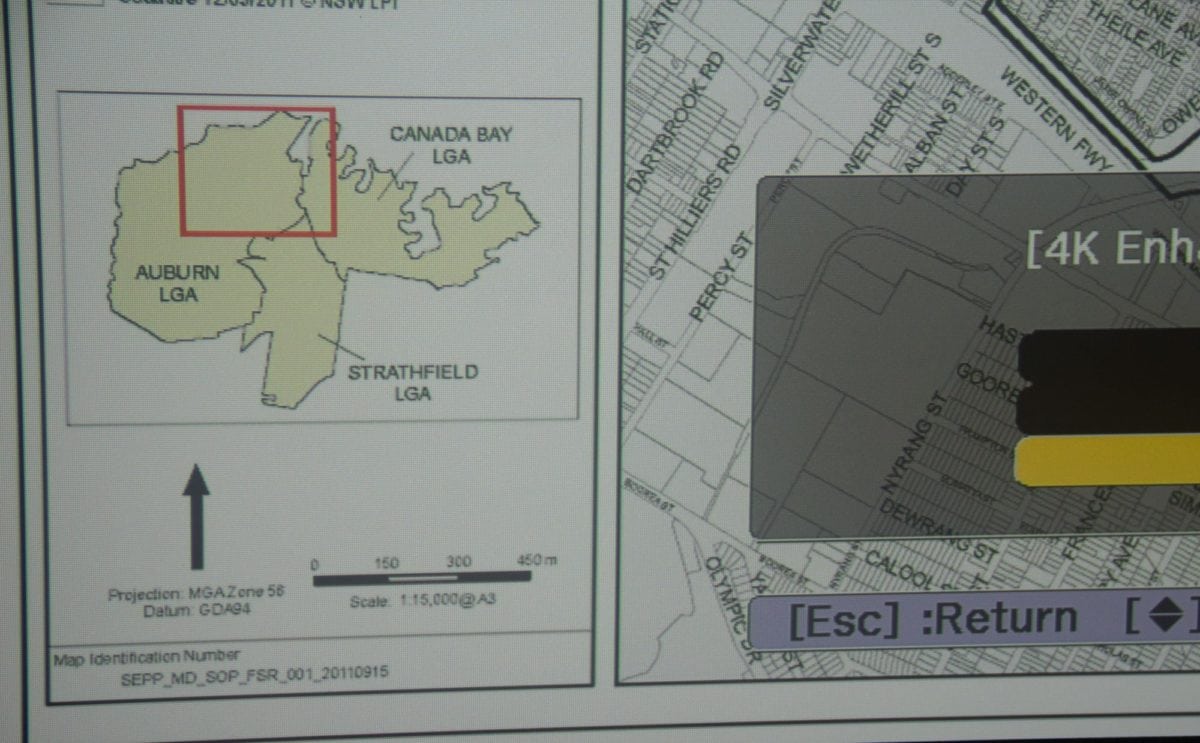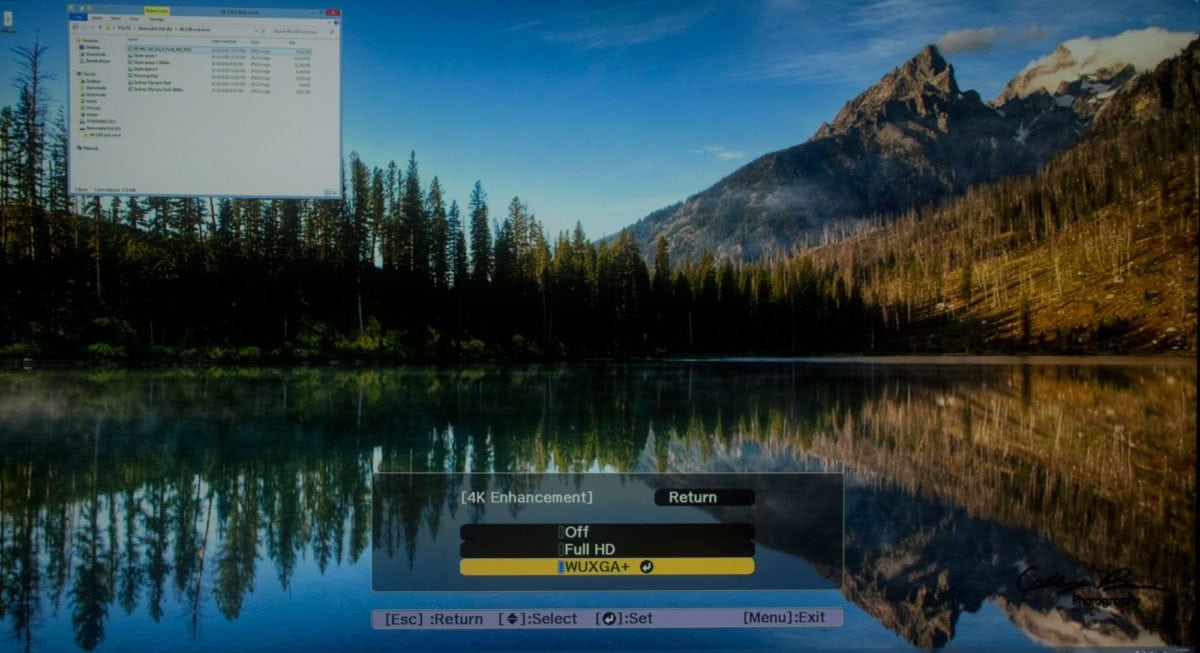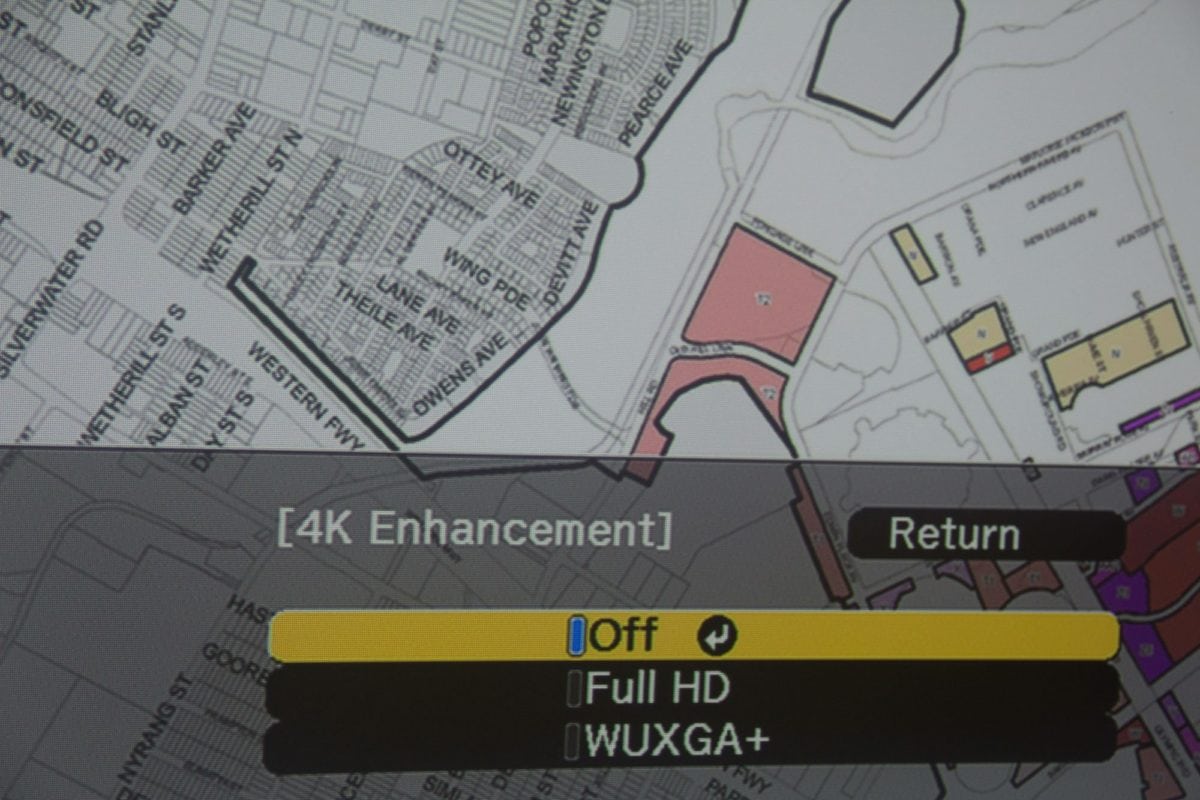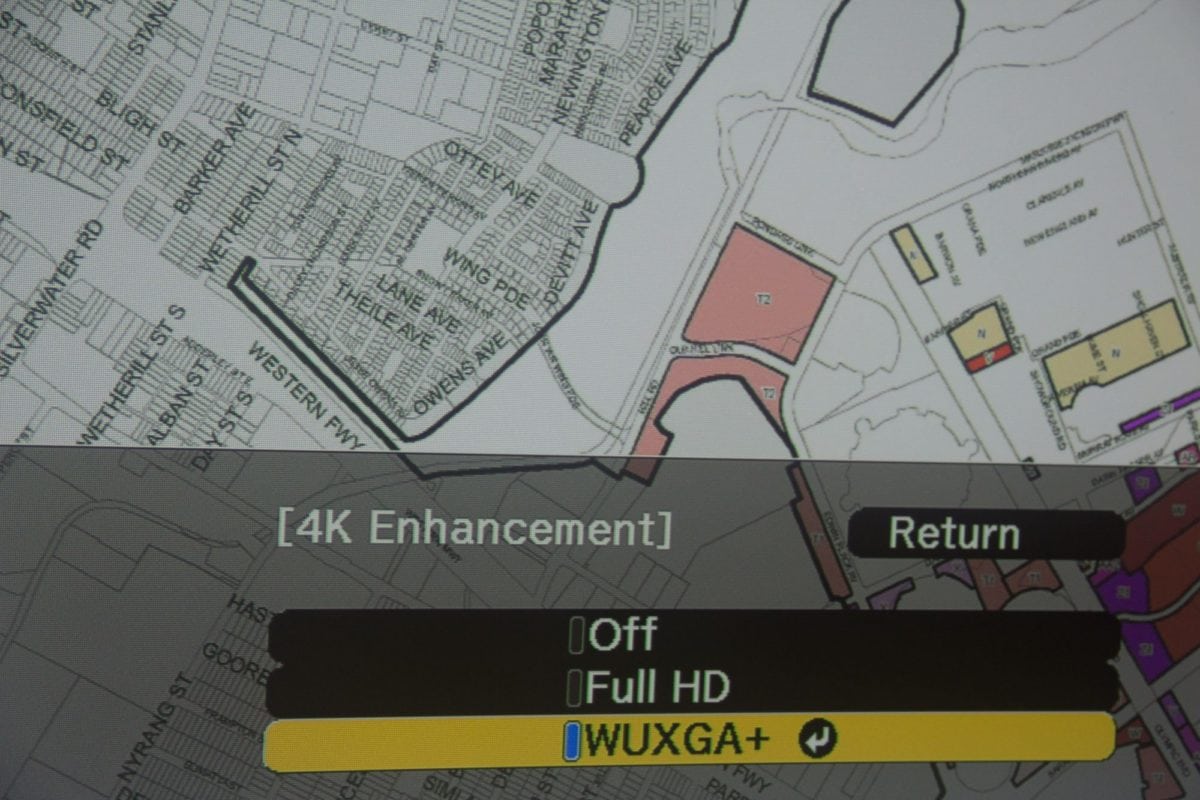Epson L1500 and L1505 Laser Projectors - Handling Color
As mentioned, overall color proved very good, but, note that this is an engineering sample, and I have been under the impression that color tables were not fully finished, so, expect full production laser projectors to look even better.
That said, Cinema produced very respectable skin tones. I had trouble trying to get accurate colors when photographing, a problem I encounter with some non-lamp based projectors (lasers, hybrids and some LED models). Not sure what causes it, but my Canon 60D dSLR tends to add a slight amount of extra yellow-green to the images, that simply isn't there when viewing the content on the screen. I've reported on this many times in the past, relating to projectors from various manufacturers. -art
Of course even at best, some color accuracy is always lost in the process of photographing what's projected on the screen from any projector, which is further complicated by massive file compression, and the ability of the display you are viewing to accurately reproduce colors and contrast accurately.
Looking at the images in the player above, the first two are using Powerpoint. Next are our test images with color pie charts and skin tones, for the different Preset modes. Like all of our photos they remain unadjusted for color, so they do not look as good as what the projector produced. Note: Even Dynamic mode (the brightest) shows good reds, and very respectable yellows, which is normally a huge challenge for many projectors in any of their brighter modes, especially all those single chip DLP projectors that have relatively low Color Light Output (compared to white light output).
Most important to point out is that the images that look especially good (best whites) were taken using Presentation mode, the second brightest. Cooler than Cinema mode, have a nice very "white" white. Pretty much everything looked great.
L1500 and L1505 Black Levels and Dark Shadow Detail
These areas will require a closer look when I get to review a full production Epson laser projector in the series.
Overall, black level performance, is very good. True, I really didn't to explore closely - I never attempted to watch favorite movies that I use for analyzing, during the L1500's brief visit here, but consider:
While transmissive LCD panels such as those in the L series, can't match the native contrast of a DLP projector, these Epson's have the equivalent to a dynamic iris. Better really, in some ways. The laser light engine can brighten and dim to perform the same benefits on dark scenes as an iris. On black frames - no content, the laser engine should shut down completely producing a true black frame, which lamp projectors just can't do, be they DLP, 3LCD or LCoS. While better blacks may be achievable, I believe this Epson has what it takes for some displaying some pretty critical content, such as one might be projecting in a museum setting, or for displaying photography/videography in general.
I will run my usual "black level scenes" from Casino Royal, Hunger Games, etc, on the next Epson Laser to arrive.
Dark shadow detail could have been a touch better, even after adjusting the projector. Not bad mind you, but I've seen a better job on some far less expensive projectors including many Epson's so this is one thing that I would tend to think would be improved in a full production version. In fact this is exactly the kind of thing one would expect to improve.
Pixel Shifting on 2K and 4K Content
I've already provided many words and images about this in the Special Features section, but not everyone goes there, so here's some more on the topic, and some additional photos showing what a difference the pixel shifting can make.
I sometimes treat sharpness as a Performance aspect, rather than Picture Quality, but for this projector - because of the 4K processing, and the pixel shifting, "Picture Quality" seems a more logical place to discuss.
When it comes to the picture, this Epson projector, thanks to its ability to process 1080 and WUXGA (2K) images for the purpose of using pixel shifting, produces images that simply look sharper than the typical WUXGA projector!
Having pixel shifting would enhance the Pro L1500 and L1505's value proposition compared to other commercial WUXGA projectors, even if it couldn't handle 4K content.
Would pixel shifting 2K content be enough to convince someone who has a critical need to project true 4K to gain extra sharpness and detail? Probably not.
But as pointed out, these Epson laser projectors can also all input true 4K content, process and use pixel shifting to output it at 4 megapixels (true 4K is 8 megapixels). While that won't be as sharp/detailed as a true 4K projector, the bigger question is: Is the Epson's ability to process and pixel shift true 4K content be enough for someone to choose it over a true 4K projector when the need is for projecting native 4K content. In some, perhaps most cases, the answer could be yes, especially when cost is considered an important factor.
The first three images above are full screen, then 2K content, with pixel shifting Off, then On. The rest are from 4K content.
As also mentioned earlier, when you remember that a 6000 lumen 4K projector is in the $50K and up range, it seems likely that some AV/IT/decision makers with 4K content may not choose to go to spend far more to be able to project true 4K on a true 4K projector instead of the pixel shifting Epson? Tough call, but with the current pricing of true 4K non-home theater projectors being as expensive as they are, I suspect that projectors like these Epsons will win a high percentage of the potential demand for 4K capable projectors including true 4K ones, until we see dramatic price drops in the true 4K projectors.
After all, this projector is well less than half the price of a current true 4K, 6000 lumen model, yet its 12,000 lumens make it twice as bright!
Bottom Line: People, true 4K is obviously the better solution, but with a cost factor typically 4-8 times the price at this time, of a pixel shifting 2K projector like the L1505. True 4K projectors are going to be hard to justify in most situations even when 4K content will be used.
Epson's Picture Quality is obviously enhanced by all this 4K processing, and pixel shifting. It varies from subtle to blatant in our various photos, but the picture always looks better when comparing pixel shifting On, to pixel shifting Off.
Pixel Shifting vs Other Features
All this talk about pixel shifting is great stuff, when you are running a single projector. If you are going to run a multi-projector setup, though, for edge-blending or projection mapping, remember, that you can't use pixel shifting. Keep that in mind.
Of course if you have a 4x4 matrix of these projectors doing edge blending, that's enough projectors to handle a true 8K image without pixel shifting so it's not needed. (No harm, no foul.)
Also CFI, (smooth motion) and mpeg noise reduction (and a few other features) also will not work with pixel shifting.
Bottom line: There may be times when you have to trade off the extra sharpness/detail in exchange for a different feature, but overall, if it's that sharpness/detail, you need, the other limitations are not likely to be all that important by comparison.