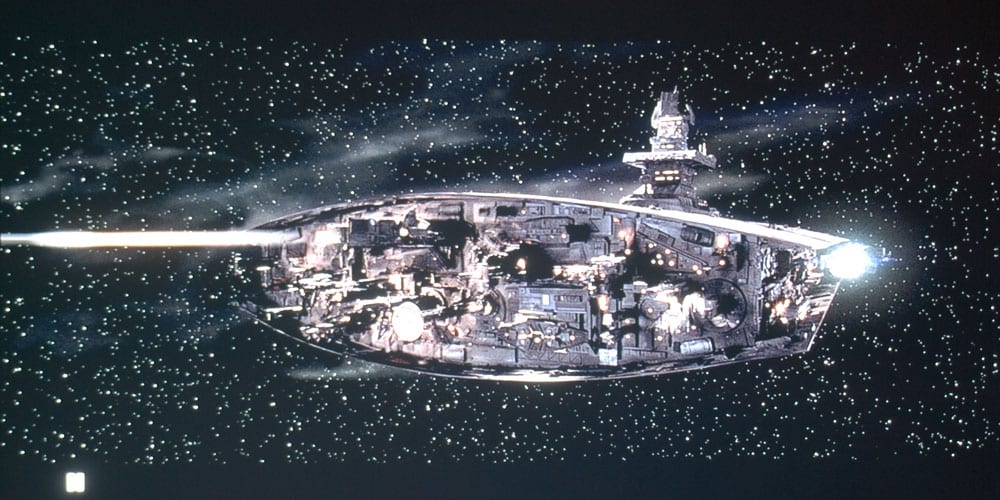DLA-X95R Black Levels & Shadow Detail
Here we again start, with the DLA-X95R, followed by last year's JVC DLA-X70R (basically last year's top of the line without the hand picked components), then, the Sony VPL-VW95ES. Note: We have been converting most recent "starship" images to grayscale to remove the distraction of varying colors (which tend to be exaggerated on these many seconds long time exposures).
Other than the slight difference in exposure (the X70R being more overexposed) these two are very similar. (You can tell the amount of additional overxposure most easily by comparing their pause icons.) In reality, the newer X95R claims higher contrast and delivers, but the difference between the two should be very slight, and both sharing, overall, the same characteristics, in terms of blacks, regardless of the scene.
The JVC X95 image up above, is obviously more overexposed than the Sony down below. Despite that, note that the blacks of space, and in the letterbox area, the blacks still look good on the JVC, and stars are brighter. The Sony's "blacks" though, measure blacker, due to the exposure difference.
Sony VPL-VW95ES:
Mitsubishi HC9000D: The image below, is the also excellent Mitsubishi HC9000D which uses the Sony LCoS panels. That image is more similarly exposed to the JVC, so makes for a better comparison. Mitsubishi HC9000D (uses Sony LCoS panels):
Again rather comparable, but the edge goes to the JVC in real life. And of course the advantage grows for the JVC when you are comparing scenes that are not very dark.
Sony VPL-VW1000ES: OK, this one below, is $25,000, but "wow"!
Sharp XV-Z30000: This Sharp was reviewed last summer. Sharp was the first manufacturer to release a 3D 1080p home theater projector (at least in any reasonable price range). This XV-Z30000 proves to be a substantial improvement, as their second generation 3D projector. Very good blacks, in part thanks to dual irises, the Z3000 must be considered typical of the better DLP's but definitely a step down from the JVC.
Epson Home Cinema 5020UB:
Epson has reigned for years as the "black level champ" in the under $3500 price range, and can compete in blacks, rather easily with most over $5000 projectors.
That said, it can't quite compete with the JVC DLA-X95R, as indicated in the Bond train scene we started this section with. The Epson is, to my reckoning, the best at blacks under $3500, but it cannot match the blacks of the JVC DLA-X95, and for that matter, overall, it falls a touch shy of the two $6000 projectors, the Mitsubishi HC9000D and Sony VW95ES as well.
JVC DLA-X55R: JVC's $5000 projector, with a much lower contrast claim, and while still very good blacks, a real step down from the 95R. You can quickly note that the blacks below are not as dark as the Epson above. It's especially noticeable in the letterbox area.
Shadow Detail Performance
Really good. Almost as good as it gets. In comparing to the Epson 5020UB, which has excellent shadow detail, the JVC X95 comes extremely close. The Epson is interesting, in that until about 3 years ago, dark shadow detail was a problem for the old Epson UB projectors. Now they are about as good as I can find and thus the Epson's a good choice to compare all other projectors to.
Editor's note: As we started to do with the starship image above, more recently we are converting the Casino Royale night train scene, to grayscale, so that the color shifts aren't distracting.
I did not do any comparison side-by-sides from HDTV. No matter, overall the JVC looked great when it comes to color, natural vibrancy, general look and feel. It really does put an impressive image up there. Interestingly, I think that e-shift2, while presenting a seeming more detailed image, may actually slightly degrade what I call the JVC's clarity. I get less sense of "superior optics" with e-shift2 engaged, than not. Considering that e-shift overlaps pixels, that shouldn't be surprising. With e-shift2 off, I expect one would notice a bigger difference between a JVC X75R and this X95R. I'll let you sort out the implications of that, or maybe I won't. Let me put it this way. The X95R may seem, in terms of the general picture, including color and clarity, to be less "superior" to the X75R when e-shift is used. One might say, score a point for the X75R for you purists out there. Still, the X95R will have just slightly better blacks, either way. For your consideration: Here are additional JVC DLA-X95R images, some of which can be found on other reviews for comparison purposes: