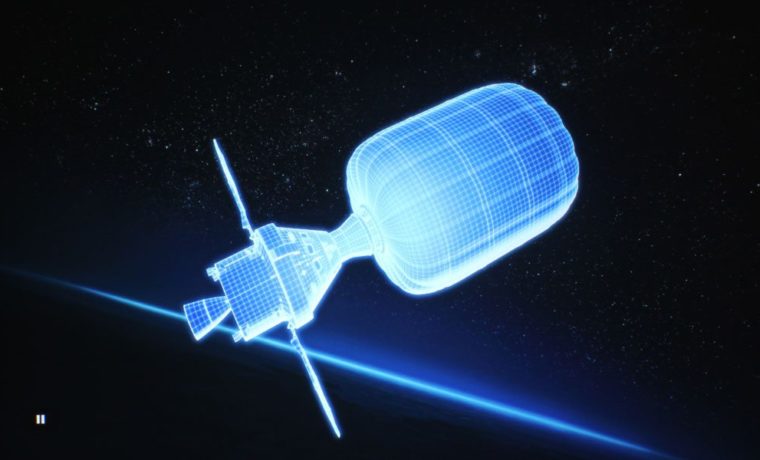NEC NP-P474U Business and Education Projector Review – Performance: Brightness, Contrast, Audible Noise
- NEC NP-P474U Business and Education Projector Review
- NEC NP-P474U Business and Education Projector Review – Special Features
- NEC NP-P474U Business and Education Projector Review – Hardware
- NEC NP-P474U Business and Education Projector Review – Hardware 2
- NEC NP-P474U Business and Education Projector Review – Picture and Sound Quality
- NEC NP-P474U Business and Education Projector Review – Performance
- NEC NP-P474U Business and Education Projector Review – Summary
- NEC NP-474U Business and Education Projector Review - Specifications