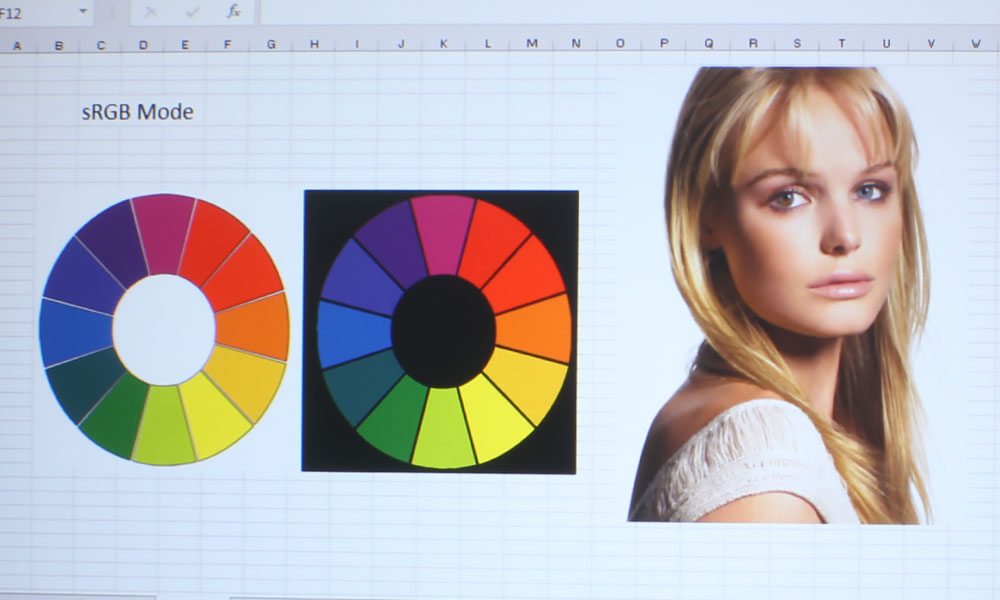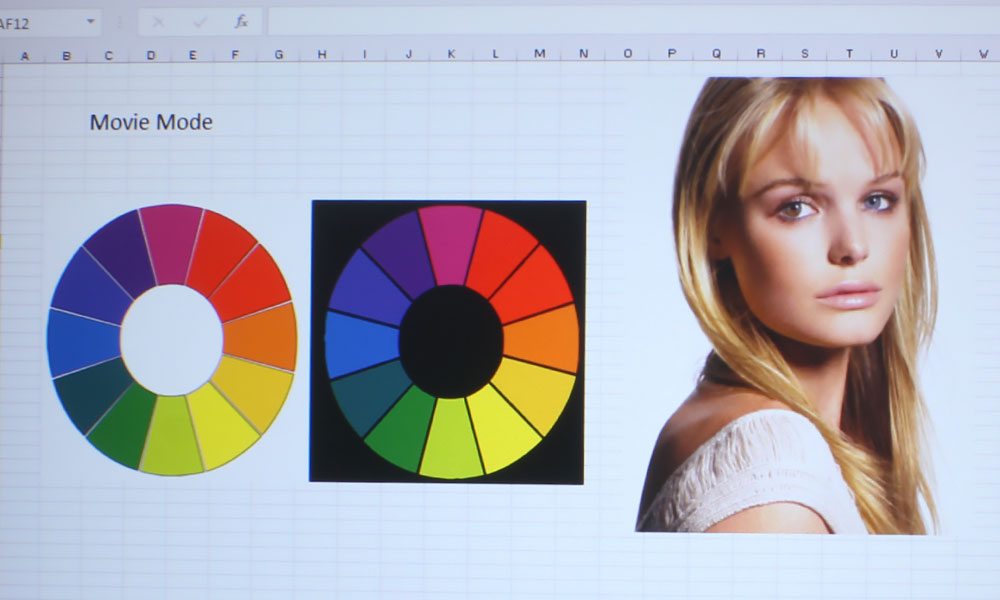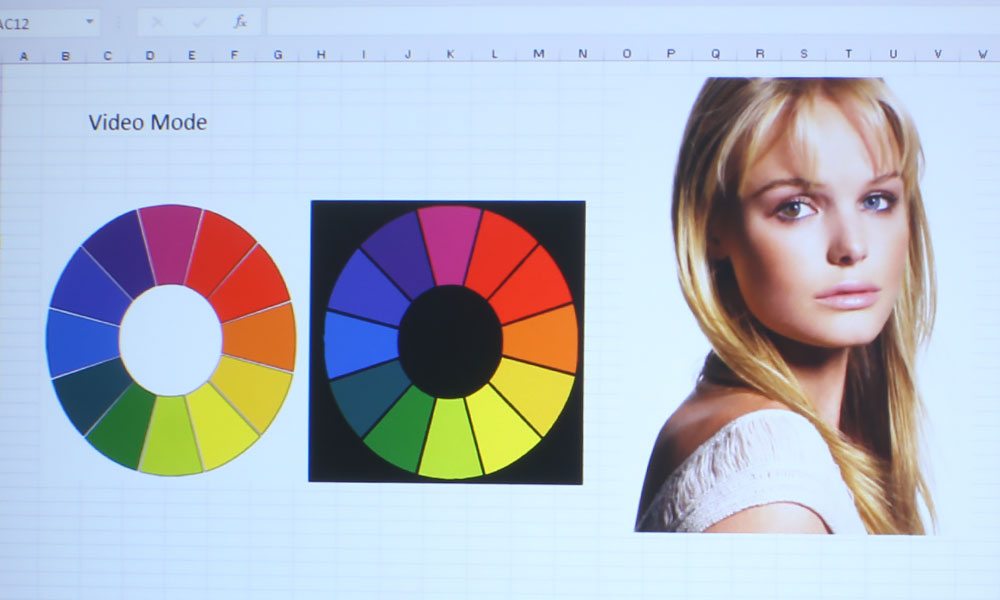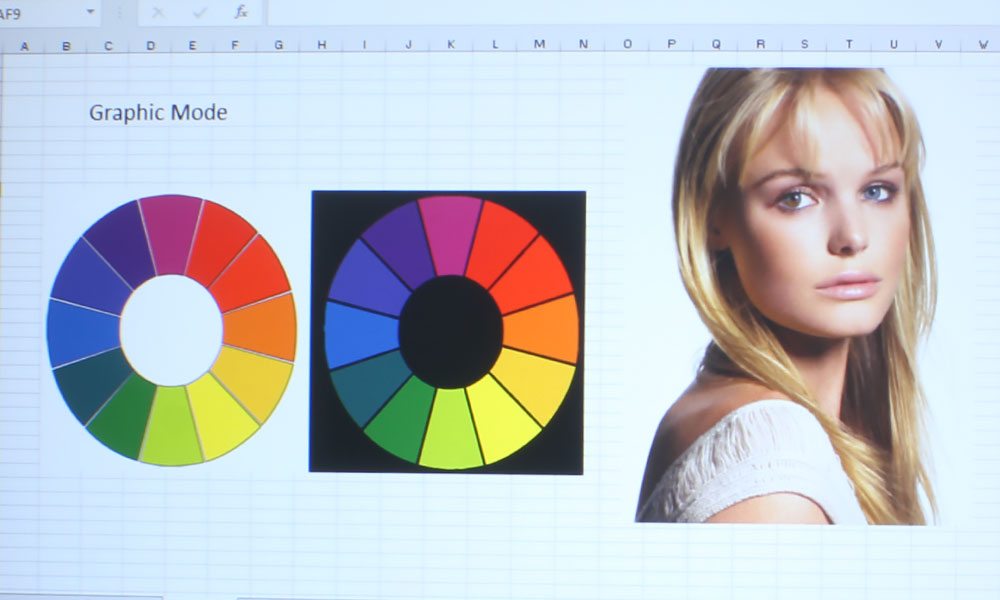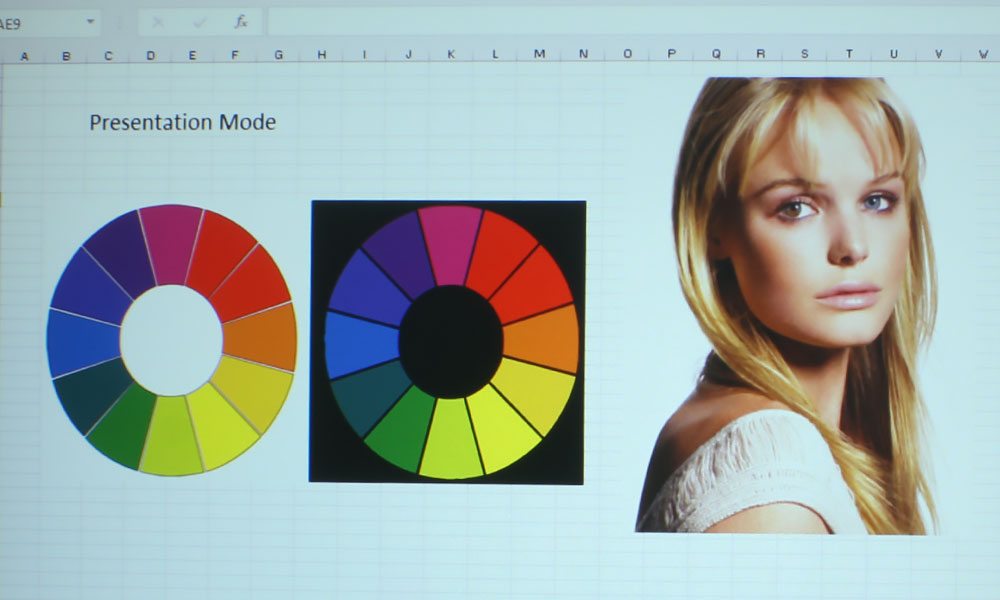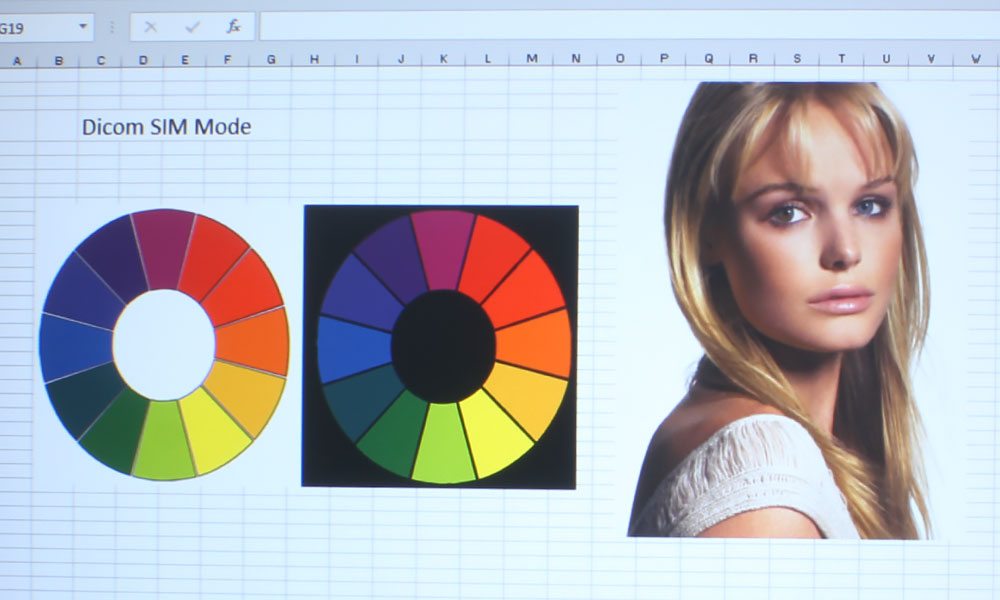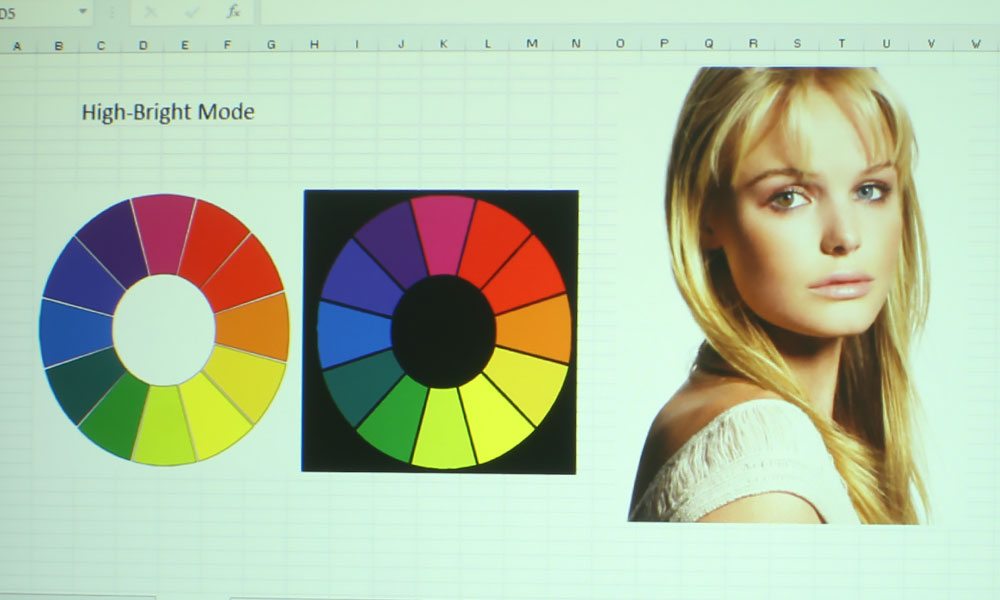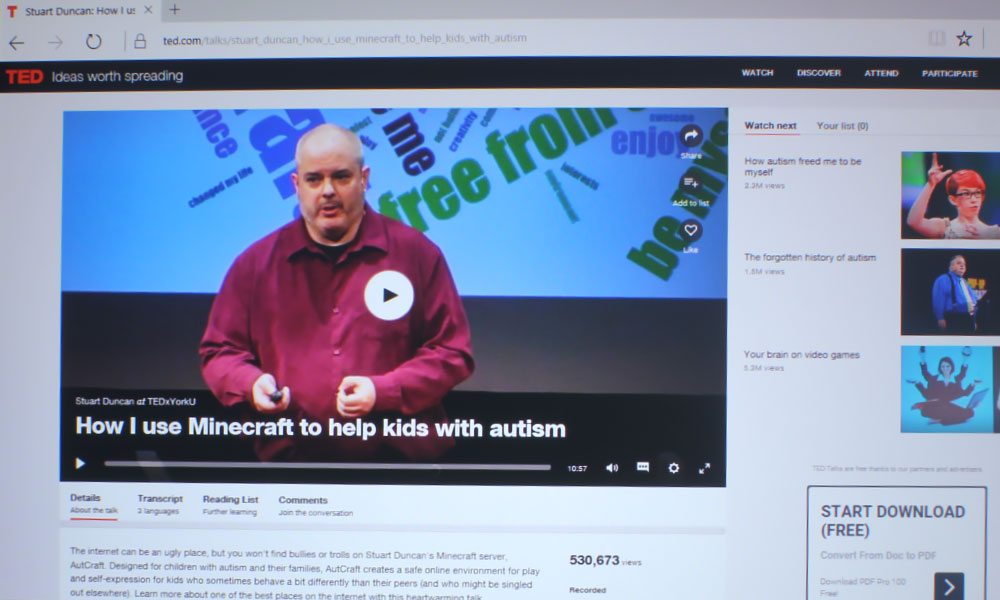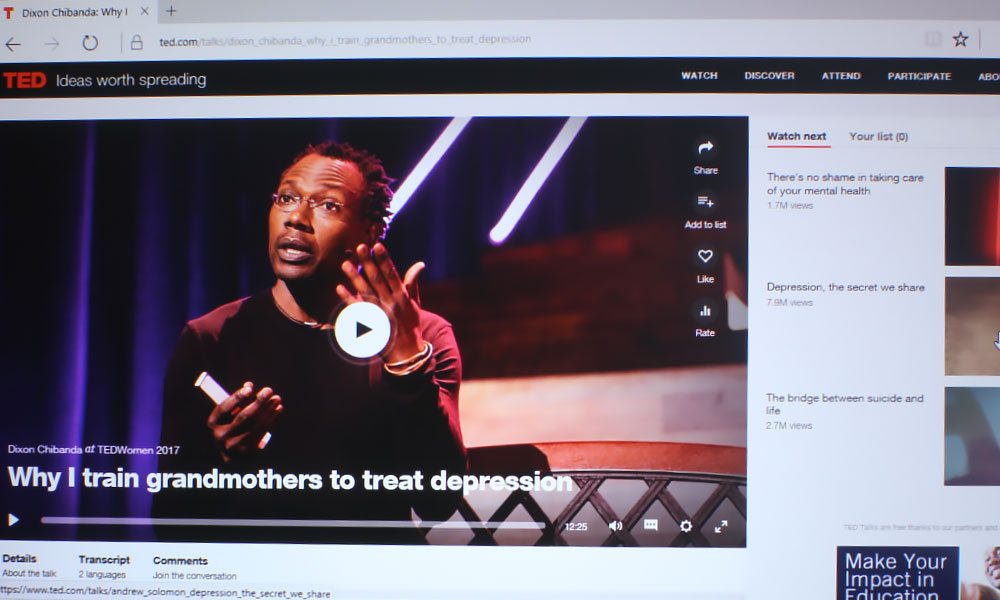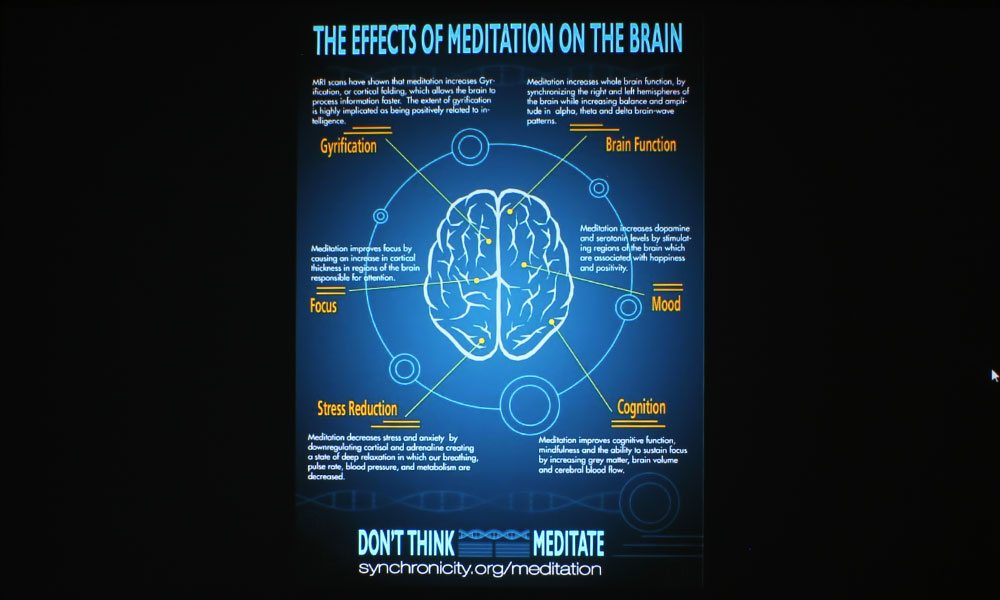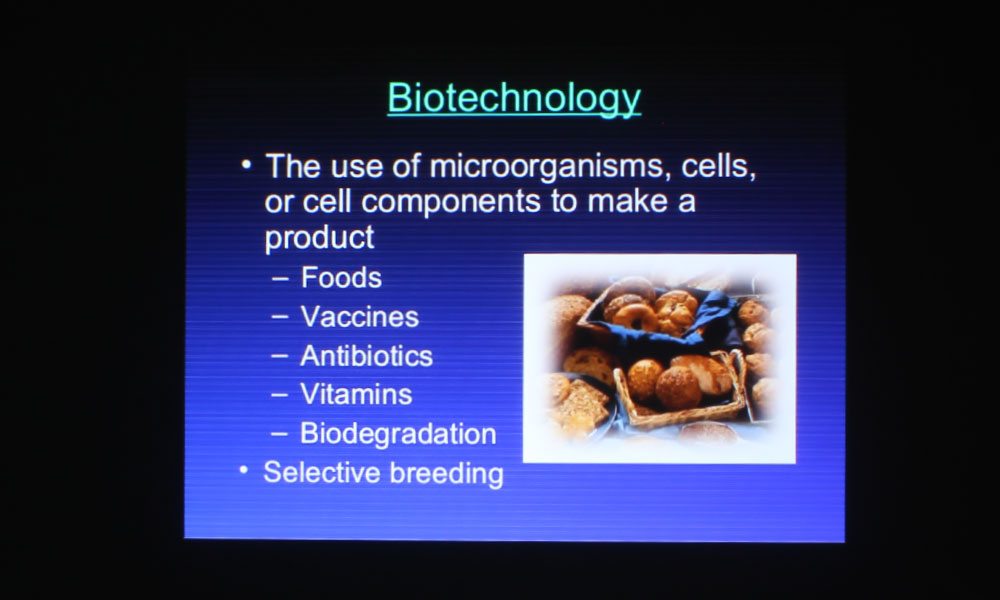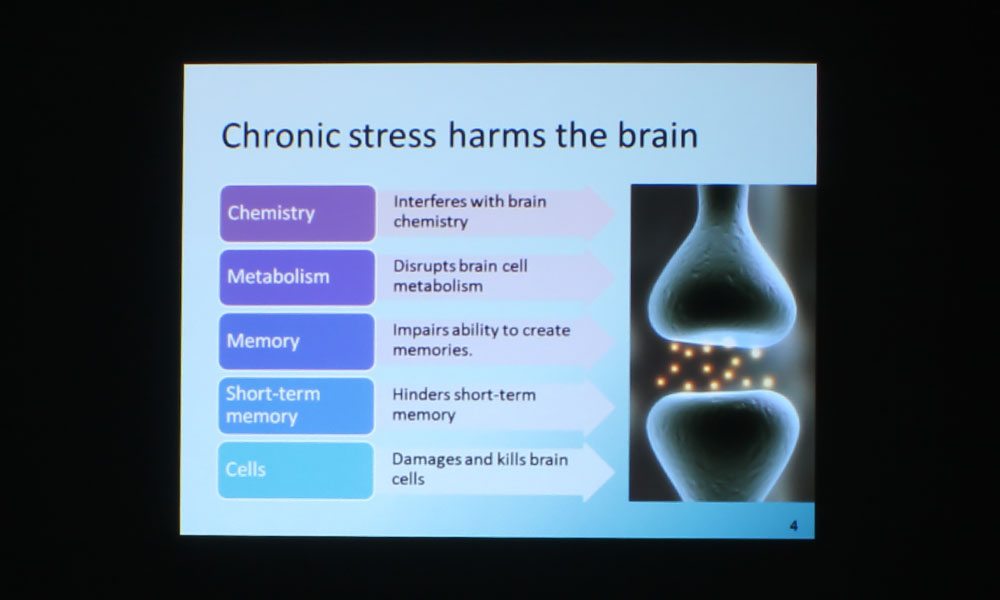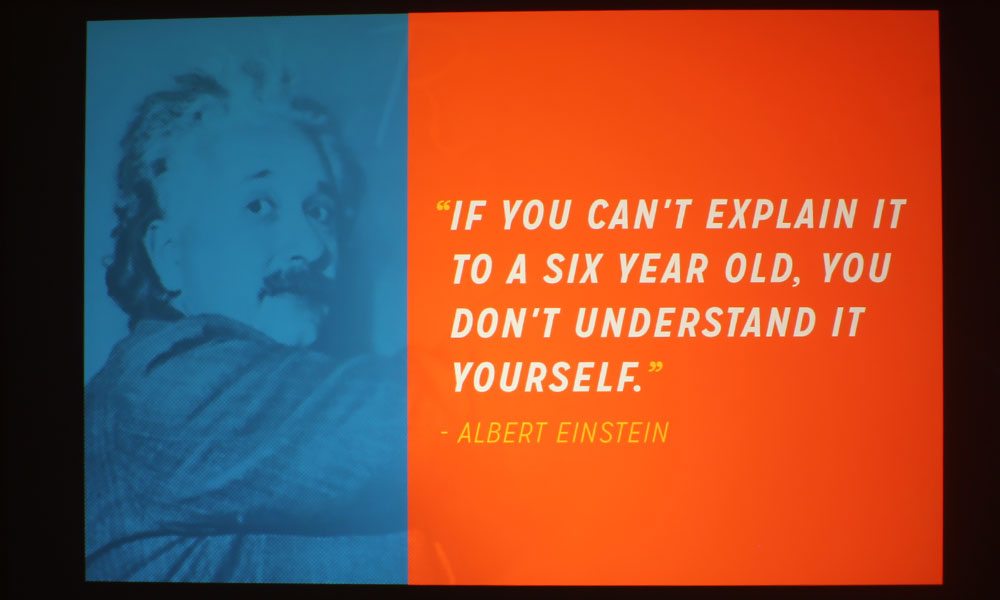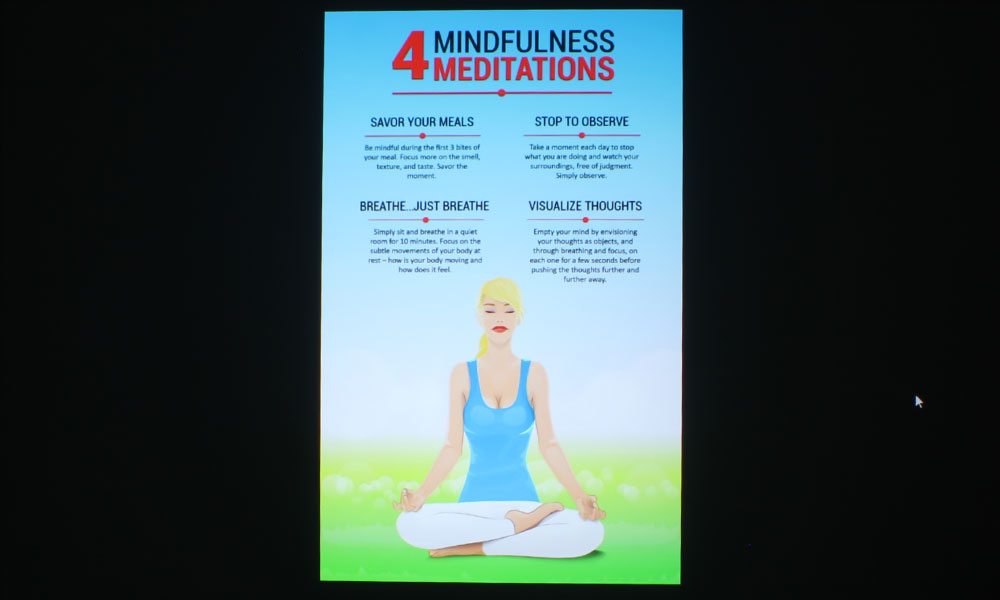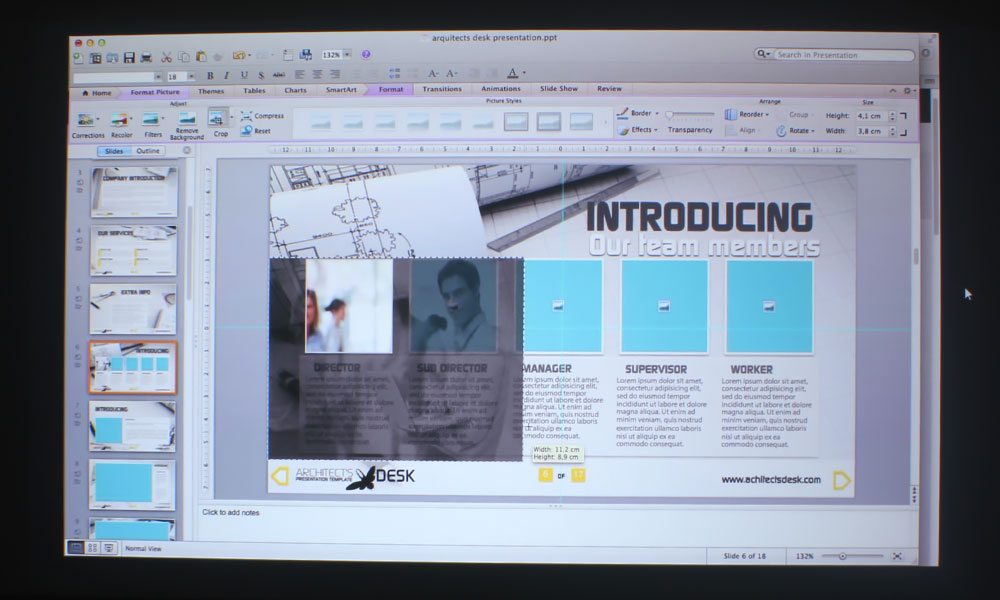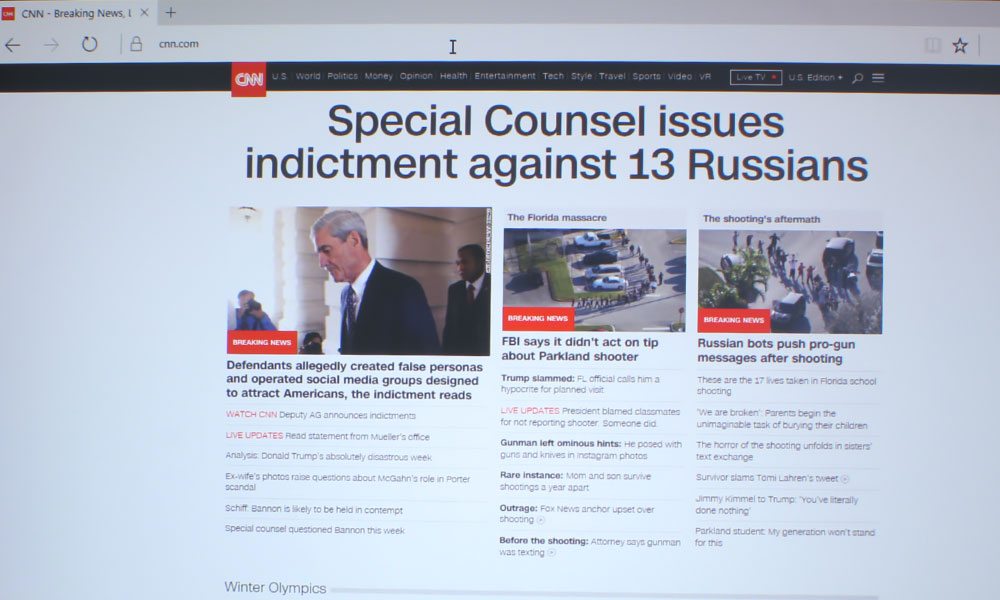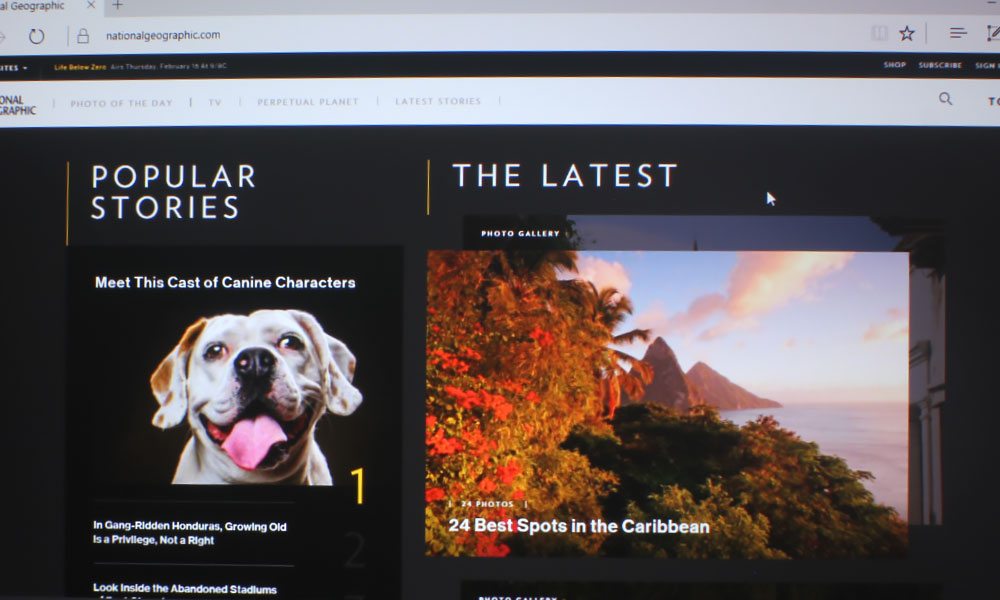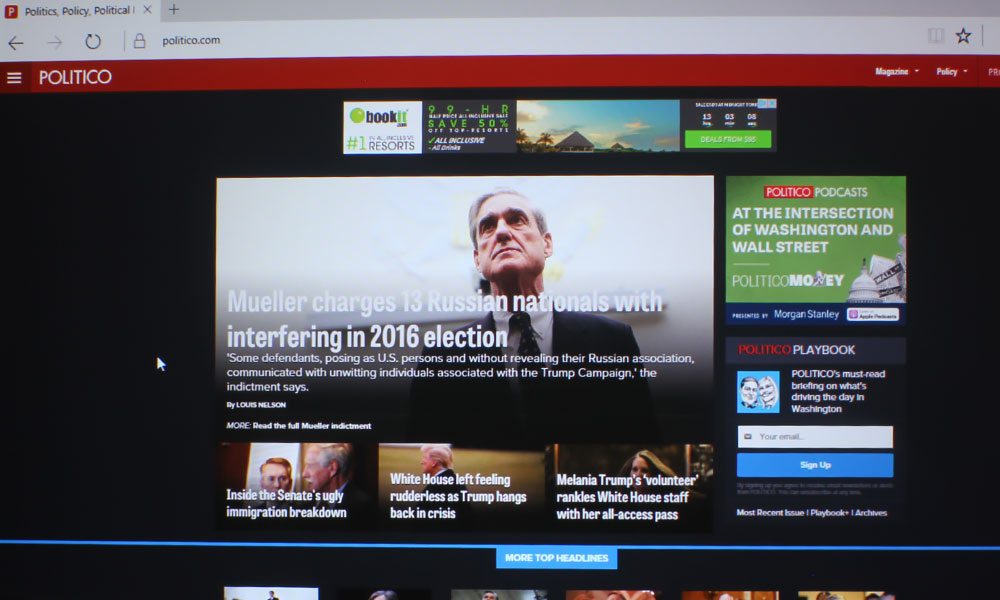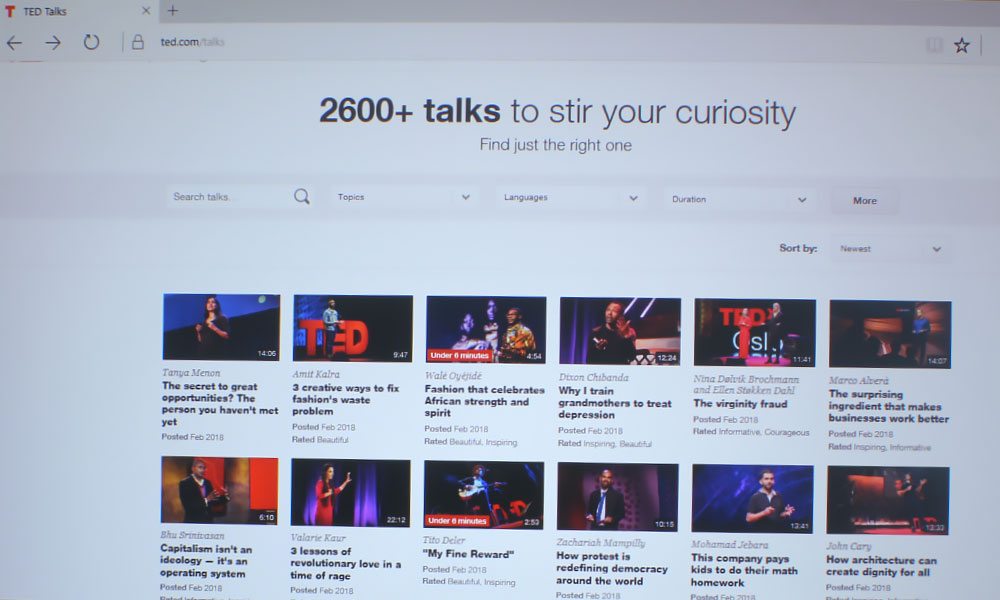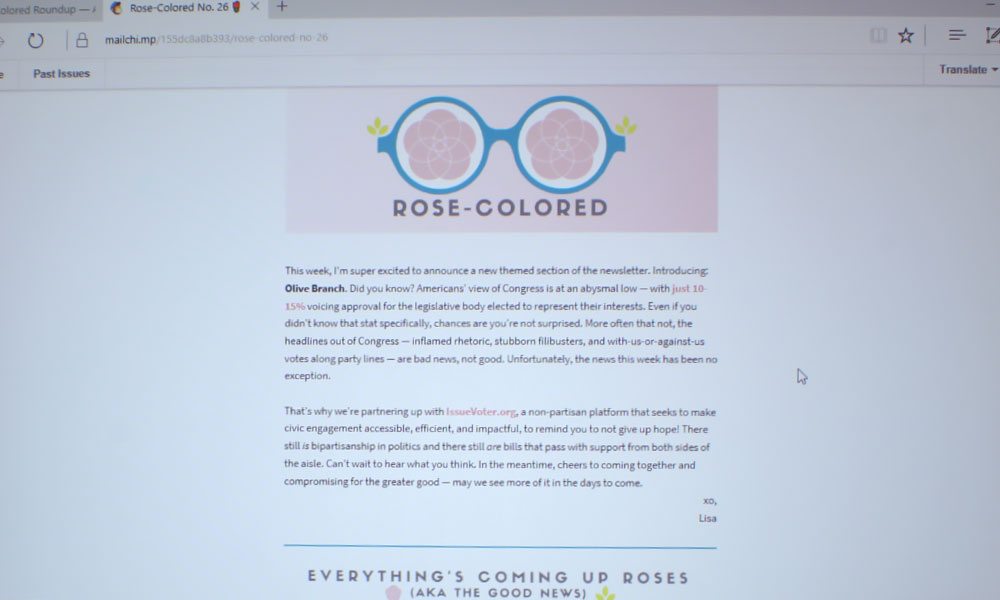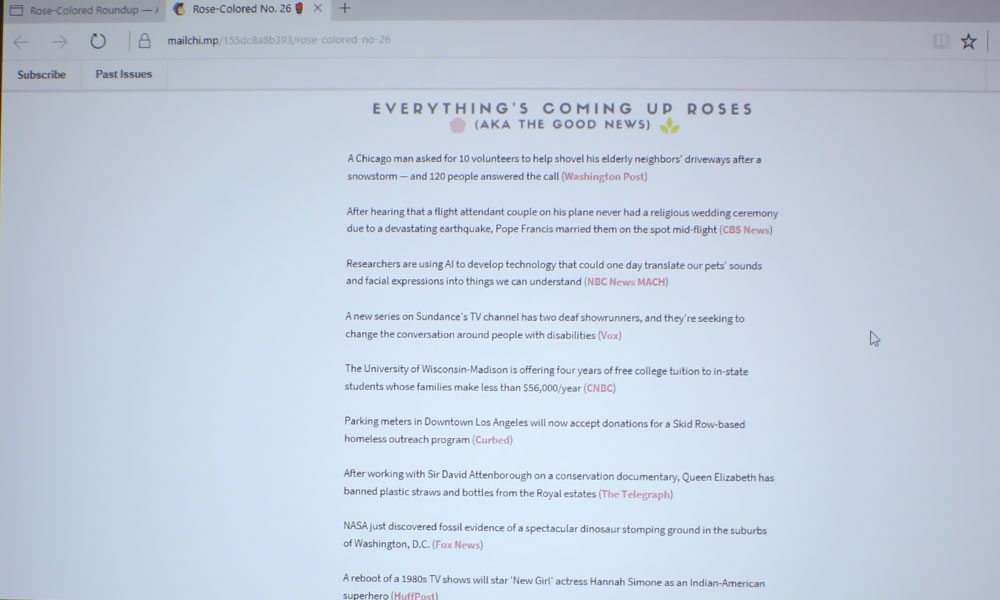One of the things to watch out for when choosing a projector for your board room, conference room, or classroom, is the readability of text. When presenting using PowerPoint or Keynote, projecting websites or infographics, you’ll want to make sure all of that text, from the smallest point to largest font size, will be able to be read by those sitting (or standing) in the back of the room.
I enjoy these WUXGA (1920 x 1200) projectors, as they tend to do exceedingly well on text. This NEC is no exception. Even the smallest type was readable to me, standing a good 10 feet back from the screen. Now, that “smallest type” is 8-point font, which is highly unlikely (and not recommended) to be used in business or education applications. Still, the regular 12-point font is small enough, and that was quite readable as well.
The photos in the slider above show slides taken from presentations, infographics, and websites – all look really sharp. Cycle through the photos to get a more complete idea of what the NEC NP-P474U can do for your business or education applications. All of these photos were shot in sRGB mode.
Art likes to have multiple news website photos in these reviews for the business side of things, but I absolutely loathe these. After seeing a series of just awful news stories on various websites, I found myself thinking, "I wish there was something out there that showed good news that I could used in these reviews to offset the bad."
Then I remembered, there is! Lisa Feierman, Art's daughter, started a newsletter some time ago called Rose-Colored Roundup, which has tweet-sized snippets of good news stories and links to the articles. So, I am happy to say, I included some photos of her website. I enjoy when people do good in the world.
Alright, back to it – I used the Multi-Presenter Stick to project content from my laptop to the projector. It has an easy setup and I was ready to go in just minutes. I would recommend it for users who plan to have multiple presenters within a single class period or meeting, as it truly does allow for easy switching between devices.