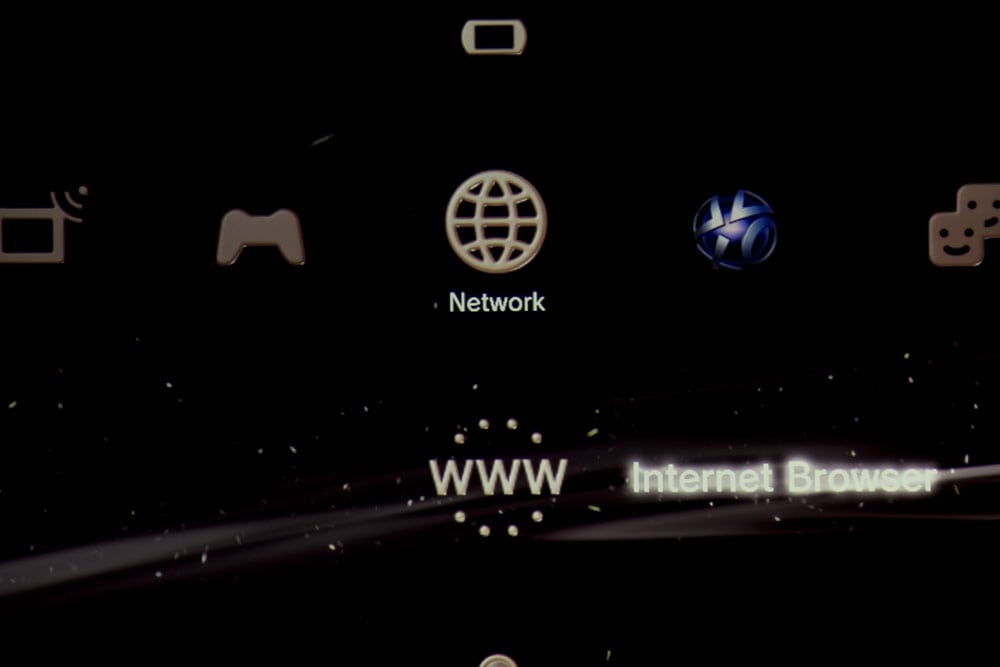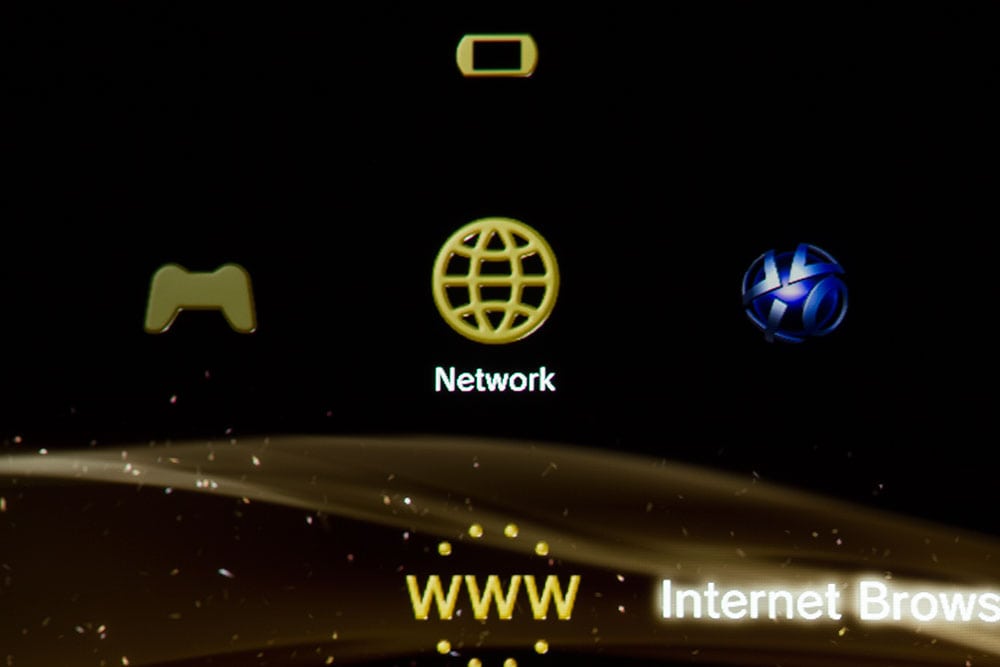| Color Mode |
Lumens |
| Cinema |
974 |
| Reference |
924 |
| Game |
1510 |
| Vivid |
1516 |
| Bright |
2993 |
|
Yes this is a 3000 lumen projector. We measure brightness around the center of the image (but not a full ANSI measurement.
In Bright mode we clocked 2993 lumens. Impressive. Although I haven't attempted to improve Bright mode, for the daring, go to the Color Settings menu, find White, and add some blue, reduce some green and leave red where it is. You can probably improve the color a good bit, but it still won't be pretty. I'd expect to lose at least 500 maybe 1000 lumens from the 2993 measured, in exchange for better color. The thing is, Vivid, which is still pretty bright will likely still have better color.
Before I go further, some minor observations. The projector seems to roll off brightness in the corners a little more than most, but also, the left side of the screen is not quite as bright as the right. As I move about 1 foot to the left or right of center, the left side seems to be about 7-10% dimmer. This isn't something you'll notice watching content, but it is measurable, and can just be scene with a full white projected image.
At the opposite end of the brightness spectrum, Cinema and Reference measure 974 and 924 lumens respectively. That's still a lot of lumens if you are fully darkening your room at night for movie viewing, considering you only need less than half of those amounts to fill a typical 100" screen.
Note, in Cinema mode the lamp seems to only be in Dynamic (Black) mode, while Reference allows Eco, or Bright but not Dynamic. If you are like me, and occasionally finding Dynamic Black's "flicker" to be annoying, use Reference instead of Cinema as your preferred movie viewing mode.
As you can see in the table above, dropping into Vivid or Game mode yields 1510 and 1516 lumens respectively (the primary difference between these two modes seems to be the gamma used).
1500 lumens is my cut off for a "light canon" description. In this case you've got basic "light canon" brightness with respectable color.
Eco Mode Performance
For those modes that allow it, switching into Eco mode reduces brightness around 23%, less than most projectors.
All modes should drop the same percentage when dropped into Eco mode. I measured Bright mode with lamp on Eco, reduced brightness to 2311 lumens.
That would translate to Reference mode producing 714 lumens, still a healthy amount - enough for a 120" image in a dark room.
There's no practical way to measure Cinema mode in Eco, since it doesn't have that, and if one puts up the usual white image (100 IRE) then Cinema would measure the same as full power.
HD141X Sharpness
We expect single chip DLP projectors to be sharp, as they have an inherent advantage - a single chip, not three that have to be aligned, as is the case with 3LCD, LCoS or even those mega expensive 3 chip DLPs.
At the same time, you don't expect low cost projectors to have anything but entry level quality optics. That could account for the greater roll off in brightness (toward the corners) mentioned earlier.
That considered, overall the HD141X looks nice and sharp, especially for the price. No one should have complaint. Above are several images that are particularly good at appreciating sharpness.
There are two sets of close ups. One is the scrabble coffee mug from Skyfall, and the other the cloth and bleeding arm from Divergent. The HD141X does a pretty nice job on both, as you can see from the close up images.
In the case of the close-up of the small PS3 icon, I've provided three other projectors' photos of the same, for your consideration.
After the HD141X's logo, next is the BenQ HT1075, then the older HD131Xe, and finally, for a change of pace, the Epson PC4030, a roughly $2000 projector but one of 3 chip design - using LCD.
Now normally you'd expect the single DLP to have an advantage over the three chip Epson, but the Epson, being a more expensive projector likely has made of for any inherent mis-alignment of panels by virtue of better optics.
Image Noise
I haven't spent a whole lot of time watching movies, more of HDTV / Sports. Still I spend a lot of time viewing when doing my photo shoots. I didn't observe anything nasty in the way of image noise. If anything I thought it was a little cleaner in general background noise than typical DLP projectors which normally seem to show more than projectors using other technologies.
All considered, nice and clean - no issues.
Audible Noise
Optoma claims that the HD141x is 26db in Eco mode, which seems very reasonable. That is to say, the projector is pretty quiet when running in Eco. Optoma, like many manufacturers (unfortunately) does not provide an audible noise number for full power.
That said, it's quieter than a lot of other under $2000 projectors. If I had to put a decibel rating to the HD141X in full power mode, it would be 30 or 31 db, assuming the 26db number is pretty accurate (we do not measure audible noise). That's not bad, with many lower cost projectors typically in the 30 - 35 db range.
Consider the HD141X to be quieter than most home entertainment projectors. Good job!