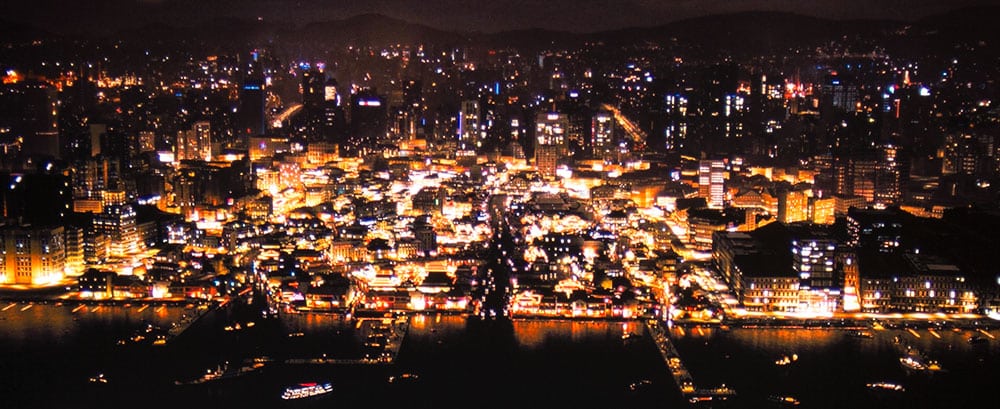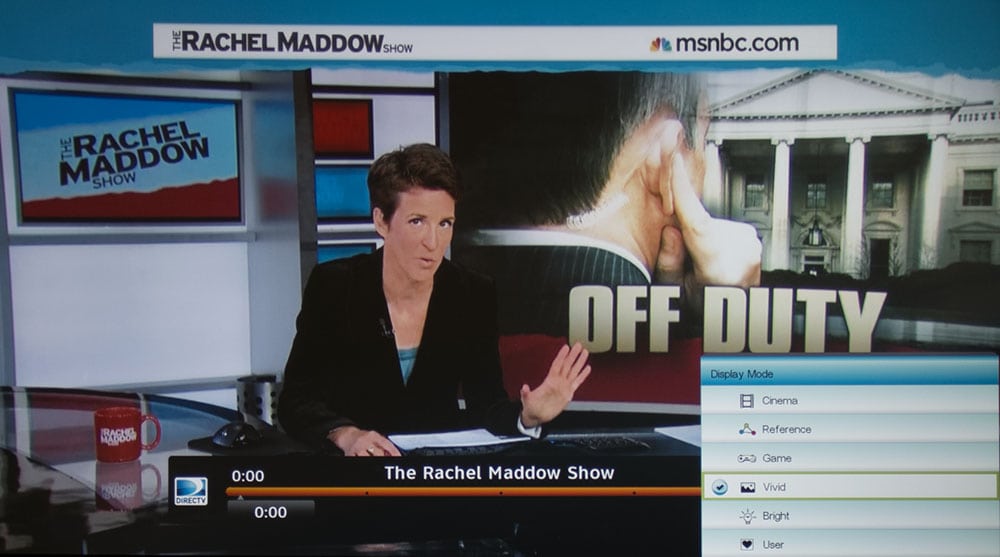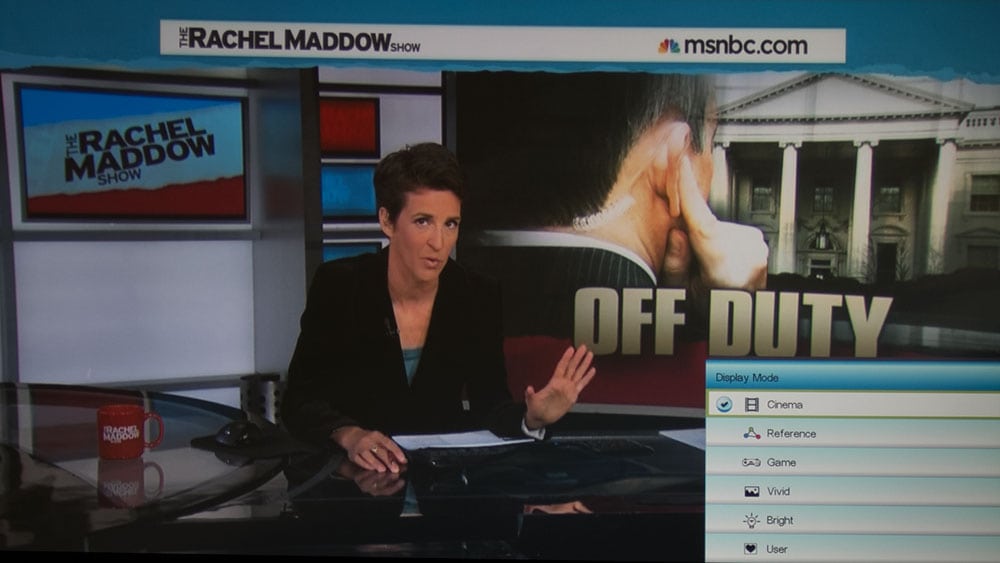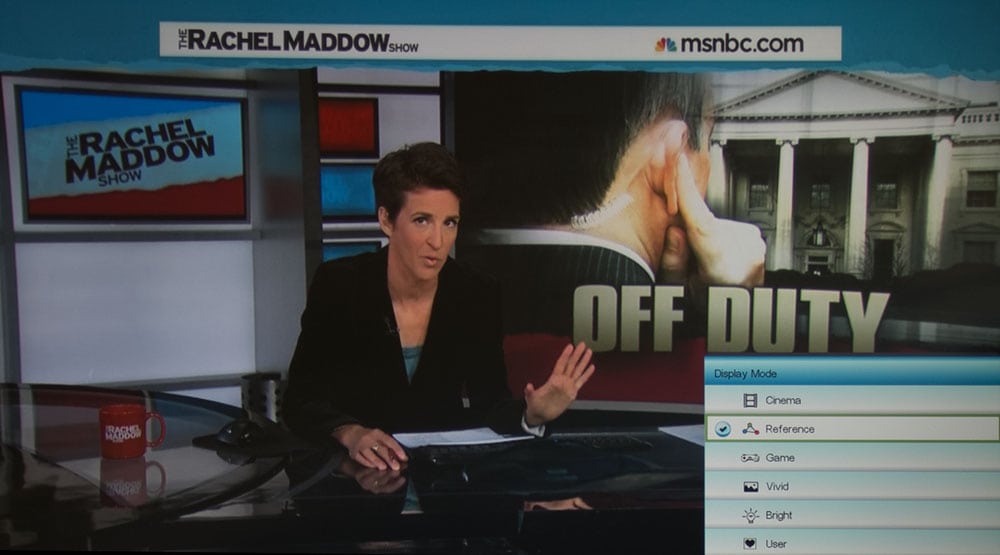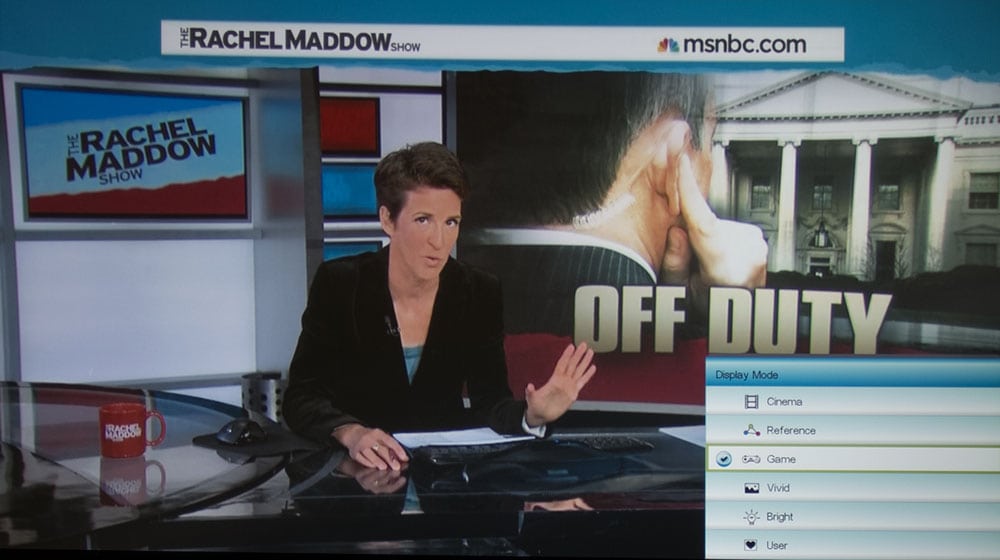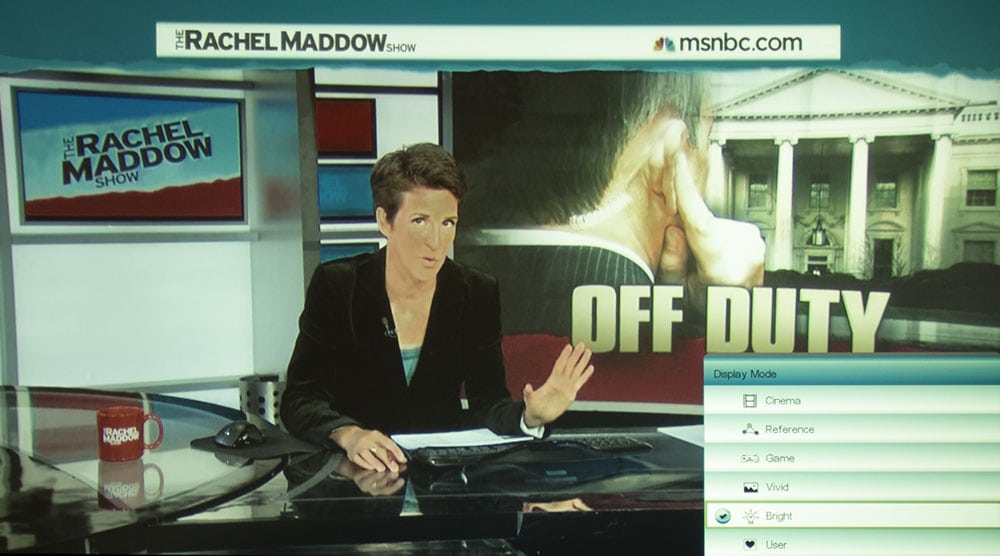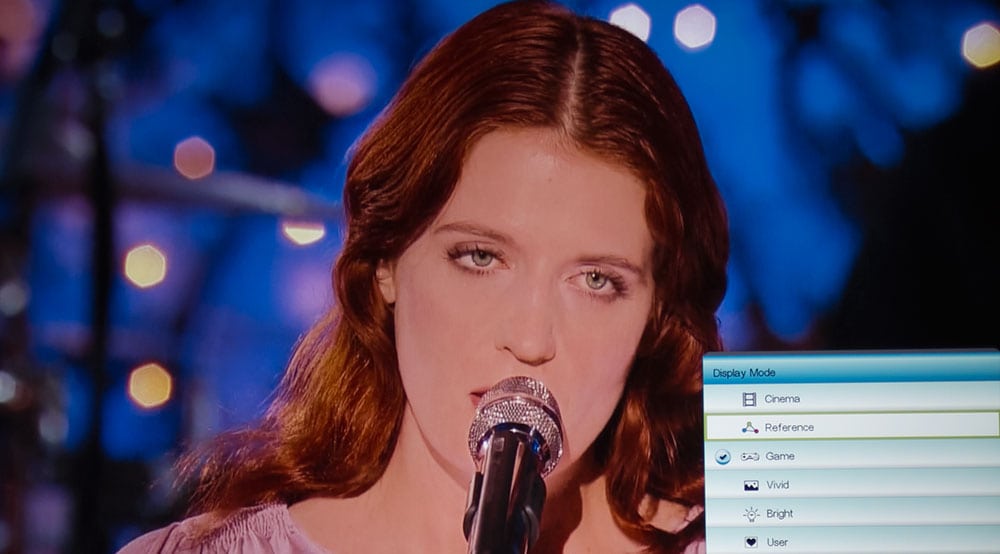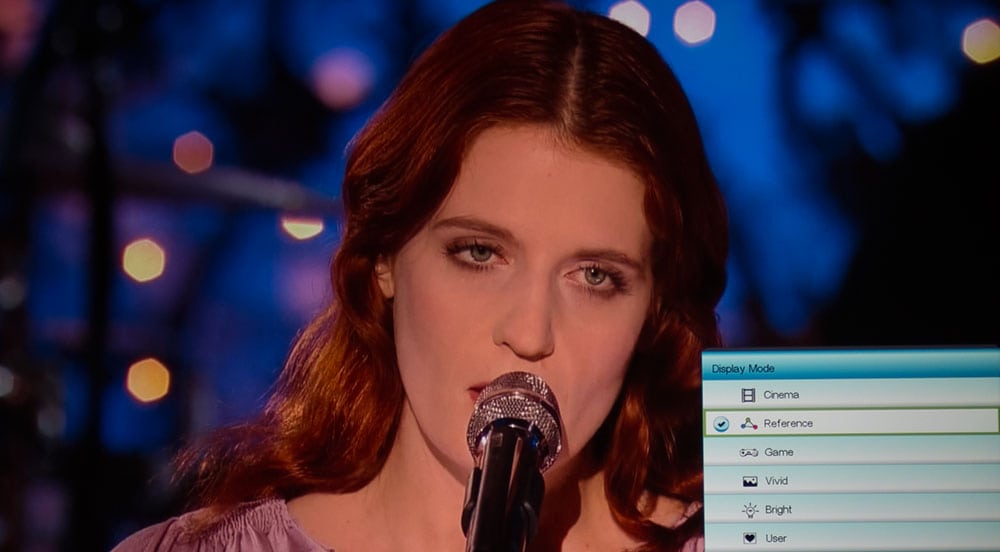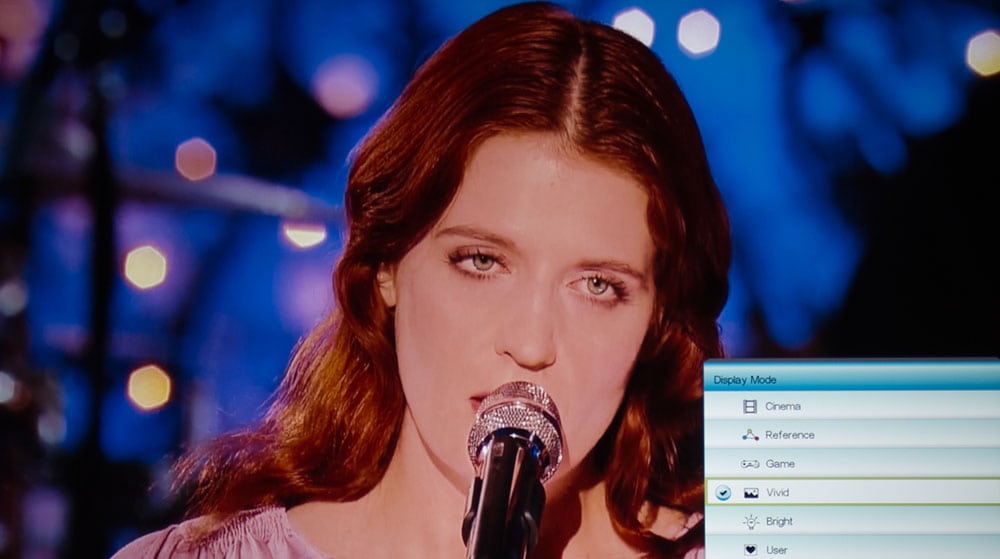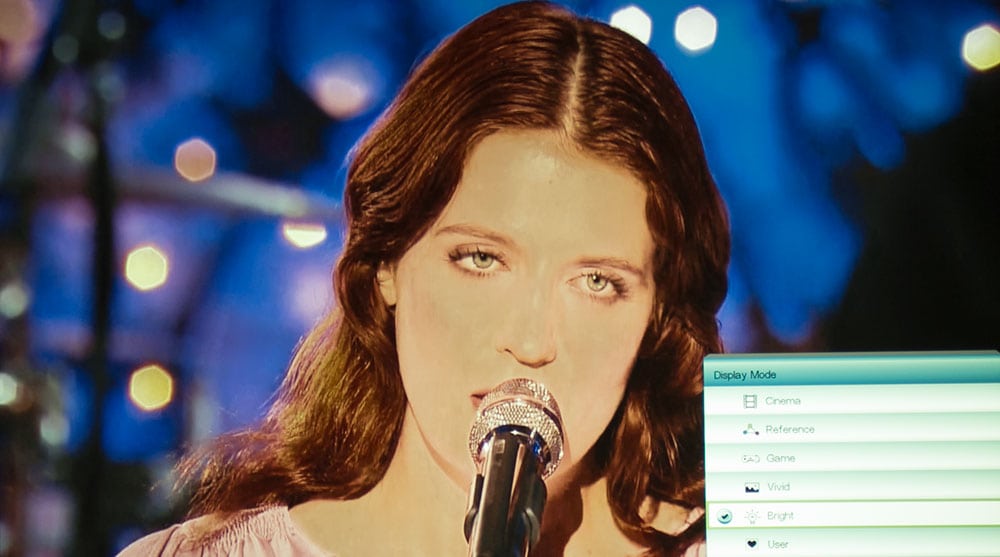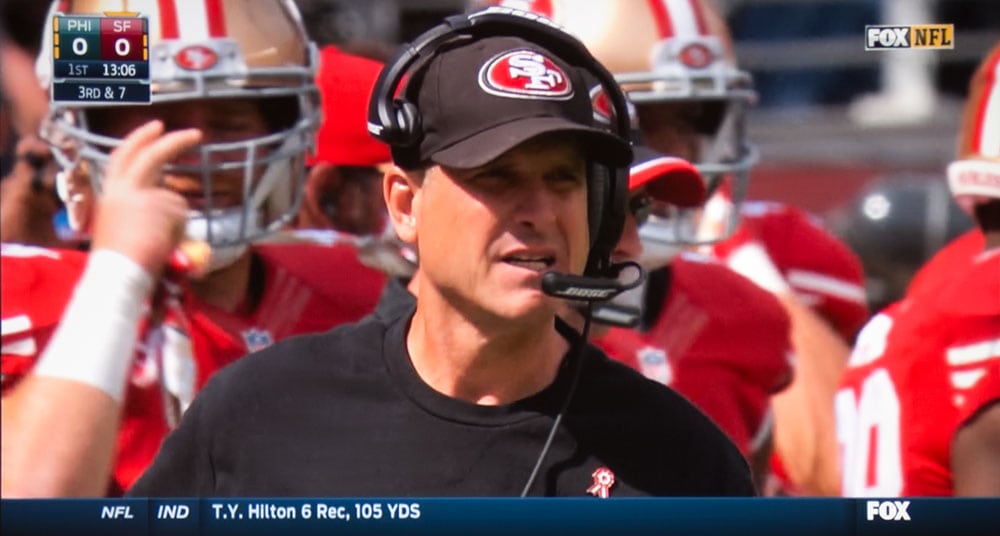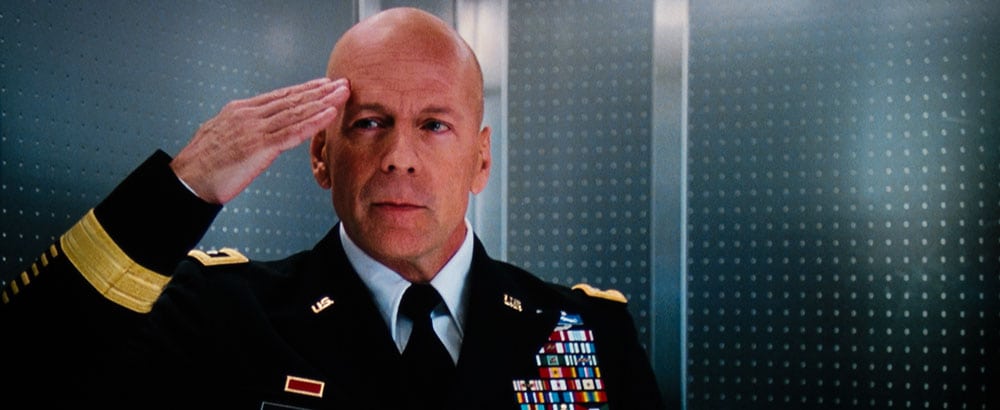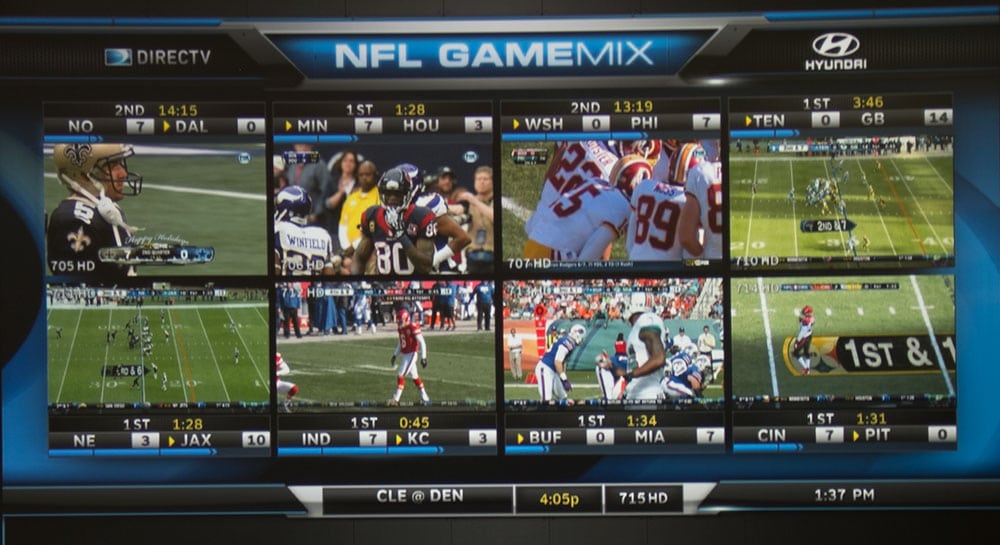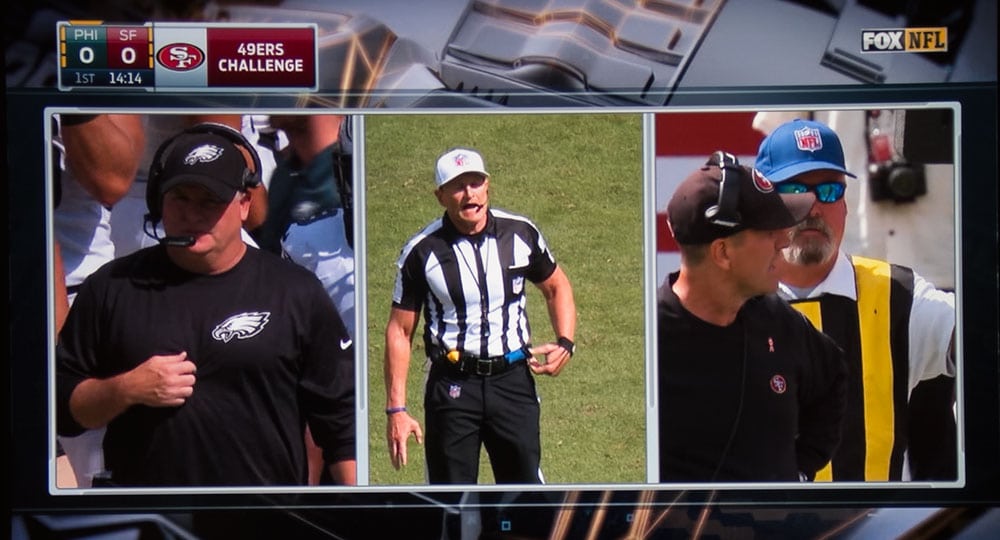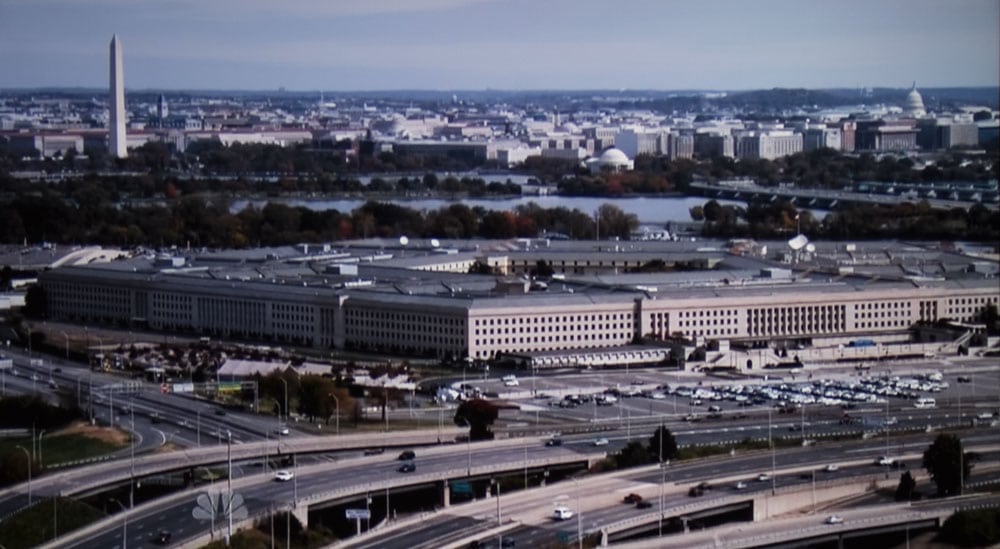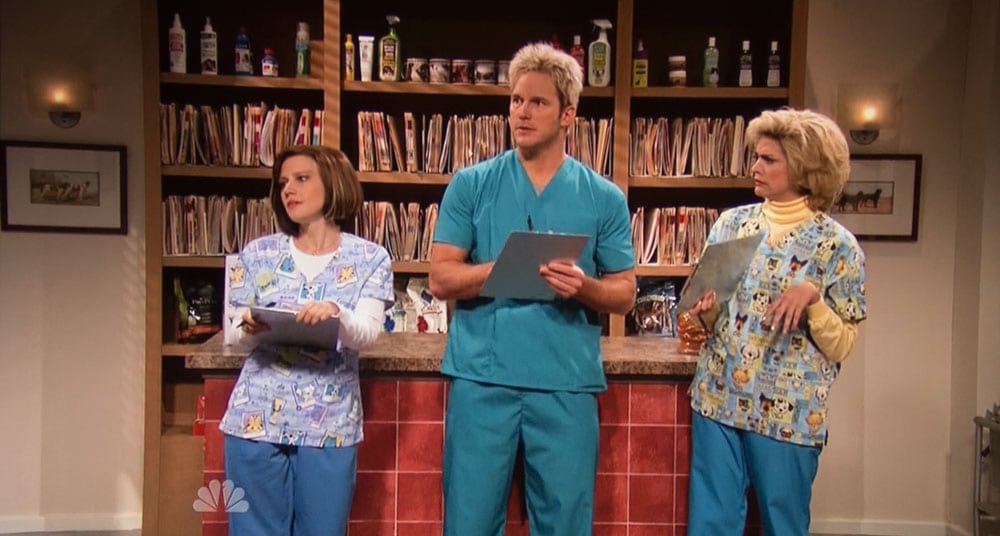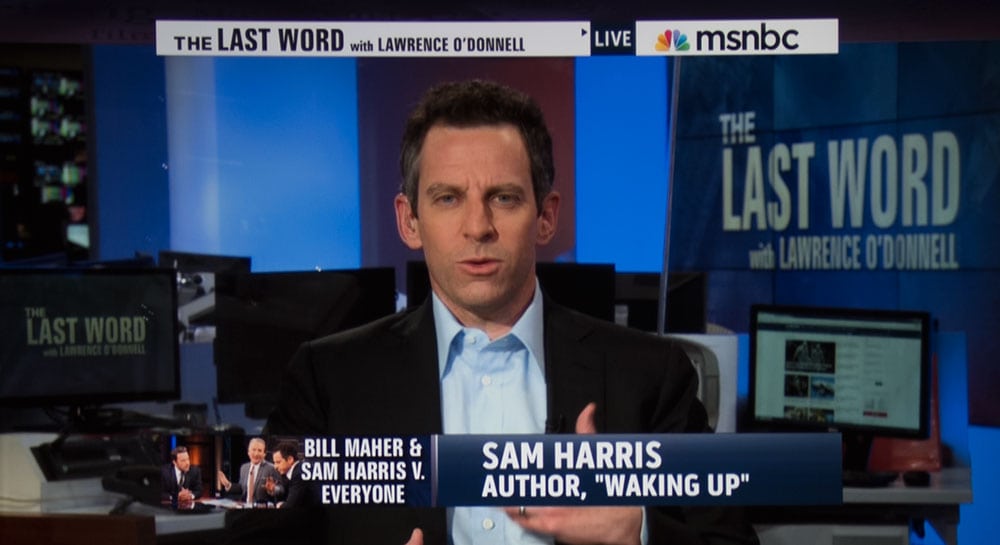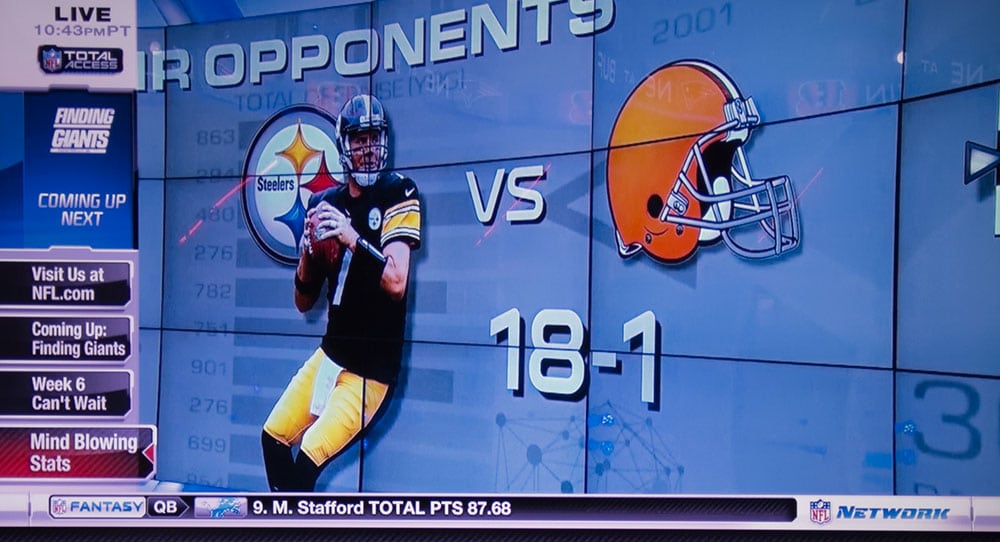Out of the Box Picture Quality
Right out of the box, the Cinema mode is reasonably good looking, and for that matter, Reference is as well. Cinema is slightly warmer. Since we didn't calibrate it, I don't have any measurements to define the color temperature, nor to precisely describe other aspects.
To me, Cinema mode or Reference mode are along the lines of what I don't like about many LCDTVs in that, it's not the projector's fault (or an LCDTV's fault) it's just that color is reasonable, but not very accurate.
Vivid mode has a lot of punch, and is less accurate than the other two, but still looks pretty decent for anyone not looking for great looking skin tones or the blue in a football uniform to be the correct shade of blue that the uniform really is.
Let's do it this way: The pictures give you a pretty good idea of what you can expect. They are a very good reflection of what was on the screen. Some projectors are captured rather accurately by my dSLR (Canon 60D), others show more color shift.
I've got two sequences of images showing the different modes In the first one, shooting the Rachel Maddow show, you can see that the first image - Vivid, is passable in terms of skin color, but well off. More importantly there's also a flatness to her face that's not right. But then Vivid is pumped up, it's the best mode for dealing with ambient light, and it cuts through that rather well.
Next is Cinema, which provides a much more believable skin tone, but also seems to put the detail and contours back in her face. Reference which is next, although slightly different, is comparable. Under normal circumstances, say for a football game, if I didn't need the brightness of Vivid, I'd probably pick Reference as it seems a touch cooler. The default User mode is the same as Reference. That's followed by Game, and then Bright.
Overall, there seems to be a slight tendency to be over saturated (except Vivid and Bright, which are more so).
Bright mode is a typical dynamic mode. Too much yellow and green.
Affect of Color Mode on Picture Quality
Above is an image of Florence (Florence and the Machine) performing. Each image shows a different mode. You can read what mode each is, from the menu in the lower right of each image. (It's the menu item with the check box - not the bar). From left to right:
Cinema, Reference, Game, Vivid, and Bright. As you can easily see, Bright is pretty ugly, but is watchable, say for a football game with a lot of ambient light, after all, that's where the maximum lumens are.
Skin Tones - Cinema Mode
Without any adjustment, Cinema mode has the best skin tones. They look pretty good, but are not exceptionally accurate. Brilliant Color, which has quite a range, is set on 2 which is moderate. (Vivid by comparison, is set at 9 which provides more punch but is a less natural on skin tones.
The images above are a mix from movies, concerts and HDTV, for your consideration.
Considering this is a $600 - $700 projector it's hard to seriously complain about these skin tones. If you want a projector that's noticeably more accurate, you could calibrate this projector, or you could spend more. You'll get more accurate - and just plain better skin tones out of a BenQ HT1075 or an Epson Home Cinema 2000 / 2030. That said, the HT1075 is just over $1000 and the Epson's are more like $800-$900.
In addition to a general mix of photos of faces above, the last four images, make up our demonstration that actual skin tones are strongly affected by the scene lighting. Note how dramatically different the color of the four faces of Daniel Craig are (as Bond, in Casino Royale). The lighting - first full sunlight, then fluorescent (in an airport), then night time, and finally filtered sunlight all make for different shades - and all from within the same movie.
HDTV and Sports
Note that the football images above were taken using Vivid mode. There was a fair amount of ambient light coming in from the main rear window (shutters mostly open), and the right side window partially open, as you can see in the last two images. For the rest of the images, Cinema was used, and lighting was with shutters mostly closed or with the rear down lights on in the theater. None of these images were taken in a fully darkened room, although the room benefits from dark ceilings walls and floors.
All considered, again, the HD141X does a respectable job. In fact it can often be very impressive, such as the first image - from Blacklist or the football, or the Victoria Secret model (her skin tones aren't great, but the frame still looks good) If there's a weakness its those skin tones, as seen in the SNL skit or the msnbc interview.