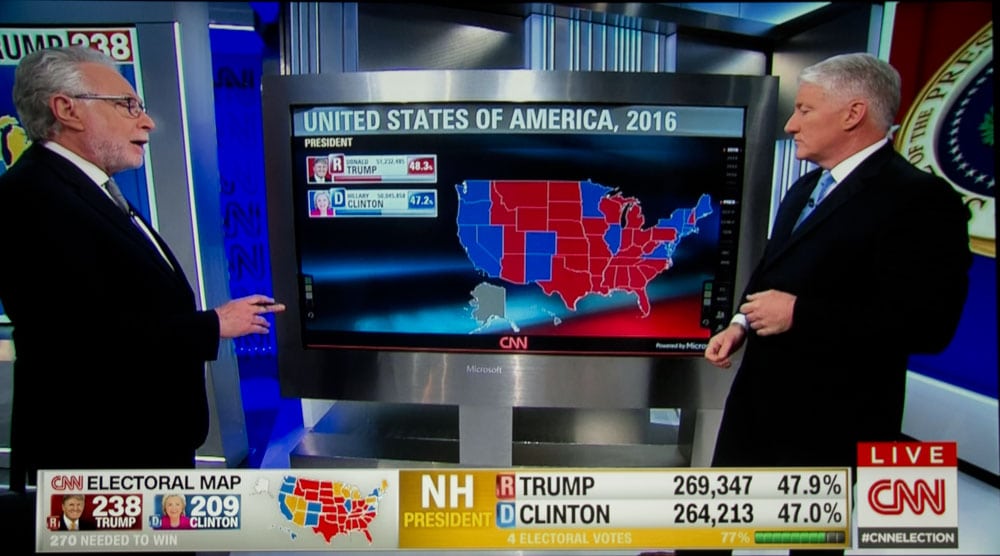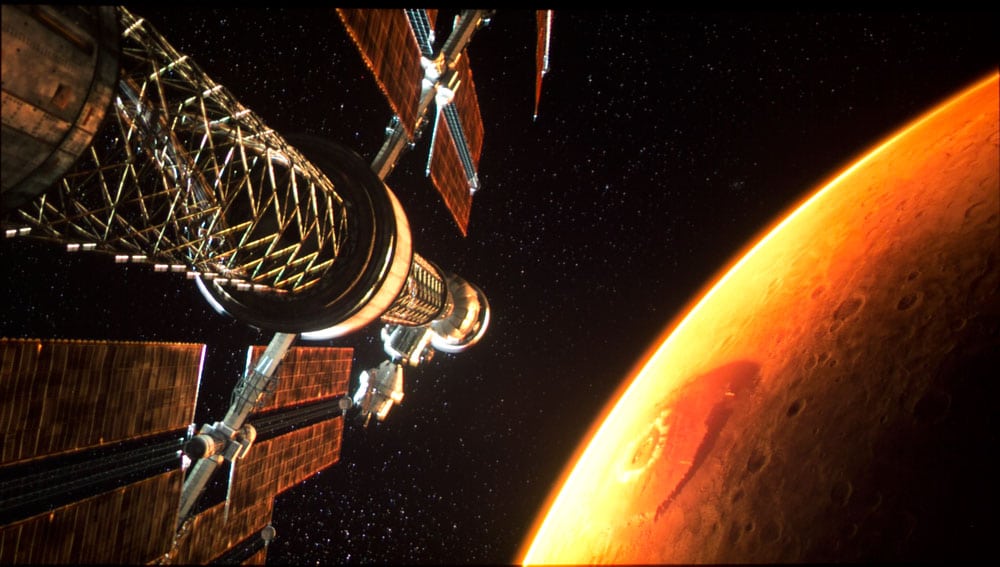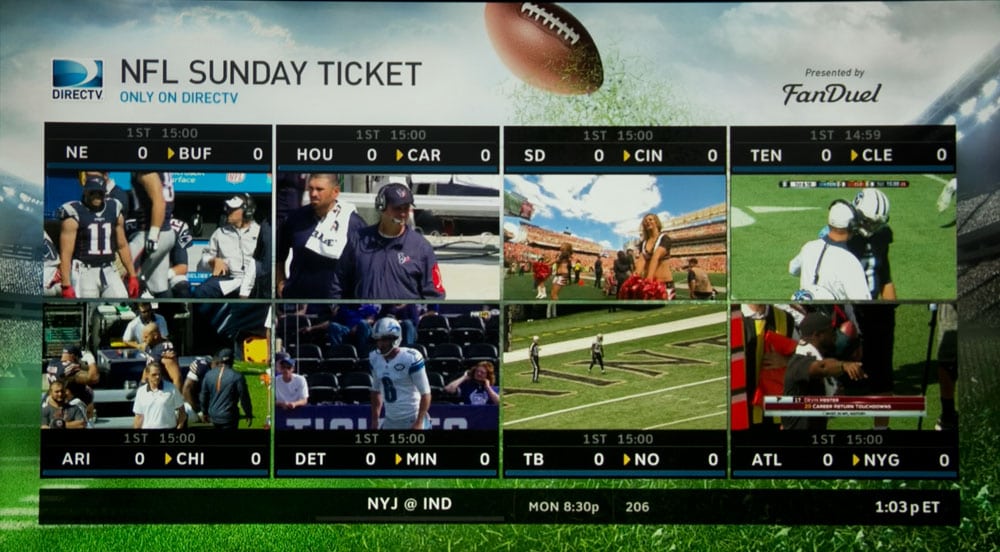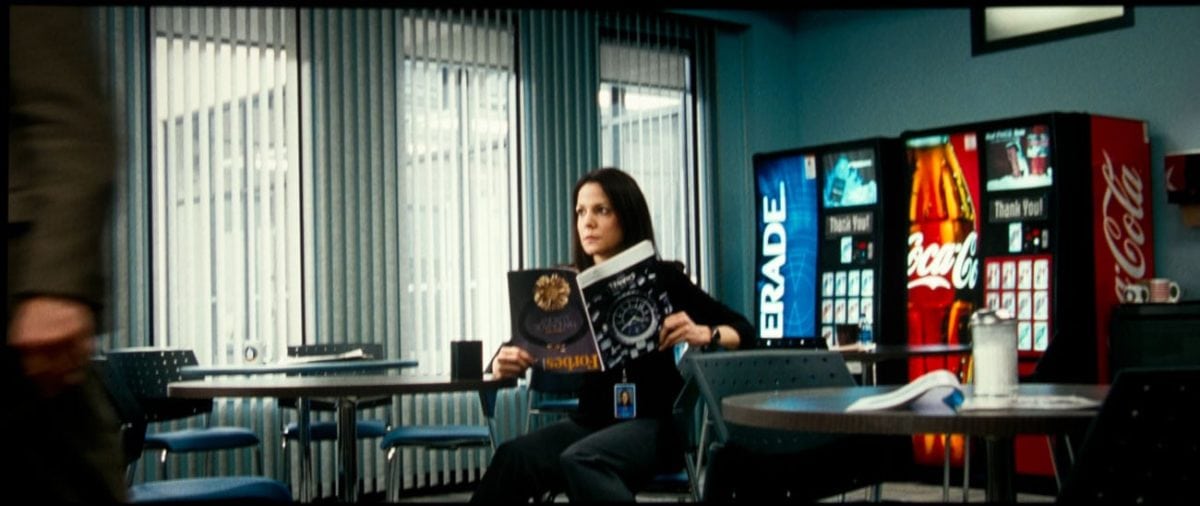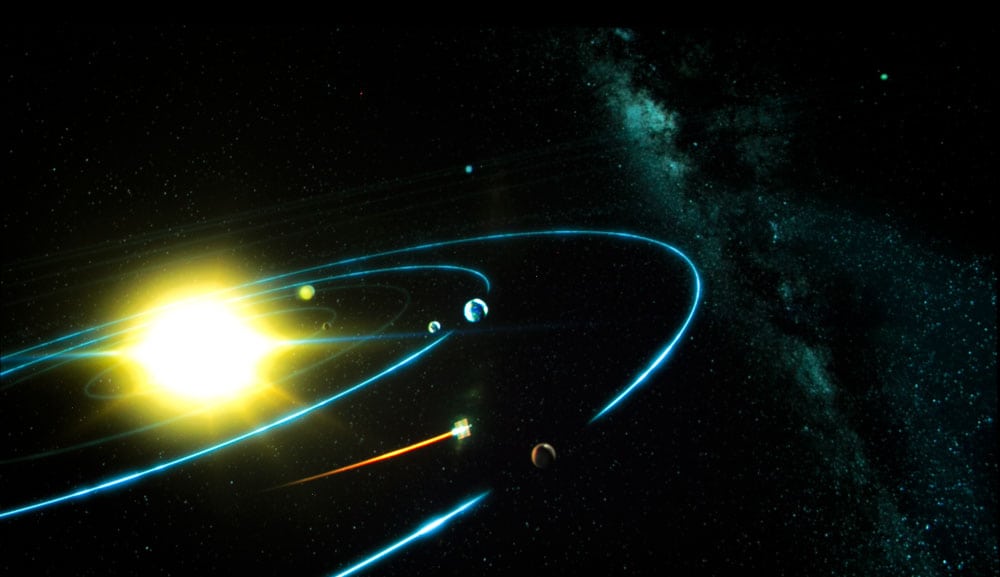The images above are a good example of the capabilities of this Optoma projector and it’s less expensive, but not as smart twin, the UHD50.
The first image is from 4K streaming off of Netflix, that’s followed by 3 4K movie images off of 4K Blu-ray UHD, and the rest are movie and HDTV/Sports at 1080p resolution or lower.
The UHD51A did come up short in brightness measurements, but was still about typical for any of these projectors with RGBRGB color wheels. (We report, the differences, but we care about the overall value and quality, not whether or not they hit a claim. Optoma claims a bit more than most using the same chip (2200 or 2000 lumens are more common factory claims for RGBRGB color wheel projectors), so their slightly bigger miss I attribute to more enthusiasm by their marketing folks, than their competitors. In our Best/Dark calibrated mode the Optoma was less bright than expected, in the 800 lumen range, but that mode is for your 1080p movies, and maybe HDTV when you have the room darkened, and are watching high quality content like Game of Thrones.

This is our top regular award for projectors. Best of Best Awards are given out in our reports.
Fortunately the projector measured over 1250 lumens in the calibrated HDR mode Eric created. While 800 lumens is easily enough in a home theater for a 130+ inch diagonal screen, one can never have enough lumens for HDR, so the extra about 50% helps. BTW my measuring device is 1080p not 4K. I have no way to tell if 4K has more lag, although I don't think one should assume that it would.
Gamers - The UHD51A is an OK gaming projector. Using my Leo Bodnar Input Lag measuring device the Optoma consistently measures between 59 and 60 ms, mostly 59.7 it would seem. That makes it a bit slow, we consider the 50s to be just acceptable to most gamers. The hard core are looking for below 30 ms. Over the years we've seen projectors as good as 16ms (one frame behind with 60fps games). If you are the person who bought a low input lag monitor for your gaming computer, then this projector will likely seem too slow to you.
Again, the average gamer will be fine with it, but appreciate a touch less lag.
It’s nice that the UHD51A – and UHD50 – have Creative Frame interpolation for smooth motion for sports (for everyone), and also for other (non-movie) content on HDTV (for those who really like CFI on). Many DLP competitors lack it.
Overall, I like that Optoma has provided a modest amount of vertical lens shift.