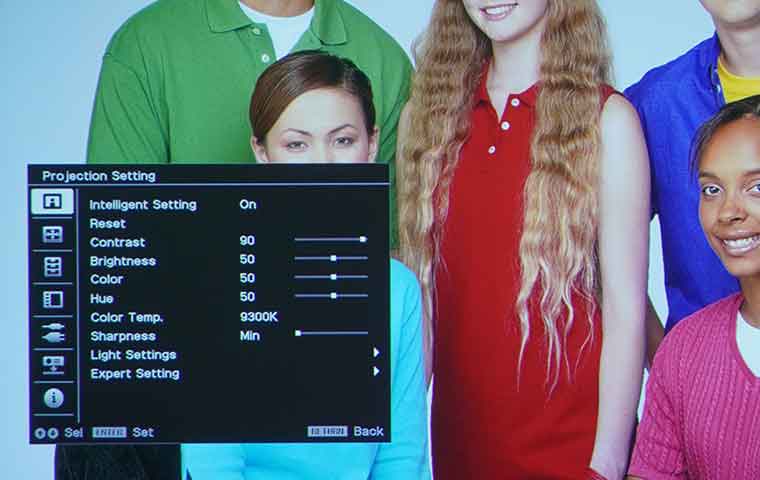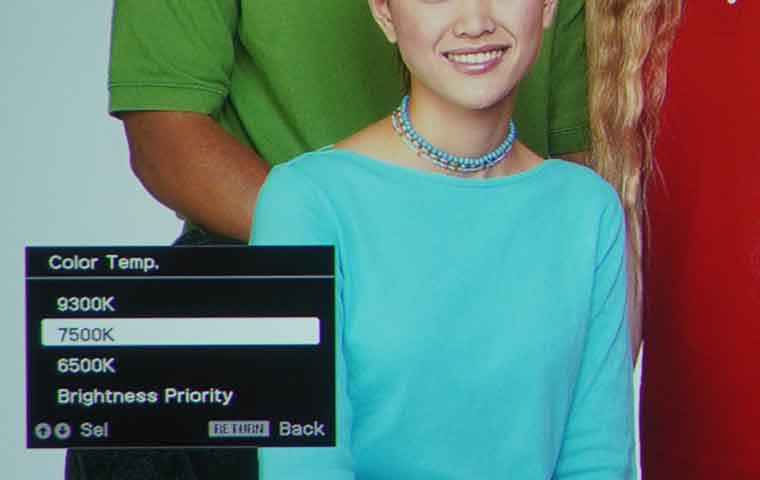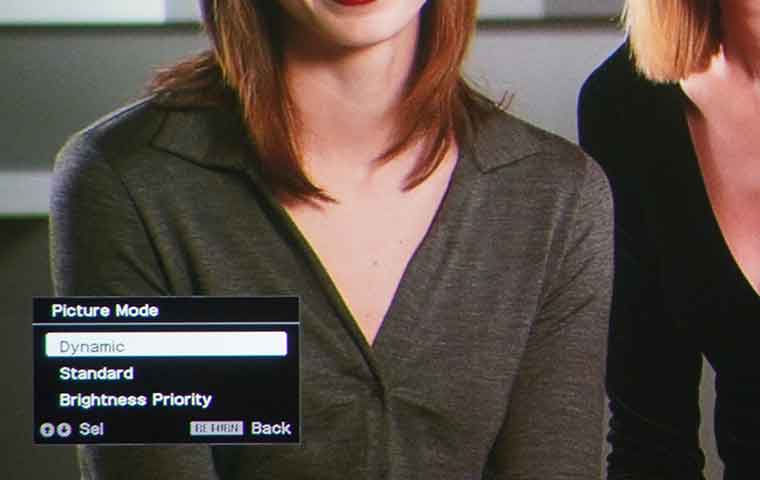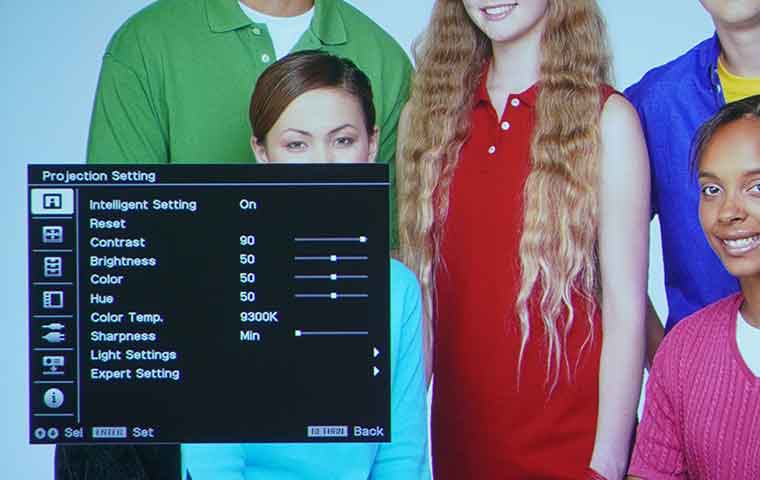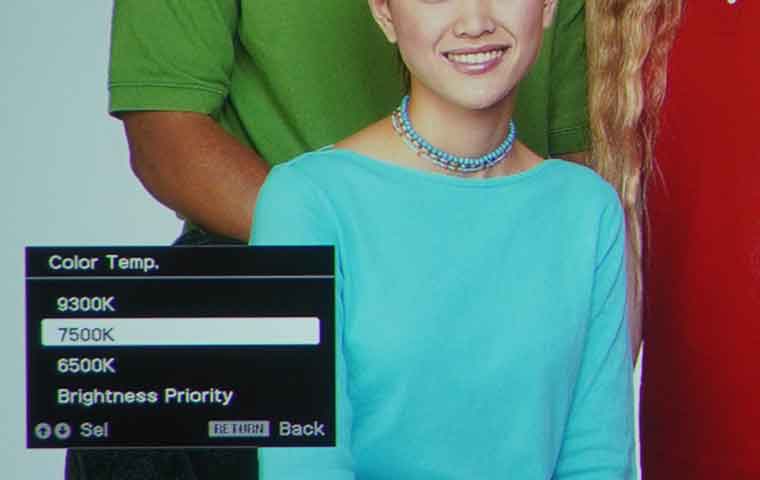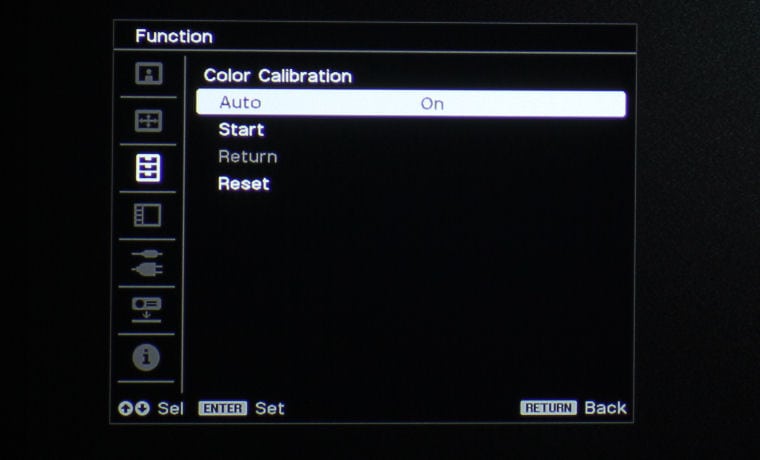Optoma ZX210ST Picture Quality
To begin, I started with my laptop connected via HDMI and fed the ZX210ST its native resolution (1024 x 768). In Bright mode, there was a noticeable greenish cast to the image. While this is not unusual for a brightest mode (it’s how the brightness is achieved after all), there seemed to be a little more green than usual in the ZX219ST’s image. Reds are also quite dark and everything else is somewhat washed out. However, if you’re not doing a photo or video presentation, these flaws will not be objectionable. Switching to Presentation mode, reds improved noticeably and the overall balance was much improved. Classroom mode improves things to the point where it could be used for any type of presentation. Unfortunately, there is a huge drop in lumen output from Bright to Presentation, with a much lesser change from there to any other mode. As is usually the case, Movie mode (and also sRGB mode) provided the best color, with only a modest drop in lumen output over Presentation or Classroom modes. If I were to pick one mode to use most of the time, it would probably be Classroom. In any mode, colors can be improved through the use of some of the controls mentioned in the Setup and Menu section of this review.
Photo presentations were quite good with the ZX210ST, again in anything other than Bright mode. While Movie mode provides the best overall color, Classroom does a great job with skin tones. We also tried projecting via the ZX210ST’s VGA input and from a USB thumb drive. There was no noticeable difference in color reproduction or picture quality in either mode. It should be noted that the ZX210ST’s good brightness uniformity (see the performance section) allows for good visibility across the screen with darker presentation slides that contain detail throughout the image. Many short throw projectors have poor brightness uniformity, thus making it difficult to see details near the screen edges.
Optoma ZX210ST Picture Quality
Optoma ZX210ST Projector: Readability
The ZX210ST provided a very sharp, clean image with any of our text-based source material. Using our usual spreadsheet, which has a range of text sizes and colors, the K330 provided a very sharp, clean image at its native resolution (1024X 768). All text color and size combinations (from 8 pt. to 36 pt. text and white text-on-black or yellow text-on-dark blue backgrounds) were very readable, with no individual color fringing. In particular, there was no image distortion even in the corners of the displayed image. This good performance was something we experienced with the Optoma TW610ST and we’re glad to see it continued here as it is indicative of a well designed and manufactured lens system.
Switching to higher resolutions and aspect ratios, the ZX210ST performed quite well. We tried both 1680 x 1200 (higher resolution, but same aspect ratio), or 1920 x 1080 (higher resolution and different aspect ratio) resolutions and the ZX210ST continued to display a sharp, clean image. Small (8 pt.) text remained quite readable and there was no color separation or overlap. Overall, the ZX210ST’s excellent compression and scaling technology caused the display quality of non-standard resolutions and aspect ratios to be nearly indistinguishable from the projector’s standard resolution.
Optoma ZX210ST Projector: Readability
Optoma ZX210ST Projector: Video Performance
While a short throw projector like the ZX210ST is less likely to be used for video presentations, it did a nice job with video. I used the DVD playback from my laptop computer, connected via HDMI, to check out the video quality. Here, the 80000:1 contrast ratio allows for excellent depth in shadows and is comparable to many of today’s home theater projectors. That being said, it also requires a light controlled environment and most likely put in the Image AI brightness mode. With almost 800 lumens in Movie mode, you should still have plenty of brightness in such a setting. Video viewing was eminently watchable in this mode
For watching video with an audio track, ZX210ST has two built-in speakers. While there was no power rating provided, the output was adequate to create a usable volume level for most venues. If a higher level of sound is required, Optoma has included an audio output jack for use with an externally powered speaker system.
Overall, the ZX210ST performed quite well with video reproduction. It was able to provide solid video reproduction in a variety of lighting conditions, while maintaining good color, and provides adequate audio as well.