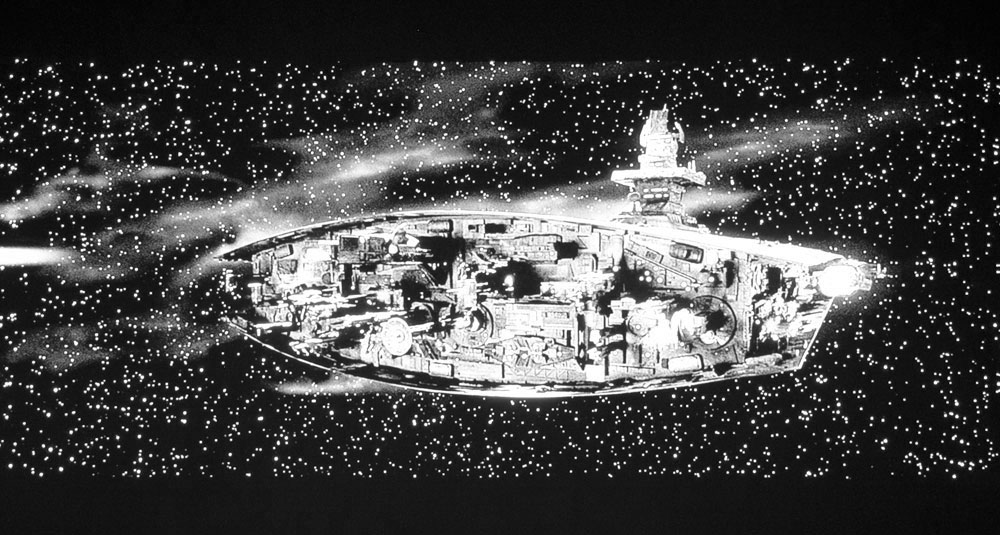The usual reminder about the accuracy of these images taken of projected content from the Panasonic PT-AE7000 home theater projector:
A lot goes on: The projected image -any shifts due to the camera, a Canon 60D professional dSLR, a Mac laptop for cropping and resizing, etc, using Adobe Bridge and Photoshop, then saved "for web" (super compressed), and displayed with your graphics card, monitor, and browser all, further coloring the PT-AE7000 photos. In other words, they are useful, only to a point, as colors are not going to be all that accurate. Rest assured, the Panasonic PT-AE7000 will look far better in your darkened theater, than these images on your computer monitor
For one reason or another, no photo shoot looks exactly like what's on the screen. Technologies do cause some shifting. Note that all the PT-AE7000 images, while looking very good, seem to have (on the screen of my MacBook Pro, the slightest "salmon" shift - a little almost pinkish. Keep that in mind, though your monitor may end up with a different shift.
Panasonic PT-AE7000 Out of the Box Picture Quality
The PT-AE7000 has lots of color modes. We found the best color, however, right out of the box, to be the REC 709 mode (officially that's the HDTV standard). The other close to "best" is the D-Cinema mode, although many may find that dark.
Cinema 1, 2, and Normal all can look pretty good, but each is cooler - color temp wise, than the one before, and white is about 7500K to 9000K+ for these modes. D-Cinema, and REC 709, though are right about where they should be: 6500K.
Only Game and Dynamic can routinely seem "over the top" and no surprise with those two modes.
Out of the box performance, therefore, is overall, very good. Just choose the right mode for what you are viewing, and remember, our settings should help you improve the "out of the box" accuracy, without having to hire a calibrator (who would do a better job though)!
![]() Click Image to Enlarge
Click Image to EnlargePanasonic PT-AE7000 Projector - Flesh Tones
Once calibrated, the Panasonic's skin tones took on a very natural look. Not perfect. I mention above, that the images have a slight "salmon" colored shift. Let me say that the projector seems to exhibit this after calibration, but it is significantly exaggerated in the photos, compared to live. Minor further tweaking of the calibration, or, perhaps if we actually calibrated the individual colors as a professional calibrator normally would, that this might well disappear completely, at least from the projected image.
Our first two (above and below) as usual, are Gandalf and Arwen, from the Blu-ray version of Lord of the Rings, The Return of the King:
Below are three James Bond images from Casino Royale. Each has a different lighting scenario, the first - full sunlight, the second image; indoor fluorescent, and finally, a night time photo. As one would expect, that causes each image of James Bond - Daniel Craig - to have different looking skin tones.
More images we like for considering skin tones:
And that concludes our skin tones images.
Panasonic PT-AE7000 Black Levels & Shadow Detail
On nice bright scenes, few people care about black levels and shadow detail, unless it's really bad. Where these more expensive ultra-high contrast projectors come into play, is on darker scenes. Note the huge variation in the photos below, the lower cost projectors wash out far more than the Panasonic, and others that are ultra-high contrast. That's why we pay so much attention to Black Levels. Two projectors can be virtually equal in picture quality on a nice average scene, but on some dark scenes, one can look great while the other looks mediocre or poor.
This Panasonic is a true ultra-high contrast projector. Forget the 300,000:1 contrast spec, with dynamic irises and no formal testing method a projector with 50,000:1 can best a projector claiming 300,000:1, since they all measure differently. We make our determinations by actually viewing the content, not the specs.
It's middle of the pack for an ultra-high contrast projector, but the most important thing is to be one, and not have entry level (or near) black level performance. Sure blacker is better, but at this point, its just one, and a very acceptable one (aspect of the PT-AE7000's performance.
We'll start first fairly normally exposed version of this scene from The Fifth Element, followed by a heavily overexposed one which makes it easier to compare black level performance with all the other projectors whos images are below.
Shadow Detail Performance
I must say the same thing about Dark Shadow Detail handling: Essentially the PT-AE7000 is very good at dark shadow detail, but several competitors are slightly better. The Casino Royale train scene below is excellent for looking at dark shadow detail. Peek into the shrubs on the right on the other side of the tracks, and in the dark areas of the trees behind them. You can see the differences in the larger images that come up when you click.
Panasonic PT-AE7000:
Epson Home Cinema 3010: Just reviewed, a lower cost, and not an ultra-high contrast projector. Note: The 5010, arriving shortly has higher contrast and is a direct competitor to this Panasonic projector. We will add that image when we've reviewed the Epson.
Optoma HD33:
Optoma HD8300: Note, my original expectation was that the Panasonic and the Optoma would be about a tie. As it turns out (and there will be a side by side image in the competitor's section), the Optoma's blacks are blacker (about half way between the Panasonic, and the Epson 8700UB.
Epson Home Cinema 8700UB: Still the black level champ of the projectors selling for around the Panasonic's price or less, though only $2000. The better blacks definitely add some extra pop and wow, on these really dark scenes.
Mitsubishi HC4000: Excellent lower cost DLP projector, but no dynamic iris for improving blacks.
BenQ W6000 (ultra high contrast, 2D):
Sony VPL-HW30ES:
Black Level and Shadow Detail Performance: PT-AE7000 Projector - Bottom Line
The PT-AE7000 does well on both, but not exceptionally. This is a solid, ultra high contrast projector. Blacks are really good, but there are better for the price, and in general, it's not quite as good as those slightly more expensive projectors I've mentioned, as well as the Epson, which has been the best under about $4K. That said, it's good enough to allow you to concede a small difference and be concerned with other features that the Panny has.
Shadow Detail Performance