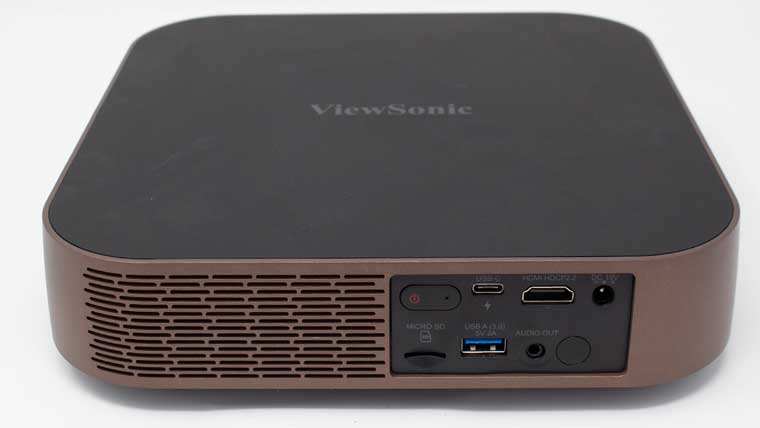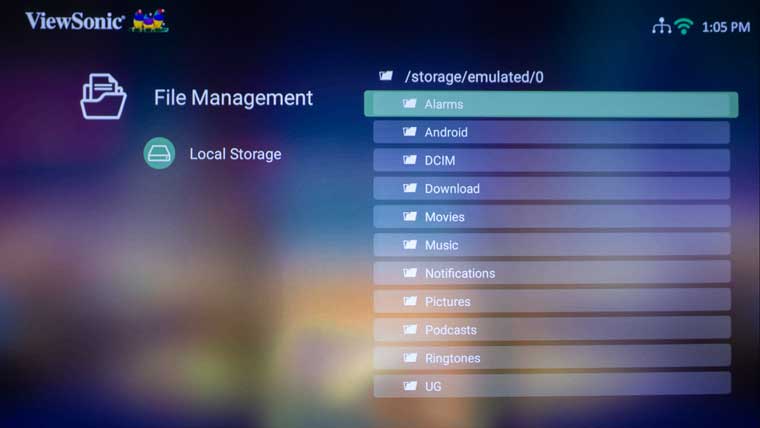LG AU810PB 4K UST Business Projector Review - Hardware: Inputs and Connectors, Lens, Control Panel, Remote Control, Menus
- VIEWSONIC M2 SMART LED PROJECTOR REVIEW
- VIEWSONIC M2 SMART LED PROJECTOR REVIEW-SPECIAL FEATURES
- VIEWSONIC M2 SMART LED PROJECTOR REVIEW-HARDWARE
- VIEWSONIC M2 SMART LED PROJECTOR REVIEW-PERFORMANCE
- VIEWSONIC M2 SMART LED PROJECTOR REVIEW-SUMMARY
- VIEWSONIC M2 SMART LED PROJECTOR REVIEW - SPECIFICATIONS