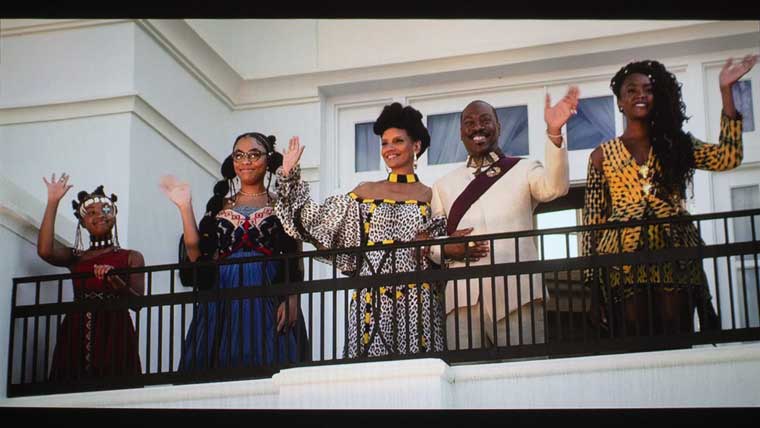The above screen shots are intended to give only a rough idea of the color accuracy for each picture mode. However, when viewed in person the color accuracy will generally look somewhat better than shown in these photos. The images show the difference in color and skin tones, for the different preset picture modes.
There are 6 factory color presets. ViewSonic describes them as such:
- Brightest: Maximizes the brightness of the projected image. This mode is suitable for environments where extra-high brightness is required, i.e. well-lit rooms.
- TV: Optimized for viewing sports in well-lit environments.
- Movie: Appropriate for colorful movies, videoclips from digital cameras, or DVs through the PC input. Best for low light environments.
- Gaming: Designed for playing video games.
- User 1: Recalls the customized user settings.
- User 2: Recalls the customized user settings.
“Brightest” color mode produces a cooler image, but it is sufficient for viewing media in a well lit room. “TV” is a slightly warmer image and seems to produce the most true colors. “Movie” mode isn’t quite as bright as the others, but it is the most crisp/clear image, and my preferred color mode. Gaming mode appears cooler with higher blue levels. When I attempted to use the projector for gaming, there was a mild but very noticeable and frustrating lag between the image and the control input for the game. None of the color modes seemed to fix the issue.
Within each color mode, the user can adjust brightness, contrast, color temp, tint, saturation, sharpness, gamma, and color settings to their liking. Under advanced settings, the user can adjust: frame interpolation, 3D settings, and speaker settings.