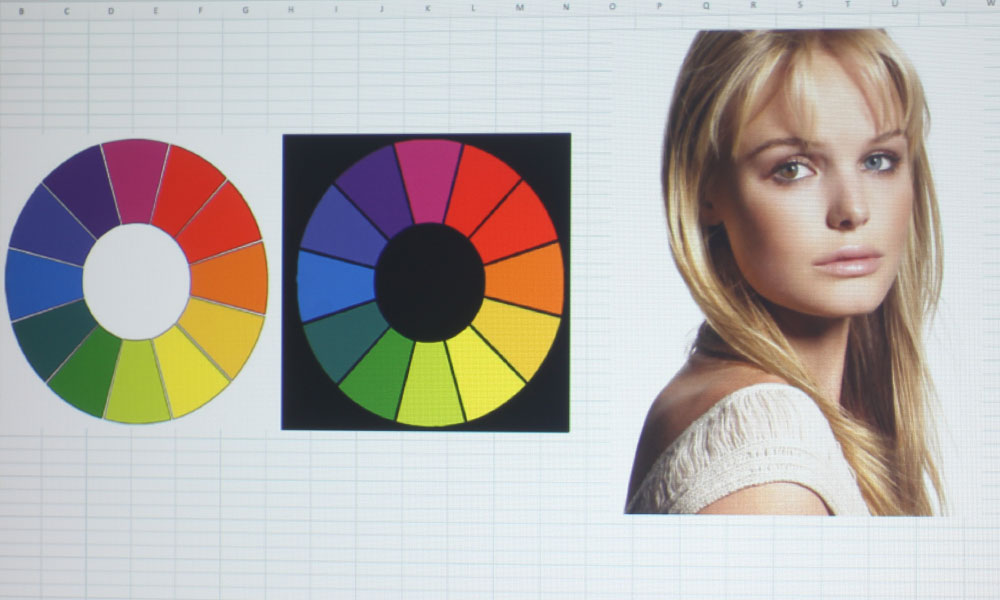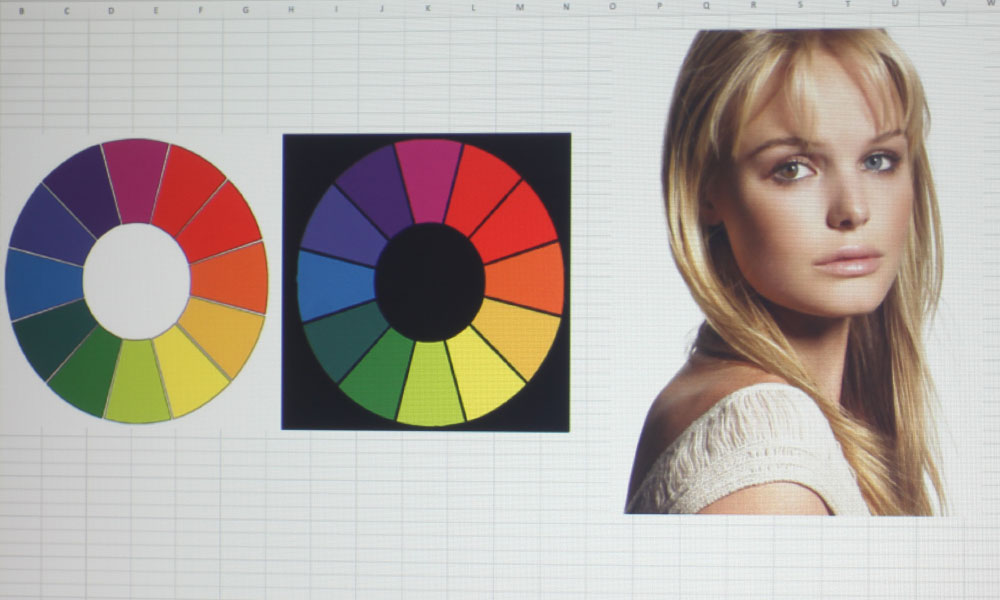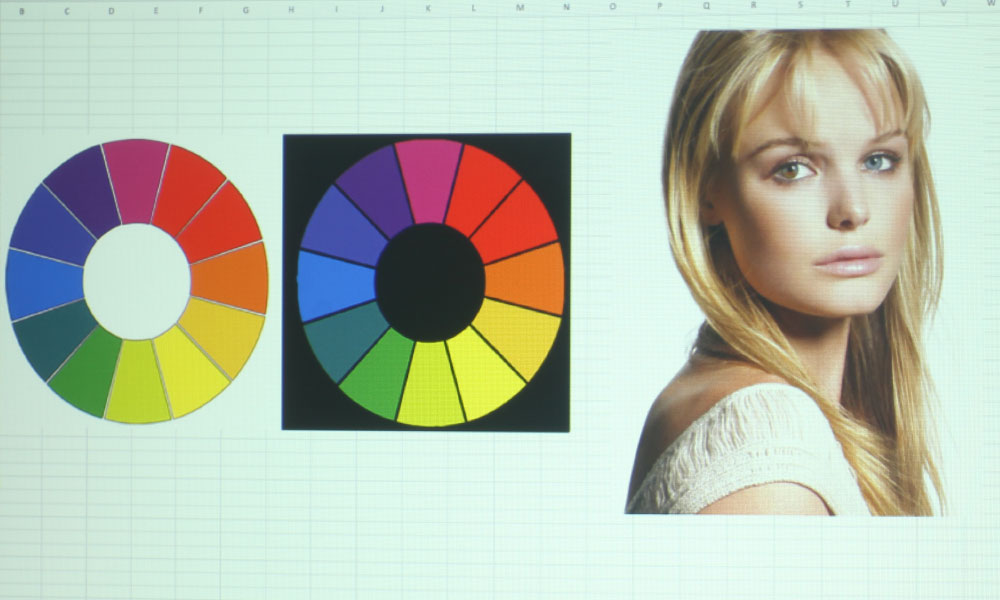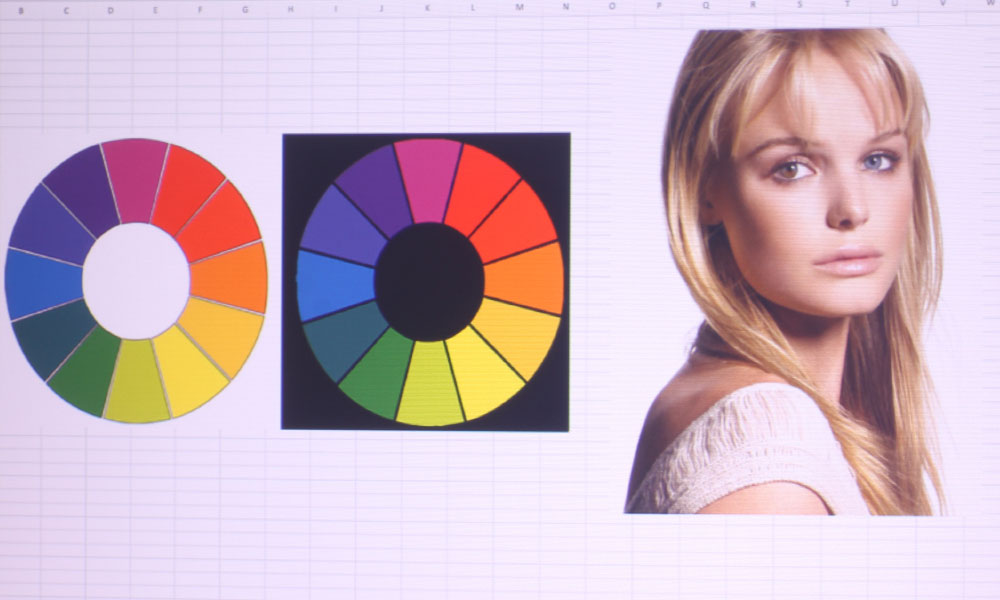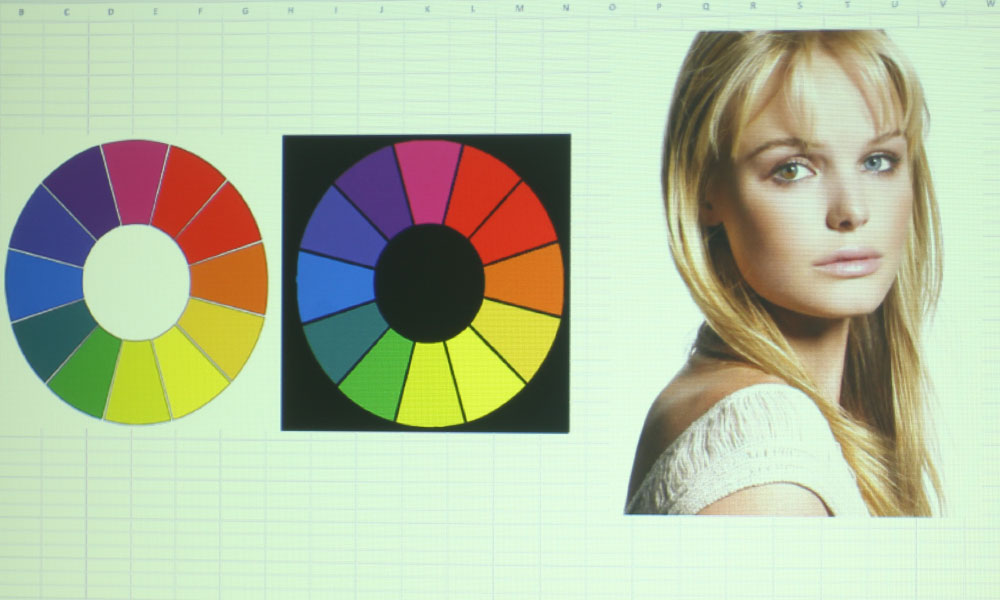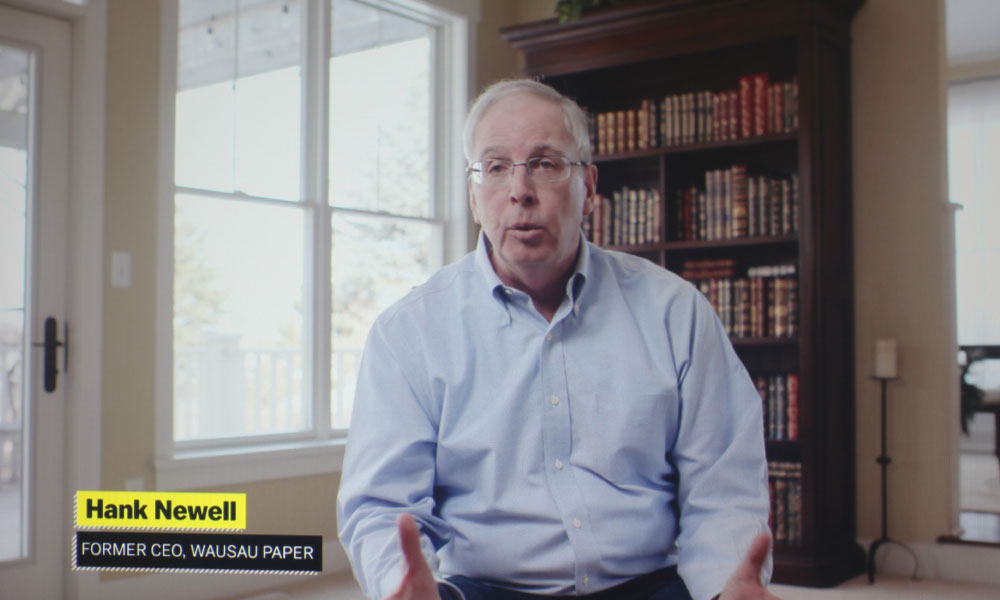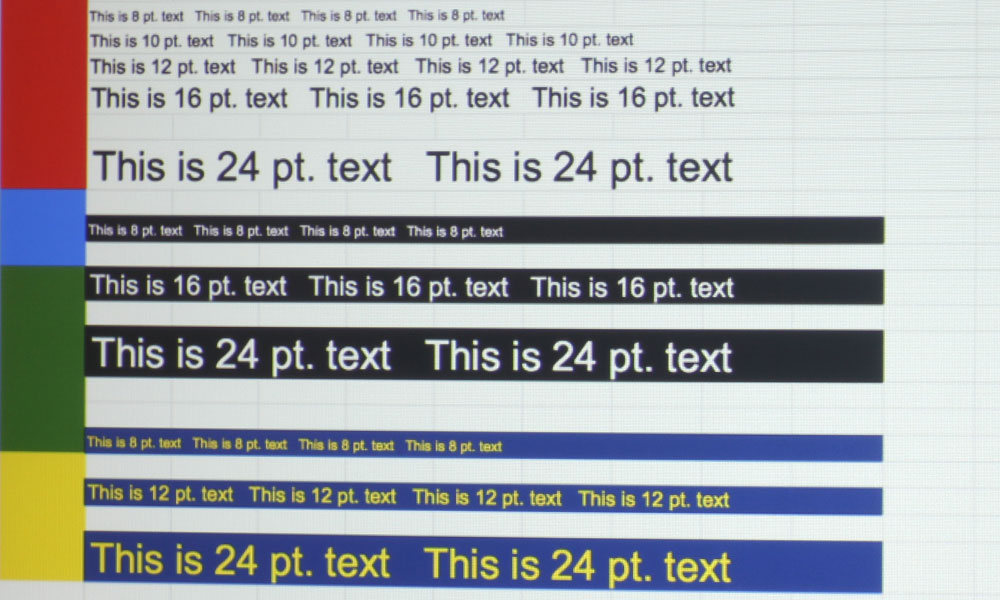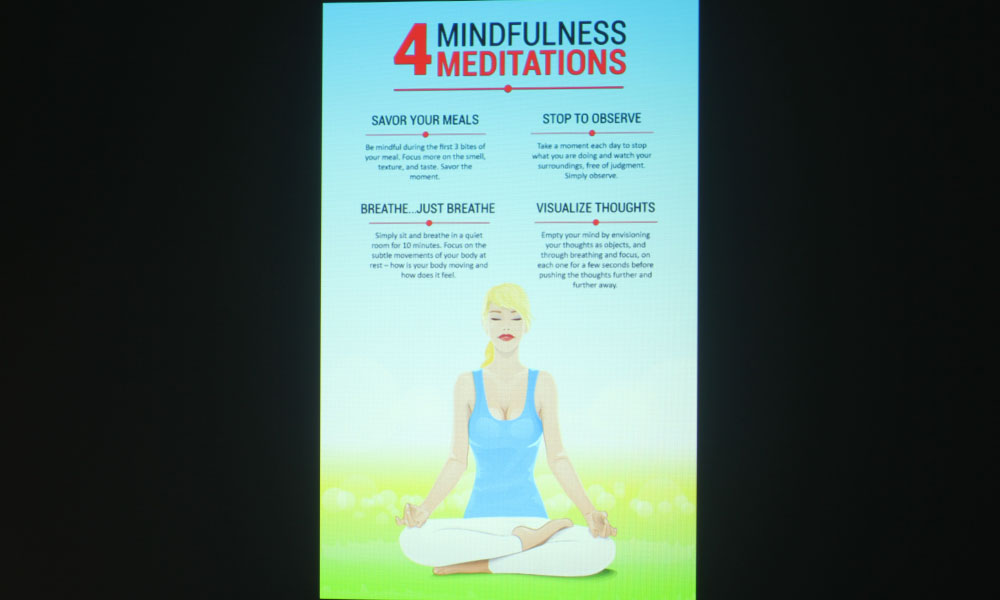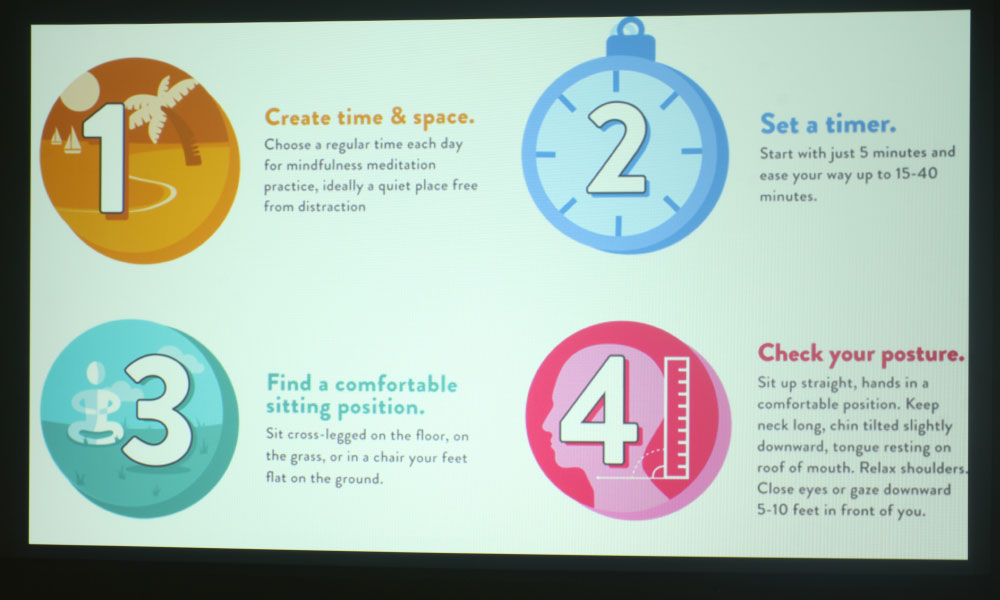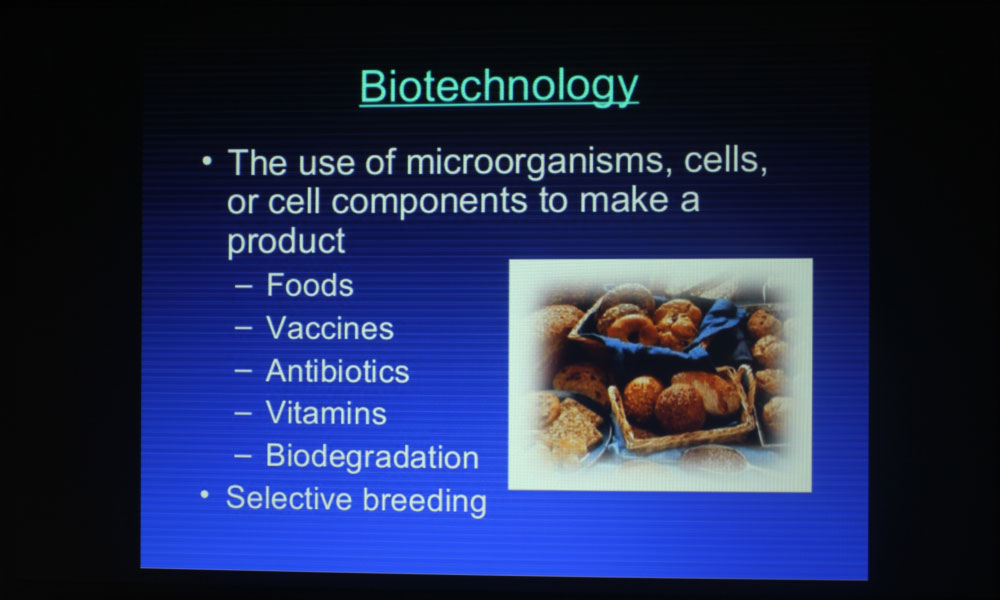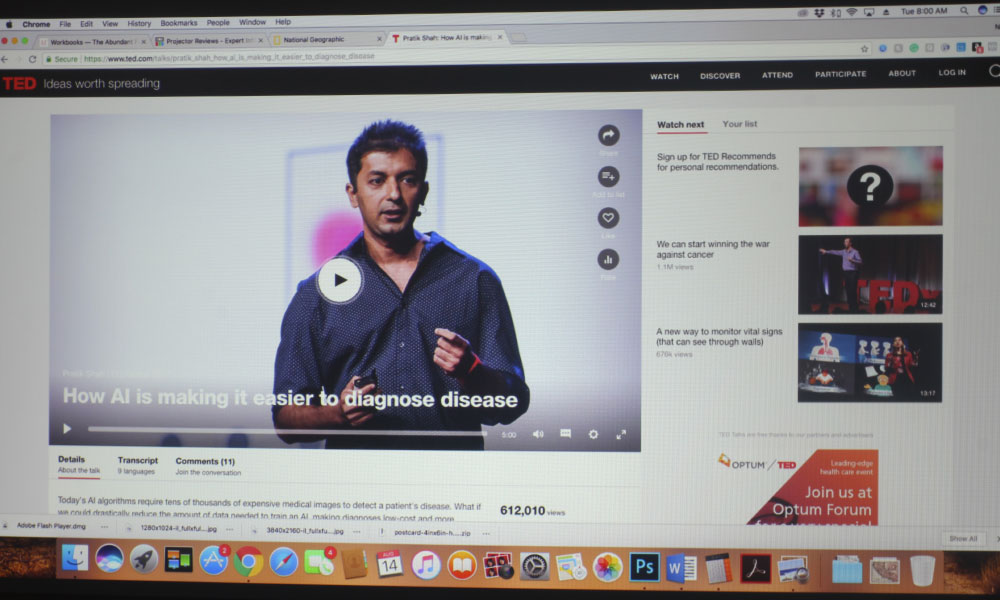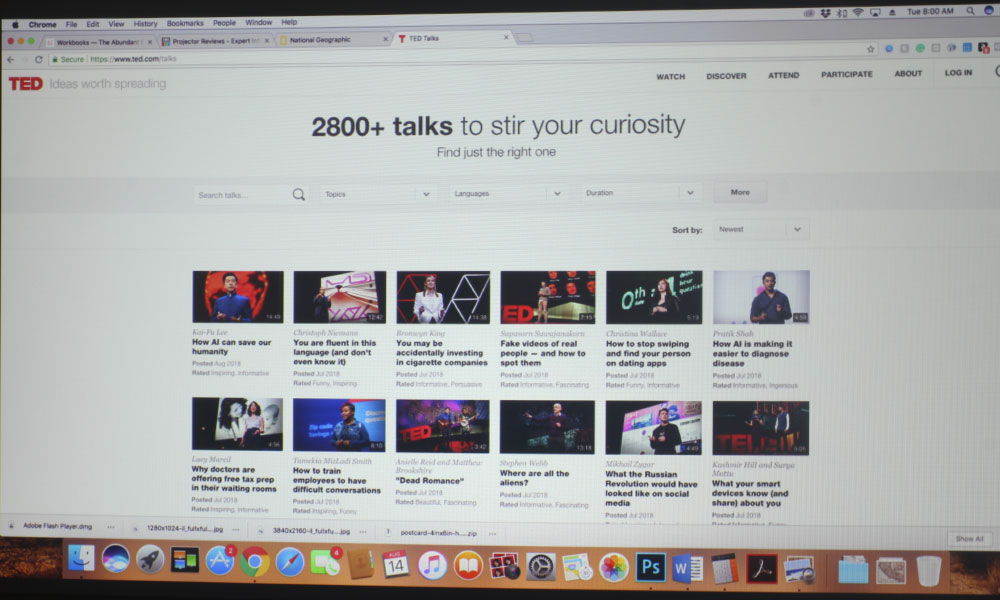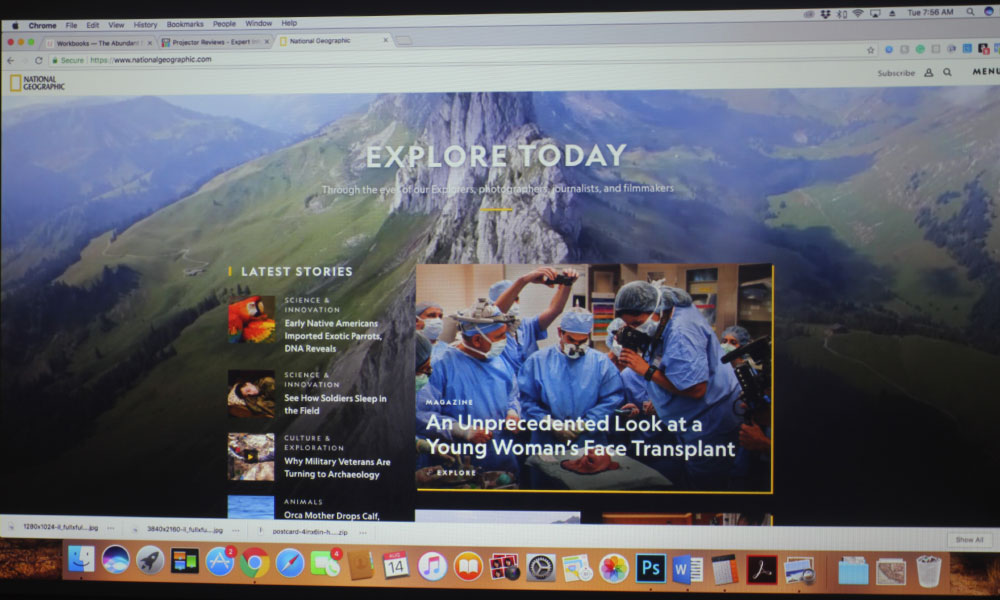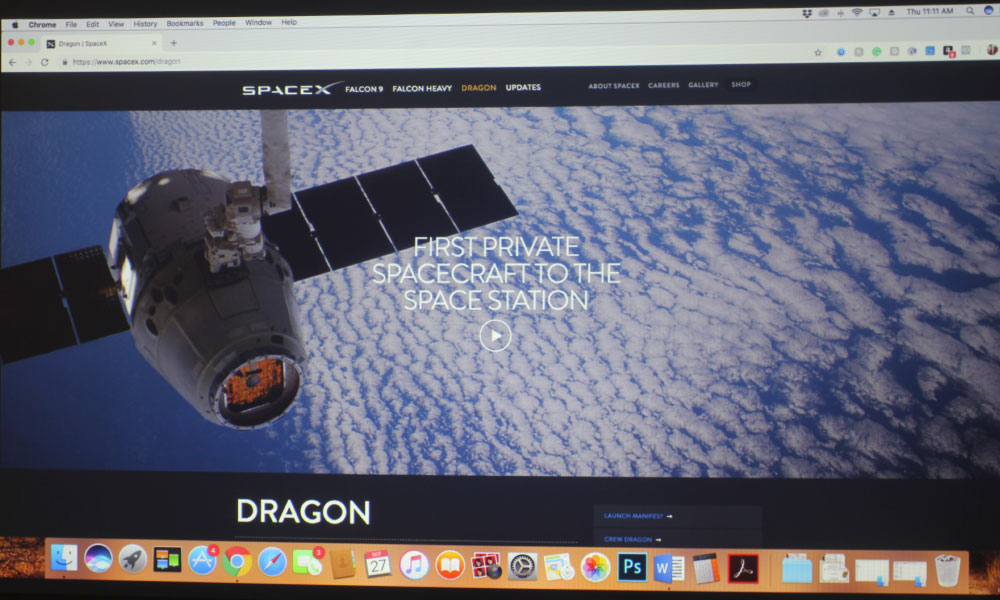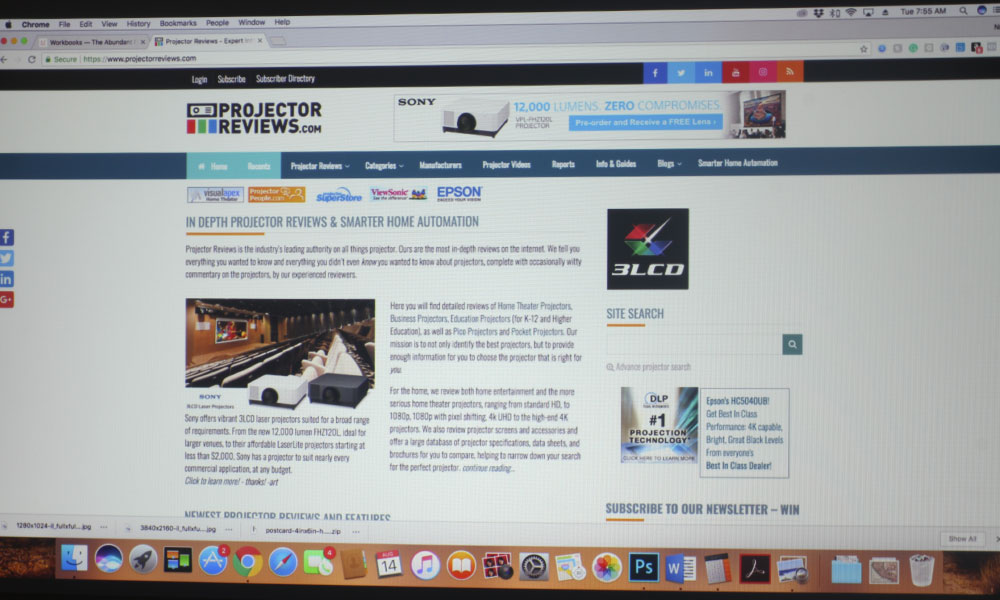Epson PowerLite 109W Business/Education Projector Review – Picture and Sound Quality: Color Modes, Video Image Quality, Text and Presentation Image Quality, Audio Quality
- Epson PowerLite 109W Business/Education Projector Review
- Epson PowerLite 109W Business/Education Projector Review – Special Features
- Epson PowerLite 109W Business/Education Projector Review – Hardware
- Epson PowerLite 109W Business/Education Projector Review – Hardware 2
- Epson PowerLite 109W Business/Education Projector Review – Picture and Sound Quality
- Epson PowerLite 109W Business/Education Projector Review – Performance
- Epson PowerLite 109W Business/Education Projector Review – Summary
- Epson PowerLite 109W Business/Education Projector Review - Specifications