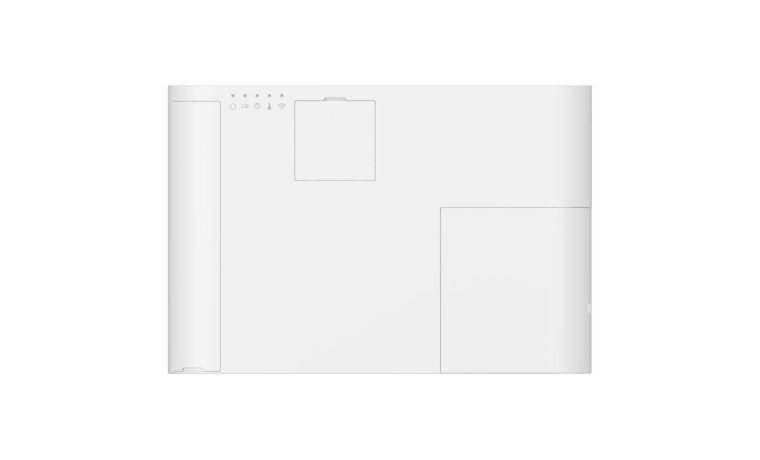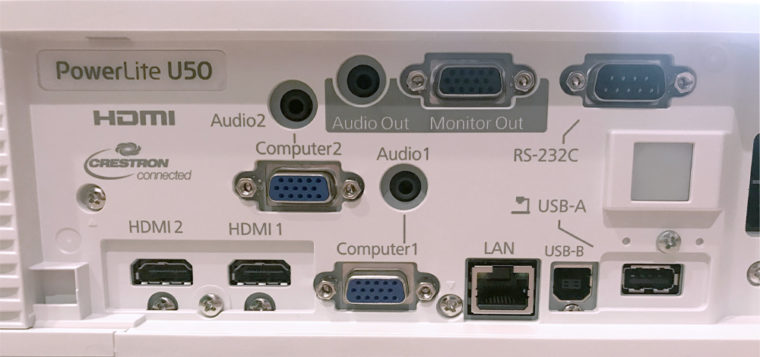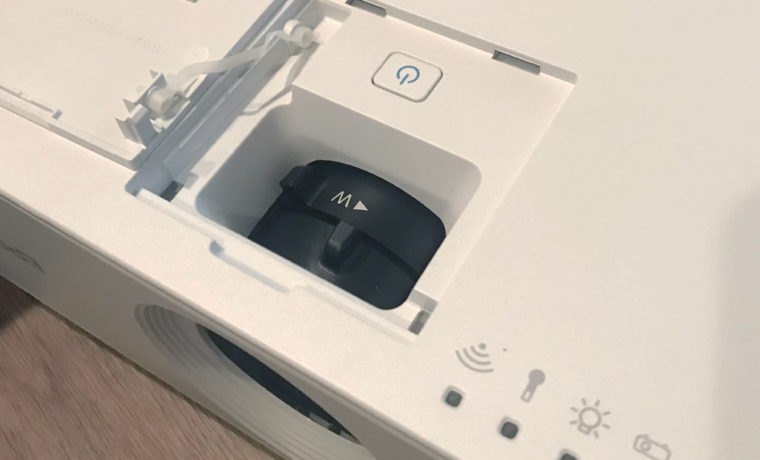Epson PowerLite U50 Projector Review – Hardware: Hardware Overview, Inputs and Connectors, The Lens
- Epson PowerLite U50 Business and Education Projector Review
- Epson PowerLite U50 Projector Review - Special Features
- Epson PowerLite U50 Projector Review - Hardware
- Epson PowerLite U50 Projector Review - Hardware 2
- Epson PowerLite U50 Projector Review - Picture and Sound Quality
- Epson PowerLite U50 Projector Review - Performance
- Epson PowerLite U50 Projector Review - Summary
- Epson PowerLite U50 Business and Education Projector Review - Specifications