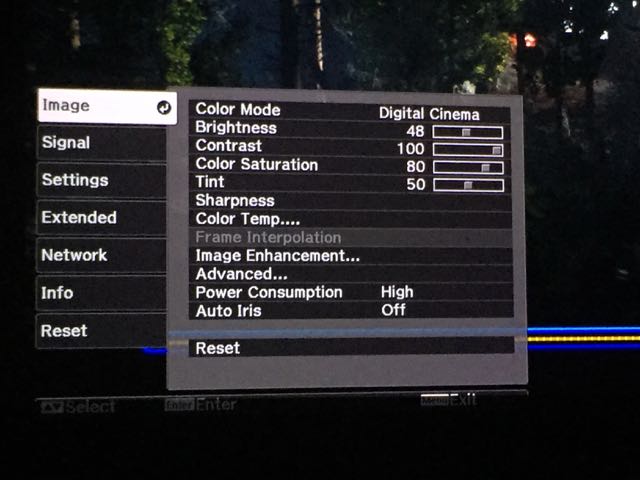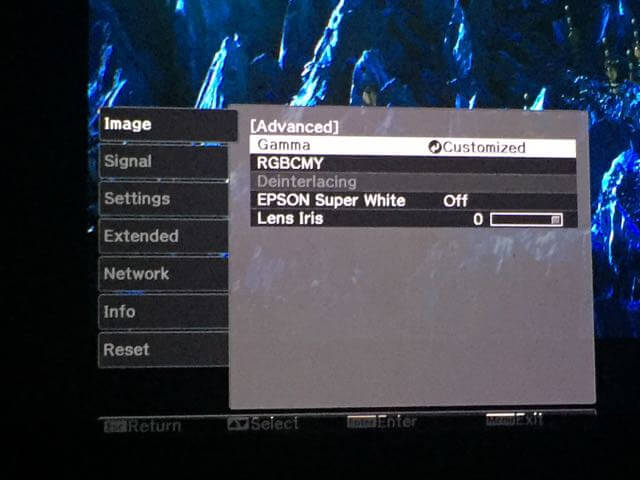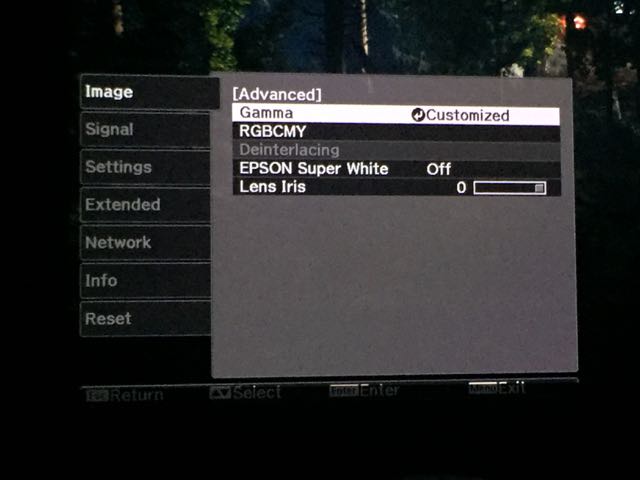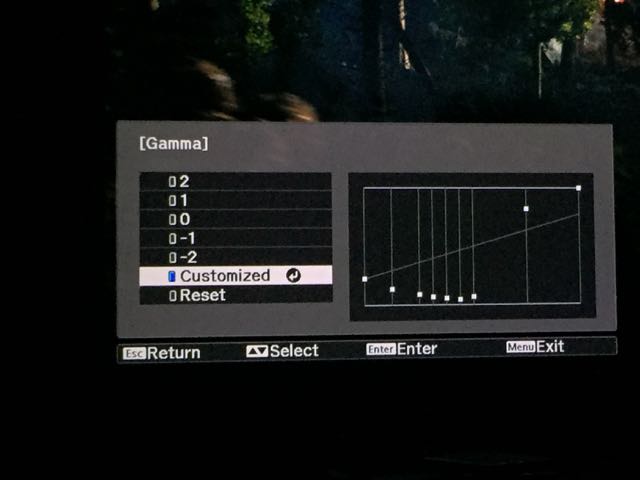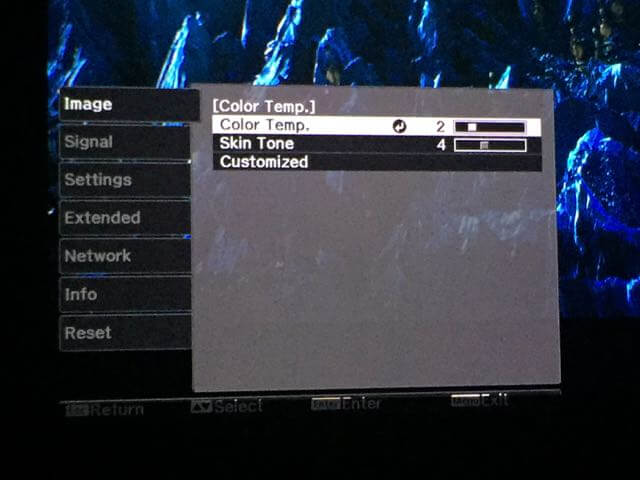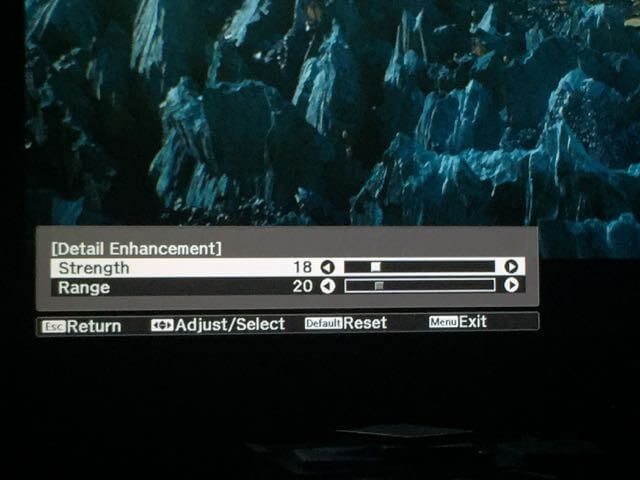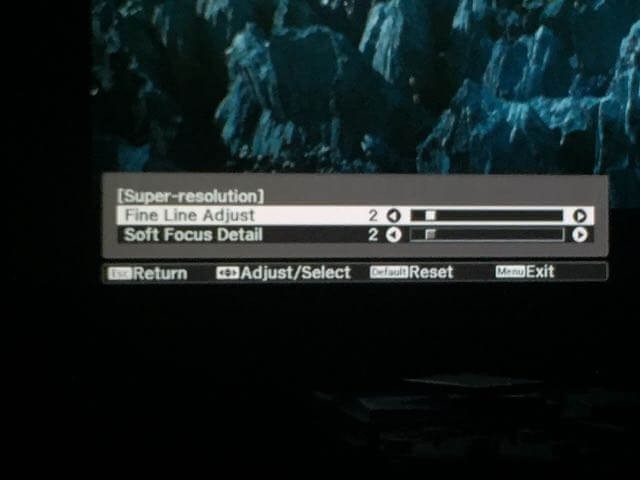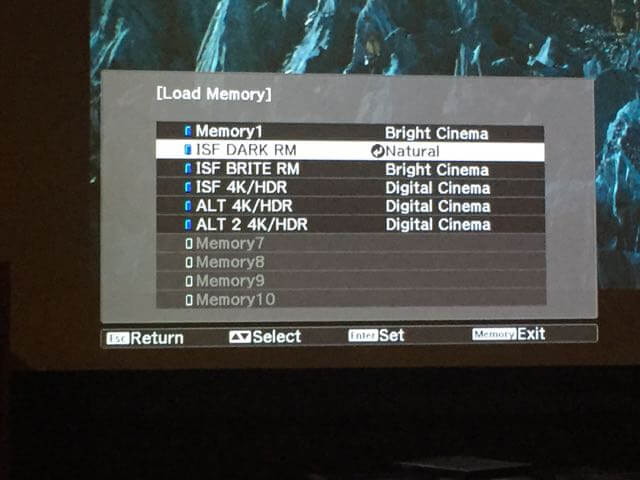The PC6050UB offers a highly functional, backlit remote control. There are several distinct groupings on the remote, and we’ll start with the first, at the top of the remote and move from left to right. First, we have a larger On button, with a smaller Standby button next to it. In the top-right corner we have a greenish button to turn on the remote’s backlight (without having to hit another button first, potentially change settings.) The next row consist of the Home button, and a Blank button which serves the function of temporarily turning off video projection.
The next section consists of Source buttons laid out in two rows. They are HDMI1, HDMI2, and P-in-P in the first row, and PC and LAN in the second row.
The next area is made up of video playback control buttons, for control over playback and other features of connected devices that support the HDMI CEC standard. The first row has Rewind, Play, and Fast-Forward. The second row, Chapter Back, Pause, and Next Chapter. The next row has a button for Link Memory, Stop and Audio Mute. The last row of this section consists of HDMI Link, Volume Down and Volume Up.
The next lower grouping consists of three buttons in a single row; they are Lens, Color Mode, and Image Enhancement. Below that, we find a typical directional keypad with Enter in the center. Just below the keypad, we find a Default button, Menu button, and Escape button.
The final section is made up of nine buttons over three rows. First, we have memory, Lens1, and Lens2 – these two buttons adjust the lens to a saved configuration for viewing different content, as we discussed in the Special Features and previous Hardware page. The second row starts with Frame Interpolation, followed by RGBCMY and Pattern. The final row is User, 3D Format and Aspect Ratio.