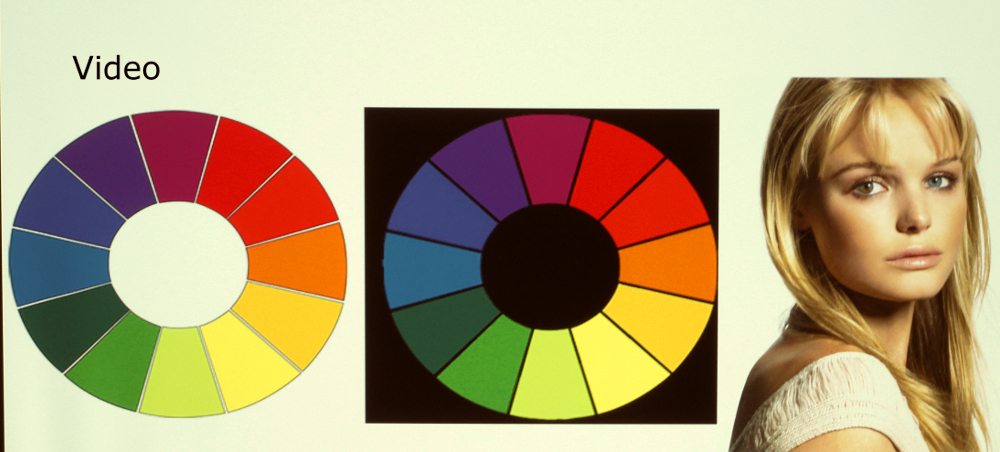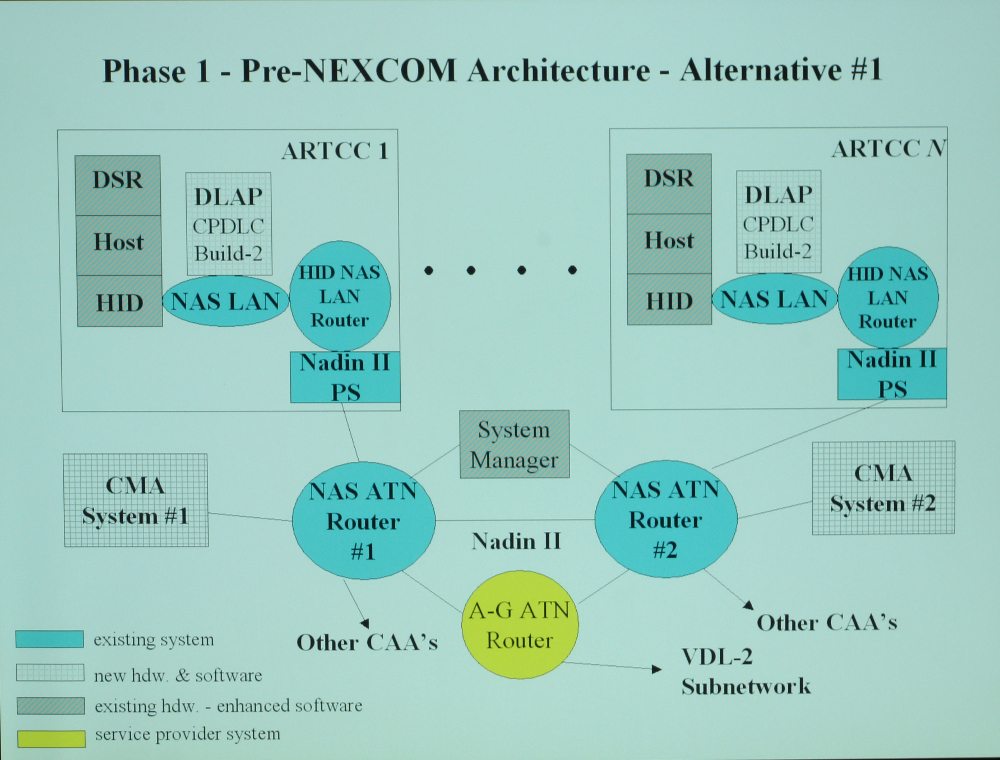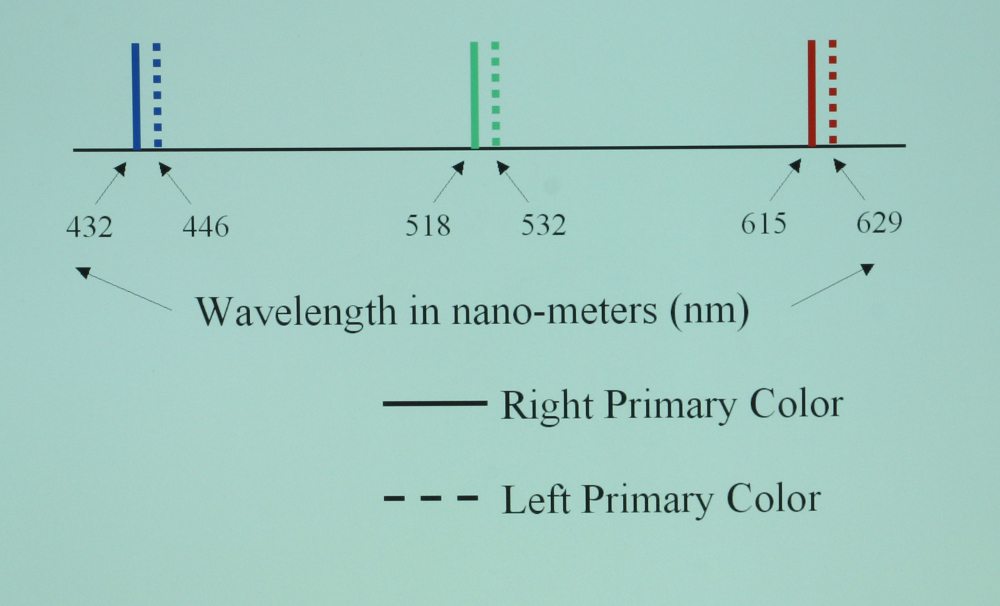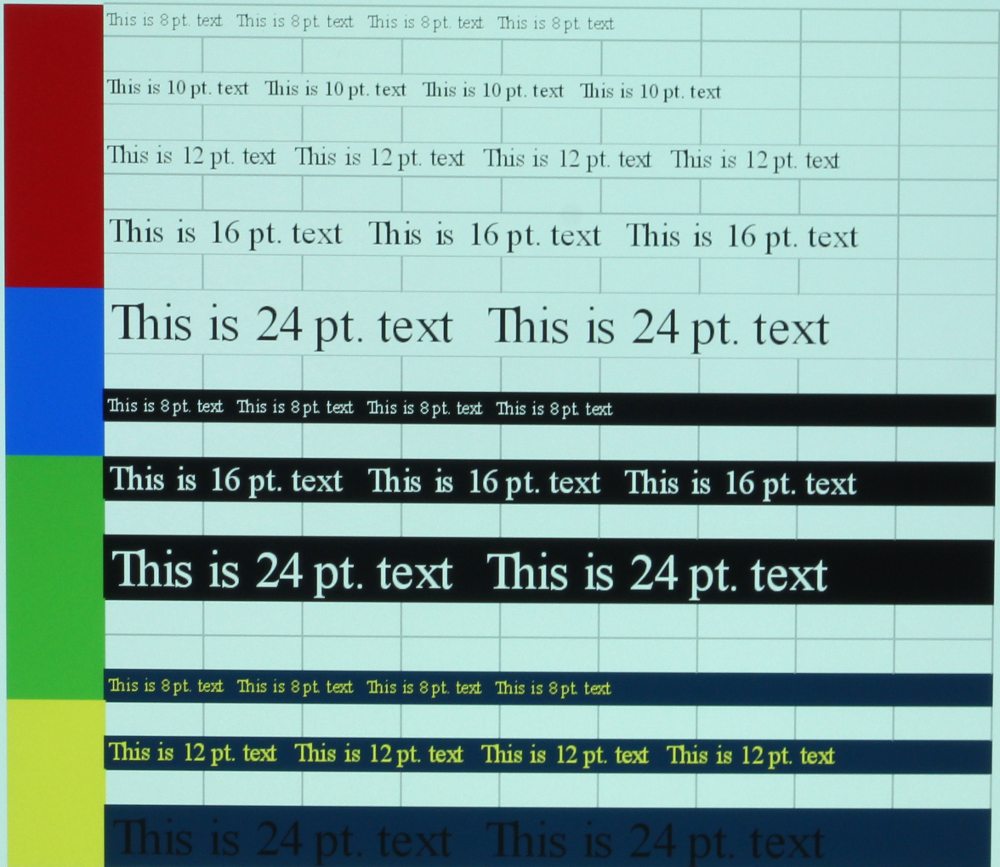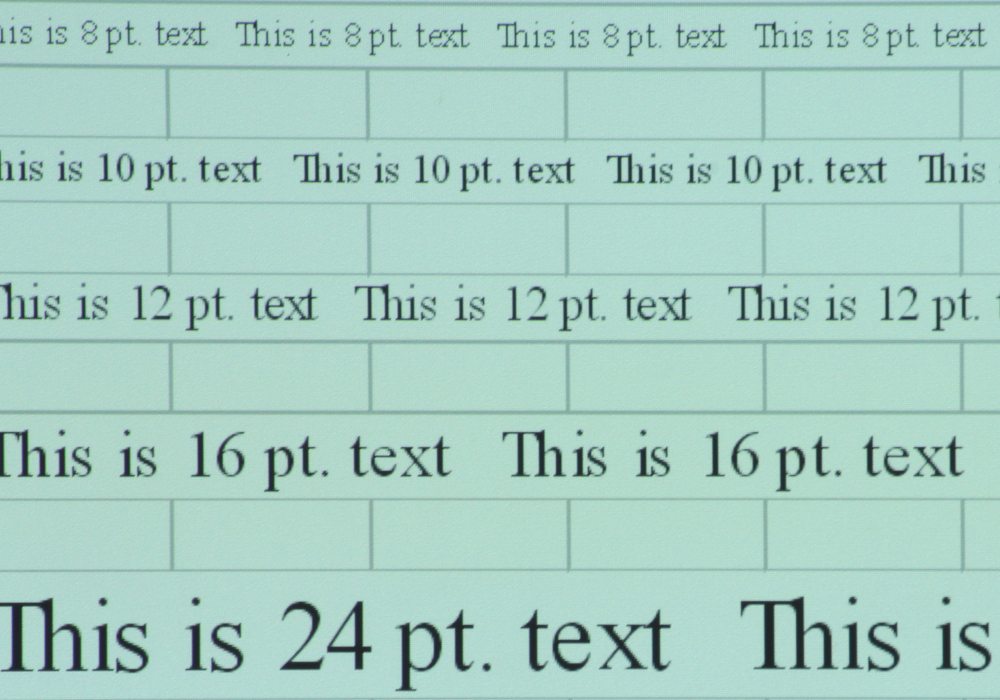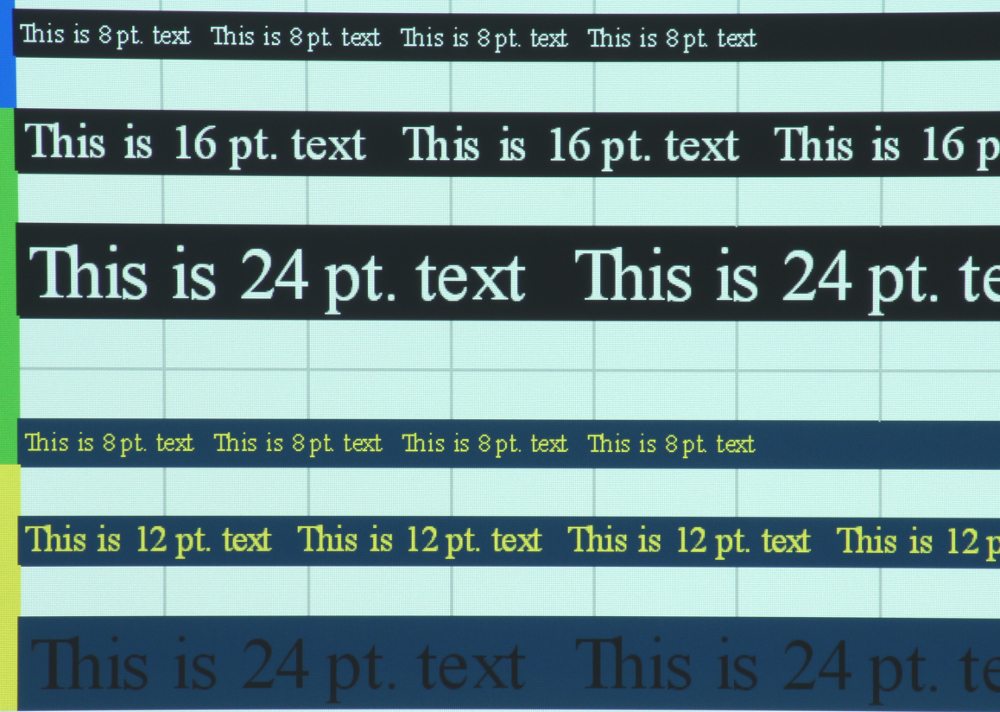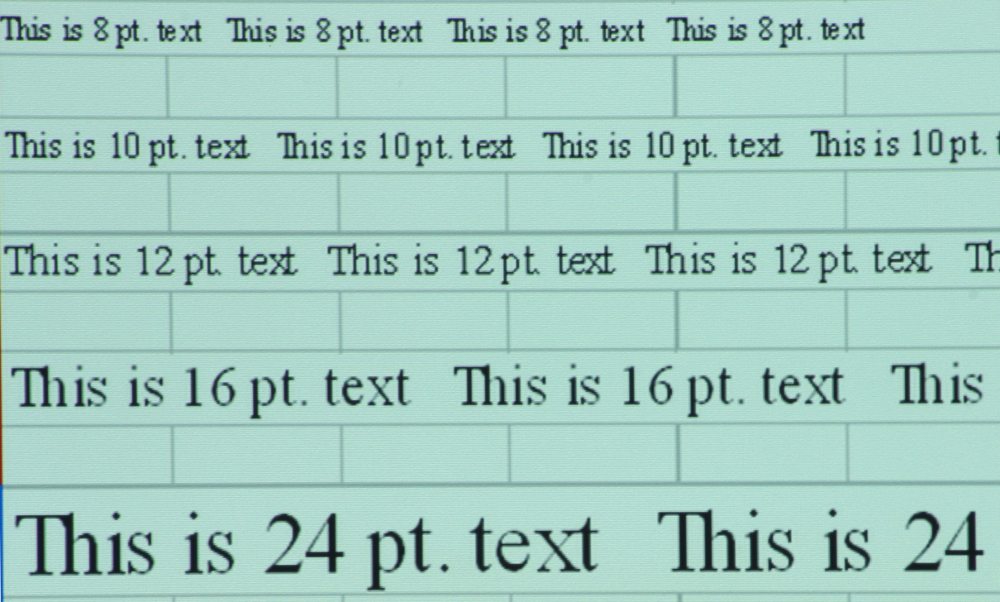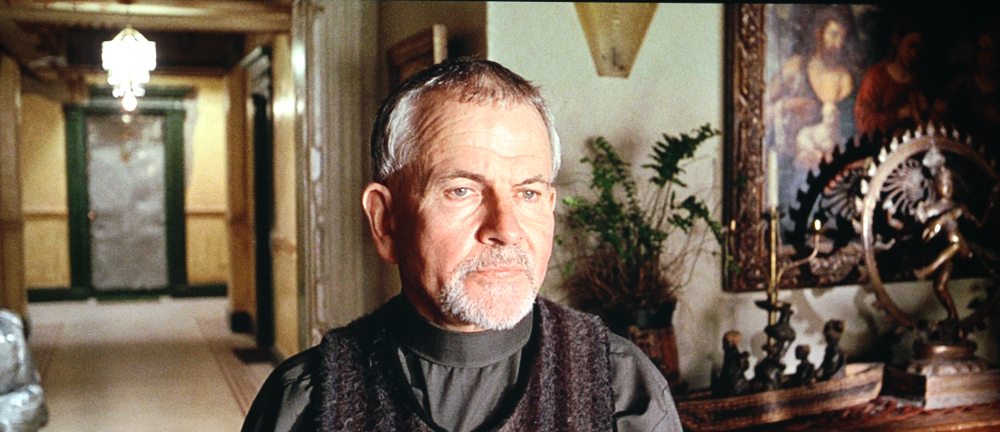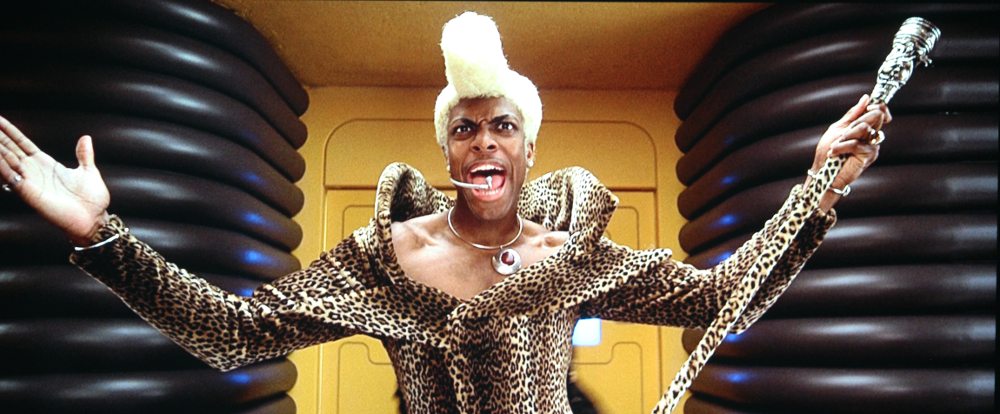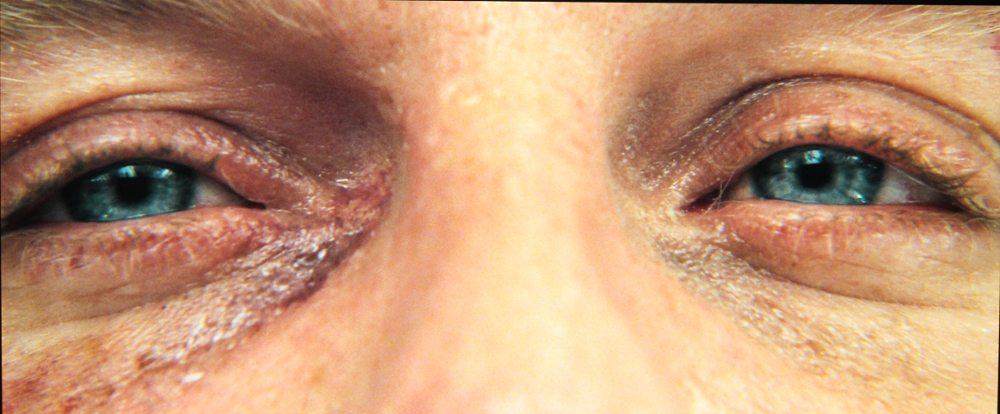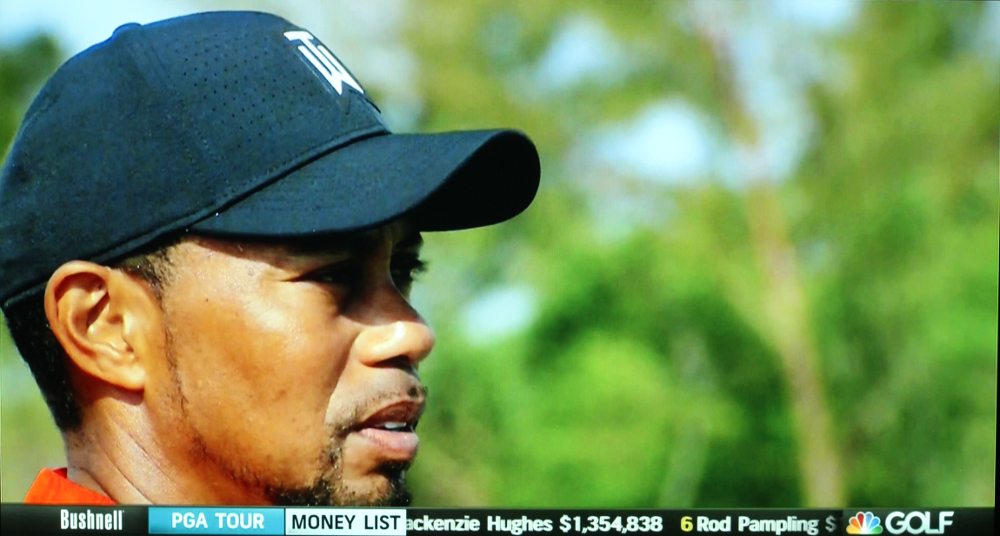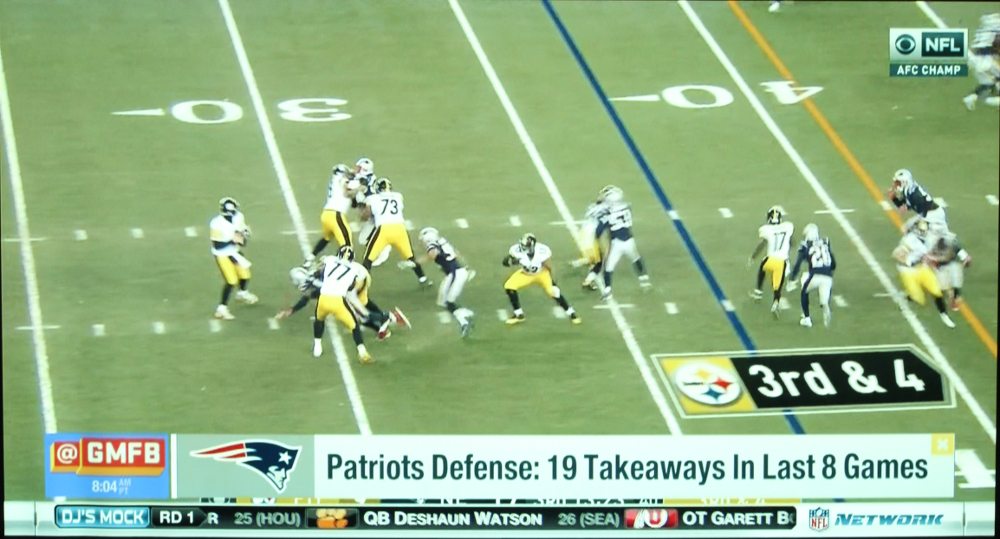Picture Modes
In general, the projected images were better than they appear in these photos, with more accurate colors.
The brightest picture mode, simply called ‘Bright’, produces poor colors, and while it may be a little better than shown in the 1st gallery photo above, the image has a strong green-yellow tint and all saturated colors within the image displayed much too dark relative to the whites and light color shades. The result was a rather poor image but even so, this mode might still be useful for cases where maximum brightness is required to overcome moderately bright room lighting conditions.
The ‘Presentation’ picture mode, 2nd photo above, produced a substantially more accurate, but less bright image than ‘Bright’ mode. Saturated reds and magentas in the original image were still displayed too dark as compared to the whites and lighter shades and the overall color balance was a little too cool with a slight cyan tint. Even with these limitations, the Presentation picture mode would be good for most business presentations.
The ‘Video’ picture mode, 3rd photo above, improved on the color accuracy overall as compared to the above picture modes. With the default settings the image had just a very little green/yellow tint while the saturated reds and blues were still a little muted. As with the other picture modes on this projector, the saturated greens appeared a little too yellow and the cyans were a little too green. This mode was overall good for viewing videos or photos, not perfect, but very acceptable for most business applications. I would note that the default setting for the "white intensity" adjustment for this picture mode was 5 rather than the maximum value of 10 that was used for the other picture modes. This produced a better balance between white levels and the levels for the saturated colors, as compare to the other picture modes.
The ‘User’ picture mode, 4th photo above with it default settings, was similar to the Presentation picture mode. There was a slight overall cyan tint and the saturated reds and magentas were displayed too dark as compared to white and the lighter shades. The User picture mode is intended to be used in combination with the user picture adjustments to create an optimized picture. More specific, the RGB gain and offset adjustments, color temperature adjustment and the white intensity adjustment, found on the Advanced>>Image>>Color sub-menu, are available. Unfortunately, I found the RGB gain controls did not work as expected, therefore obtaining ideal 6500K color temperature tracking across the grey scale may not be possible. However, the white intensity adjustment could be lowered to correct the brightness levels for the saturated colors as compared to white.
The ‘Whiteboard’ picture mode, 5th photo above, had an overall yellow tint and like the 'Bright' picture mode, all of the saturated colors were displayed too dark as compared to whites and lighter shades. This mode is brighter overall than Presentation picture mode but dimmer than Bright picture mode. The picture quality generally suffered, but to a lesser degree, that what was seen in 'Bright' picture mode.
The 'Blackboard' mode, 6th photo above, was not evaluated on it intended surface (photo was using a white projection screen).
Finally, the 'Beige Wall' mode is intended to be used when projecting onto an off-white wall (i.e., beige color). However this mode was not evaluated on it intended surface (photo was using a white projection screen)..
The bottom line is I would rate the best of the pre-set picture modes (i.e., ‘Video’) as good for displaying videos and/or photos, while 'Presentation', 'User' or 'Video' picture modes could be considered good for displaying most business presentations.
[sam_pro id=1_114 codes="true"]
Video Quality
The above screen shots were taken with the projector operating in 'Video' picture mode using the factory default settings. The first 6 photos are from the movie "The Fifth Element", the next 6 photos from the movie "Casino Royale" and the final 4 photos from four different DirecTV channels. Overall, I would rate the picture quality for displaying video as Good for a business/installation class of projector.
The black levels and contrast ratio appeared no better than average for a DLP business class projector. By that I mean nowhere near a good as a mid-level home theater class projector, but perfectly acceptable for most business uses where the projector is being used in a room with some ambient lighting. In a really dark room some shadow details were lost as compared a higher contrast home theater class projector. This was most obvious in dark scenes while bright scenes look good.