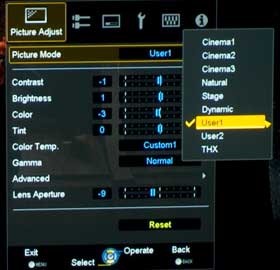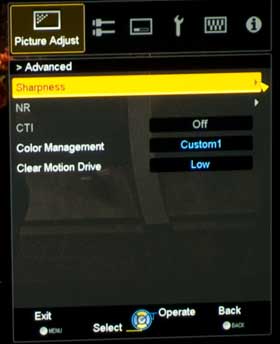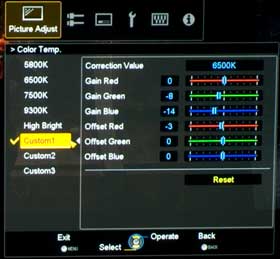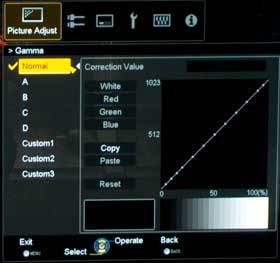- JVC DLA-RS60 Projector Review
- JVC DLA-RS60 Projector Overview 2
- Color Management System (CMS)
- JVC DLA-RS60 Physical Tour
- JVC DLA-RS60 Menus
- JVC DLA-RS60 Remote Control
- JVC DLA-RS60 Projector - Image Quality
- Flesh Tones
- JVC RS60 Black Levels & Shadow Detail 2
- JVC DLA-RS60 Shadow Detail
- JVC DLA-RS60 Shadow Detail 2
- JVC DLA-RS60 Shadow Detail 3
- JVC DLA-RS60 Shadow Detail 4
- JVC DLA-RS60 Shadow Detail 5
- JVC DLA-RS60U Projector: Performance, HDTV and Sports
- JVC DLA-RS60 - Performance
- The Effect of lens zoom on DLA-RS60 brightness
- JVC DLA-RS60 Projector Calibration and Settings
- JVC DLA-RS60 Basic Settings
- JVC DLA-RS60 - Screen Recommendations
- 3D Viewing with the JVC DLA-RS60, JVC DLA-X9...
- JVC DLA-RS60 - Competitors
- JVC DLA-RS35 vs. Mitsubishi HC7000
- JVC DLA-RS35 vs. LG CF181D
- DLA-RS35 vs. InFocus IN83 and SP8602
- DLA-RS35 vs. InFocus IN83 and SP8602 2
- JVC DLA-RS60 Projector - Warranty
- JVC DLA-RS60 - Review Summary
- The very bottom line
- JVC DLA-RS60 Projector Specifications
- Home
- All Reviews
- By Category
- By Manufacturer
- Best Projectors
- Best Projectors By Category
- Best Projectors On Amazon
- Best 4K Projectors
- Best Ultra Short Throw Projectors
- Best Laser TVs
- Best Gaming Projectors
- Best Home Theater Projectors
- Best Projectors Under $1,000
- Best Projectors Under $500
- Best Portable Projectors
- Best Outdoor Projectors
- Best Bright Budget-Friendly Outdoor Projectors
- Best Battery Powered Outdoor Projectors
- Best Outdoor Projection Screens
- Industry News
- Reports
- Projector Manufacturers
- Manufacturer Terminology
- Manufacturers
- Recent Articles
- Custom Integration
- Projection Terms
- Projector Manufacturers Categories
- Videos
- Blog
Close
Menu
- All Reviews
- By Category
- By Manufacturer
- Best Projectors By Category
- Best Projectors On Amazon
- Best 4K Projectors
- Best Ultra Short Throw Projectors
- Best Laser TVs
- Best Gaming Projectors
- Best Home Theater Projectors
- Best Projectors Under $1,000
- Best Projectors Under $500
- Best Portable Projectors
- Best Outdoor Projectors
- Best Bright Budget-Friendly Outdoor Projectors
- Best Battery Powered Outdoor Projectors
- Best Outdoor Projection Screens
- Latest News
- Reports & Guides
- Manufacturers
- Articles
- Custom Integration
- Projection Terms
- Blog
close