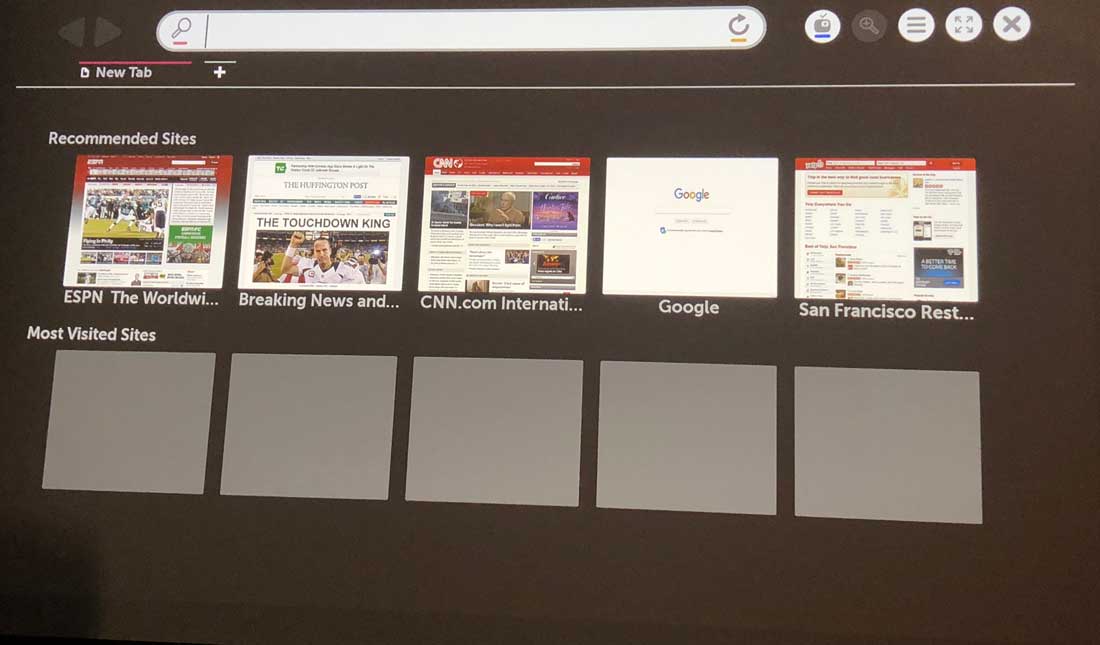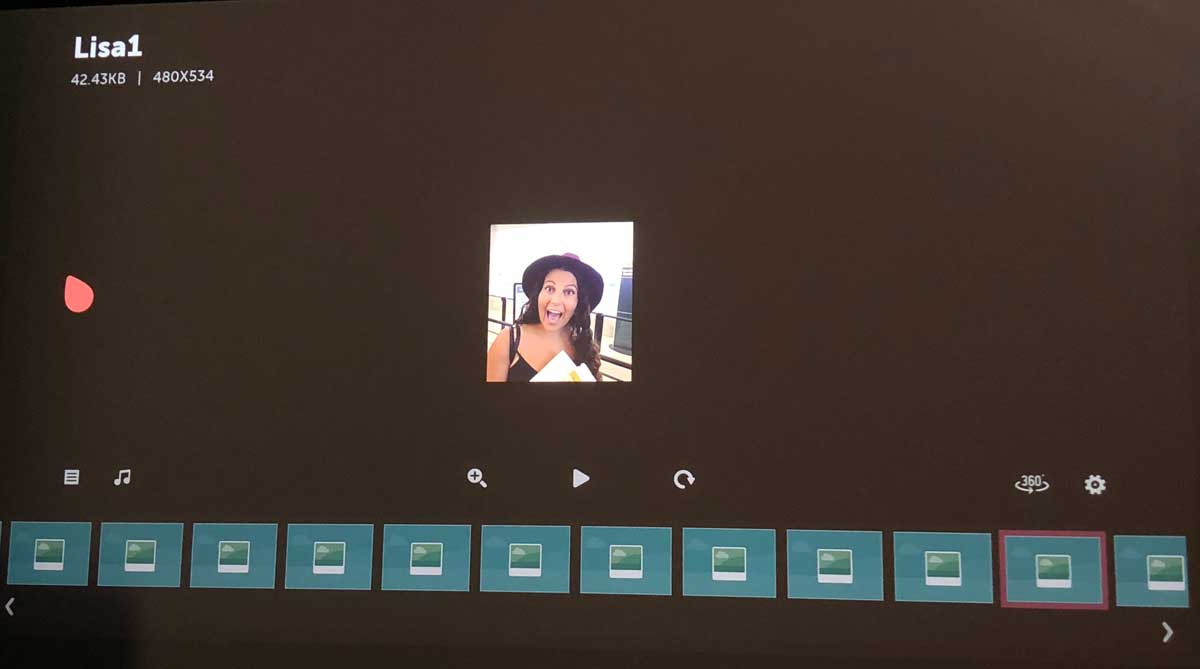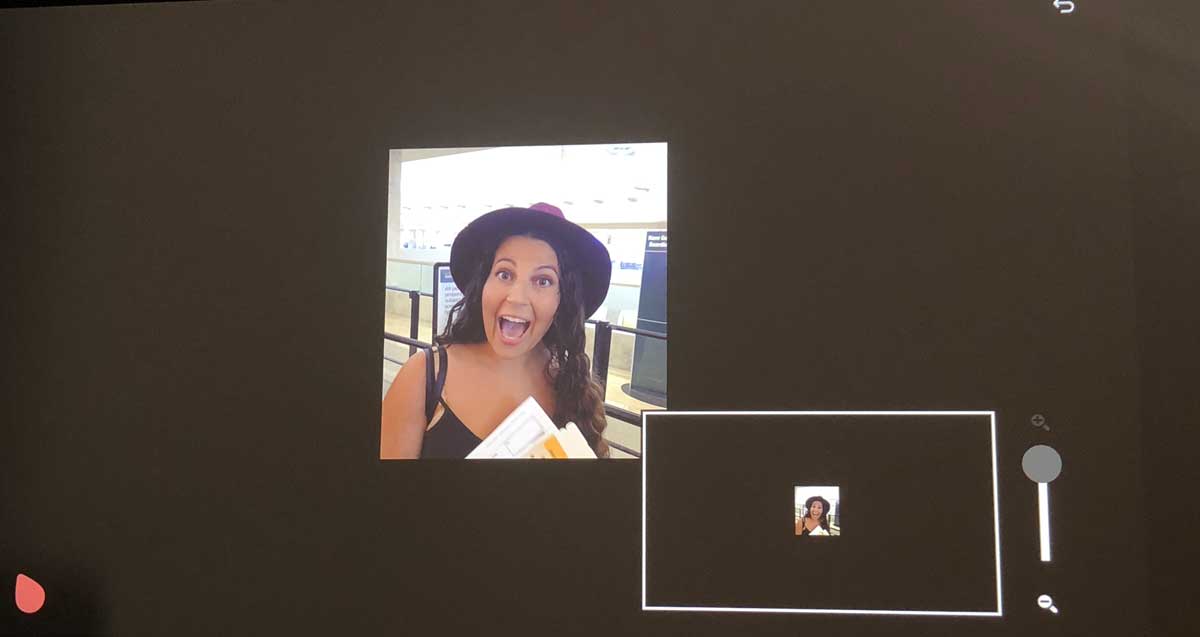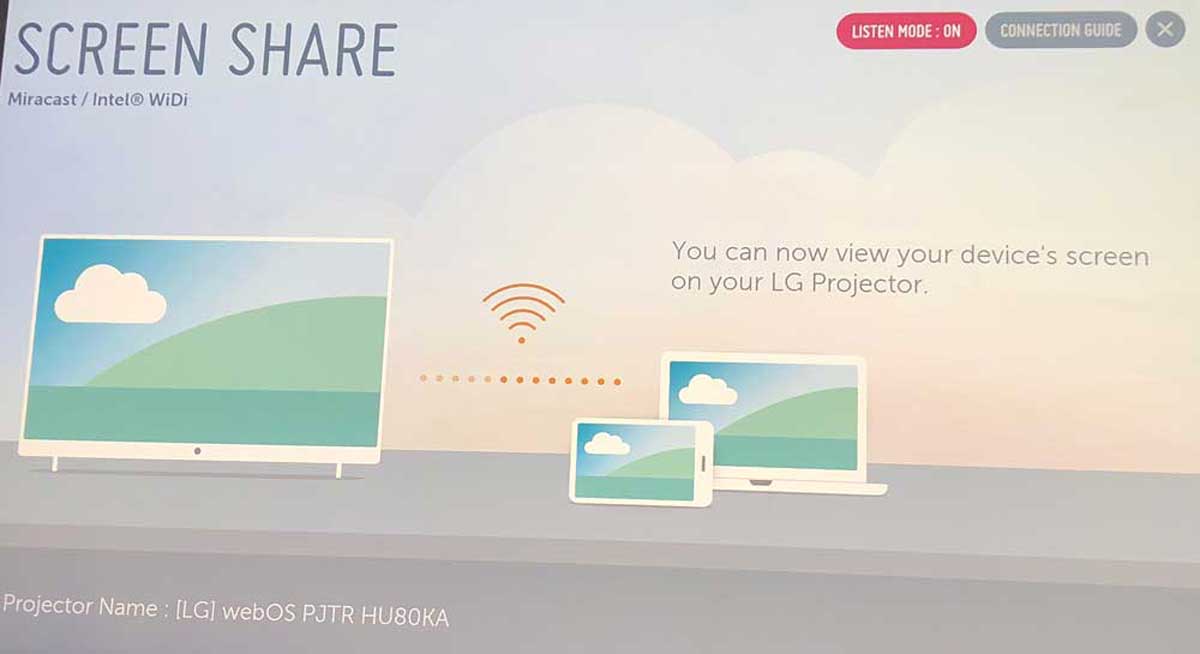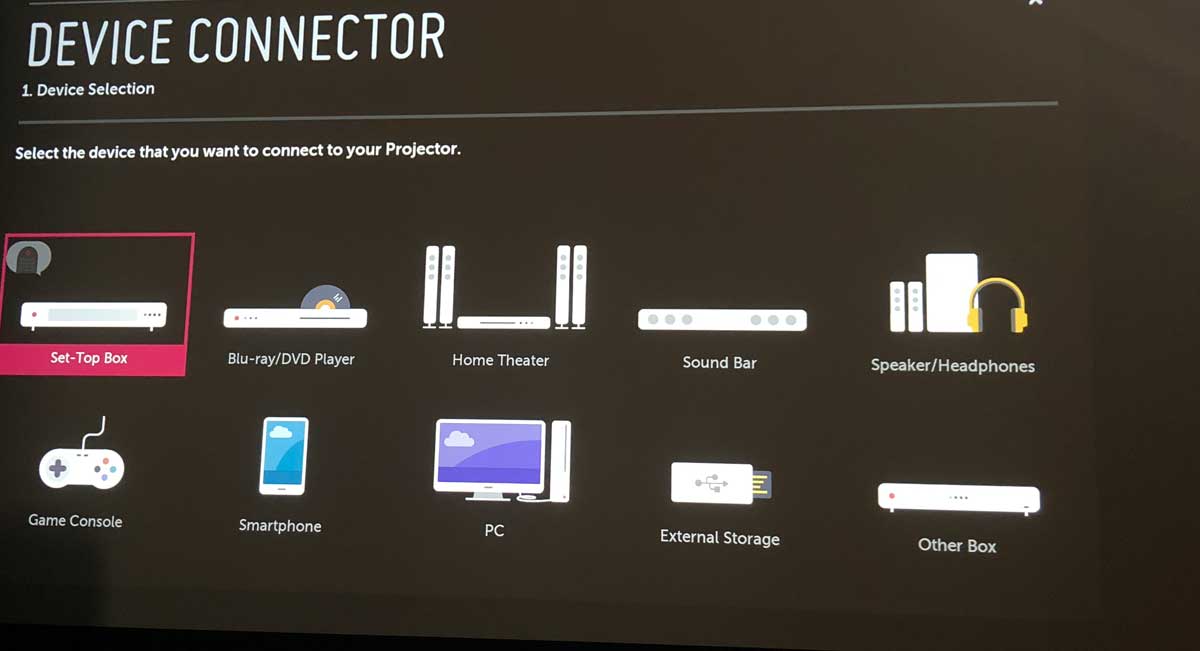Eric’s (our calibrator) setup of the projector used Standard mode, for 4K with HDR because it is about 50% brighter than the Technicolor Expert mode. He calibrated Expert Dark Room for 1080p movie viewing, and also used Standard mode as our "brightest" mode, because is that much brighter than any of the Expert modes. It's the Expert modes (those two, and Expert Bright Room), that can be fully adjusted.
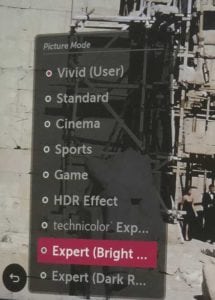 The brightness is needed for HDR, which is unfortunate, because it is the Technicolor Expert mode that offers a full Color Management System and works with 4K HDR. That CMS is for calibrating the primary and secondary colors, aka, ending up with the best, most accurate color. That mode would have provided more accurate color, a real trade-off against the brightness. Eric chose to go for the brightness.
The brightness is needed for HDR, which is unfortunate, because it is the Technicolor Expert mode that offers a full Color Management System and works with 4K HDR. That CMS is for calibrating the primary and secondary colors, aka, ending up with the best, most accurate color. That mode would have provided more accurate color, a real trade-off against the brightness. Eric chose to go for the brightness.
Fortunately, per Eric, initially Technicolor Expert is almost identical to Expert Dark Room.
As a result I copied in all the same calibration settings from the Expert Dark Room mode that Eric calibrated into the Technicolor mode. It definitely was not as bright when I was switching back and forth between it, and Standard, for that 4K/HDR content, such as watching Passengers, but I was more pleased with the color. (I'd guess that as I had it set up, my Technicolor Expert (T/E) mode would be about 30-35% less bright than Eric's Standard mode. Note, in the T/E mode on HDR, I found he picture colors oversaturated. I lowered the setting to 65 (from 75).
 So, which to use? Personal taste, but pretty importantly, screen size comes into the decision process. Consider:
So, which to use? Personal taste, but pretty importantly, screen size comes into the decision process. Consider:
At 100" diagonal, I did want more brightness, but, I realize the way LG markets this projector many apartment and condo dwellers might be proud owners, And those of you who don't have large rooms may be fine with 80 or 90 inch diagonal images. If you have an 8 foot ceiling, and want to project to it, you are probably looking at 70 inches or so.
Well, compared to projecting onto a 70" diagonal area, if you want an image just as bright bu at 100" diagonal size, you'll need just slightly more than double the lumens. So, using the T/E mode should work out fine (and deliver more accurate color) than Standard mode when watching 4K content with HDR.
The individual CMS color controls are found on the Picture Options menu (to the right). Once in there, you can adjust the Saturation Hue and Brightness of each of Red, Green, Blue, Cyan, Yellow, and Magenta.





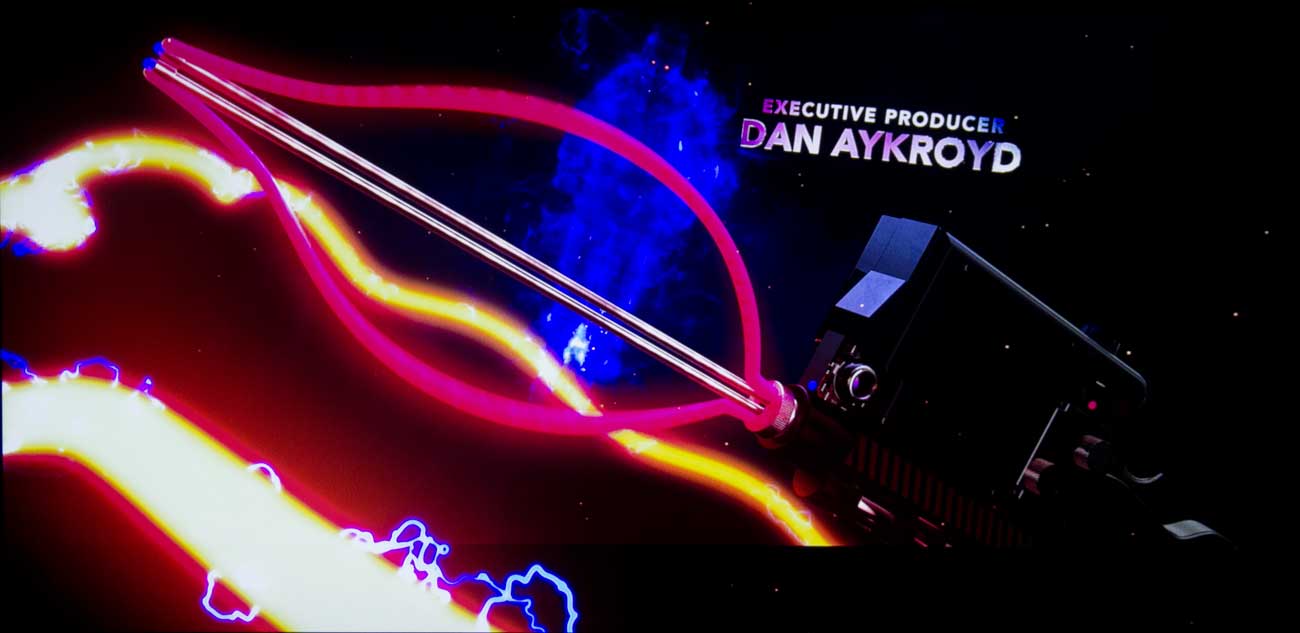
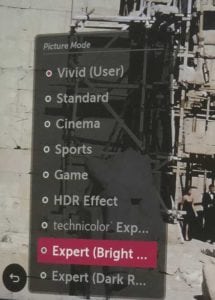 The brightness is needed for HDR, which is unfortunate, because it is the Technicolor Expert mode that offers a full Color Management System and works with 4K HDR. That CMS is for calibrating the primary and secondary colors, aka, ending up with the best, most accurate color. That mode would have provided more accurate color, a real trade-off against the brightness. Eric chose to go for the brightness.
The brightness is needed for HDR, which is unfortunate, because it is the Technicolor Expert mode that offers a full Color Management System and works with 4K HDR. That CMS is for calibrating the primary and secondary colors, aka, ending up with the best, most accurate color. That mode would have provided more accurate color, a real trade-off against the brightness. Eric chose to go for the brightness. So, which to use? Personal taste, but pretty importantly, screen size comes into the decision process. Consider:
So, which to use? Personal taste, but pretty importantly, screen size comes into the decision process. Consider: