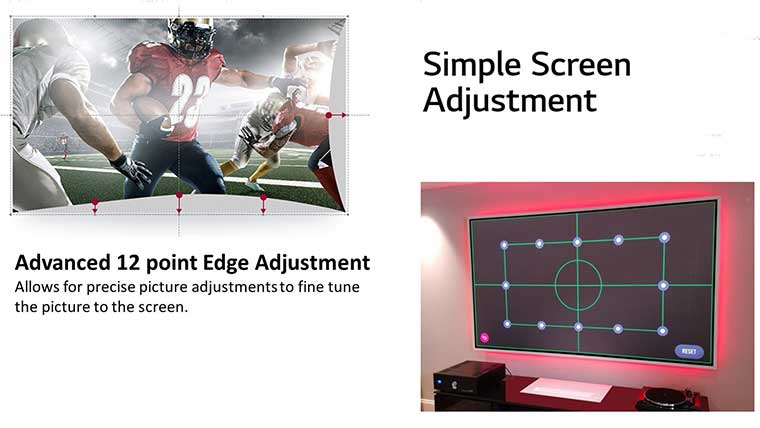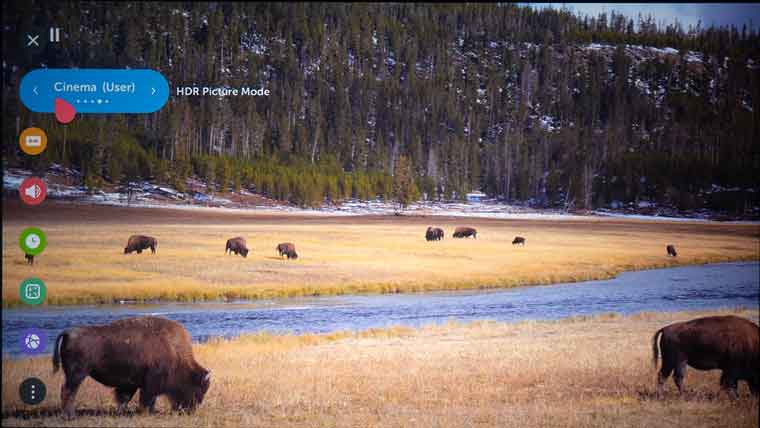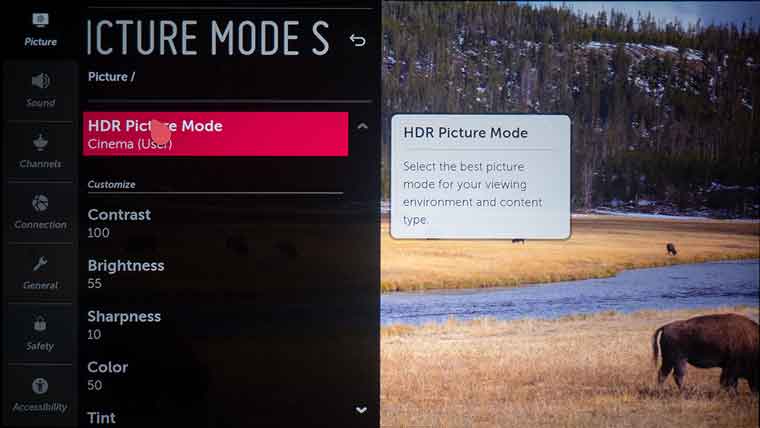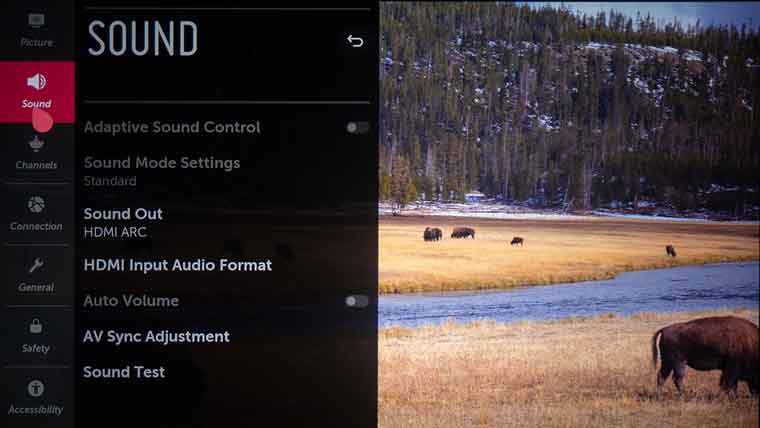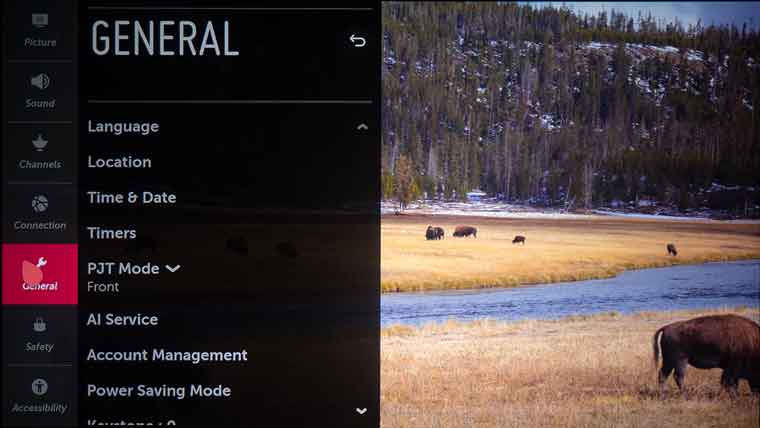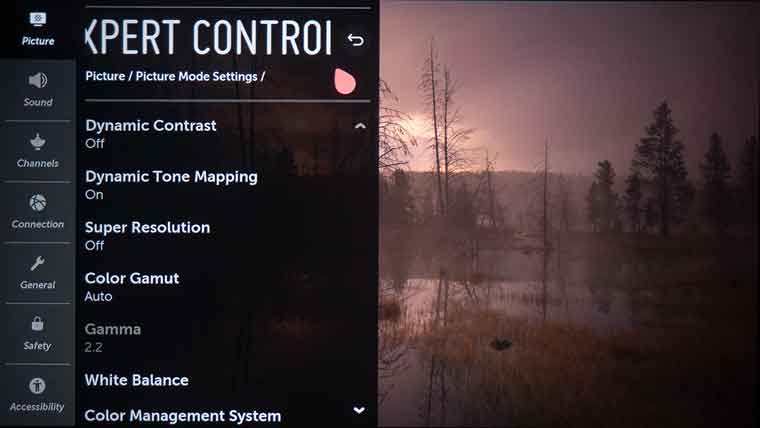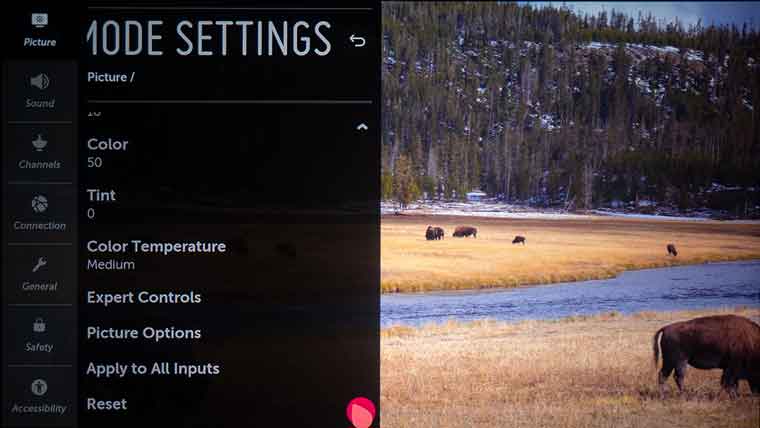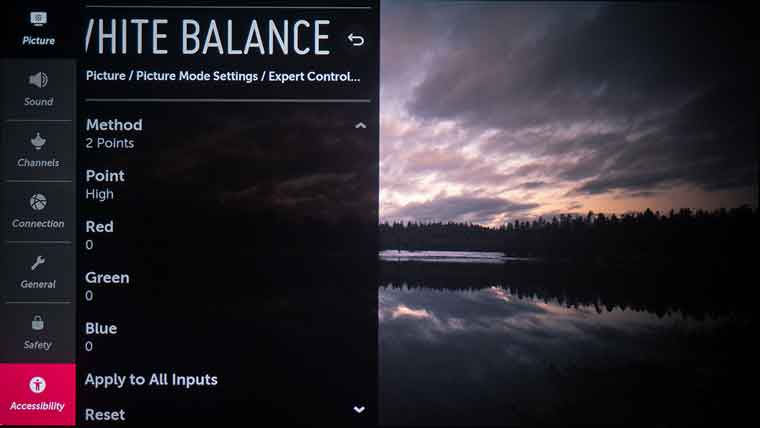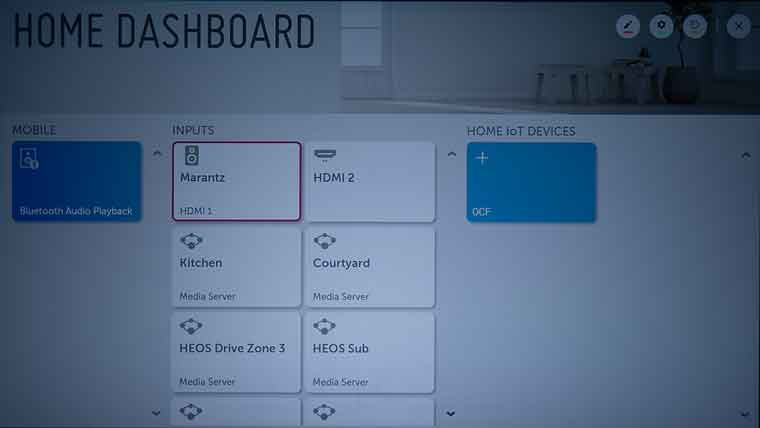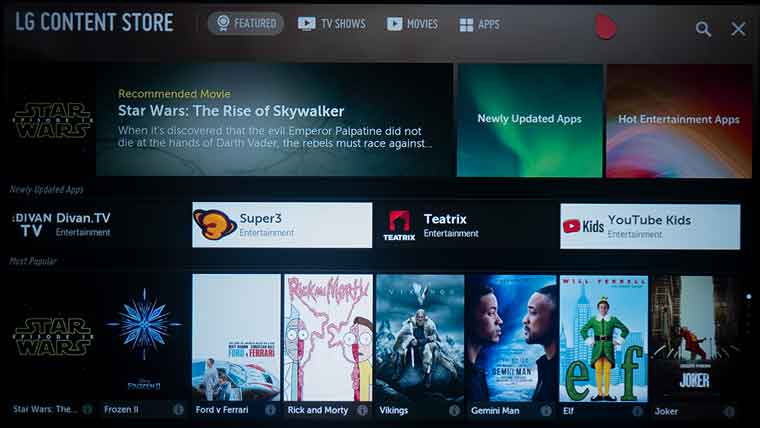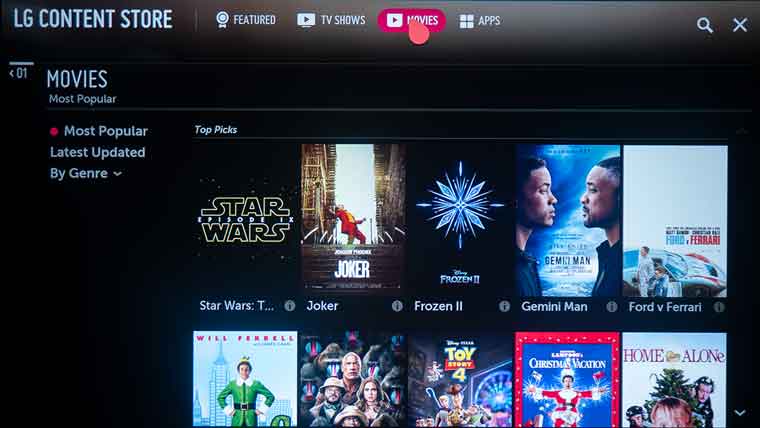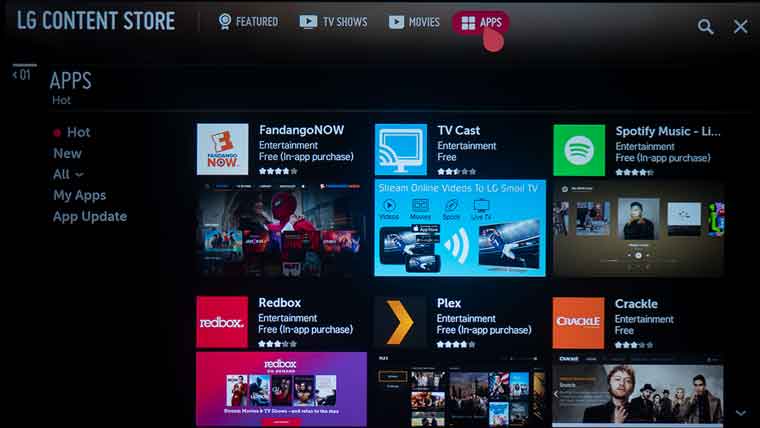The HU85LS is a compact 4K UHD Ultra Short Throw projector. True, most of the lower cost 4K UHD DLP projectors are physically smaller – some less than half the size and bulk, but those are not ultra-short throw projectors. For a home theater style UST projector this LG is on the small side. Also its white, sleek, minimalistic design helps give that impression. White is a good color choice for people planning to place the LG in living rooms, family rooms, etc.
Since the HU85LS is a UST projector, the front, is the side facing the audience. The back of the LG is the side closest to the screen. Unlike traditional normal throw projectors we measure “distance to the screen” for UST projectors, primarily measuring from the physical front of the projector to the screen, rather than the front of the lens, which is the standard for “regular” projectors. This is because the lens usually is not at the front, but on top, usually about half way back.
As is typical, there is no optical zoom. But in front of the recess for the lens, is a focus ring hidden behind a small spring-loaded door.
All of LG’s inputs and other connectors are found on the back. Venting is located on the sides.
The dual 5-watt speakers are hidden behind the front grill cloth, which as mentioned is “designer” but there is no indication on their brochures, that there are alternative cloths available.
There are screw thread adjustable feet on the bottom, which are very, very helpful in getting a perfect alignment to the screen without using the digital correction system. The projector needs to be perpendicular to the screen. In my temp setup, for example, the screen has a slight tilt forward at the top. I was able to use the adjustable feet to keep the projector perpendicular.