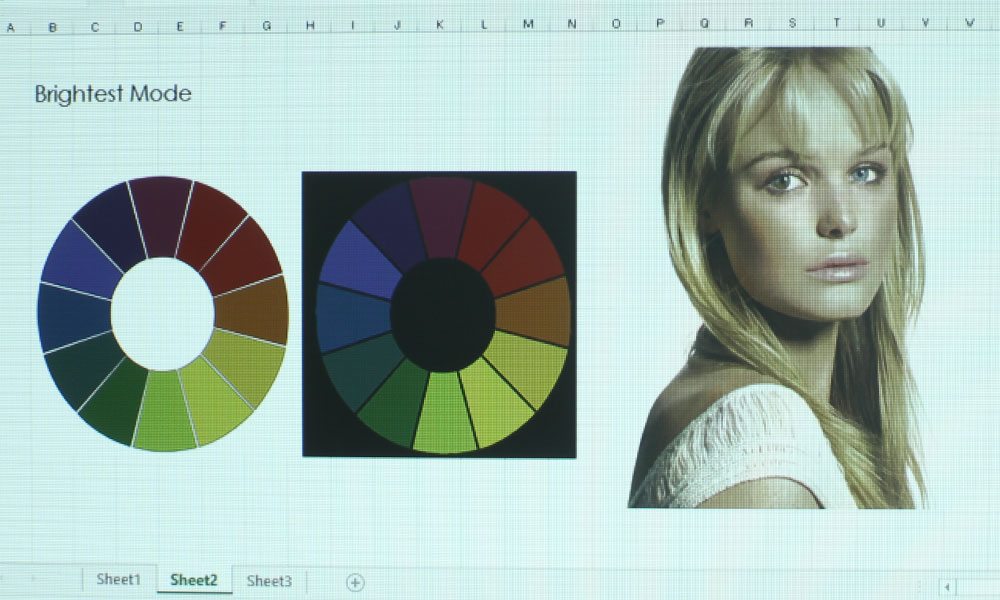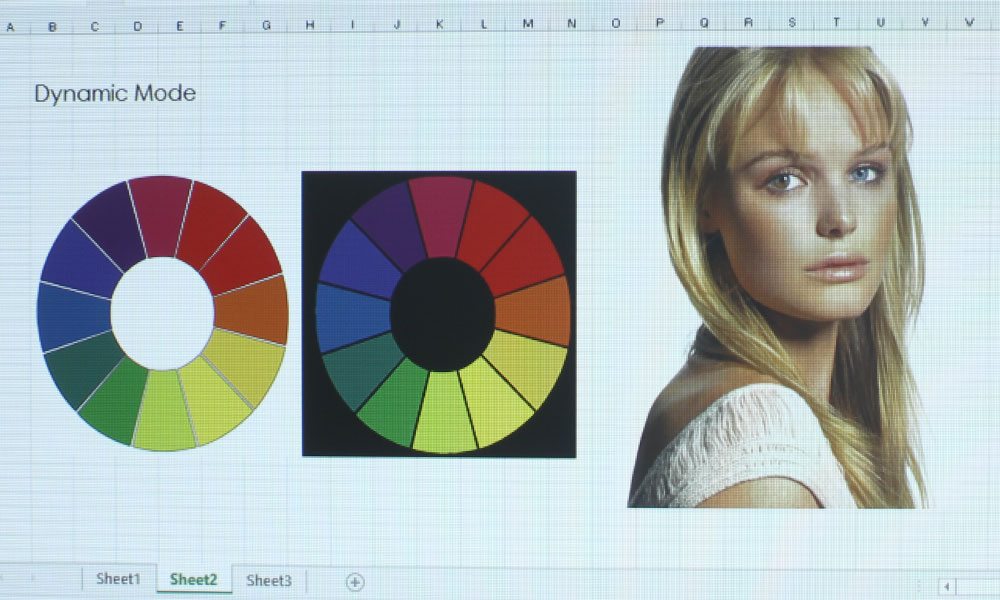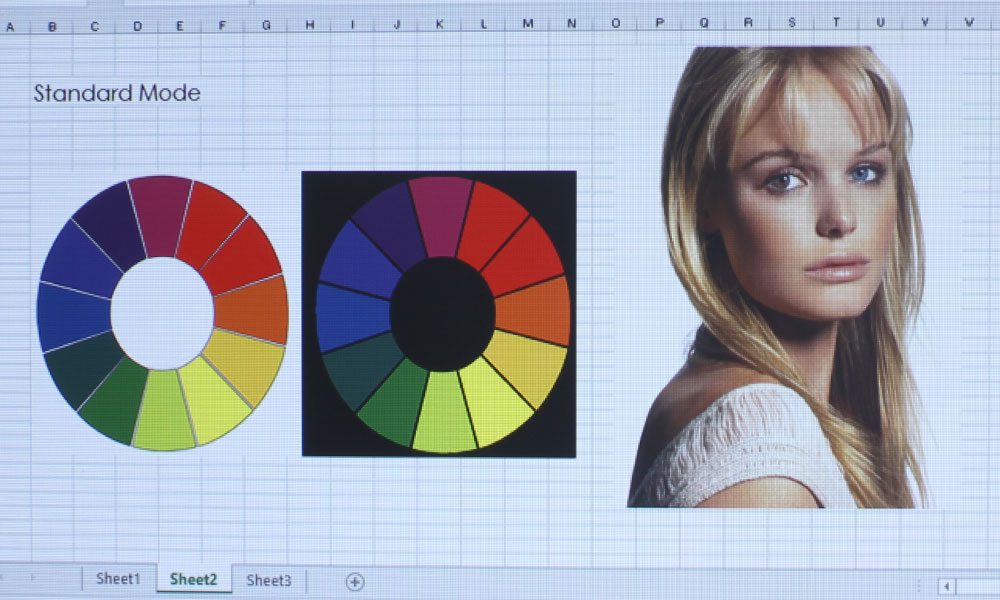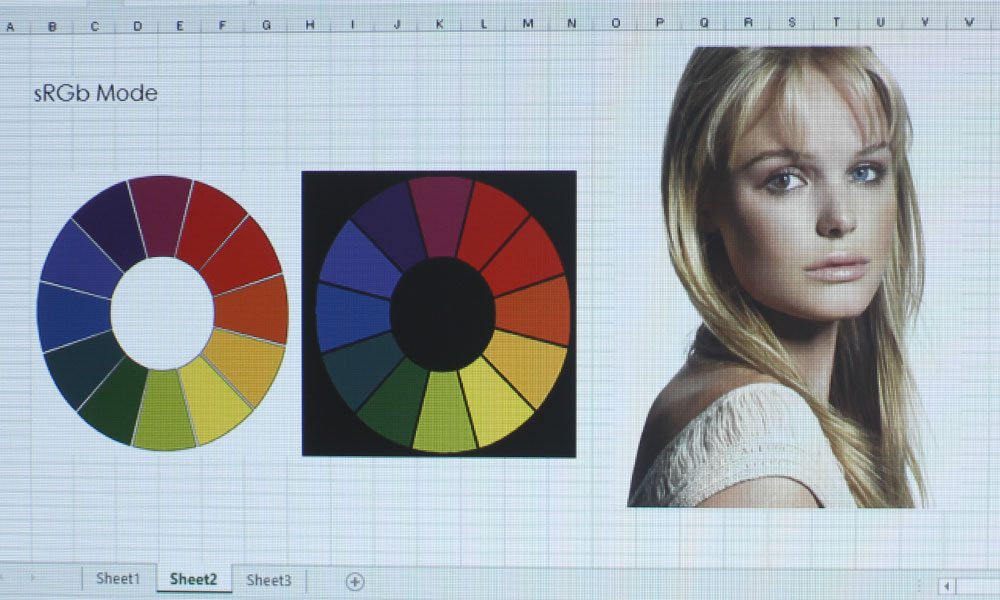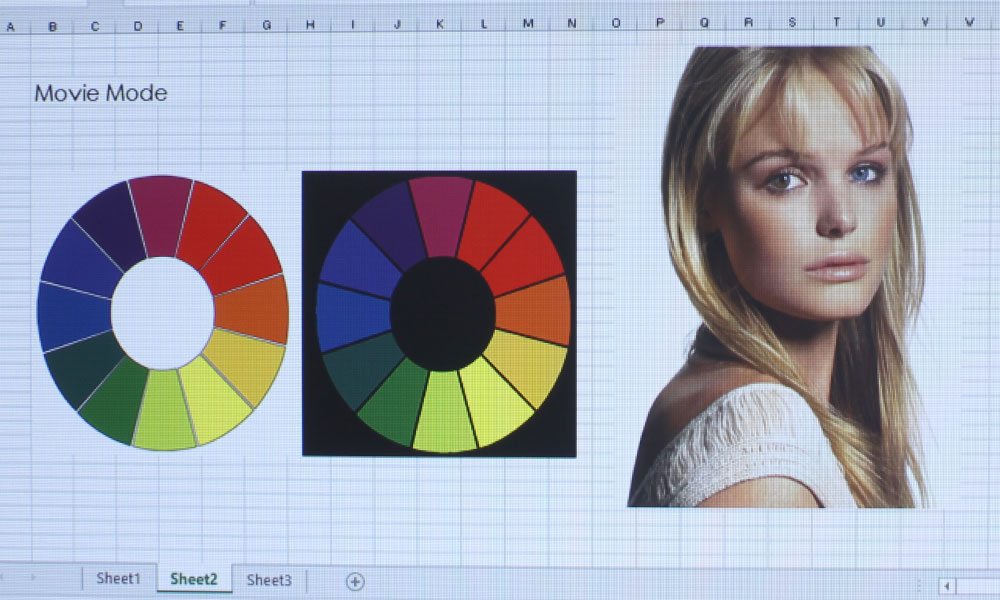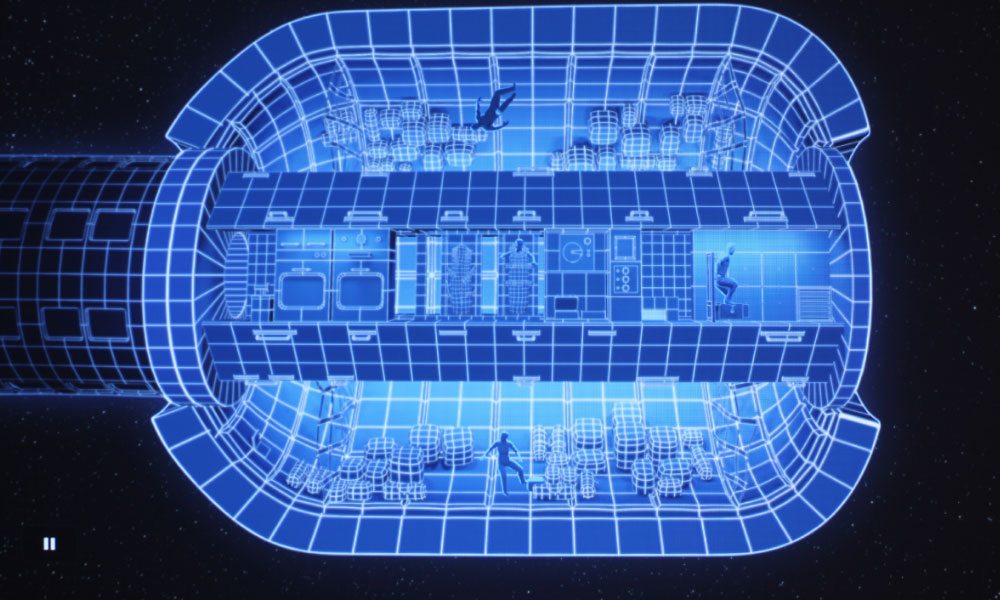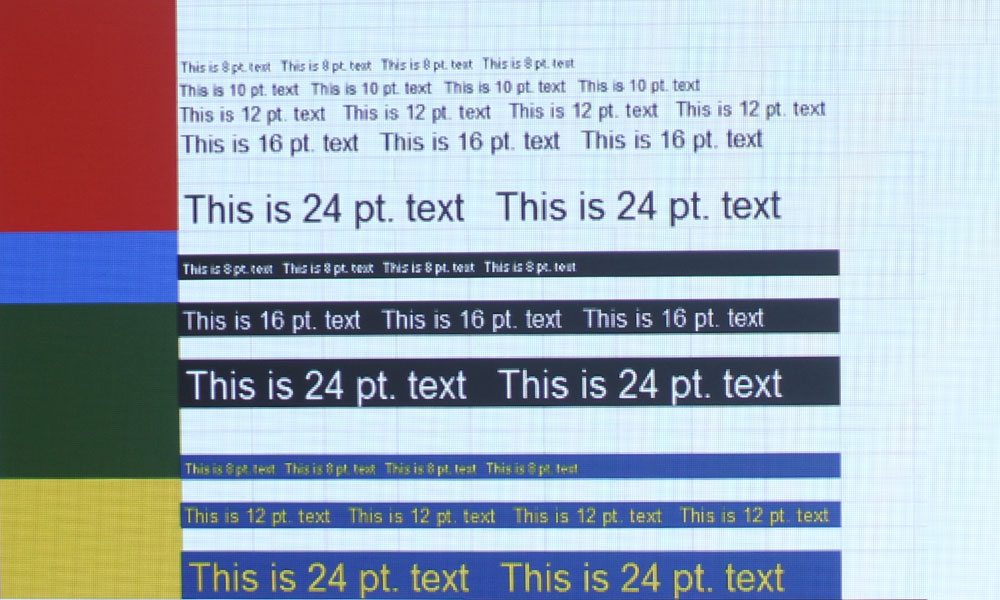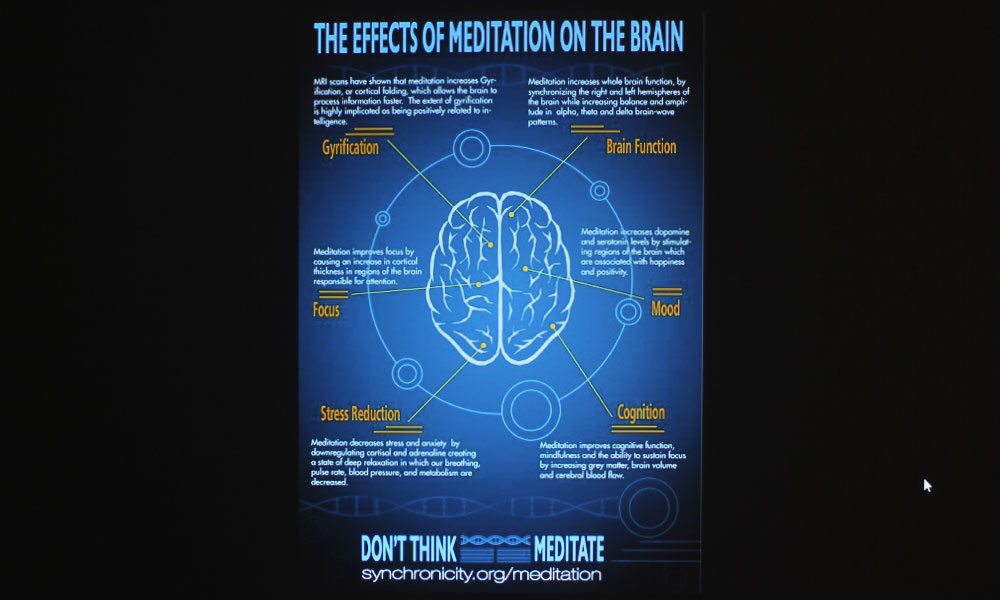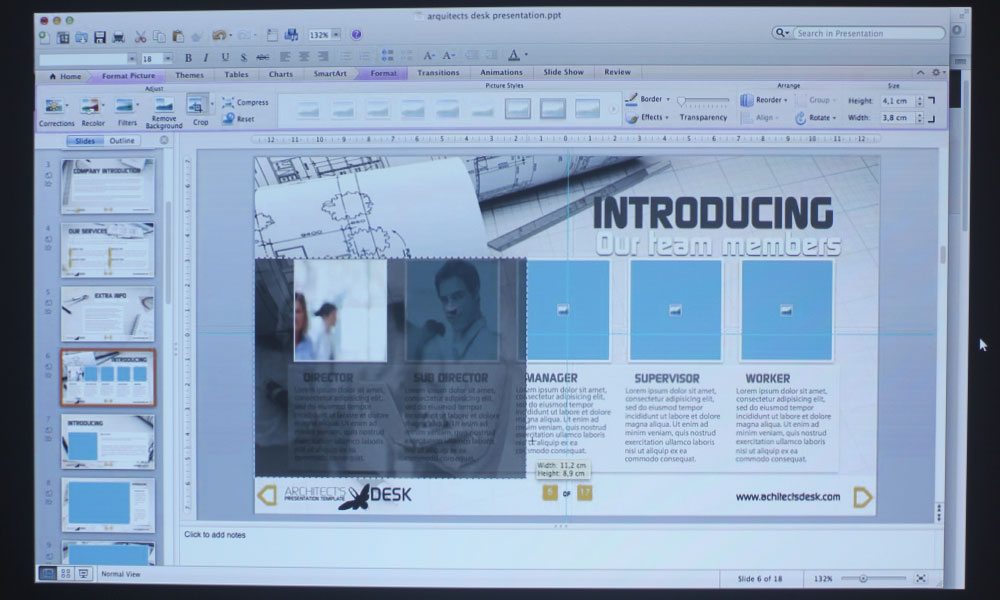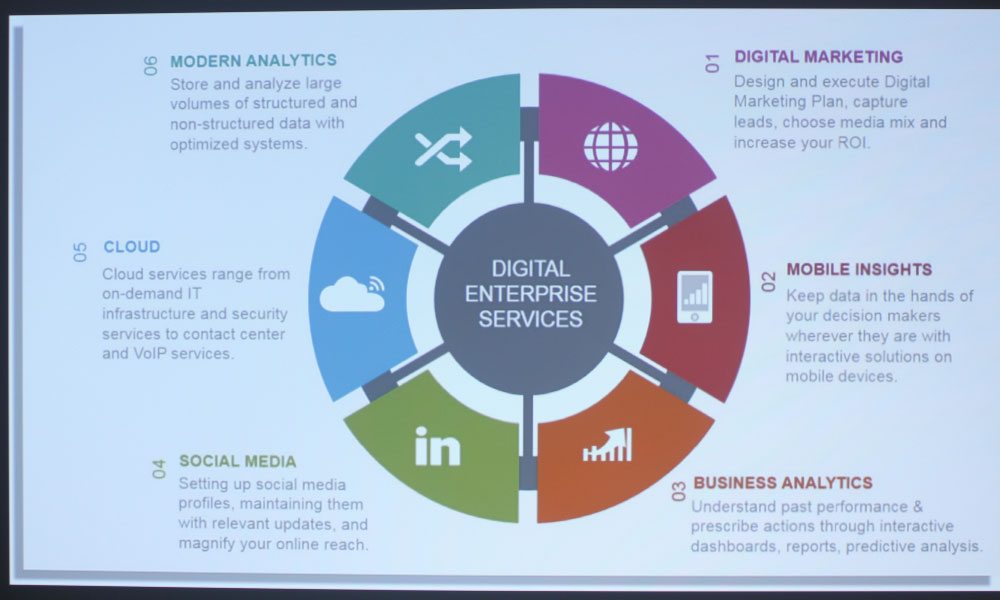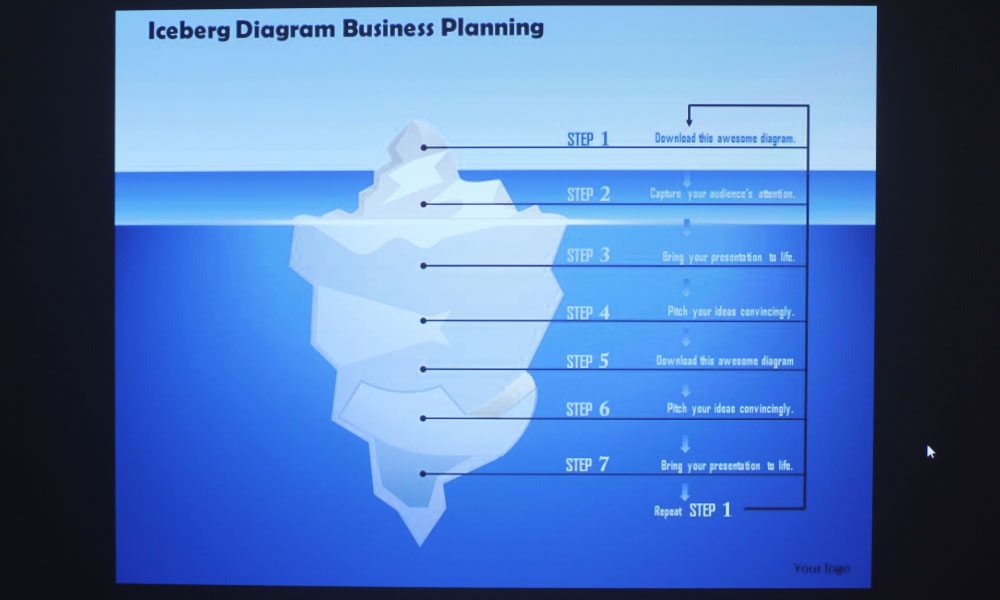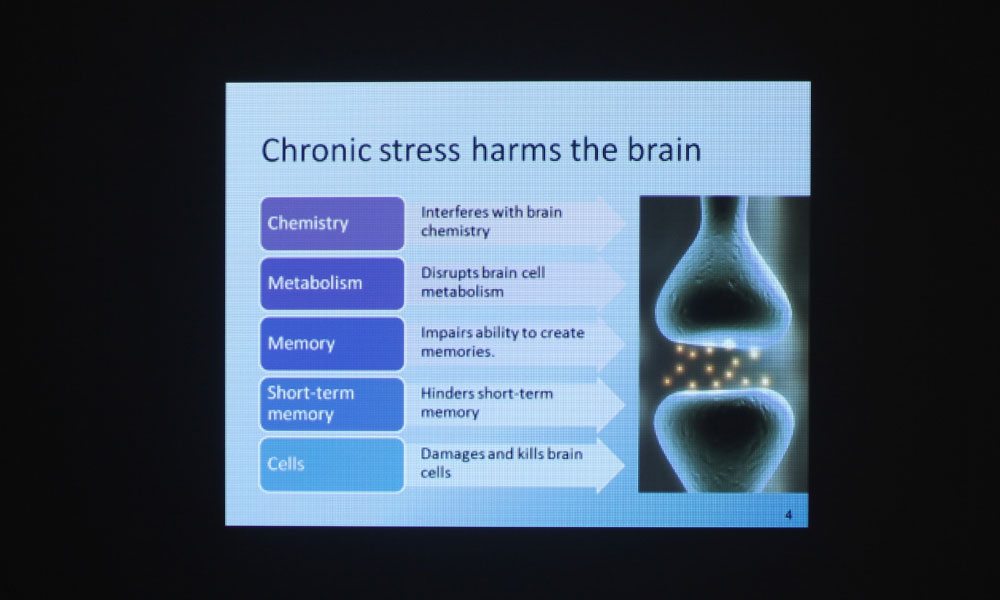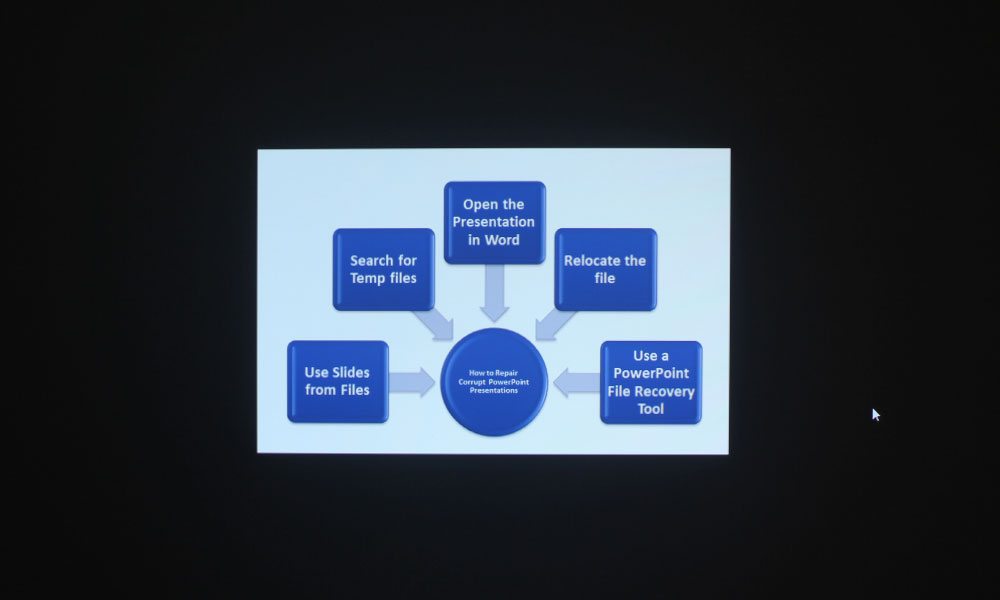The Bigelow space station from Journey to Space projected by the ViewSonic PS750W.
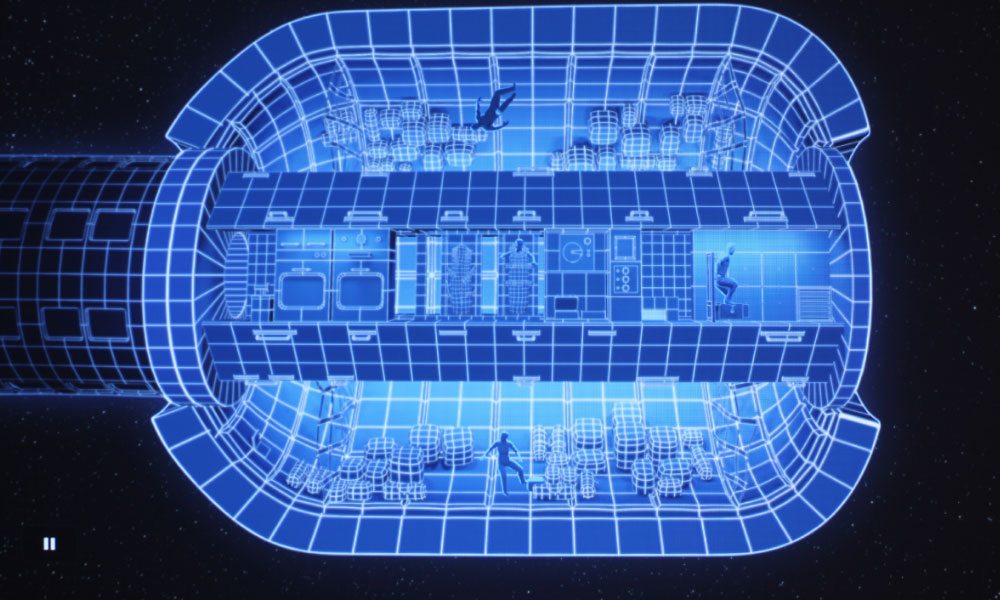
A rendering of the interior of the Bigelow space station projected by the ViewSonic PS750W.

Watering plants isn't so simple without gravity, as shown by this astronaut in Journey to Space, projected by the ViewSonic PS750W.

A scene from Journey to Space, projected by the ViewSonic PS750W.

The EVA suit (The Martian, anyone?) from Journey to Space, projected by the ViewSonic PS750W.

A shuttle blasting of in Journey to Space projected by the ViewSonic PS750W.

This is a clip from Seth Godin's online course on how to be a professional freelancer, projected by the ViewSonic PS750W.

This image taken from a Ted Talk looks alright, but not great - that's the fault of the filmmakers, not the projector.
❮
❯
Video image quality is good! It does depend, of course, on the quality of the video being projected. The photos taken from Journey to Space on Blu-ray look considerably better than the images of the Ted Talks, but Seth Godin looks nice and sharp (figuratively and literally) in his video course on freelancing. I was really blown away while capturing the photos from Journey to Space. The resolution on the ViewSonic PS750W is WXGA (1280 x 800), which isn’t as good as 1080p (1920 x 1080) or the business equivalent, WUXGA, but that didn’t matter in the case of this film. Everything looked as smooth and sharp as one would hope.
Check out the images in the slider above, and you’ll see what I’m talking about. In any case, whatever video the teacher is projecting, whether it be a documentary, film, YouTube videos, or other online teaching material, the PS750W is going to be plenty sharp for a classroom setting. I’d recommend for a K-12 school district, and even some colleges, provided their applications do not require ultra high resolution such as is the case with architecture, medical, and engineering classes where their renderings need to be crystal clear. For all others, consider the PS750W to have great picture quality when it comes to projecting video.