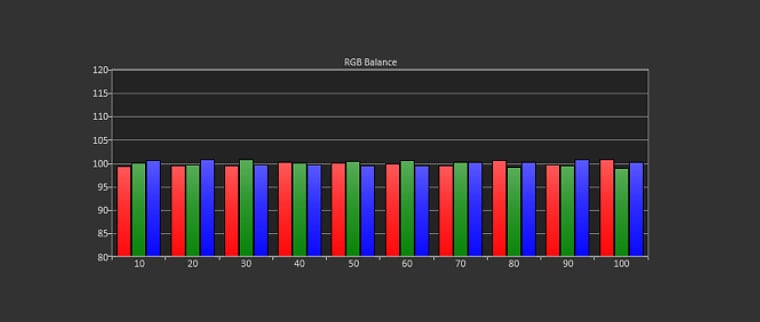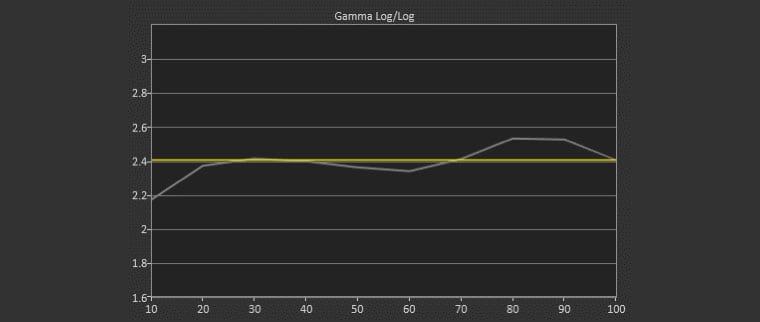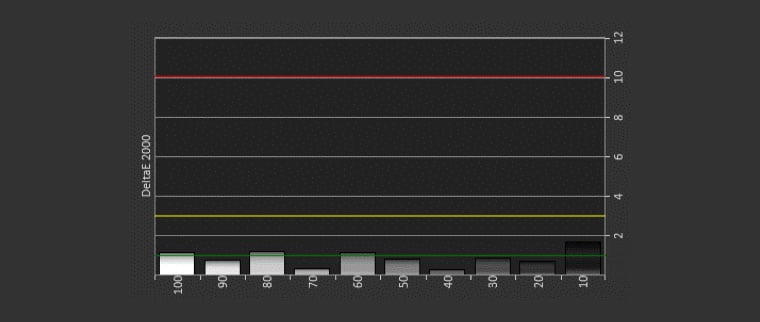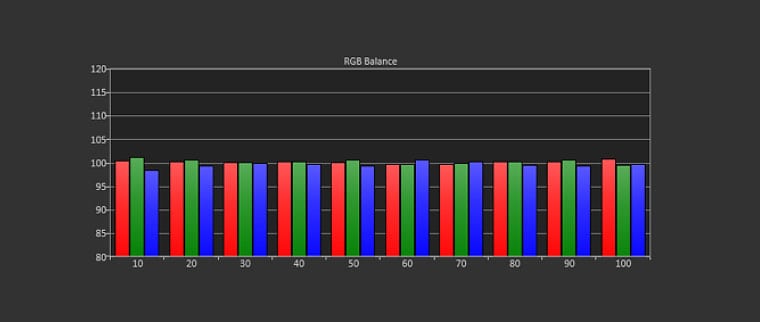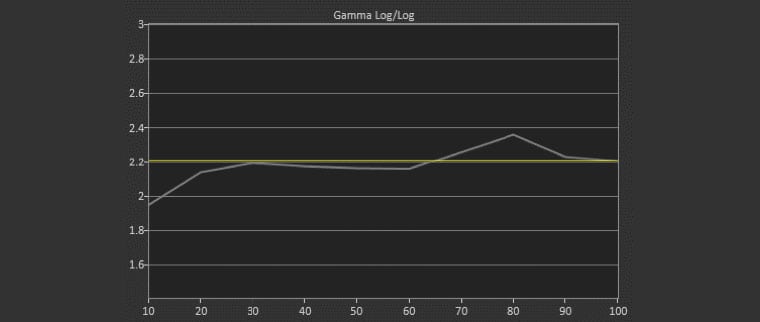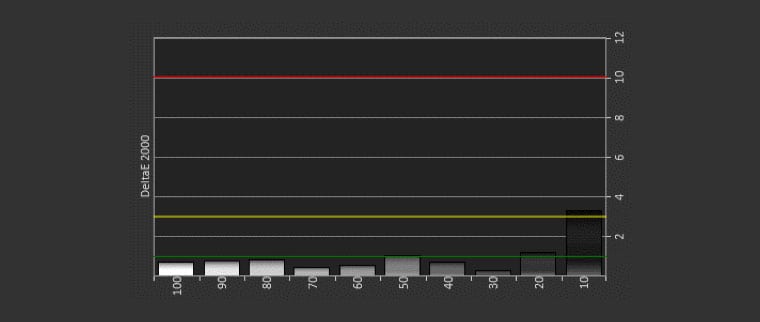I used Rec.709 mode for my Best/Dark Room calibration. Brilliant Color is off by default and I left it off for my calibration. Sharpness was defaulted to 10, I reduced it to 4. Super Resolution, which is a global control was set to 2, I left it there. There is another enhancement section called AcuEngine which houses AcuColor & AcuMotion, both are off by default and I kept them off. Also note that AcuEngine is not accessible with 24p content.
Rec.709 mode out of the box definitely could use some improvement, measuring 4 to +12 DeltaE between 10 – 100 IRE. Remember we want to be below 3 and I always strive to hit 1 or less if the projector is capable. The average color temp was 8000K range, quite a bit cooler than our target of 6500K (D65). No matter where I set contrast the whites clipped at 232 just shy of our target of 235. I lowered contrast to 48 to help with grayscale tracking. After calibration, I was very pleased to hit 1 to 1 1/2 DeltaE across the entire grayscale (10 – 100 IRE).
My target gamma for my Best/Dark Room calibration was 2.4. Setting the projector to 2.4 gamma averaged pretty close at a 2.34. After calibration gamma tracking was actually a little worse at the 80-90 IRE. but the big improvement in white balance was well worth the tradeoff.
Overall there were no real surprises with my Best/Dark Room calibration. All of the controls work as there supposed to and yielded exceptional results with pleasing, natural colors and skin tones.
Note: The CMS controls are locked behind the 2 password protected ISF modes. Even though I knew our readers won't be able to use my CMS settings I still wanted to evaluate how well they worked in improving the color accuracy of the VL7860. For those who want to see my pre & post color gamut charts along with my calibration data you can find them on our Advanced Calibration page.
Delta E is a metric for understanding how the human eye perceives color difference. The term delta comes from mathematics, meaning change in a variable or function. The suffix E references the German word Empfindung, which broadly means sensation. Simply put, look at Delta E as a measure of grayscale/color accuracy. 3 and under is considered ‘Excellent’ and imperceptible by the human eye.