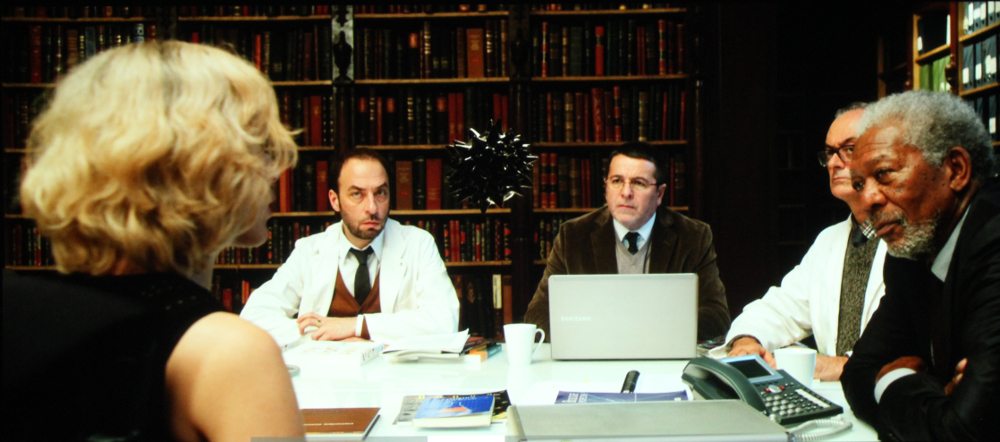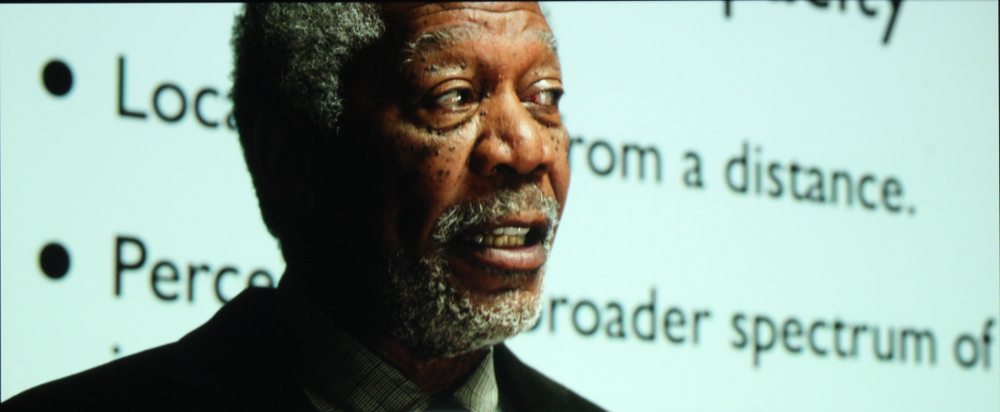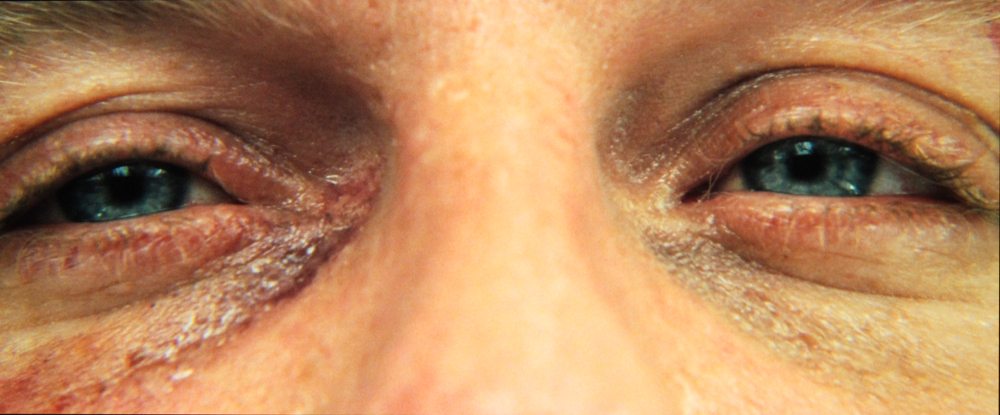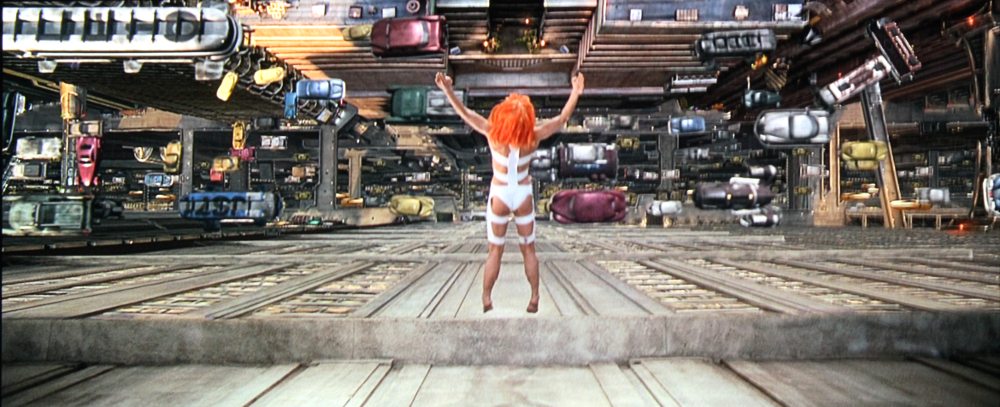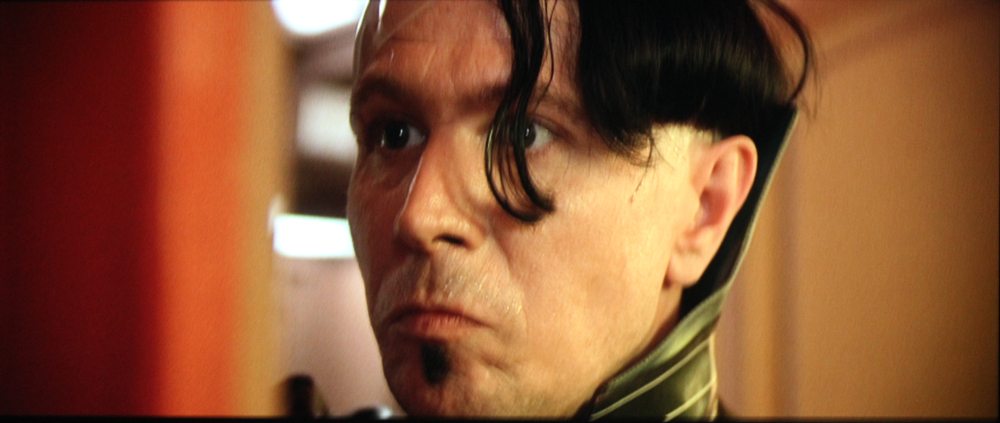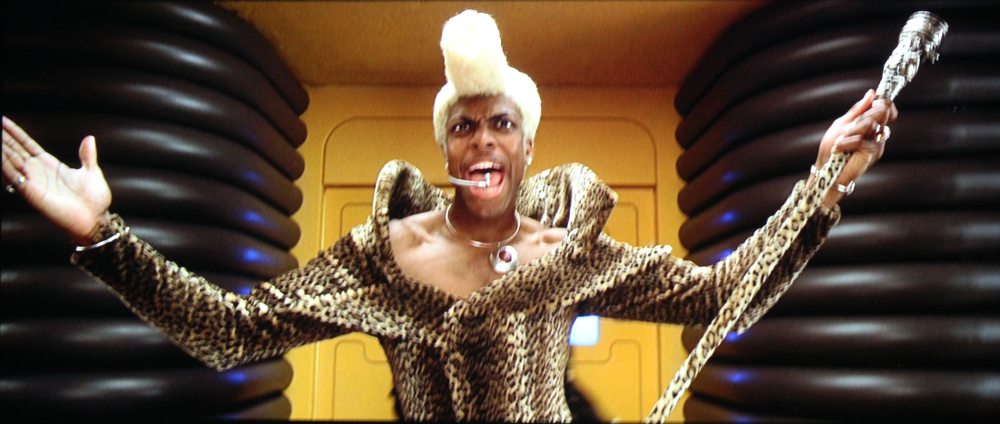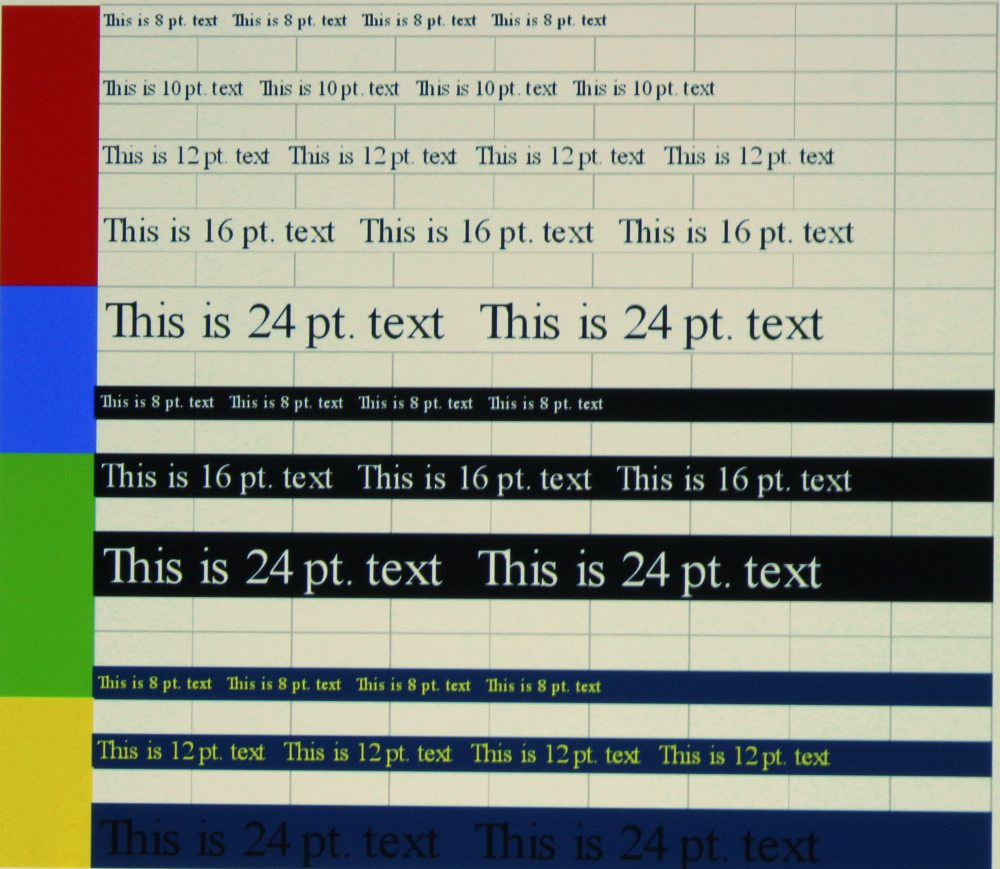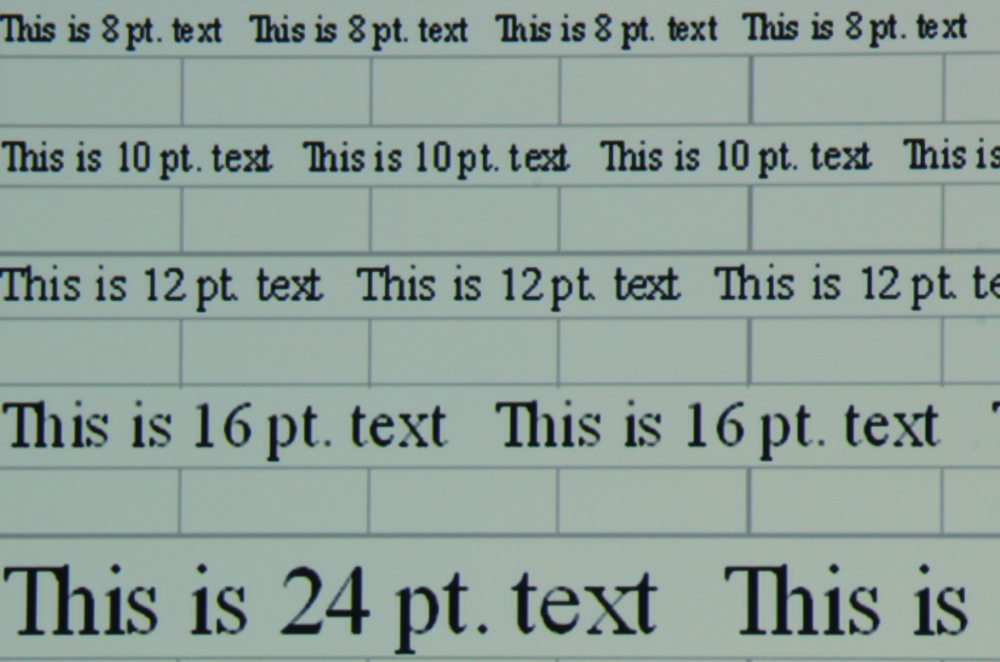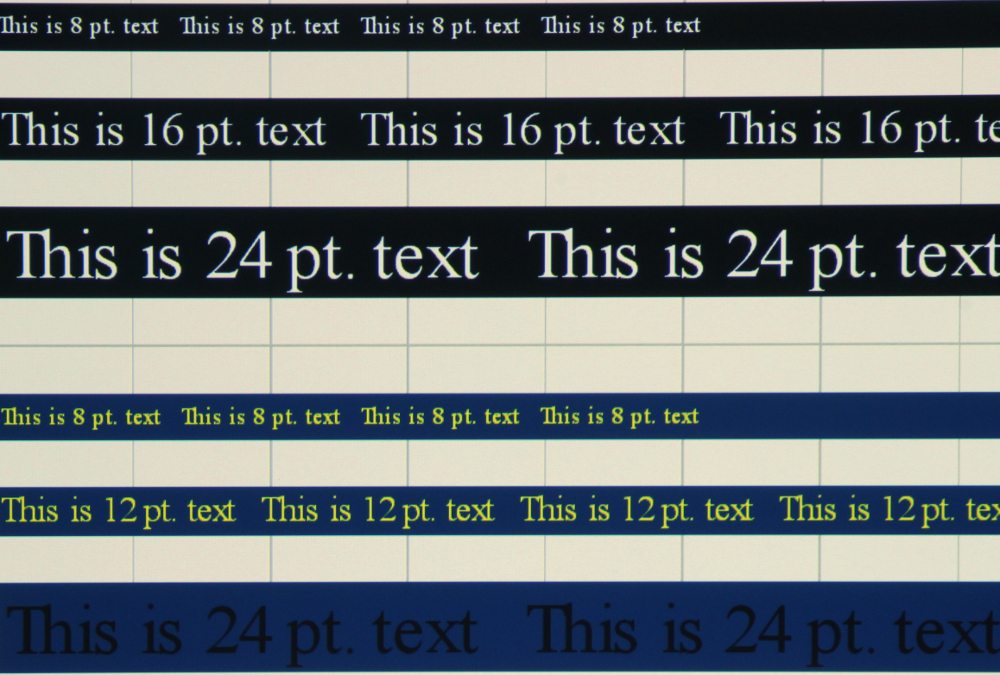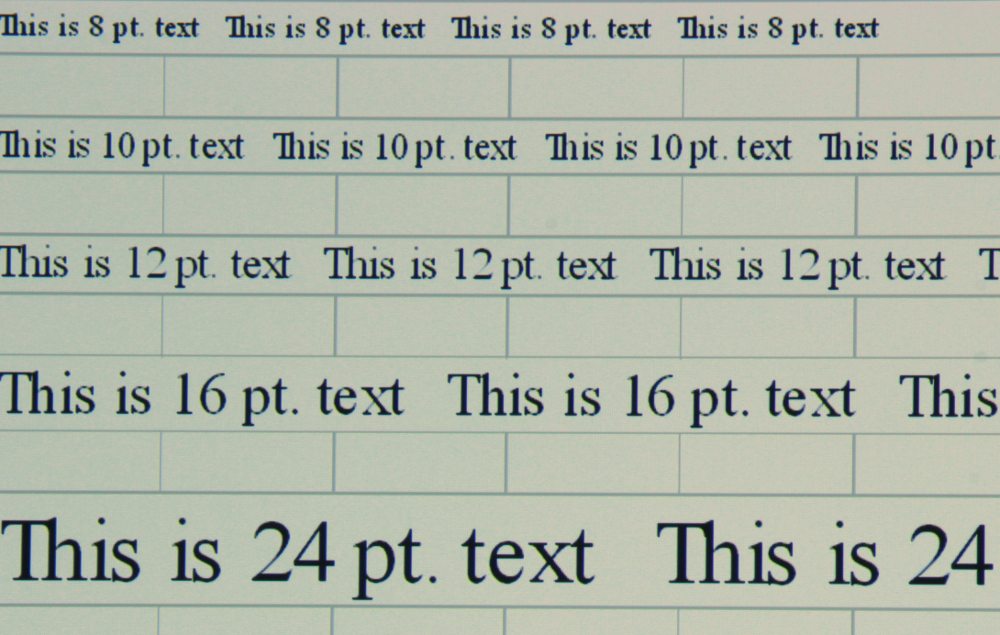Image Quality
As noted in the previous section on the projector's menus, there are 5 factory pre-set image mode plus up to 5 user modes where custom settings can be stored in the projector's memory. The specific factory pre-set image modes offered to the user depends on if the "HDMI Image input" format is set to "Computer" or to "Auto", under the "System Setting" >>"Interface Settings" >> "HDMI Image Input" menu entry. When in "Auto" mode, I found that only the "Standard", "Presentation", and "Photo/sRGB" pre-set image modes are offered. When in "Computer" mode only "Dynamic", "Video", and "Photo/sRGB" pre-set image modes are offered. User defined image modes are available when the "HDMI Image Input" is set to either "Auto" or "Computer" mode.
Note that the screen shots in the above photo gallery are intended only to provide a rough idea of how each of the pre-set image modes performed. Generally, the colors appeared somewhat better when viewed in person than they appear in these photos.
Standard Image Mode - This image mode fell mid-range, in terms if image brightness, among the 5 factory pre-set image modes. The projected image had a rather strong blue tint for dark thru mid-level greys and shifting to green/cyan tint for the bright greys and white. This produced a rather cool image with unnatural flesh tones. The accuracy of the primary and secondary colors had the greens shifted toward yellow and magentas shifted toward blue.
Video Image Mode - One might expect a "Video" image mode pre-set to provide a color temperature and color accuracy well suited for viewing video, such as from a Blu-ray disc. Usually the more accuracy image/picture modes are less bright than the less accurate modes and in this case the "Video" image mode was in fact the least bright of the 5 factory pre-set image modes on this projector. However, I found the Video Image Mode to produce a very cool image with a color temperature 9000K, while the video standard in 6500K. The result was an image with a strong blue tint across the grey scale (from dark greys to full white). Greens appears shifted somewhat toward yellow and magentas were shifted toward blue. Overall, not really a good mode for viewing video with the factory out-of-the-box settings. Luckily there is another available pre-set mode that does work well for viewing videos, see below.
[sam_pro id=1_96 codes="true"]
Dynamic Image Mode - With most projectors the "Dynamic:" mode is the brightest of the pre-set modes, but also the least accurate. In the case of the WUX450ST, Dynamic and Presentation are the two brightest of the pre-set image modes with almost identical brightness. For darker shades of grey, Dynamic Image mode had a strong blue tint that becomes more of a moderate cyan tint for mid-to-bright shades of grey while for bright whites the tint became somewhat yellow. Flesh tones were anemic looking.
Photo/sRGB Image Mode - With Photo/sRGB Imge mode we finally have a factory pre-set that provides a good choice for viewing photos or videos. While the image was still a little too cool with a modest cyan tint and the green and magenta colors were still somewhat off, the overall image looked good with very natural skin tones. This was certainly the best image mode for overall picture accuracy when using the factory settings,
Presentation Image Mode - The mode measured slightly brighter (probably within the margin of error) than Dynamic image mode. A strong blue tint for darker shades of grey gave way to a somewhat yellow tint for brighter greys and white. Greens were shifted somewhat toward yellow, cyans shades were shifted toward green and in this mode magentas were shifted just a little toward blue. Overall color accuracy was not very good and was similar, but not identical, to Dynamic Image mode.
Note that this projector offers extensive user accessible adjustments that could be used to improve upon the factory default settings. A full calibration for color temperature/grey scale, gamma, and color gamut should be possible with the factory Photo/sRGB being a good starting point to create a User Image Mode.
Video Quality
The above photo gallery contains screen shots when using a Blu-ray Disc player as the video source. The projector was operated in Photo/sRGB Image Mode using the factory default settings. The first 6 photos are from the movie "Lucy", the next 6 are from the movie "Casino Royale" and the final 6 are from the movie "The 5th Element". Heavily saturated reds appeared a little too dark relative to the other colors, but skin tones appeared very natural. Although the picture had a modestly cool appearance, due to the somewhat elevated color temperature, overall the picture was very "watchable", which is good for this class of projector. Image contrast was very good for this class of projector, which means it was much better than with 3LCD business/education projectors and similar to the better DLP projectors of this class.