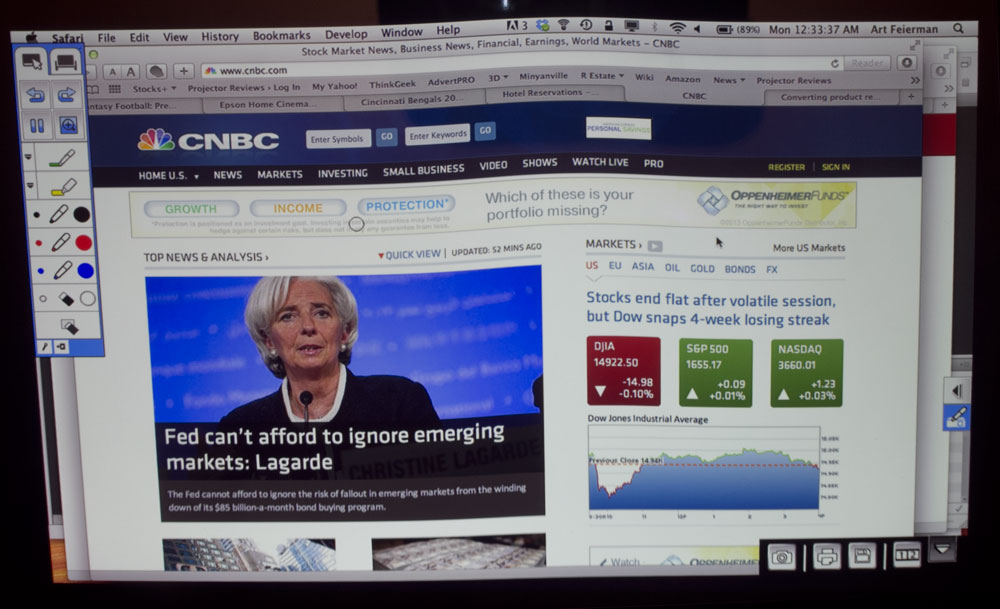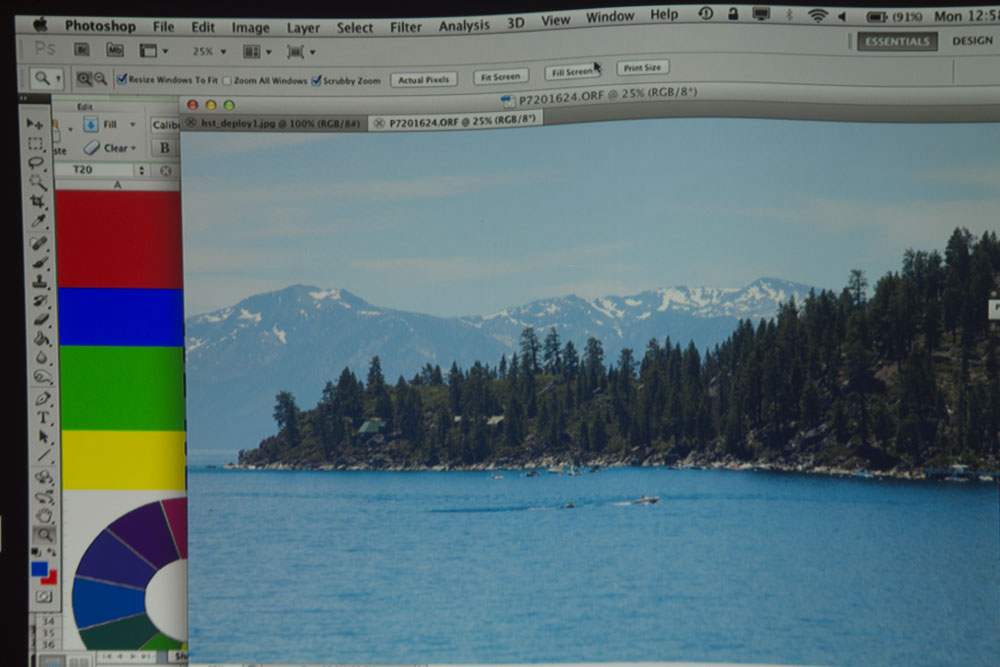It can look as classy as a white board and projector will get, for that "power" conference room, as you can see in this low res stock image (which is also showing the Brightlink 1410Wi in split screen mode, while being used for a video conference. (Camera is at the bottom, left image has the other conferencers.)
The Brightlink Pro 1410 Wi is loaded with inputs and connectors, nothing to complain about there, not only standard analog computer/component video, composite video and HDMI, but support for DisplayPort, USB Plug and Play, and standard USB PC free presenting. And there's more. There's also multiple audio inputs, and audio out for supporting extra sound. The built in 10 watt speaker though should handle a typical conference or boardroom without trouble, unless you are planning on some orchestral pieces.
As hardware goes, the projector is as ultra-short throw as is possible with the closest part of the projector sitting only a few inches from the white board. This, of course keeps the presenter from being blinded by the projector, and from casting a large shadow blocking the content.
Using 3LCD technology, the projector delivers extremely well when it comes to color. Even the brightest mode - Dynamic, is reasonably good, with Presentation mode, offering much better color than most of the competition when you need over 2500 good looking lumens.
Of course for a projector that does measure around 3200 lumens, the price does start out seeming rather high. The value proposition, however is there, if you want or need a more complete solution than any other interactive projector alternative I can think of. True, it's not inexpensive. I don't think anyone's buying it as a sale item. But properly utilized in terms of all of its capabilities, including working with video conferencing, and also sharing across four projectors in four locations, one could argue that cobbling together all the capabilities would likely cost far more. than the list price of $2999 and certainly after some discounting. If it really is beyond your budget, do consider Epson's Brightlink 485Wi, which we reviewed last year. The same basic projector, it has many, but not all of the 1410Wi's features, nor does it have the Control Pad.
We have seen some real competition though. There are some impressive interactive projectors that sell for a bit more than half the price, but aren't a match overall. For example most have longer throw, mounting a few feet from the screen, which definitely isn't as desireable when you are working up at the board, and the projector's lighting up the back of your body or blinding you.
One key problem with ceiling, or even wall mounting a projector is access. How do you hook up a visting computer? How about a thumb drive? How do you save annotations?
That takes us to the Control Pad, a most clever device, that we have discussed for a number of uses. For those who haven't gotten into the details, this roughly 6x5 inch box mounts to the wall next to the white board, where you can reach it. The Brightlink Pro 1410 Wi's Control Pad will let you power the projector on and off. It talks to the projector by infra-red, but if you need to put it someplace where the IR won't work, no fear, the projector comes with a hardwire cable you can use between the two. Plug in DisplayPort, HDMI, USB. How about a document camera? Even plug in a printer. Below, Control Pad is uncovered.
The connectivity is impressive, but it's the rest of the features that are hot. At the touch of of different buttons you can capture the screen, save it, or as mentioned even print if if you attach a printer. And this ability to capture and save covers just about everything you can get on the screen,whether a computer source, the whiteboard annotations, or annotating over USB, computer, video sources, etc.
Not only do you get to run a massively interactive meeting, but the 1410 Wi let's you save everything critical for distribution to participants or those who couldn't make it.
The ability of having up to four of these Brightlink Pro 1410Wi's showing the same content in four different locations for multi-site meetings is a great concept! I imagine, many companies buying these Epson projectors won't end up using that feature, but I'm sure some will. Using these Epson projectors in conjunction with video conferencing is another case of this Brightlink Pro having a lot of useful skills!
Below, the remote video conferencers are now filling the full screen of the Brightlink Pro 1410 Wi. Presuming they also have this Epson projector people from both sites can work on documents together. Share a document - draw on one, and it shows up on the other...
Add to all of the above, an Epson 2 year warranty with 2 years of next business day replacement program, one of the best support warranties out there, for some quality peace of mind
Most impressive, with very few limitations. The most notable issue was using HDMI from a MacBook Pro, but we found suitable work arounds. The Brightlink Pro 1410W, is a feature laden interactive projector, that also has great communications skills be they over wired or wireless networks or both. The projector is certainly as bright as it needs to be, as an interactive projector, with a 100" diagonal maximum screen size (larger isn't practical for interactive devices unless you have a ladder).
You will be able find true ultra-short throw projectors for less, and you will find interactive projectors for less. You'll even find both combined for less, but none we are familiar with can approach the full set of capabilities. Let's call the Brightlink Pro 1410Wi a projector with an exceptional premium feature set. This Epson projector is well thought out, with very good sharpness, impressively good color handling, and despite all the features, it's pretty intuitive.