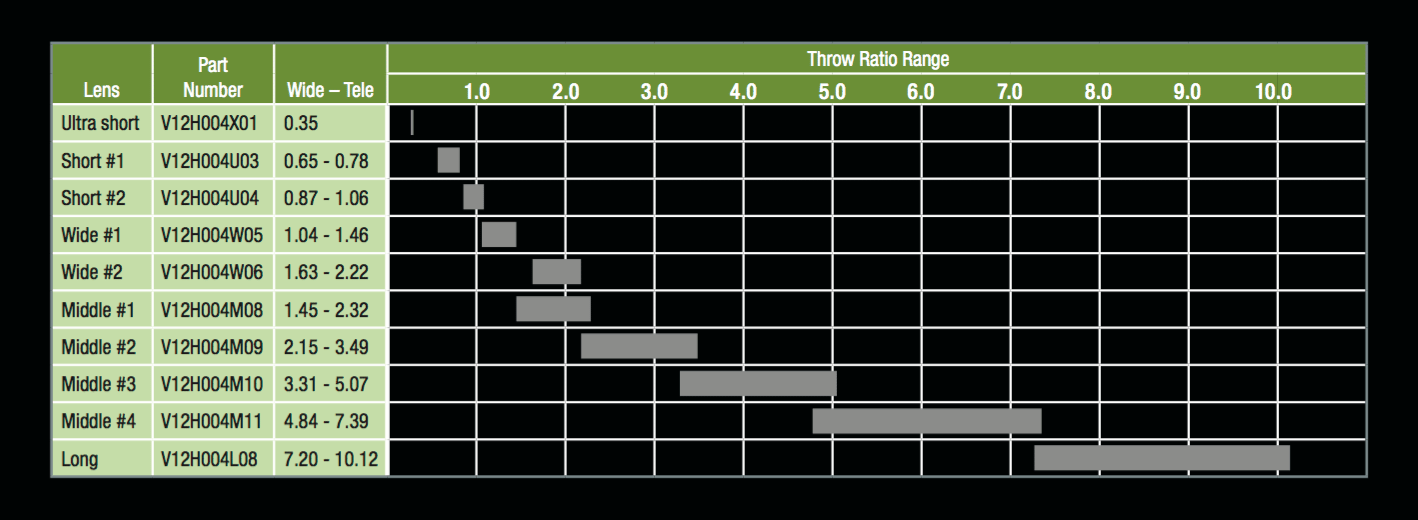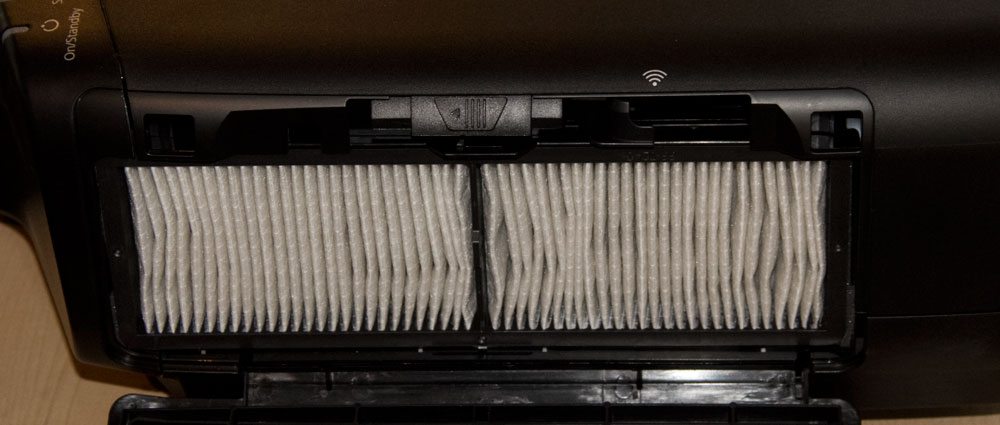PRO G7905U Hardware Overview
All the lenses for these Epson Pro G series projectors are motorized, for focus, lens shift, and zoom. With that Epson provides lens memory capabilities (with 10 separate savable settings - which is a lot). Rental and Staging companies in particular, will love having lots of savable memories.
A Large exhaust is located on the left side of the center mounted lens area (if facing the projector). There's a front IR sensor for the remote.
The standard zoom lens (if you buy one of these in the U configuration - which comes with the zoom) has a very good amount of zoom range, as it's a 1.6:1 zoom. Or you can buy the G7905UNL (NL = No Lens) without a lens. There's additional info on the the lenses, found on the data sheet, which is linked to our specs page at the end of this review. I know I mentioned this before but the "lensless" UNL version is $300 less. Since I mentioned the standard zoom lens, I did notice more blooming around bright objects than I expected to see. I'm working with a pre-production unit so full production ones may be a little better.
Here's the same lens throw chart I "borrowed" from the Epson brochure, and placed on the Features page, with the lens throw info for each lens. I includes some additional info on that page, should you be interested. I repeat this here, because we know that many of you scan the full review, not reading all pages:
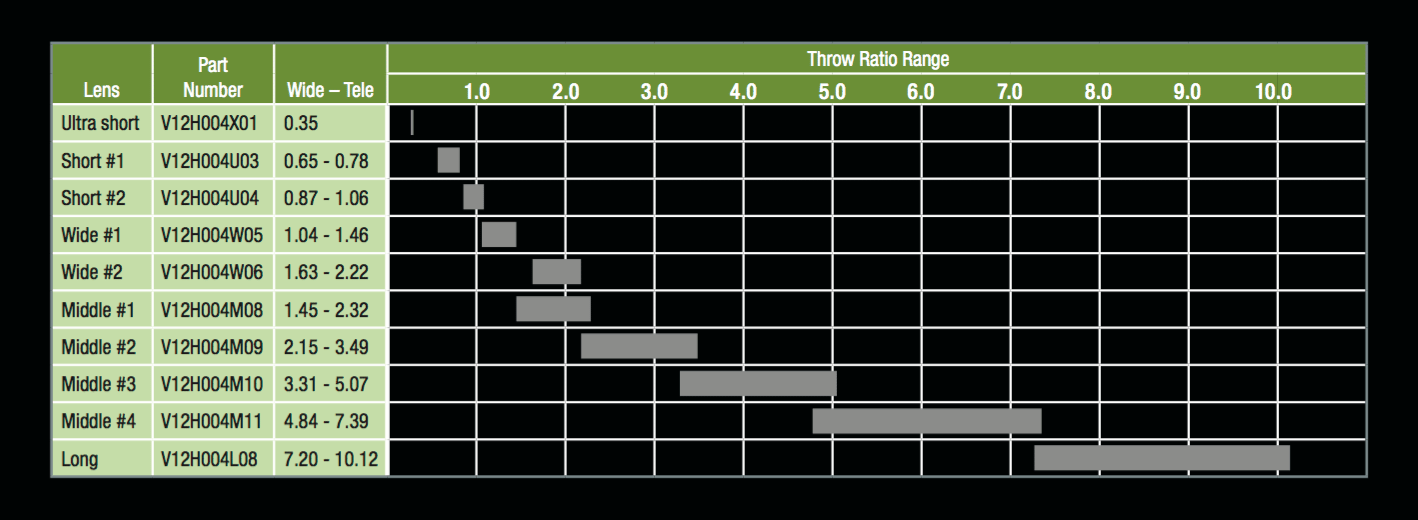
There are 10 different motorized lenses for the Canon G series, including an ultra-short throw
There are two screw thread adjustable front feet, and two more at the rear. And of course, the usual screw thread receptacles for a ceiling mount.
The control panel is on the back on the Pro G7905 projector, along with all the connectors, so the top is occupied only with the Epson logo, and on the far right edge, the five indicator LEDs.
Below the indicators (right side, if looking from the front,) is the filter and its door.
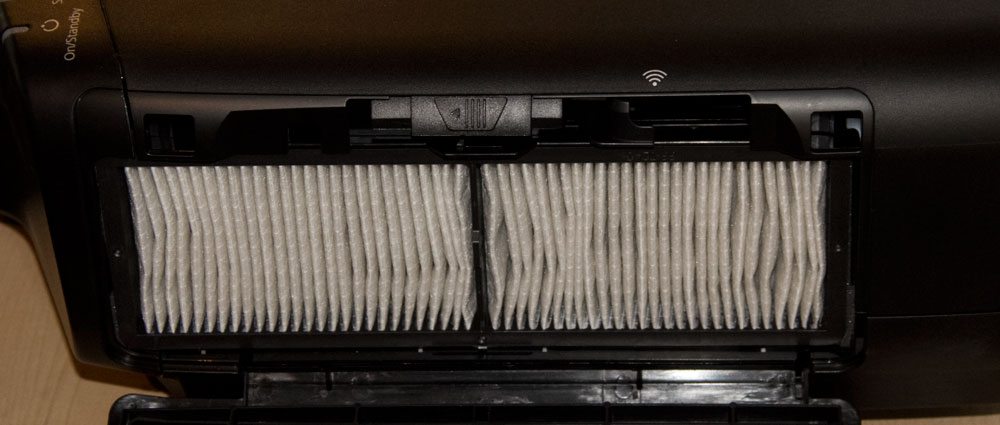
Filter area - upper right is where the optional wireless module plugs in
Along with the ability to change the filter out, you will find in that compartment a small area toward the top front, for plugging in Epson's optional $99 Wireless Module (same one offered on their projectors all the way down to some $400 models). That's a smart move, as it makes for a standard wireless solution across Epson's entire product line.
The lamp door is on the opposite side. The cover is held in place by a screw. No need to unmount the projector to change out the lamp.
Speaking of lamps: The G7905's lamp is rated 3000 hours at full power, and 4000 in Eco.
Looking next at the back of the G7905, all the inputs and connectors - there are plenty of them - are on the center to right side of the back, as the control panel is to their left. Naturally there are mounting holes for a ceiling mount on the bottom.
When considering all these inputs, again, don't forget, there's also a wireless wifi module option for these projectors, but it plugs in out of sight.
Let's check out that control panel next.
Pro G7905U Control Panel
The Pro G control panel is found on the back of the projector, to the right of all the inputs. It is at least typical Epson control panel in terms of features, but also has a lens button. That's "new," for Epson since their other projectors all have manual lenses. Note that the usual indicator lights (shown below) that on most projectors are found near the control panel, are, in this case, located the top front of the projector.

The indicator lamps on the front of the Pro G7905U
From from the top left, first is the power switch - press once to power up. The Off switch (Standby) is to its right, and requires pressing twice to power down.

G7905U control panel
Next - and below, is the Source Search button, and then, further down is the navigation: Four arrows in a round layout formation with the Menu button slightly above to the left, and the Esc(ape) button across on the right. Escape takes you back up one level in the menus when pressed. The Enter button is in the middle of the arrow keys, as is standard for all Epsons.
When not in the menu system. each of the arrows has another function Left arrow brings up the Control Panel lock menu, where you can lock out use of the panel for security. The up arrow brings up the keystone correction menu, while the right arrow doubles as the A/V Mute. The down arrow brings up the first of 9 test patterns built into the projector (a black and white checkerboard pattern).
I can see where having the control panel right next to the connectors for all the inputs and networking would be a real advantage during installation, but especially for rental and staging use.
Epson Pro G7905U Inputs and Connectors
Let's start top left (as usual). First is a the standard RJ45 ethernet LAN (local area network) connector. Next to it, is the HDBaseT connector (also RJ45) for running HDMI over CAT6 cabling up to 100 meters.

The inputs and connectors on the back of the Pro G7905 projector
Next up is the DVI-D connector. The DVI-D has no analog, so it can't double as an extra component video or analog computer input, but no worries, that's pretty well covered.
HDMI comes next (with HDCP 2.2 copy protection needed for the new 4K standards like Blu-ray UHD). Gone is the Displayport input found on most of the Epson G series projectors.
My biggest criticism is the lack of extra HDMI inputs. I realize one HDMI can come in on the HDBaseT if you are using that, and the DVI-D can be a viable alternative for many sources, but even so, as with the Epson laser projectors, I do believe this projector should have two, preferably 3 HDMI inputs using the standard HDMI connector.
Moving further to the right is a USB service port. I notice that the G7905 (and other G7000 series projectors) do not have an SDI port for live video over long distances using coax, something found on the top of the line G69xx model, and on the new lasers.
Time for the second row of connectors: From the left: A small Kensington Lock slot for security, then the five BNC connectors for component video (or other compatible sources). To its right, is a small jack labeled Remote, for hard wiring the remote when range or location makes the infra-red unreliable.
I'm going to mention this twice - because I was surprised to learn: According to Epson their remote will work from much further away than most - they quote over 90 feet! Typically you expect 10 meters or so (33 to 40 feet). That's a big plus when placed in a large venue.