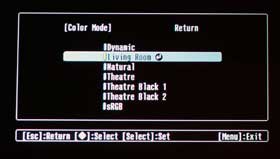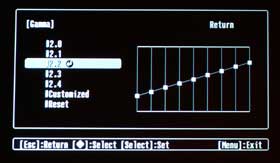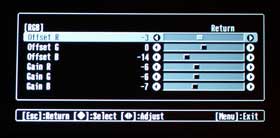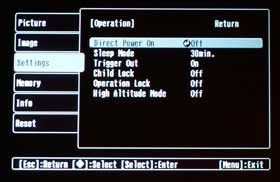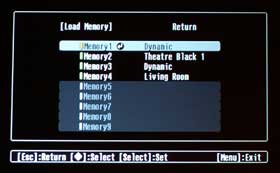- Epson Home Cinema 720 Home Theater Projector Review
- Epson HC720 Home Theater Projector: Physical Tour
- Epson Home Cinema 720 Projector Review - Image Quality
- Home Cinema 720 Projector: Black Levels and Shadow Detail
- Epson HC720 Shadow Details
- Epson HC720 Shadow Details 2
- Epson HC720 Home Theater Projector: Sharpness
- Epson HC720 Home Theater Projector: Sharpness 2
- Viewing - HDTV
- Home Theater Projector Review - General Performance
- HC720 Projector - Remote Control
- HC720 SDE and Rainbow Effect, Pixel Visibility
- HC720 Projector Brightness
- HC720 Projector - Light Leakage
- HC720 Projector Measurements and Calibration
- HC720 Projector Measurements and Calibration 2
- HC720 Image Noise
- Epson Home Cinema 720 Projector Warranty
- Epson HC720 vs Mitsubishi HC1500 and Optoma HD70.
- Epson Home Cinema 720 Projector: Cons
- Epson PowerLite Home Cinema 720 Projector Specifications
- Home
- All Reviews
- By Category
- By Manufacturer
- Best Projectors
- Best Projectors By Category
- Best Projectors On Amazon
- Best 4K Projectors
- Best Ultra Short Throw Projectors
- Best Laser TVs
- Best Gaming Projectors
- Best Home Theater Projectors
- Best Projectors Under $1,000
- Best Projectors Under $500
- Best Portable Projectors
- Best Outdoor Projectors
- Best Bright Budget-Friendly Outdoor Projectors
- Best Battery Powered Outdoor Projectors
- Best Outdoor Projection Screens
- Industry News
- Reports
- Projector Manufacturers
- Manufacturer Terminology
- Manufacturers
- Recent Articles
- Custom Integration
- Projection Terms
- Projector Manufacturers Categories
- Videos
- Blog
Close
Menu
- All Reviews
- By Category
- By Manufacturer
- Best Projectors By Category
- Best Projectors On Amazon
- Best 4K Projectors
- Best Ultra Short Throw Projectors
- Best Laser TVs
- Best Gaming Projectors
- Best Home Theater Projectors
- Best Projectors Under $1,000
- Best Projectors Under $500
- Best Portable Projectors
- Best Outdoor Projectors
- Best Bright Budget-Friendly Outdoor Projectors
- Best Battery Powered Outdoor Projectors
- Best Outdoor Projection Screens
- Latest News
- Reports & Guides
- Manufacturers
- Articles
- Custom Integration
- Projection Terms
- Blog
close