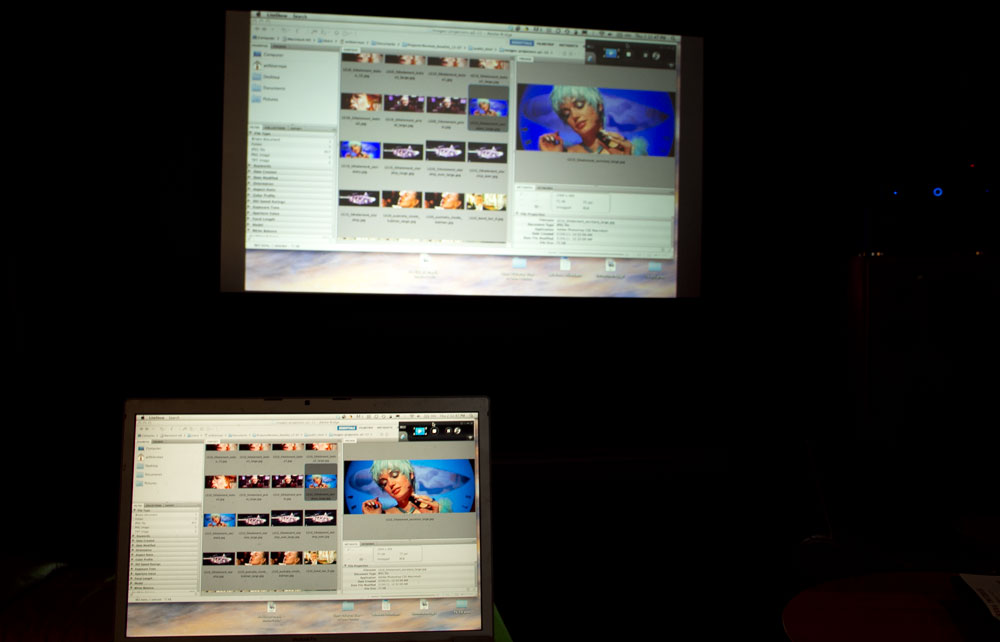InFocus LiteShow III Performance
The LiteShow III works really well for basic presenting. There is a lag, that under most circumstances tends to be between a fraction of a second (say 1/4 second) and a full second. Most of the time it seems to be that shorter timeframe.
Note, however, that some display oriented functions, like screen savers kicking in, can take many seconds, and the ensuing screen saver display (from my Mac) is very slow, and jerky.
When, however watching normal video, say a YouTube video, or something lurking on your PC, the overall screen's lag time isn't bad, but the video gets very choppy, updating only every several frames, instead of smoothly.
Panic not, that's probably fine if you need to do a short 10-20 second video, but not for anything where timing and smoothness is key. The InFocus LiteShow III, however is also capable of streaming video (and audio).
Doing the video streaming is a whole different story, and it worked great, and smoothly. Since I couldn't see the streamed video on my laptop display, no way to tell about any lag since nothing to lag against, so no issue under normal circumstances.
Shown to the right is the the main Menu for the LiteShow. It can be placed anywhere on your screen and stays on top where you can get to it. Fortunately it's small so you can put it in a corner... In a pinch you can also Hide it, but default is for it to be where you can quickly get to it.
Looking at the menu, note that at the moment the normal mode is being used. You have the blue icon with the 4 numbers. Right now, it's set for one display source to fill the whole screen, but click on, say #1, and the source ends up in the upper right quadrant, occupying only 25% of the total area...
the LiteShow III directing the data from my Mac computer to only fill the upper left quadrant (1).
The LiteShow III was set back to the center Play button, so above you can see the setup filling the entire screen, not just one quadrant.
Looking back again at the menu, if you were to click on the lower left tab, that would take you to a slightly different menu, for the video streaming. At the top right you can click on the menu for basically your setup choices, relating to things like passwords
There's also some additional support for Powerpoint presentations that will you allow to run Powerpoint computer free. This is handled by using their provided PtG converter software, also on the USB installation thumbdrive.
Also of interest, while you will likely install the various software for the LiteShow III, you can actually run the LiteShow III right from the token. That means you can pass that token (the USB thumbdrive) from one computer to another, in a hurry, and not have to install the software. Talk about convenient in the middle of a group presentation, when someone else has something to share.