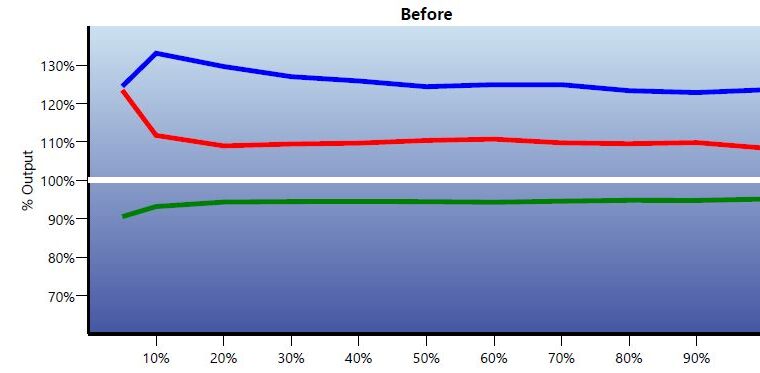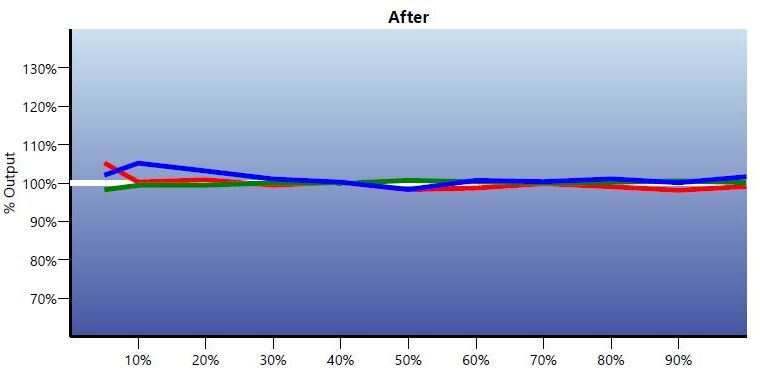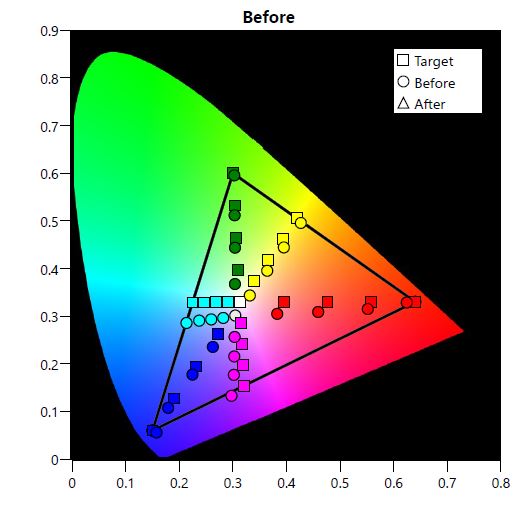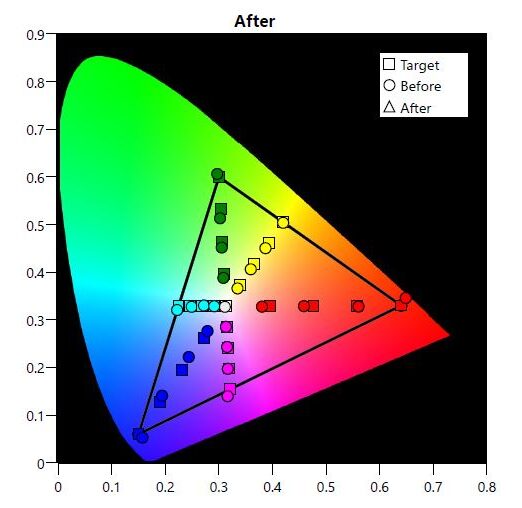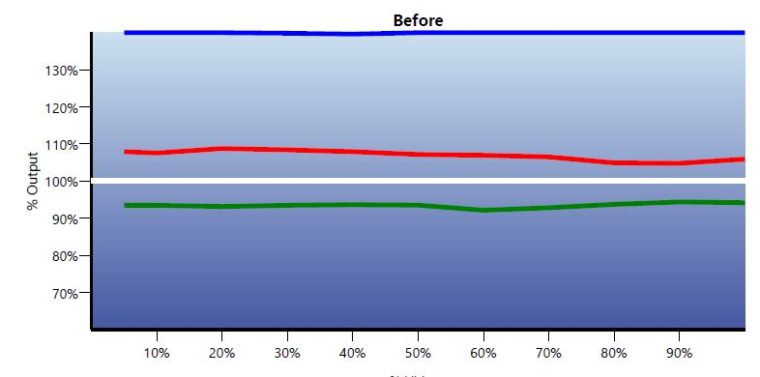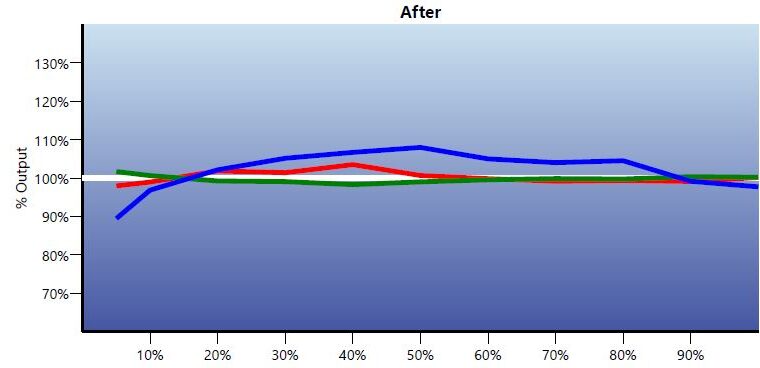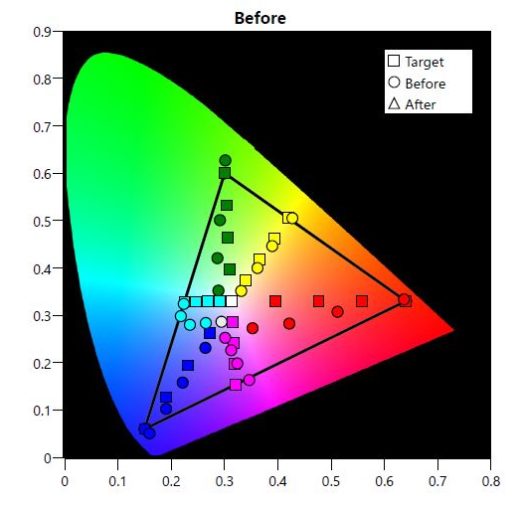I calibrated the HDR picture mode for use with UHD video with high dynamic range (HDR). While such UHD/HDR video is usually also using a wide color gamut (WCG) the UHZ65 is limited to a color gamut this is very close to Rec. 709, so that's what the calibration is based on. I set up the projector using the HDR picture mode with Brilliant Color set to 8 and Dynamic Black set to 2.
The post-calibration brightness measured 1558 lumens, which was similar to the HDR mode brightness with the factory default settings (as listed in the table above). The average color temperature after calibration was 6580K (down from 8932K before calibration) and varied over the range of 6402K to 6847K over the grey scale range from 10% to 100%.
The use of the Brilliant Color and Dynamic Black functions make certain of the standard calibration results invalid, but the color balance and color gamut results presented below were the basis for this calibration.
The two figures below show the color balance/grey scale tracking first with the factory default settings for the HDR picture mode then after calibration.
The two figures below show the measured color gamut first before calibration then after calibration. The results for saturation levels of 25%, 50%, 75% and 100% are shown for each of the 6 primary and secondary colors. Using the projector's Color Management System set of adjustments, I was not able to fully correct for some of the color points nor obtain ideal tracking across the saturation levels for certain colors.